[Workflow Quixel and xNormal] Boss Character 45K Polys and 8K Maps.
Hey Guys,
i am working on a game right now with a super huge boss in the middle of an arena. Because of the size we decided to make him kind of high poly with a huge texture map (8k)
The high poly is like 4,5 MIO polys heavy and built out of lots of subtools in zbrush.. the merged, decimated and zReMeshed version is 45k polys heavy.
I already UVed it in Headus (was a pain in the ass because it was very laggy) and baked a normal map in xnormal.
Attached some images of the 45k boss Low poly in maya with the normal map applied:
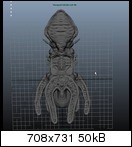
More Pictures -> http://dropmocks.com/mHjKm7
I also baked an color ID map from vertex colors of the different subtools for masking in quixel.
Since we want to use one 8k map for the whole boss - quixel workflow is very slow.
Do you guys think its possible to texture everything in 1k.. save materials and project and everything as preset and when Im satisfied I just rebuilt the project in quixel with 8K maps? How would I do that?
The next thing that is strange:
when I want to bake 8k normal maps in xnormal using Cuda it always freezes and crashes although we use a very potent workstation. Rendering lower rez with cuda is no problem.
When I want to bake the ao map using the CPU it always just gives me a strange grey map that looks more like a color ID map in greytones Anybody has tips here?
Anybody has tips here?
For my next asset that is going to be that big I want to alter my workflow. How can I work to not have to UV layout a 45k mesh...
Retopo and uv the base dynamesh sculpt imediatly and let the uvs scale with the subdivisions? I have no clue
Thanks for your help in adavance!
Cheers
Feingeist :thumbup:
i am working on a game right now with a super huge boss in the middle of an arena. Because of the size we decided to make him kind of high poly with a huge texture map (8k)
The high poly is like 4,5 MIO polys heavy and built out of lots of subtools in zbrush.. the merged, decimated and zReMeshed version is 45k polys heavy.
I already UVed it in Headus (was a pain in the ass because it was very laggy) and baked a normal map in xnormal.
Attached some images of the 45k boss Low poly in maya with the normal map applied:
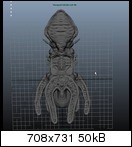
More Pictures -> http://dropmocks.com/mHjKm7
I also baked an color ID map from vertex colors of the different subtools for masking in quixel.
Since we want to use one 8k map for the whole boss - quixel workflow is very slow.
Do you guys think its possible to texture everything in 1k.. save materials and project and everything as preset and when Im satisfied I just rebuilt the project in quixel with 8K maps? How would I do that?
The next thing that is strange:
when I want to bake 8k normal maps in xnormal using Cuda it always freezes and crashes although we use a very potent workstation. Rendering lower rez with cuda is no problem.
When I want to bake the ao map using the CPU it always just gives me a strange grey map that looks more like a color ID map in greytones
For my next asset that is going to be that big I want to alter my workflow. How can I work to not have to UV layout a 45k mesh...
Retopo and uv the base dynamesh sculpt imediatly and let the uvs scale with the subdivisions? I have no clue
Thanks for your help in adavance!
Cheers
Feingeist :thumbup:
Replies
Unless you have a super powerful machine it's not that important to work in 8K/16K, since you can upscale the project to any resolution via the reimporter at any time.
The key thing performance really boils down to at super high resolutions is RAM. As soon as memory runs out PS starts writing to a paging file (using the "scratch disks"). When this happens PS will become unbearably slow, and not a whole lot of fun. Having an SSD scratch disk really helps, but performance will still suffer.
rls76: Just to confirm, are you using the Reimporter to rerender the project at full resolution? The regular Exporter will simply export the project at the current resolution, so it is not to be confused with the Reimporter.
Thanks guys!
- Teddy
Just to add to what Teddy said on a side note PS is a known memory hog and has a tendency to use more ram then it needs when writing out paging files specially with large files such as .psb files or any large sized files for that matter. Even running 32 GB it is painfully slow.
Thanks for your fast answer teddy, but I get an error everytime I want to start the reimporter (See Screenshot!)
I am running the newest version of creative cloud photoshop