Untitled Game by Luke Brosvik & William Vaughn
My friend and I are making a turn-based strategy game with an open world and unique character classes and abilities. I will be using this thread to post work-in-progress shots and links to the related game. Feedback is welcomed and may guide the direction of this project as it unfolds. So far, we are developing the game for PC, but considering expanding to mobile and web builds as well.
Game Design Document WIP:
https://docs.google.com/document/d/19Pk9Qc_sRadp-BeSp-mDAdXb4MqWDORSFHuXb5fhOlU/edit?usp=sharing
Vigilance Class Concept WIP:

Plugins, Tutorials, and Free Models used as placeholders:
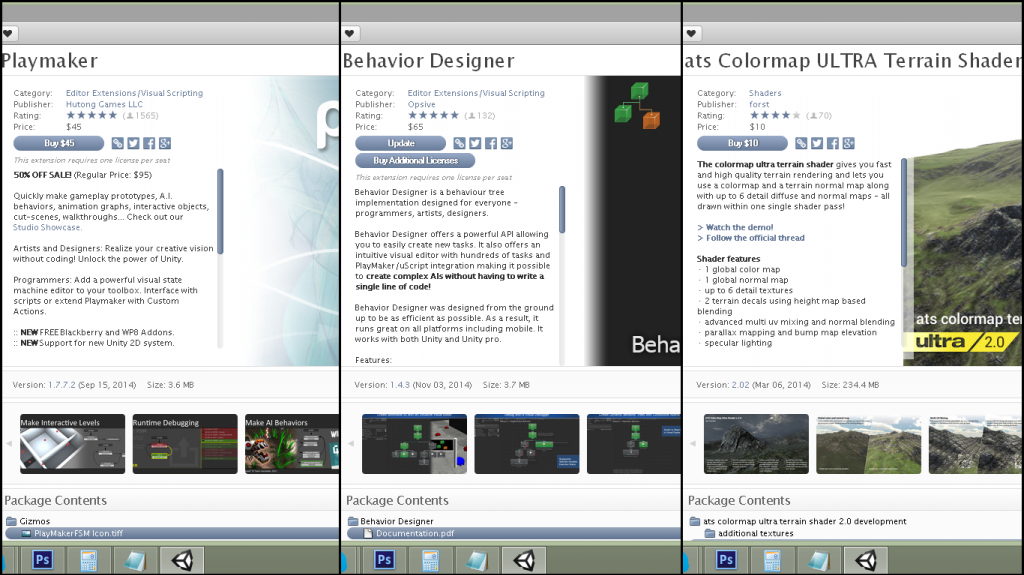
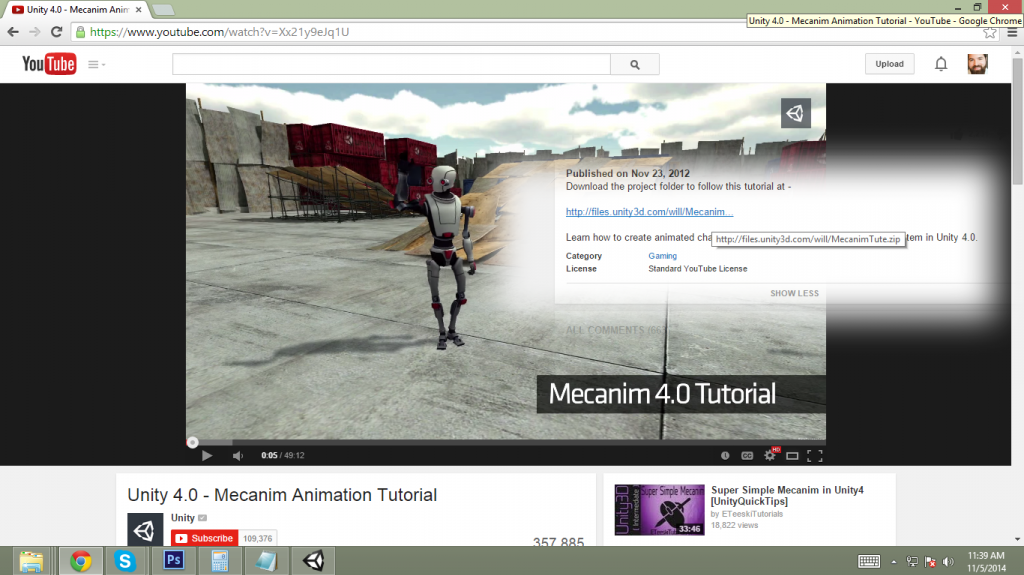
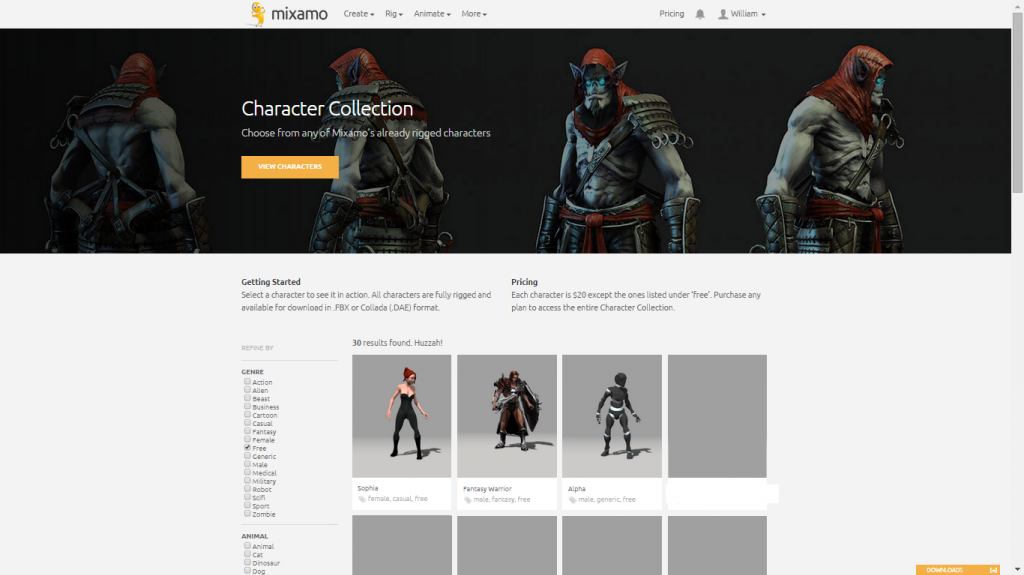
Game Design Document WIP:
https://docs.google.com/document/d/19Pk9Qc_sRadp-BeSp-mDAdXb4MqWDORSFHuXb5fhOlU/edit?usp=sharing
Vigilance Class Concept WIP:

Plugins, Tutorials, and Free Models used as placeholders:
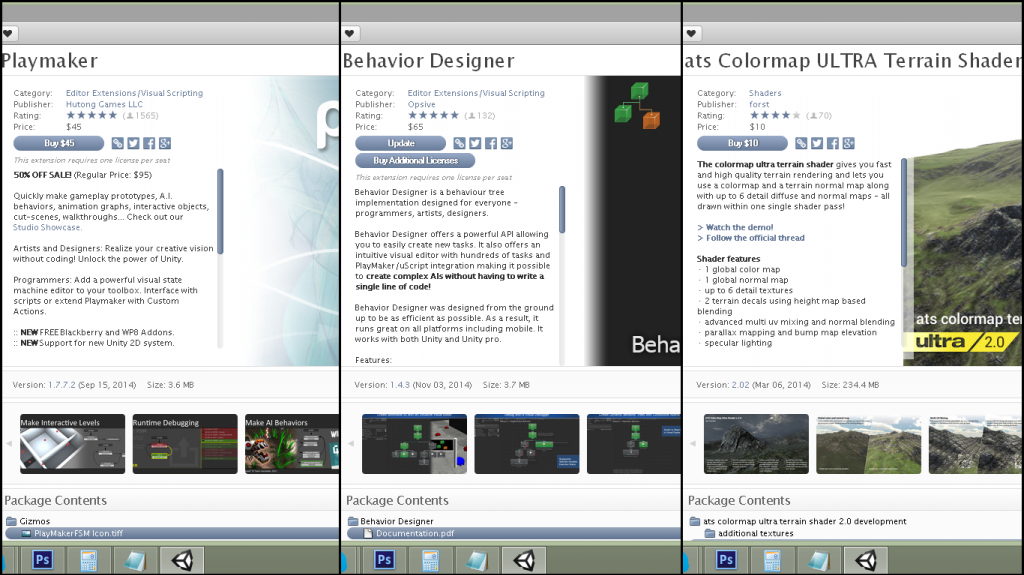
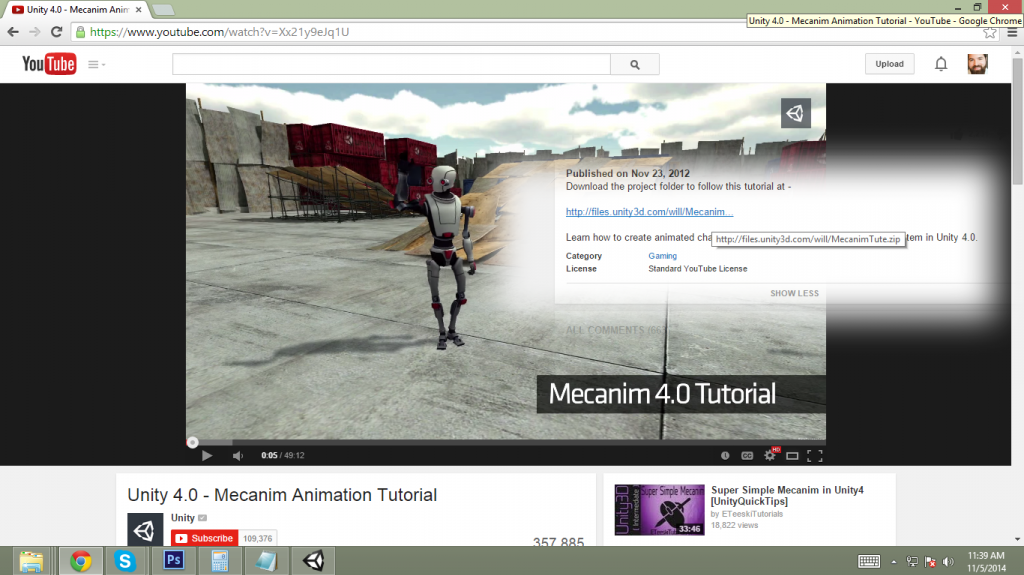
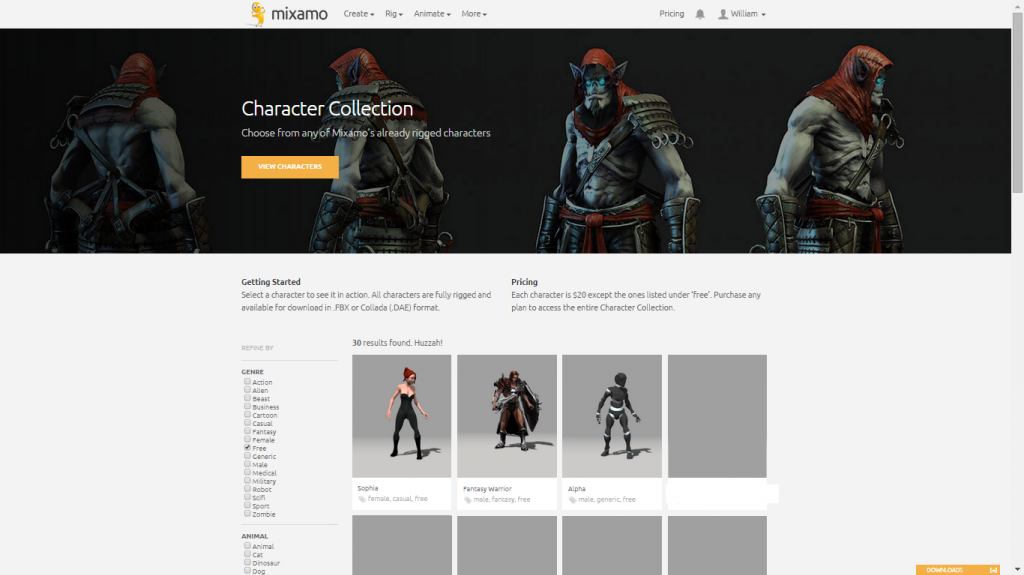
Replies
[ame="
http://www.hutonggames.com/samples.php
Then I selected this sample as shown below:
Then I modified the FSM on the main camera to use the icons I made in Photoshop:
Next, I created a second FSM on the main camera, used to rotate the camera toward either the male character or female character when the player click on one of them:
Yet a third FSM was used to tell the camera to set its field of view (FOV) according to a float variable I control through playmaker
And finally, a fourth FSM on the main camera to animate the float (which does the actual sliding of the camera FOV angle effecting the "zoom in on that player" function:
Working in tandem with the FSM's on the main camera, I created an invisible capsule parented under each character in the hierarchy to serve as the clickable area for selecting either player. Here is the first FSM on that capsule which tells the camera to rotate and zoom in when the player clicks either character:
...and a second FSM to do some manual correcting of each character's rotation so that they face the camera when viewing their ability bubbles and zoomed in:
...(continued)