Hi Guys,
I have bigg problem wit 3do,in update 1.5:
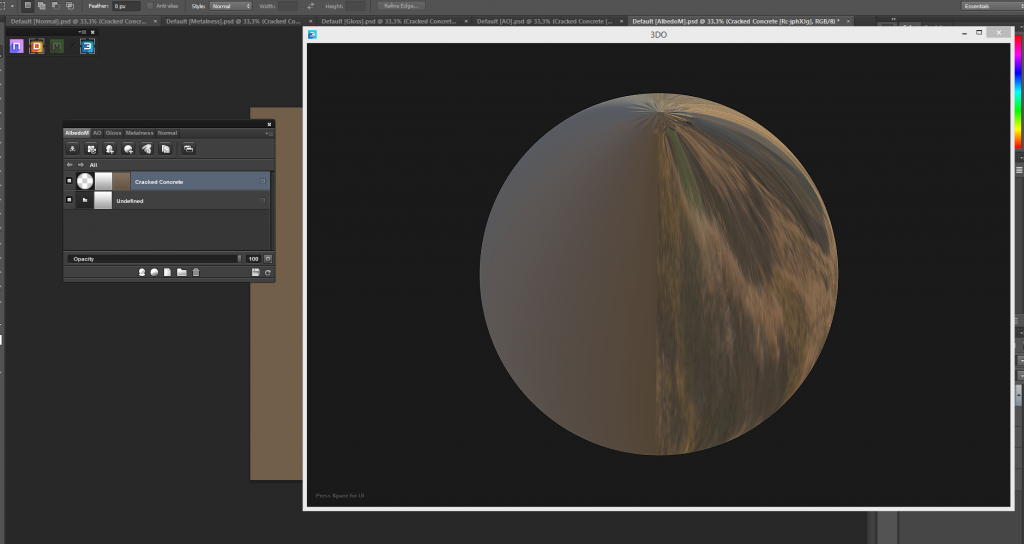
This image has been resized. Click this bar to view the full image. The original image is sized 1024x544.
When i made project with ddo with someone model, i see this guggy shere..
I reinstal PC and problem persisted.
I have never this probl
Replies
Would it be possible to try 1.6 and see if this issue persists? A bug with non base 2 texture sizes was fixed in this version and might solve the issue for you. If not, let us know and we will be happy to troubleshoot this more in-depth with you.
- Teddy
I'm using version 1.6 and there is same problem with my 3DO. It happens all the time, no matter if i load my previous projects, or start a new one.
I tried to reinstall Suite on my pc, and installing on my laptop with same result.
I hope there will be a solution for this one
- Dawid
http://quixel.se/usermanual/quixelsuite/doku.php?id=ddo_samples
To see if that gives the same result?
Kilik its not possible at the moment sorry!
I am working on Windows 7 (Polish version)
PS CS6 (english version)
Tell me could it happen because of reloacting a project folder? I moved parent od that folder so everything should be ok.
Another thing is i have a white space character in one of folders, but project loads properly, i can see all maps and layers, ony 3DO dont want to show model.
Hopefully this has now been solved as of 1.7. I will do my best to have a preview build ready before the weekend, so that you can try all the new functionality before the official release is made.
Thank you!
- Teddy
i found some time to run some more tests now, and I was able to open my project and see my mesh with textures in 3DO.
To do it I moved my project files closer to my harddrive root so now it is g:\Project_Folder, so:
The problem can be in:
1. too long string in path to the project folder
2. too deep in a folder hierarchy
3. using Non‐English characters in path like "ą,ę,
Thank you for reporting what the problem was!