Sci-Fi Modular Environment
This is my first project using UE4 and I haven't used UDK either. I'm a 3d artist looking to get into environment art so at the moment I'm focusing on the visuals and learning everything as I go. So far I have to say I'm blown away by what can be produced in UE4.
Goals
Understand the modular environment modeling workflow.
Start to learn UE4.
Find a flexible tile-able texture workflow.
Create a flexible shader.
Create a flexible hard surface texture set.
Plans
For now my plan is to look into adding FPS controls and recording a walk through to show what I have in motion.
Next will be to add some functional details like pressure gauges and control panels.
Learn how to use vertex painting to make material variations.
Learn about decals to produce more variation.
Once I'm happy with the corridor modular kit I'll move onto some kits to create connecting computer rooms, larger engine areas and a bridge.
Any and all feedback is welcome.
Modeling // 3ds Max
Texturing // Ddo, Ndo, Photoshop
Rendering // Unreal Engine 4 (game engine)
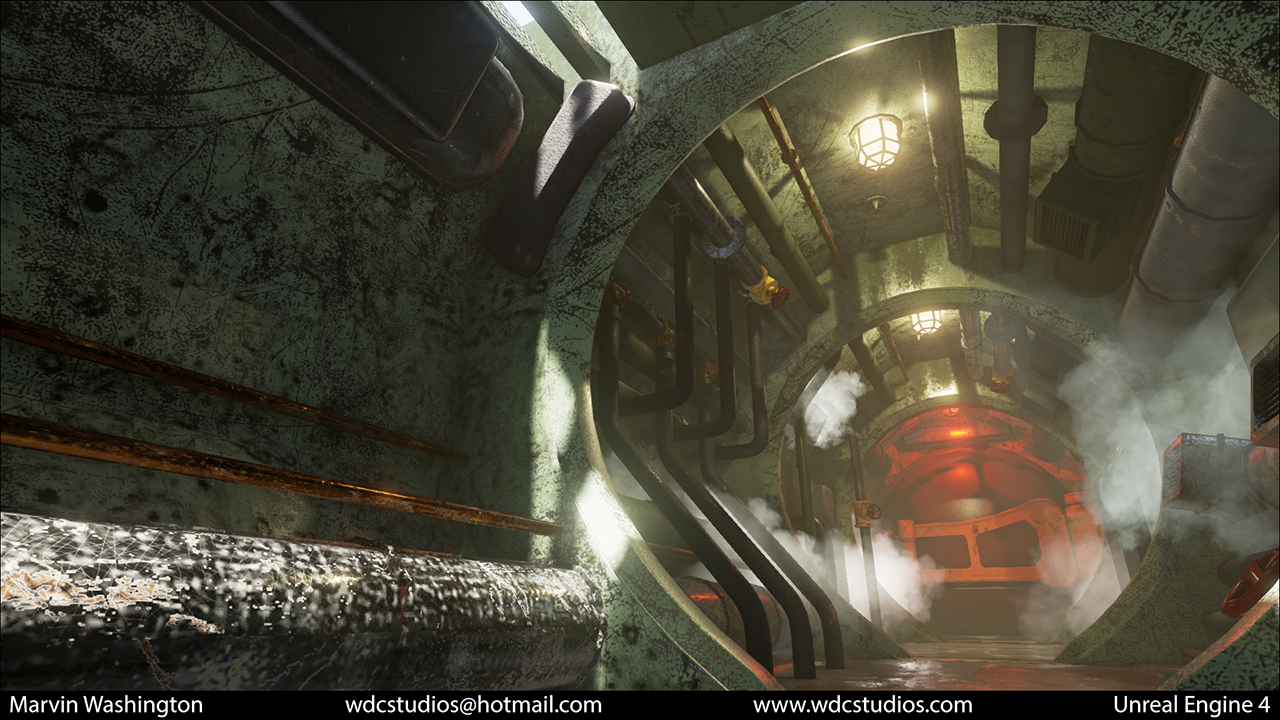

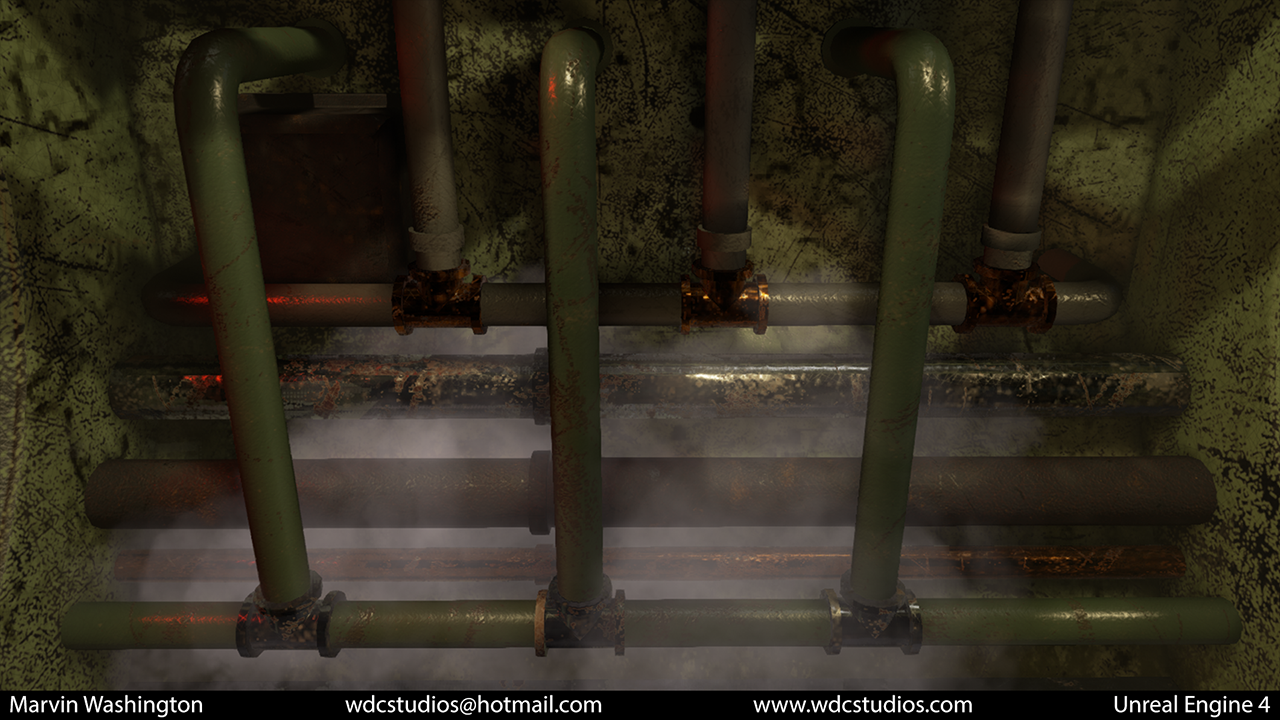
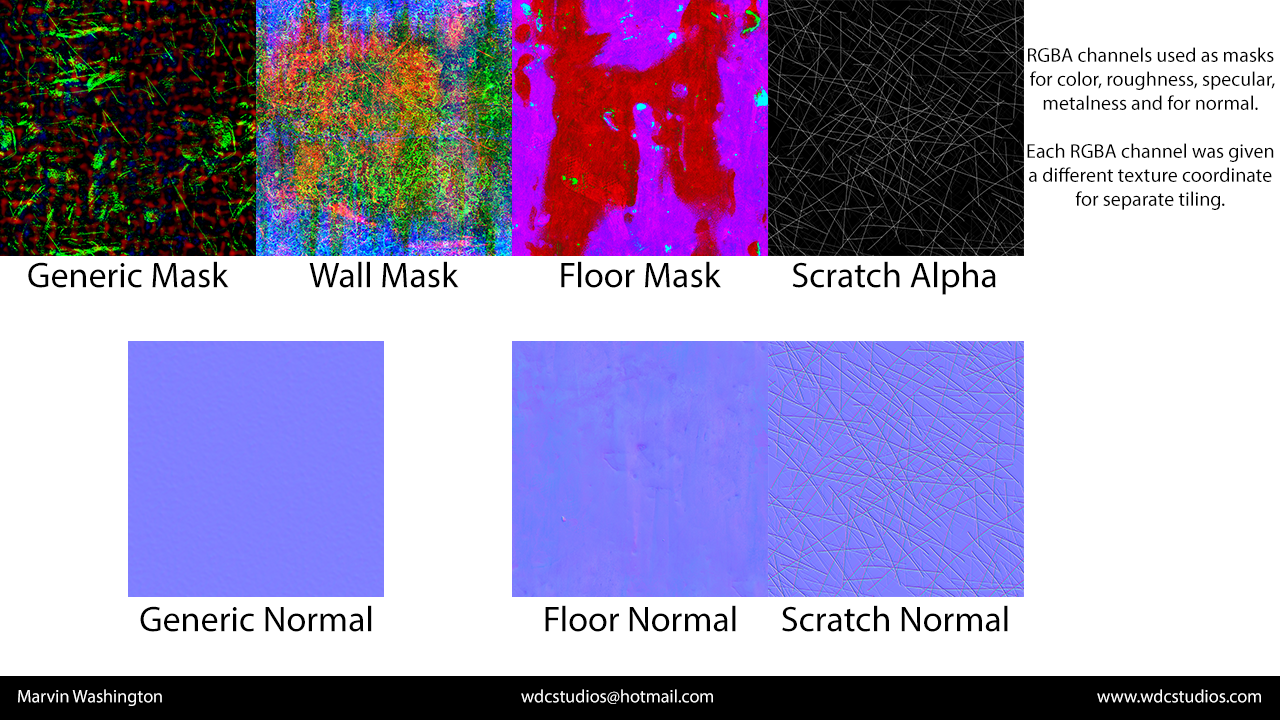
Goals
Understand the modular environment modeling workflow.
Start to learn UE4.
Find a flexible tile-able texture workflow.
Create a flexible shader.
Create a flexible hard surface texture set.
Plans
For now my plan is to look into adding FPS controls and recording a walk through to show what I have in motion.
Next will be to add some functional details like pressure gauges and control panels.
Learn how to use vertex painting to make material variations.
Learn about decals to produce more variation.
Once I'm happy with the corridor modular kit I'll move onto some kits to create connecting computer rooms, larger engine areas and a bridge.
Any and all feedback is welcome.
Modeling // 3ds Max
Texturing // Ddo, Ndo, Photoshop
Rendering // Unreal Engine 4 (game engine)
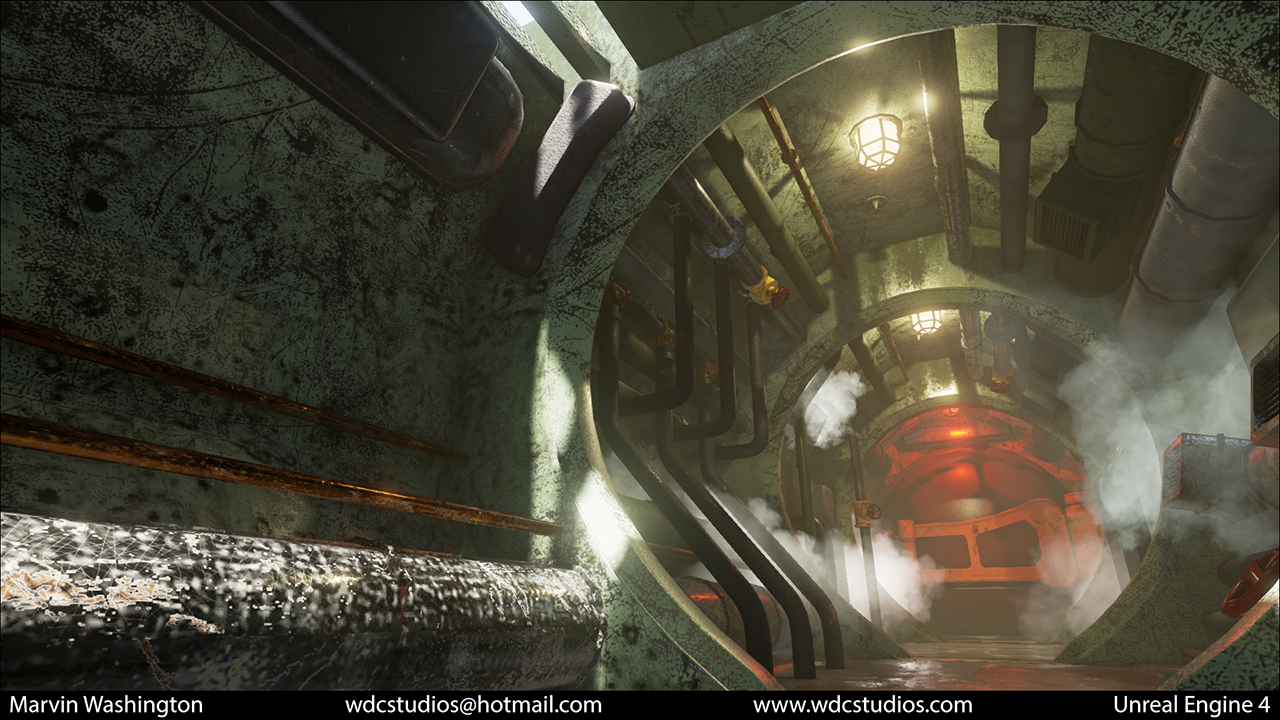

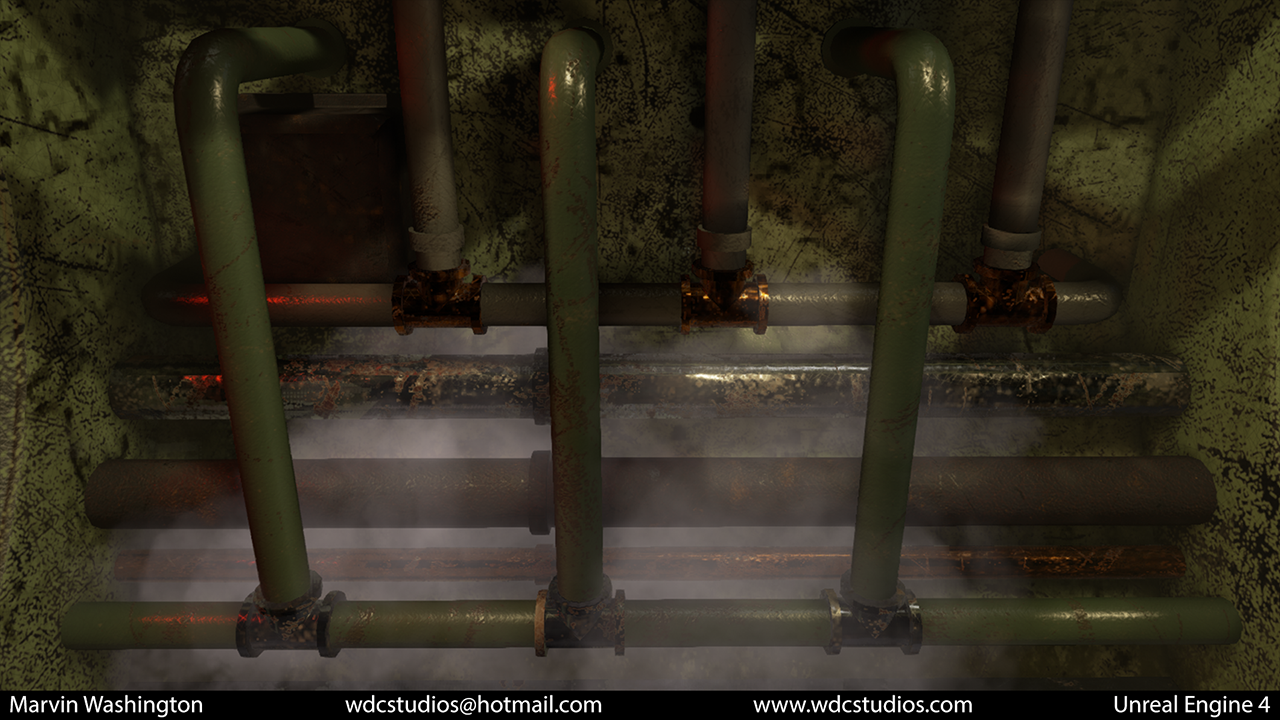
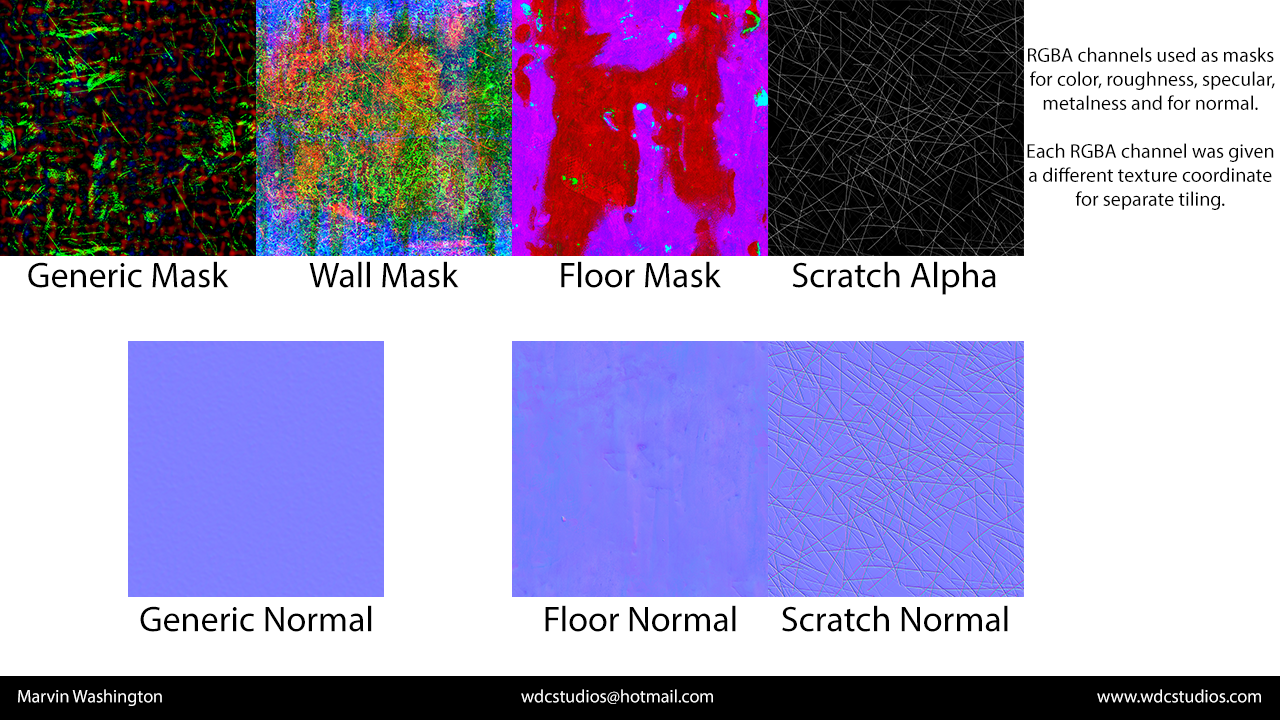
Replies
Your lighting and composition is pretty strong though.
You have no gravity, the generic scratches are always generic, vertex color doesnt help.
What I would personnaly do is adding some decals on places like the pipes or junction boxes to create an extra human factor, altough they have to be very worn
But anyway, keep this up, it's looking great!