[PBR] Problem
Hi
I would like to make a mask in specular map and reflection map.
I put a full white part on my specular map but it's do not work
I know that to resolve this problem I can split my model and use 2 material but I would like to be sure if this is the best way.
Someone can help me maybe ?
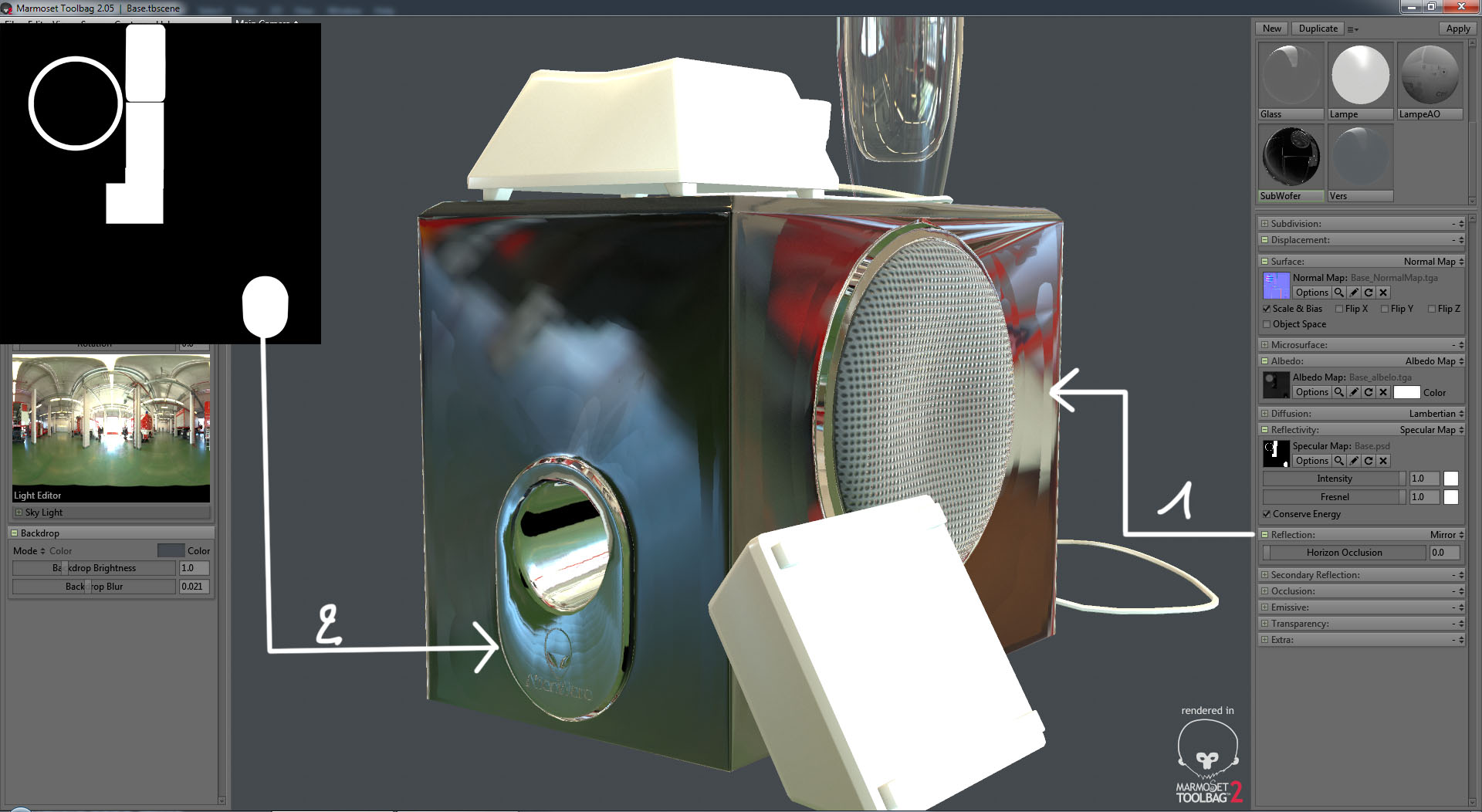
I would like to make a mask in specular map and reflection map.
I put a full white part on my specular map but it's do not work
I know that to resolve this problem I can split my model and use 2 material but I would like to be sure if this is the best way.
Someone can help me maybe ?
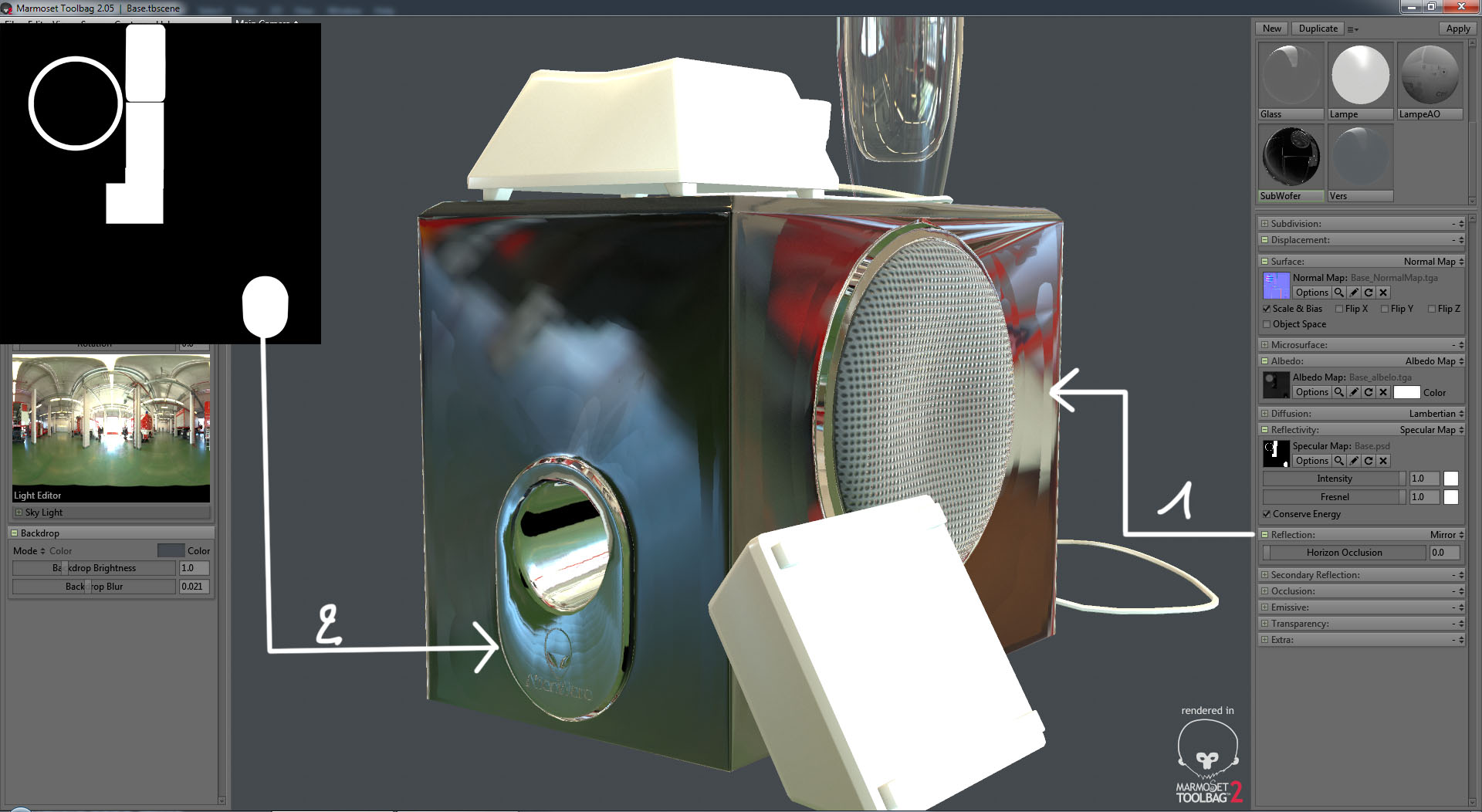

Replies
[edit] I see you have your reflectivity set to mirror, this is likely contributing to your problem. Set it to GGX or Blinn-phong instead.
It seems like there are some problems with your normal map though. Be sure to set the tangent space (in the mesh properties) to the same as where you baked your normal map.
You may also want to bake a 16-bit per channel normal map and then convert it to 8bit in photoshop to reduce the stair-stepping issues that you see.
Thanks for your help. I begin to understand how the specular map working.
But I still have 2 problem.
1 ) In the end of the tube , I have a black (no reflection) circle as you can see on the picture. But on my specular map I have the SAME color for the ALL PART. So I don't understand why I have this black circle.
2 ) You explain me a technique to resolve the stair-stepping problem. But it doesn't work. I rebake my normal map on .tiff ( for 16-bit channel ) on Xnormal than I put this one on my PSD 8bit. After that I change the tangent space normal on my object to Xnormal. But it still doesn't work.
Thanks again.
If that circular element is always black no matter how you light it, there may be a problem. If so, please upload a copy of your scene, model, and textures so I can take a look at it.
Its hard to say what the problem is with the normal map. First off, make sure you are exporting normals (not just smoothing groups) if using OBJ, or try FBX instead. I would also suggest using hard edges along your uv seams to reduce strong gradients in the normal map: http://www.polycount.com/forum/showthread.php?t=107196
ok thank you again for you reply @EarthQuake. But I still have the problem !
Here you have a picture with the wireframe + FLAT normal :
As you can see I have a triangulation problem with normal map. But I don't understand why I have this problem because the normal is FLAT !
And here you have a picture with flat normal but on left you have the SAME object with the SAME normal map but I recreate the face and I make not stretched UV and
the problem disappeared. On the right you have the SAME object with the SAME normal but with streched UV and as you can see the problem come back.
Maybe the problem don't come from the normal map but from the UV ?
I hope it's clearer now and thanks again to assist me.
Your latest issues look like a problem with triangulation. Generally, it is best to triangulate your model before importing so the triangulation matches that of your 3d viewer. If you import quads, Toolbag has to decide how to triangulate the faces and it might be in the opposite direction of your 3d. Generally, for geometry like this, I would manually triangulate those faces as that sort of geometry is likely to cause problems if you let any app auto-triangulate it.
Try doing this, cut in edges where the red lines are to manually triangulate this section:
You may need to rebake your normal map after doing this.