Sci-Fi Transport Station Environment
Hey guys, I wanted to post some shots of my environment in Cry-engine 3. I've been working in 3D for several years, but this is my first game environment. Let me know what you think. You can see some more shots at http://spoole3d.blogspot.com/
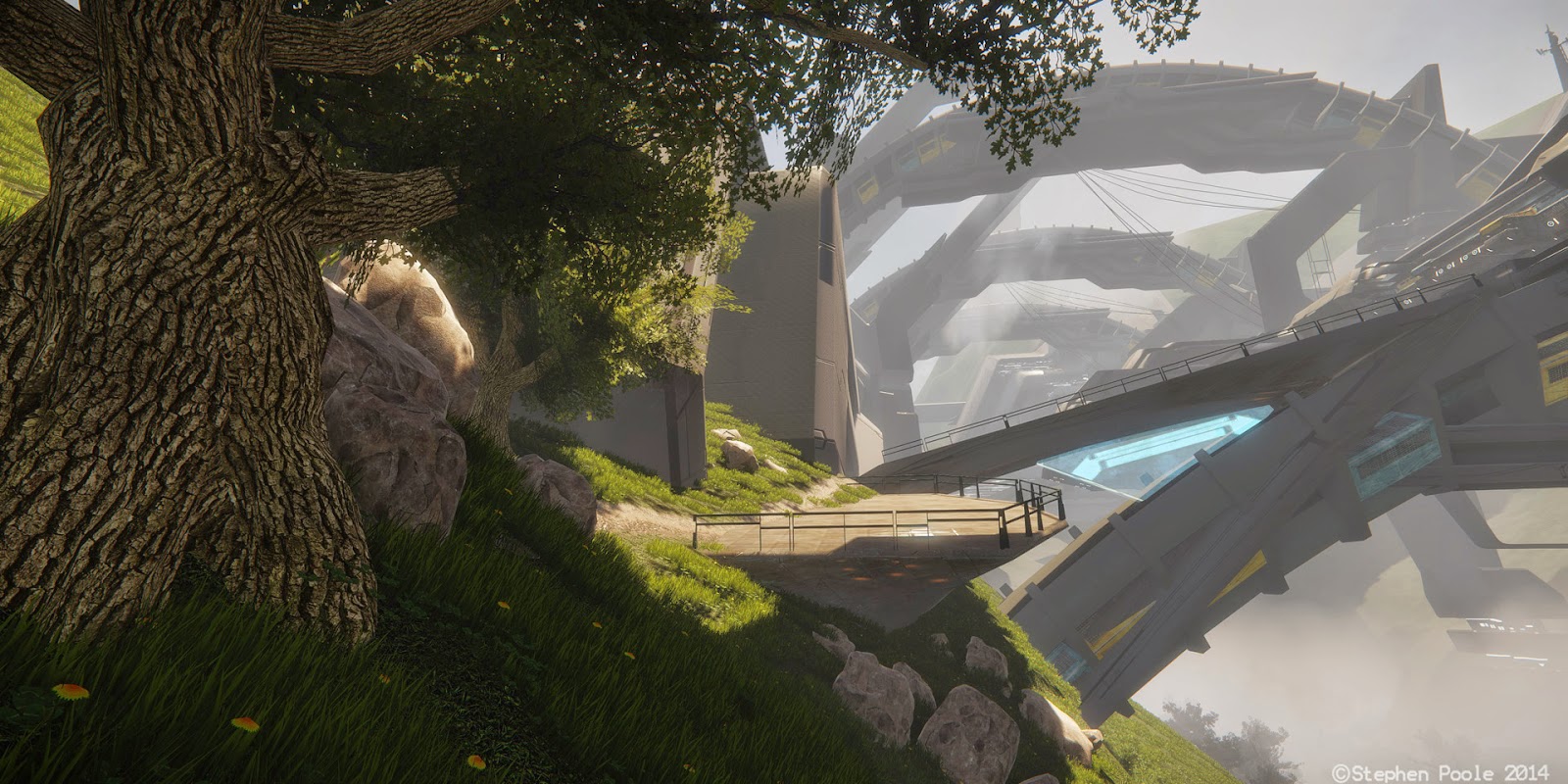
.jpg)



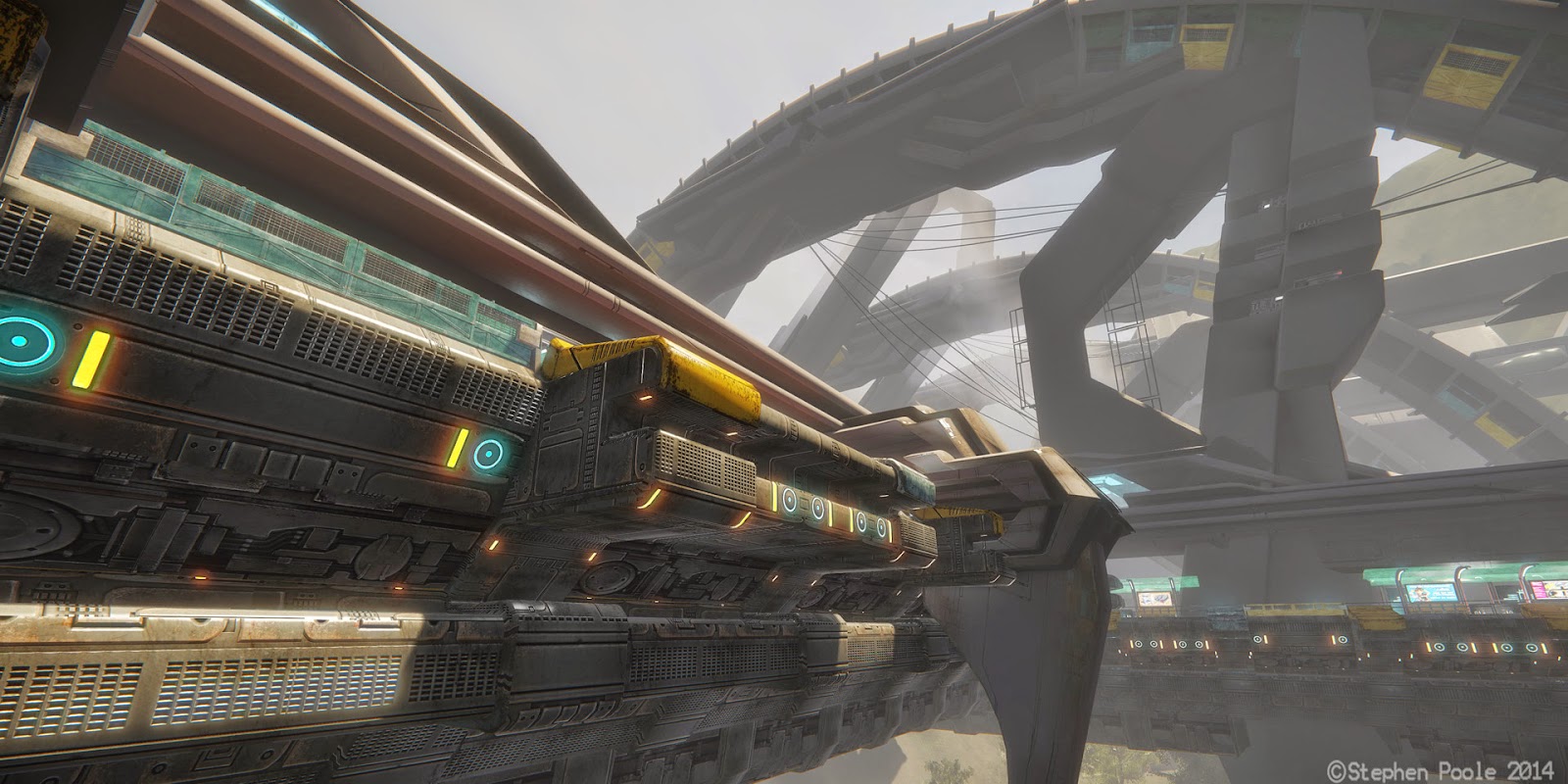

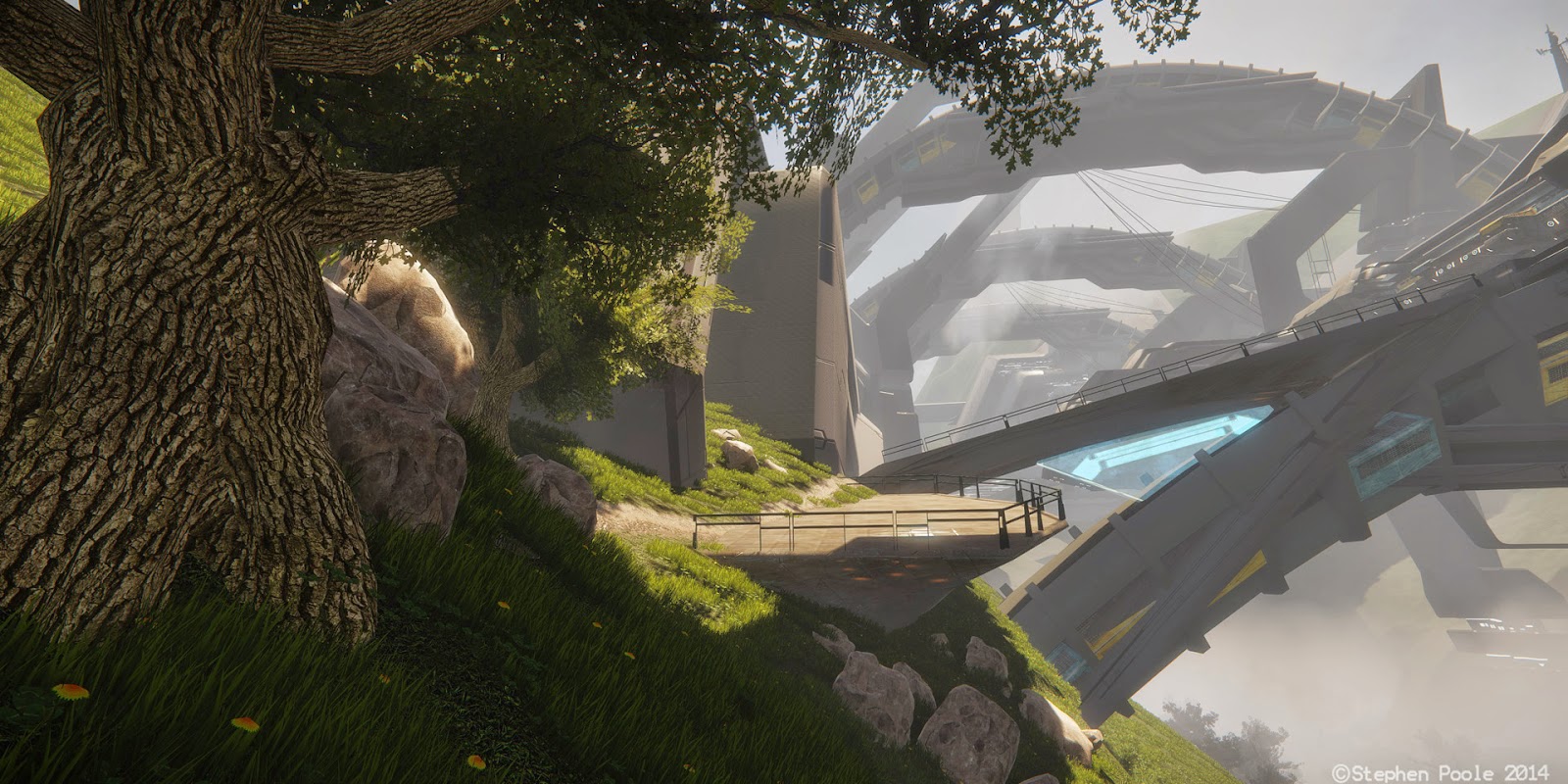
.jpg)



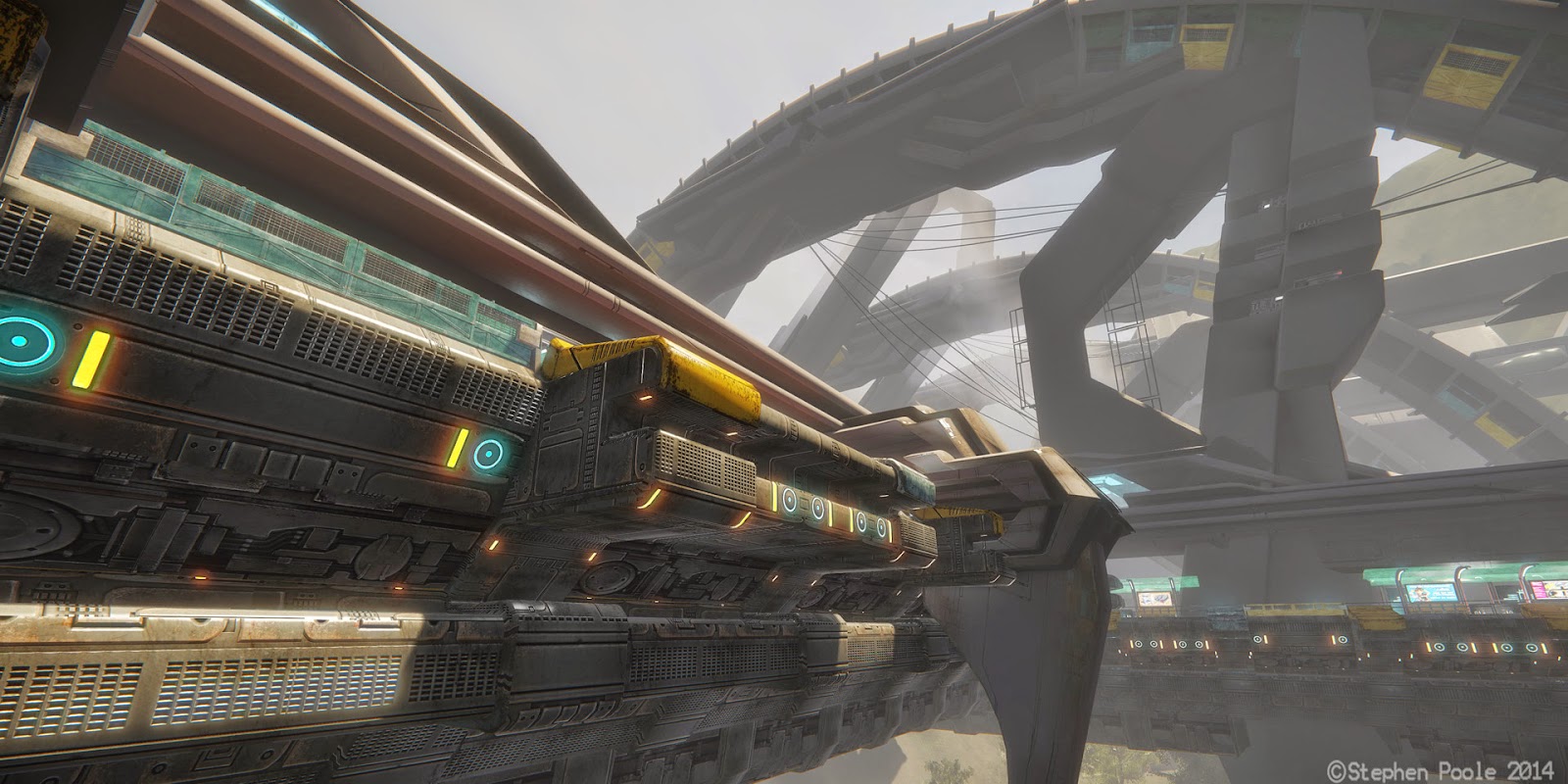

Replies
It looks real nice. I think the last touch would be to add some post to your screens. I think a little bit of editing (in or out of CryEngine) would bring everything together.
Oh, when I mentioned post, I should have specified. I'd love to see some post work in-engine. I duno why I wrote out either or..
I know UE4 has a ton of options for lens flare amount, bloom, vingneting, noise, camera dust, etc all in engine. Did a quick search and here is what I found in CE.
http://docs.cryengine.com/display/SDKDOC2/Advanced+Effects
Anyways, hopefully some more people offer some critique. I read through your thread a bit on FP and you put in a lot of work in on this piece. Would be a shame not to receive more advice heading into your next project!
Two things I think will help.
The tree? Contrast is pretty high. Try to tone it down a bit. It jumps off the screen as a distraction rather than complimenting your composition.
And the marble floor? Way too noisy. I would kill it. Try something a little more simple. Smooth. Look at the floors 343/Bungie used in their Halo games.
Keep at it.
Got it. Thanks for the link. I need to get deeper into those aspects of the editor anyway. I've worked with the lens flare settings, but haven't touched some of the other stuff yet.
Thanks! I see what you mean about the tree. The floor is a story element to me (along with the billboards and low-tech seating), relating it to train stations and airports of the past, due to it being a public installation, rather than a military installation, or vessel, like you might see in Halo. Those floors are pragmatic rather than decorative, or alien decorative, rather than human decorative. That said, you might be right. I like the way it looks in some shots better than others. I like it here for instance:
Dammit! I was hoping you wouldn't notice.:) Thanks for kind words.