The BRAWL² Tournament Challenge has been announced!
It starts May 12, and ends Oct 17. Let's see what you got!
https://polycount.com/discussion/237047/the-brawl²-tournament
It starts May 12, and ends Oct 17. Let's see what you got!
https://polycount.com/discussion/237047/the-brawl²-tournament
Weld multiple splines together in 3ds Max
Hey there,
I don't suppose there's any way to merge more than 2 spline vertex's together in 3ds Max is there?
Quick demo, something like this:
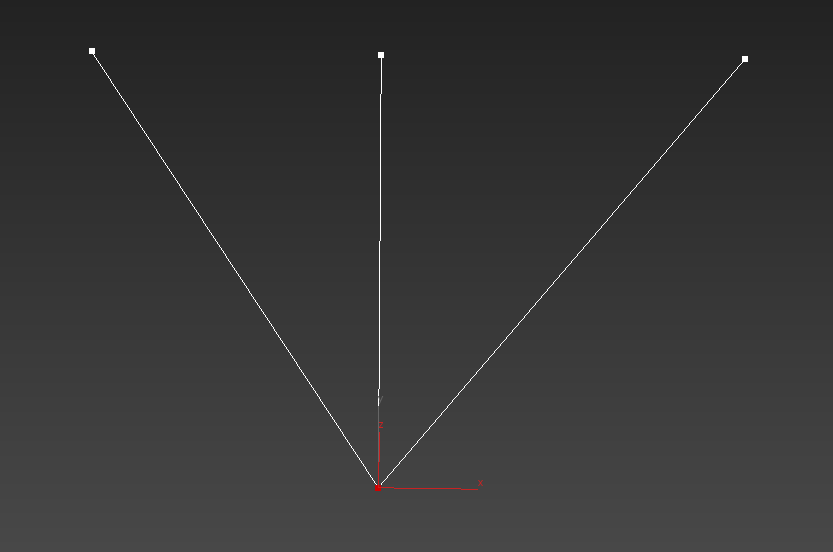
My end goal is to run a sweep modifier on it.
All of the vertex's that are being welded are end points so there aren't any T/intersections. I would have thought Max might have a way of handling this without resorting to manually editing the topology.
The model I'm working on has a lot of complex splines that need to be connected, it's just a lot harder to fix in editable poly mode.
Edit:
I just realised that the title of my post seems like I'm offering a solution to this problem rather than requesting help, can't change it now unfortunately, sorry for any inconveniences.
I don't suppose there's any way to merge more than 2 spline vertex's together in 3ds Max is there?
Quick demo, something like this:
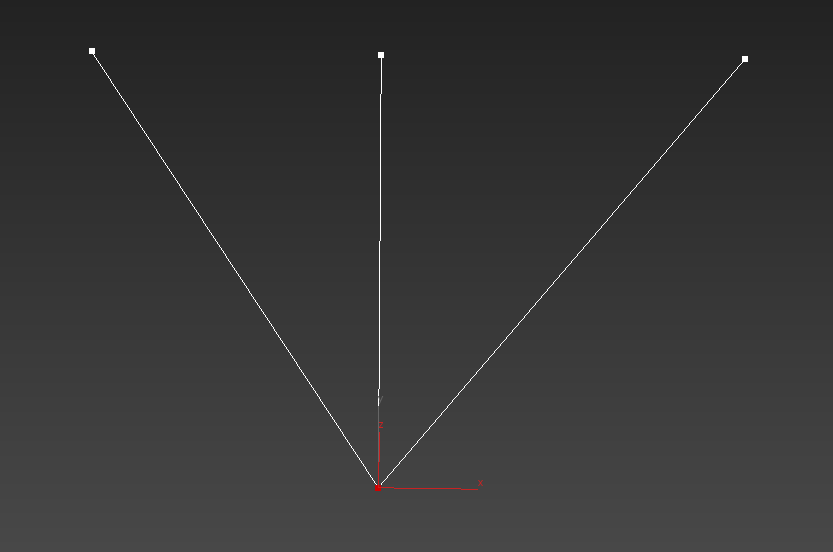
My end goal is to run a sweep modifier on it.
All of the vertex's that are being welded are end points so there aren't any T/intersections. I would have thought Max might have a way of handling this without resorting to manually editing the topology.
The model I'm working on has a lot of complex splines that need to be connected, it's just a lot harder to fix in editable poly mode.
Edit:
I just realised that the title of my post seems like I'm offering a solution to this problem rather than requesting help, can't change it now unfortunately, sorry for any inconveniences.
Replies
But if somehow or someone knows how to work around this please do tell us! You will be rewarded with many many many internet cookies!
Depending on the shape that you sweep over there will probably be some cleanup work but it's normally pretty minimal compared to doing it all by hand in edit poly and its a lot cleaner than ProBooleans. A lot more flexible too because you can go back down to the spline object and add/remove/adjust the splines and the sweep modifier recalculates the intersections.
Yeah this seems to be the best way of doing it, it's sort of a shame but I agree with you and PixelsGenerated, it's just not the way splines work.
Thanks for the help (:
EDIT:
This has ended up as somewhat a happy accident, without any cleanup at all the mesh looks like it's just been subject to manufacturing processes:
I'm a happy bee.