Sculpted Bakes & Optimized Rock Wall
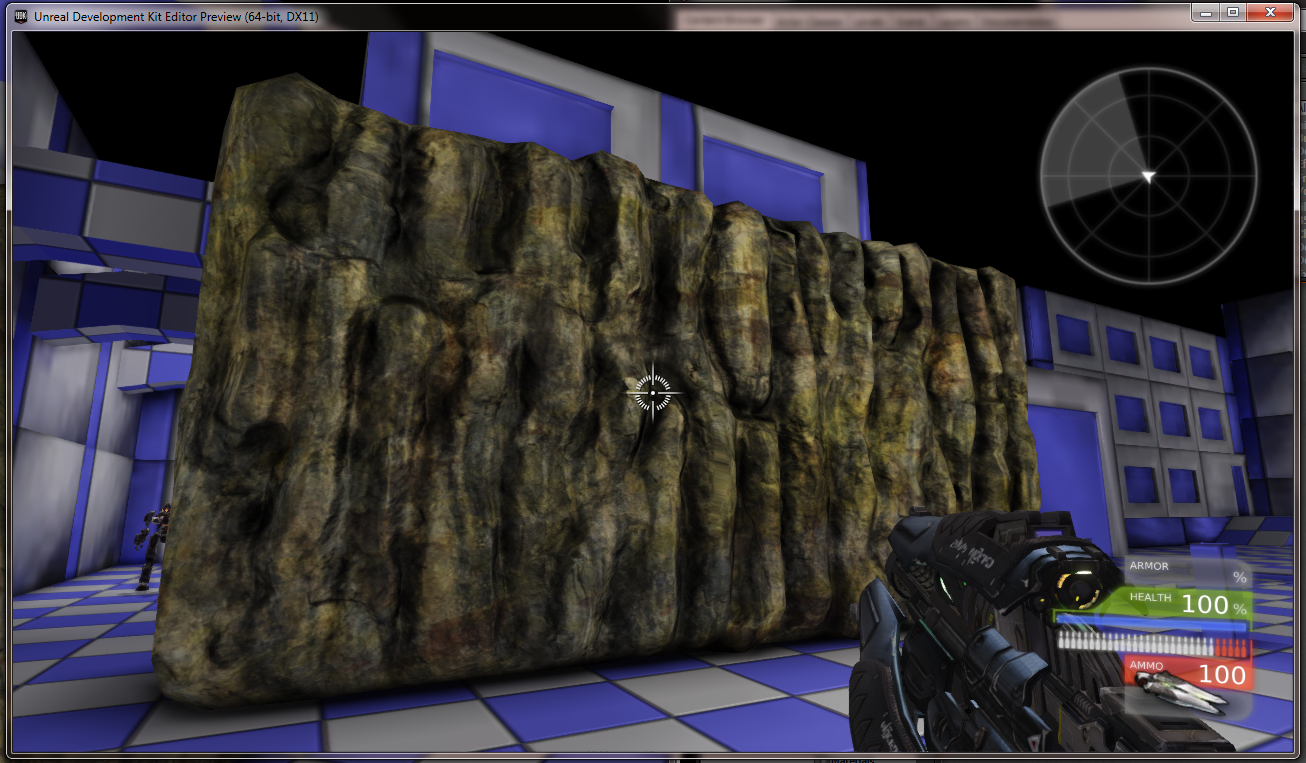
Sculpted in mudbox from a basic subdivided rectangle, decimated in meshlab, baked in 3ds Max and textured in photoshop, I create this rock wall to teach myself sculpting as I have been putting learning sculpting off and now realy need to learn it for sculpting textures and this is the result.
I am aware of the stretching as the UV's are not as relaxed as they could be I did this model very quickly, feedback wanted. I don't think I will take this any further unless you convince me otherwise as I don't think I can learn much more from this particular model and will probably be moving onto trying to sculpt a texture.
EDIT: The rest of the enviroment in UDK has nothing to do with the model, was just an open project I droped it into to see what it would look like in UDK.
Replies
The Mesh is subdivided the same number of times as the original sculpt with the same number of vertices.
Thanks.
Original Sculpt:
Sculpted With hight Map:
Close up of Distortion:
Also, look at reference images for what you want to achieve.
This is the texture as in its final form. not tillable as was wanted and could be much better.
This was rendered with the normal map applied.
I don't believe scuplting out of a box is a good way to make textures. Some like to start with a displacement map extracted from photosources with software like CrazyBump or Knald and then start sculpting on top of the displaced mesh.
If you want to keep a tiled result in ZBrush you should have a look into warpmode.
Another way (which I prefer) is to decompose the final result into parts. Considering making a high poly cliff, instead of just sculpting a cliff out of a box, I'd make a few rocks maybe 4-5 and the merge them together as a cliff. This has, I believe a few advantages :
- It's quicker if you don't have a good photosource base.
- It will look way less "blobby".
- You could have two similar cliffs with the same rocks without starting all over again.
- It's quiet easy to make it tile.
If I wanted to have a paved road, I'd just build a few cobblestone and them put them together to make the pavement.
As for your issue with heightmaps, this is actually normal, since you bake your heightmap in a 8bit texture, you only have 256 different height values. This really quickly creates a "stair effect" aliasing due to sampling.
+ I don't think ZBrush is an autodesk software so I cant get a student version which is a shame as I am finding mudbox very limiting.
Just reduce them a bit if your computer cannot manage that much polygons.