Normal Map Edges Help
Sorry I wasn't sure which forum this belonged in.
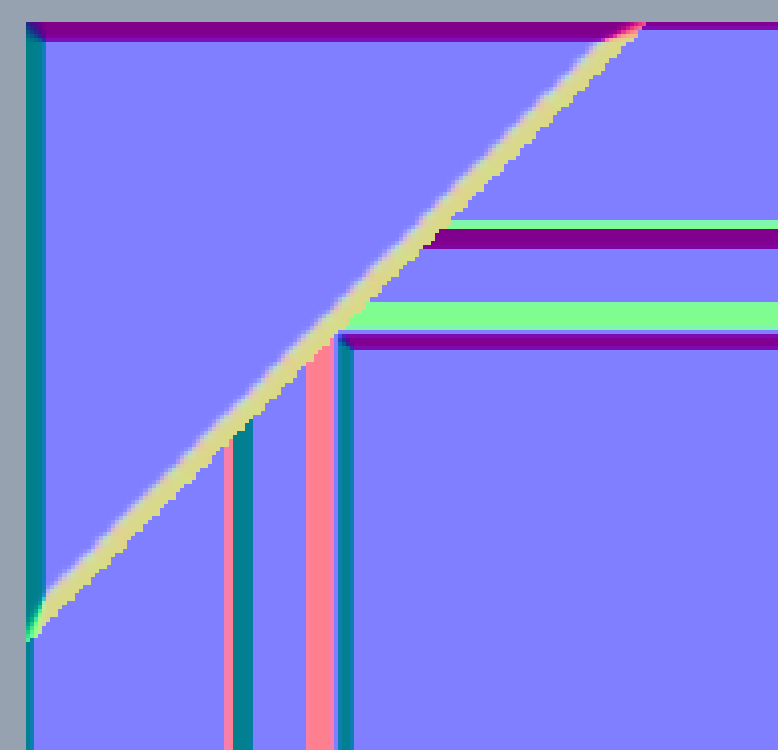
Basically I'd like some pointers in getting that diagonal line as smooth as possible. I know I'm zoomed in fairly close (it's a 1024x1024 sheet) but it's producing fairly noticable results.
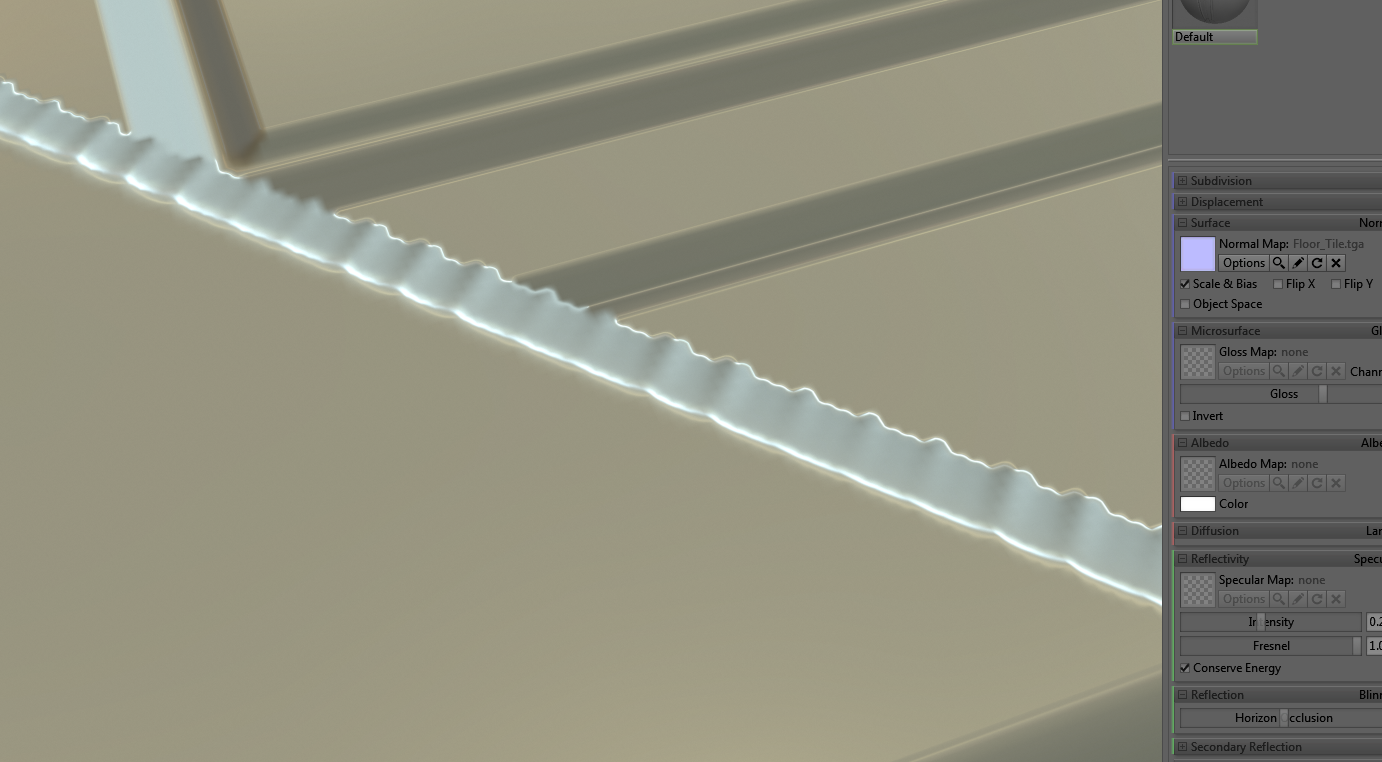
Again, zoomed in fairly close - a lot closer than it's going to be viewed within the scene at least - but it's still somewhat noticeable from a decent distance, hence why I zoomed in and checked it out.
What's going to be the best way for me to rectify this? I'm guessing something like this is very basic stuff but I really don't have much experience when it comes to texturing.
Thanks
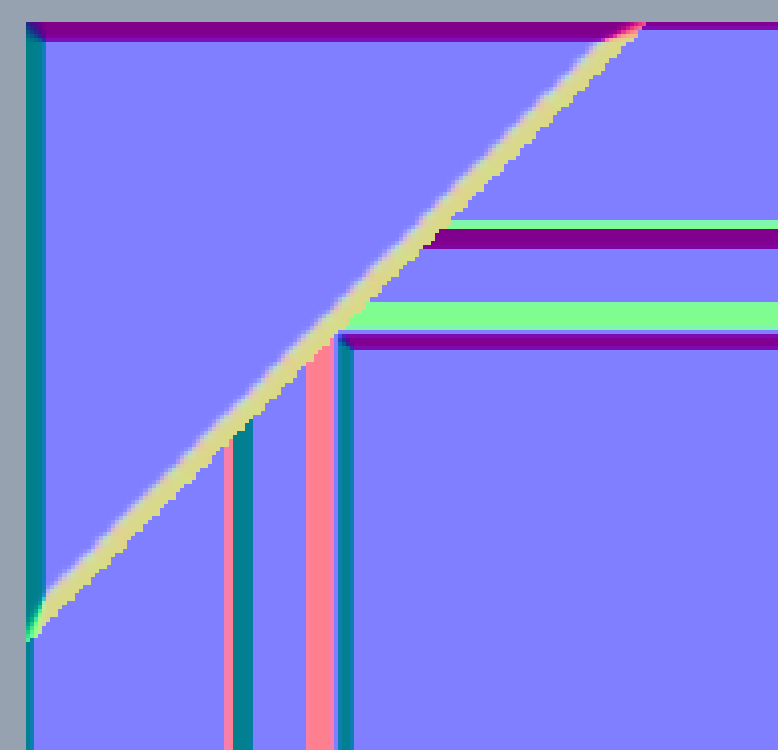
Basically I'd like some pointers in getting that diagonal line as smooth as possible. I know I'm zoomed in fairly close (it's a 1024x1024 sheet) but it's producing fairly noticable results.
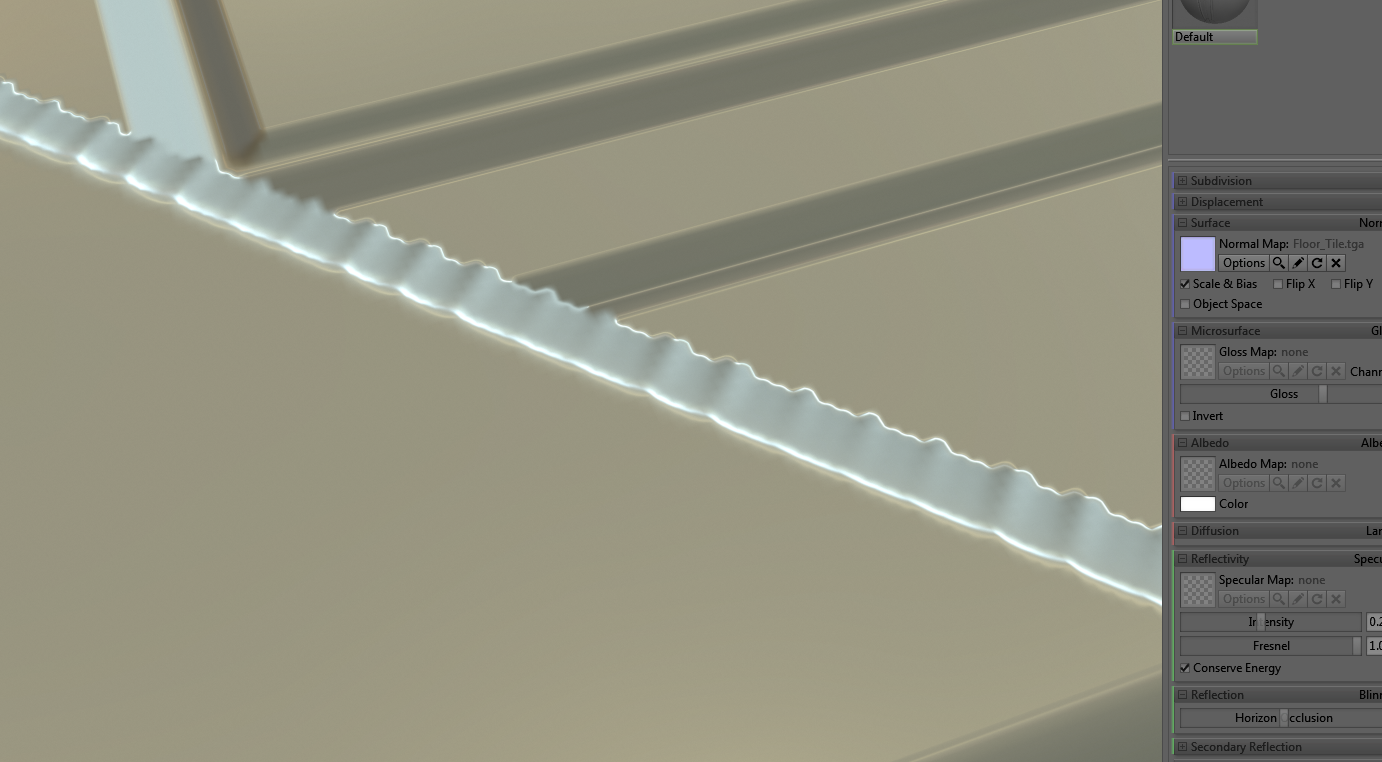
Again, zoomed in fairly close - a lot closer than it's going to be viewed within the scene at least - but it's still somewhat noticeable from a decent distance, hence why I zoomed in and checked it out.
What's going to be the best way for me to rectify this? I'm guessing something like this is very basic stuff but I really don't have much experience when it comes to texturing.
Thanks
Replies
If its on a seperate layer you could simply try to blur it ;D
There's an option/slider for anti aliasing, try that.
Or work at 2x the intended res and down scale it when you're done.
Yeah I'm working in nDo2. Tried that, didn't seem to help much.
It occurs to me that this is probably as close as you're going to be able to see the tile:
They look pretty smooth to me there. Reckon this is kind of a "you-can't-tell-so-it's-k" thing?
Your brush in Photoshop may just be stepping / stamping too infrequently. Heighten your brushes stamp / stepping attributes so it paints more smoothly across the surface, and this should alleviate the issue. You can also do everything else people have mentioned here for an even higher quality map.