Glock 17 w/ Breakdown
Hi everyone, I got a warm reaction to this piece in the WAYWO thread so wanted to provide a little more background and answers for some of the questions I've received. The final shots are from marmoset toolbag 2.


The kevlar vest was a quick sculpt from a Zbrush primitive:


The modelling for the glock was done in the evenings after work over about a 5 day period in total adding a few more for lowpoly and bake. Generally I can eek out a couple of hours a night, more if I don't mind feeling sluggish the next day (had a couple late ones working on this) Textures were created over a weekend. The triangle counts I don't consider too inflated for current day standards, for the glock I'd mainly consider redistributing geometry depending on it's purpose, for instance a key area would be the plastic knurled gripping on the polymer front and back. Depending upon hand pose and animations this would probably not be seen in FPV and could be greatly simplified. There tris could be placed elsewhere, aside from that there are a number of superfluous internals too
Triangle budgets are as follows:

For texturing everything starts with the high poly, this is where a huge part of your material definition will be derived from. Plastic will have softer moulded edges, metals depending on how they are machined will have more precise edges and perforated details. I bake out all necessary maps and begin creating base values for all of my materials. I learnt the hard way a long time ago that clear distinct materials is the most vital element, which is why I won't dream of touching a single overlay until whatever I'm working on looks great without them. You'd have to try very hard to fuck up good base materials with overlays, they are only there to help further define what you're going for, not to mask work you've already done.
Texture flats shown here, downsized from 2048^2 to 512^2, I can provide full res if anyone is truly interested but uploading files like that becomes unwieldy
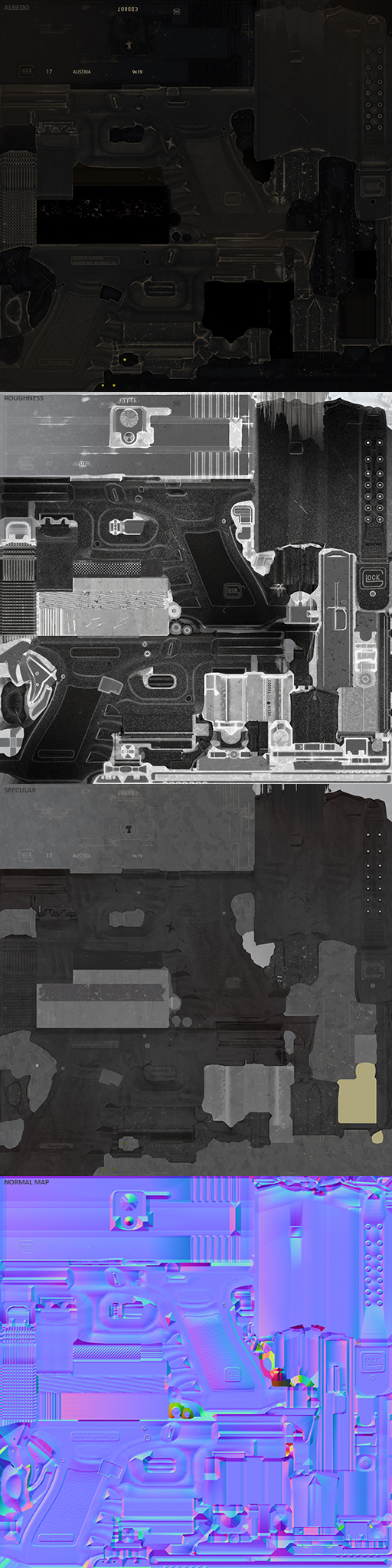
The vest was textured at 1024x2048 (in hindsight I'd have increased this size for better resolution parity)
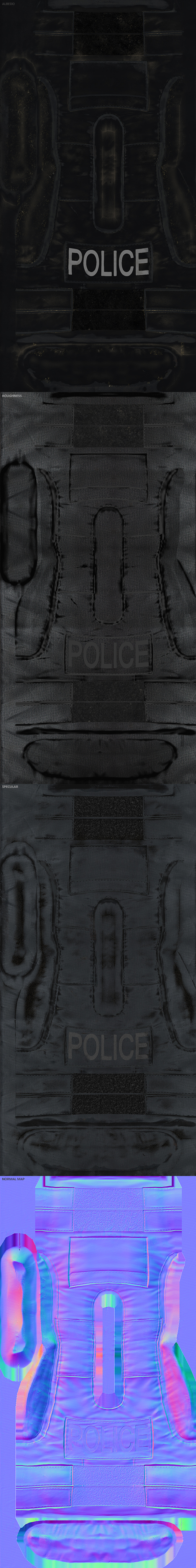
Streamlight was textured on a 1024x512
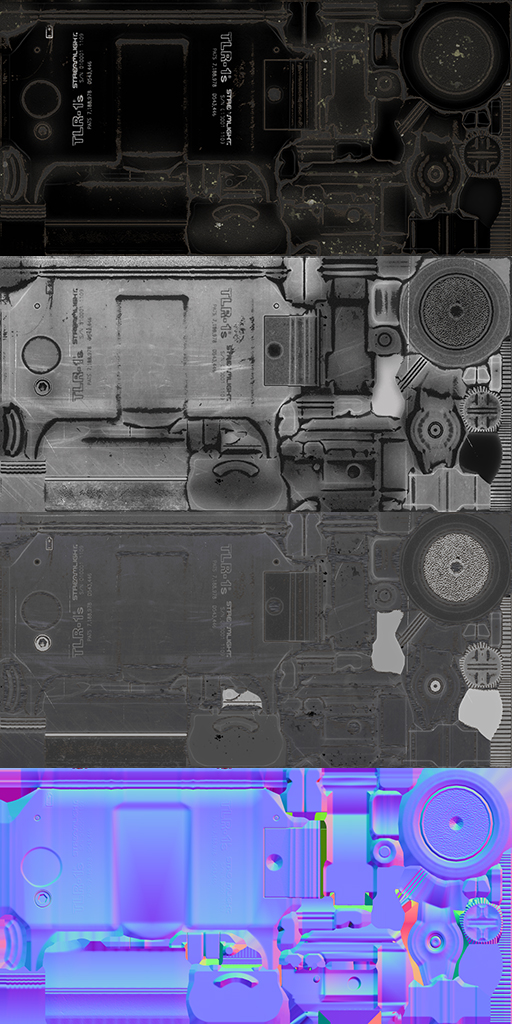
Let me know if there's anything else you'd like to know or see!


The kevlar vest was a quick sculpt from a Zbrush primitive:


The modelling for the glock was done in the evenings after work over about a 5 day period in total adding a few more for lowpoly and bake. Generally I can eek out a couple of hours a night, more if I don't mind feeling sluggish the next day (had a couple late ones working on this) Textures were created over a weekend. The triangle counts I don't consider too inflated for current day standards, for the glock I'd mainly consider redistributing geometry depending on it's purpose, for instance a key area would be the plastic knurled gripping on the polymer front and back. Depending upon hand pose and animations this would probably not be seen in FPV and could be greatly simplified. There tris could be placed elsewhere, aside from that there are a number of superfluous internals too
Triangle budgets are as follows:
- Glock: 12371
- Surelight: 2670
- Silencer: 1360
- Kevlar: 1424

For texturing everything starts with the high poly, this is where a huge part of your material definition will be derived from. Plastic will have softer moulded edges, metals depending on how they are machined will have more precise edges and perforated details. I bake out all necessary maps and begin creating base values for all of my materials. I learnt the hard way a long time ago that clear distinct materials is the most vital element, which is why I won't dream of touching a single overlay until whatever I'm working on looks great without them. You'd have to try very hard to fuck up good base materials with overlays, they are only there to help further define what you're going for, not to mask work you've already done.
Texture flats shown here, downsized from 2048^2 to 512^2, I can provide full res if anyone is truly interested but uploading files like that becomes unwieldy
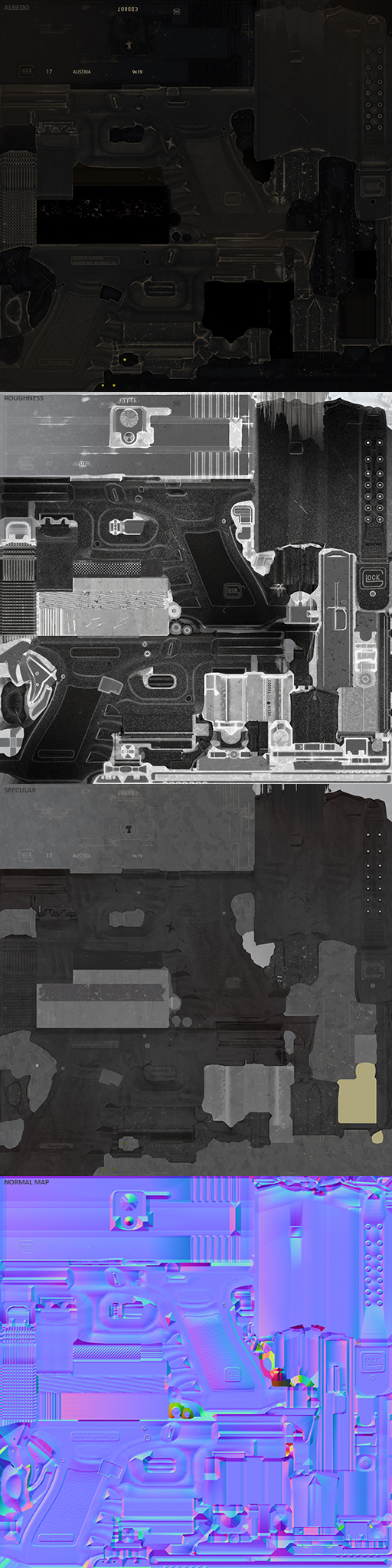
The vest was textured at 1024x2048 (in hindsight I'd have increased this size for better resolution parity)
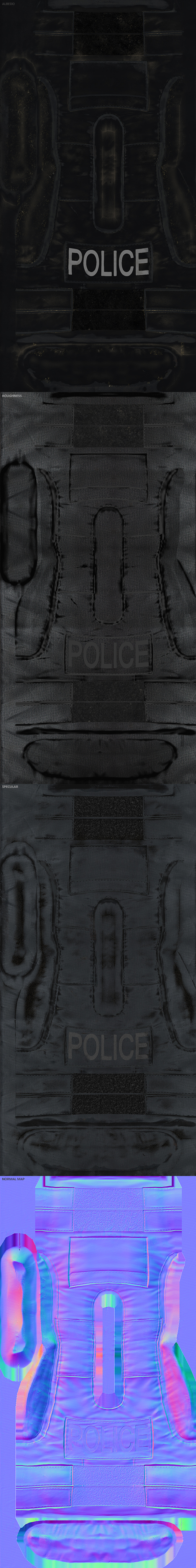
Streamlight was textured on a 1024x512
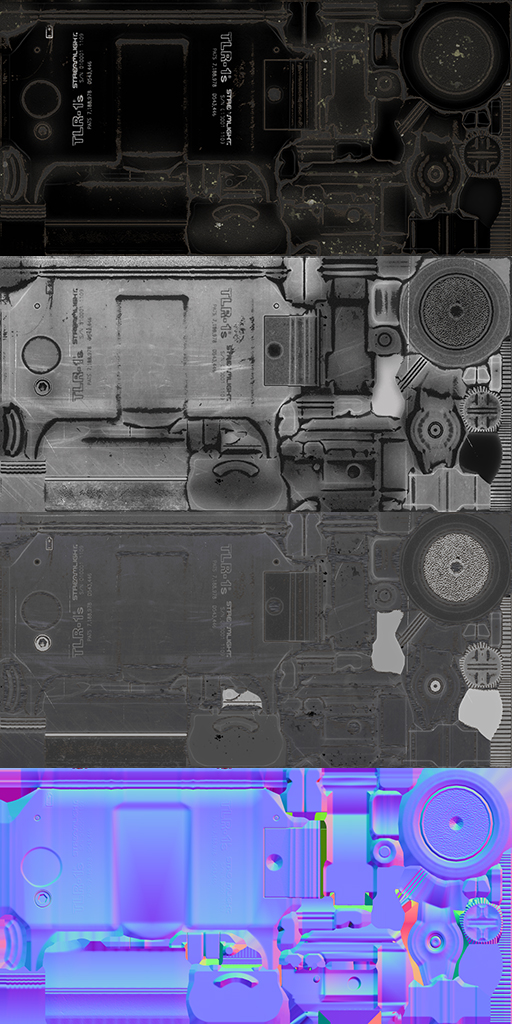
Let me know if there's anything else you'd like to know or see!
Replies
also would you mind sharing glock psds?
Thanks!
If you have time can you tell us your workflow on balancing diffuse/spec and gloss values?
or is this just fantasy!
Also, it looks tight as tits yo!
SixtyEight: this is the smashed windows sky that ships with toolbag 2 and the lighting is so extremely simple, just three point lights. I'm going on holiday to Spain actually in a couple of hours so uploading a bunch of 2k PSD's isn't really feasable (I'll have internet there but no PC) I'll see if people are still interested when I get back
Mike8917: Texturing is mainly different now because we're having to abandon alot of old hacks that were necessary to achieve effects we wanted. When it comes to texturing, rules and guidelines are cool but I'd advise experimenting more and figuring out what works and what doesn't than listening to "things that have been said" I know it's a bit of a BS answer but it's really the best I can give. Depending on the material you'd like to convey the albedo now plays not much of a role, however we're used to that, last generation the spec map was king and required most of your energy.
Carlobarley: Well alot of it comes from solid knowledge of materials and what I'm using each of my texture maps for. I actually won't bother to check my texture much until I've got base values down because I have a solid plan for what materials I want before I've ever opened a PSD. At that point it just becomes a case of taking a few minutes to nudge the values to how you'd like them. We're lucky because now there're real time physically accurate renderers it's become easier than ever to match materials, you just need to understand the roles each texture is playing, I can wholeheartedly recommend the documents our friendly neighbourhood marmoset boys wrote up: https://www.marmoset.co/toolbag/learn/pbr-theory and https://www.marmoset.co/toolbag/learn/pbr-practice as soon as you understand what they're explaining here you're 90% of the way there
Sabor: a couple shots of high poly only:
Thanks for sharing!
going to Spain aswell in a few days haha, what city are you going to? you could give me psds there lol, just kidding ^^
Marmoset is giving me a hard time with that atm
One thing i'd say to watch out for with PBR is to avoid such extremely dark values on the basecolor/diffuse, that stuff is going to have a very hard time looking right under multiple light conditions.
Also you rely perhaps a bit much on the spec map; materials like the text and the cloth on the vest won't have different F0 values in real life for example. It's more correct to offload that onto the roughness map.
Rumkugel: All of my material values are set to default inside marmoset (1.0) and I just texture it as such, for me this makes the most sense for a few reasons. 1) in a production environment what you're texturing needs to feel synced and look correct in accordance to everything around it, if someone is throwing weird values in their material/shader it can cause oddities. I've seen it many times (even I was guilty of it in the past) where you check peoples materials and spec is set to 5 or some crazy value and it blows out when people attempt to light stuff. 2) It's just easier to worry about balancing textures correctly with sensible default values than trying to be a superhero and tweak texture values AND shader settings, it's just making extra work for yourself imo
Edit: Hey Laurens, thanks for the feedback. What lighting scenarios do you mean specifically? I was constantly switching through every sky whilst texturing and everything appears as I expected. Also as for spec that's probably true, old habits die hard haha
Crits: I would add some scones and jam in the background. Perhaps a packet of crisps.