Custom Lighting & Textured Shadows
Hello !
I have recently been working on a lighting system to give a "sketch" aesthetic to my game. I have a custom lighting based on a duplicate of the base Phong and plugged into CustomLighting and CustomLightingDiffuse.
What I am looking for, and the texture I'm testing for it :

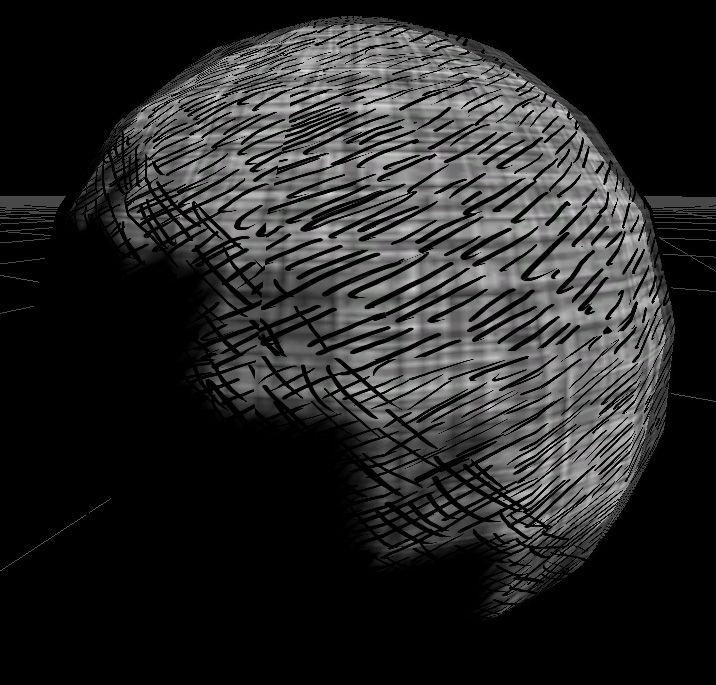
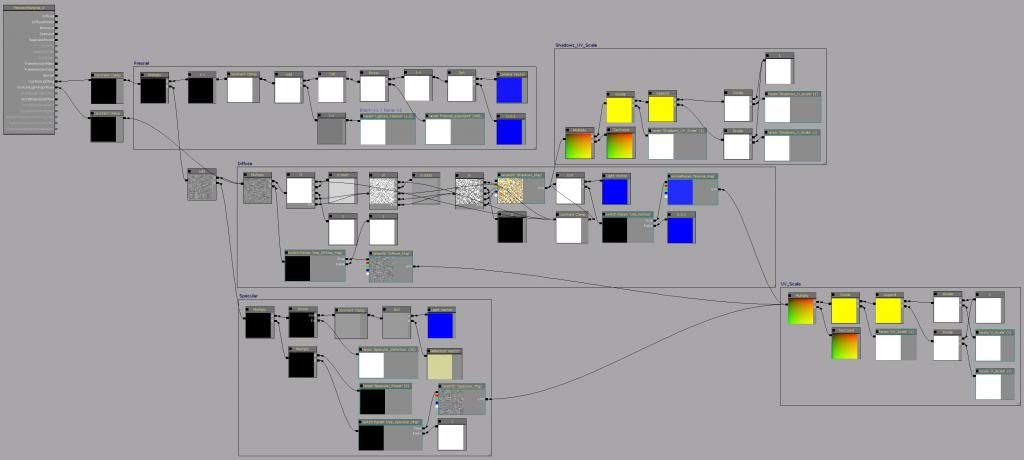
The basic idea is that I use a texture (with separate hatch textures on R, G & as my shadow instead of a dark gradient. Unfortunately I currently have two major problems :
as my shadow instead of a dark gradient. Unfortunately I currently have two major problems :
Preobel 1 : The CustomLightingDiffuse doesn't seem to use the texture I have set up directly, I think it is forcing a gradient :
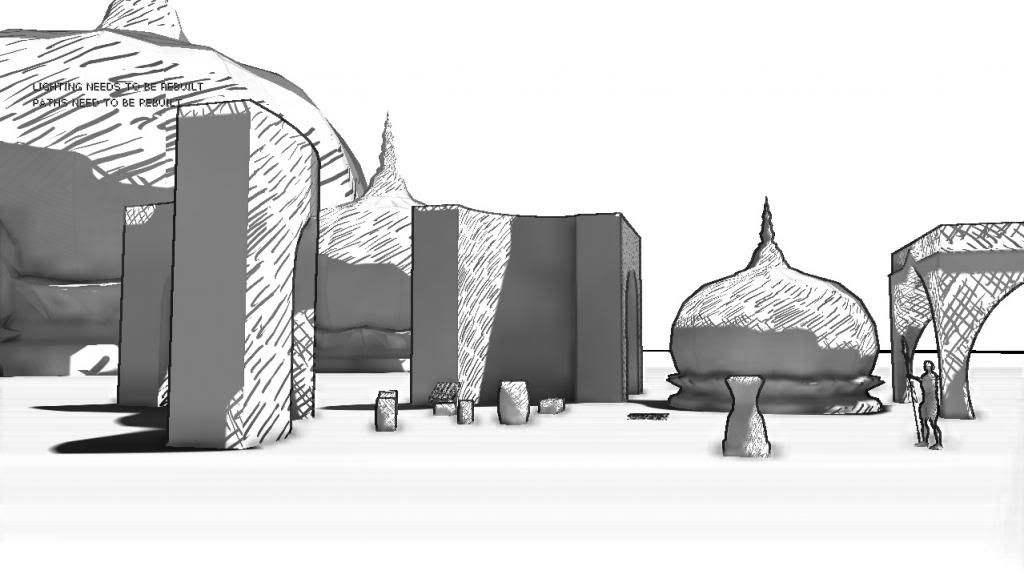
The shadow should be pure black, shouldn't it ?
Problem 2 : Even when deleting the "Custom Light Diffuse" connection, I would like the parts that are currently pure-black shadows to use my black&white texture (the densest one).

Is there any way to get rid of these "forced" dark shadows ? (I believe they are created when building lights, and because of light maps, but I can't figure out how to customize them).
I have recently been working on a lighting system to give a "sketch" aesthetic to my game. I have a custom lighting based on a duplicate of the base Phong and plugged into CustomLighting and CustomLightingDiffuse.
What I am looking for, and the texture I'm testing for it :

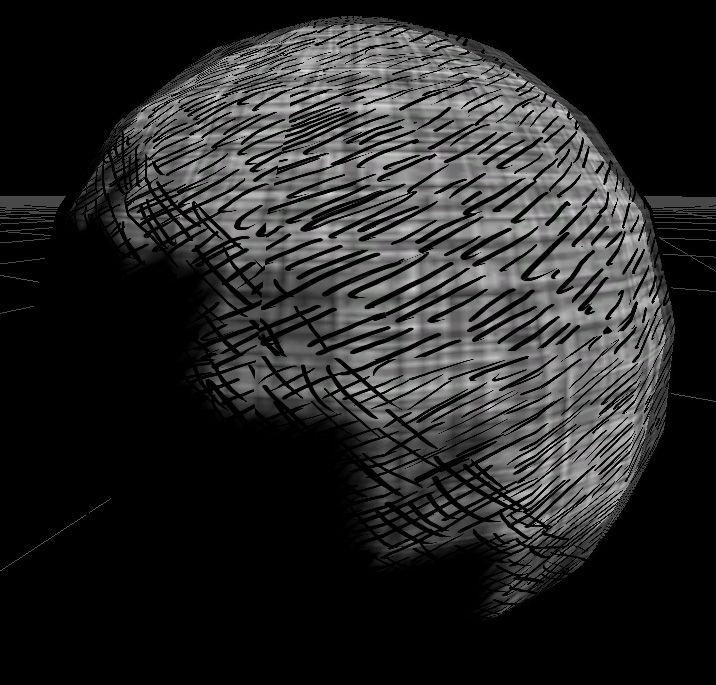
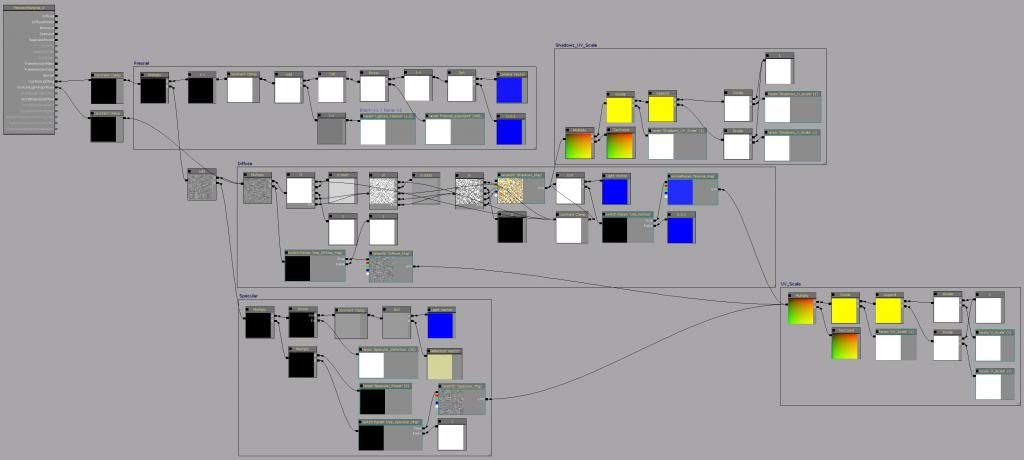
The basic idea is that I use a texture (with separate hatch textures on R, G &
Preobel 1 : The CustomLightingDiffuse doesn't seem to use the texture I have set up directly, I think it is forcing a gradient :
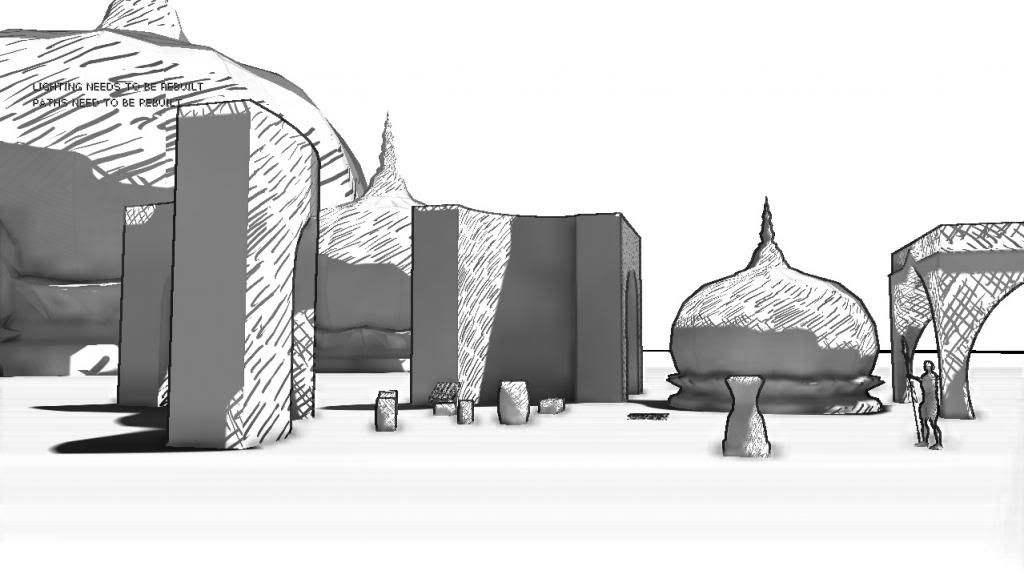
The shadow should be pure black, shouldn't it ?
Problem 2 : Even when deleting the "Custom Light Diffuse" connection, I would like the parts that are currently pure-black shadows to use my black&white texture (the densest one).

Is there any way to get rid of these "forced" dark shadows ? (I believe they are created when building lights, and because of light maps, but I can't figure out how to customize them).