The BRAWL² Tournament Challenge has been announced!
It starts May 12, and ends Oct 17. Let's see what you got!
https://polycount.com/discussion/237047/the-brawl²-tournament
It starts May 12, and ends Oct 17. Let's see what you got!
https://polycount.com/discussion/237047/the-brawl²-tournament
Max: when using Connect, how to control direction of the "Slide" setting?
When using the Connect command, for any given selected edges(s), how can you predict which direction the "Slide" setting will move the connecting edge? Is this some arbitrary thing Max chooses based on the selected edges and their relationship to one another, or is there some inherent property of the edges that can be set to control this?
Example below shows the initial edge selection highlighted in yellow, and the wonky connecting edges created by Connect in red, w/ the Slide spinner stepped up to 64.
edit: facepalm, just realized what the behavior is, dur. Still would be good to be able to flip a given edge's Slide direction.
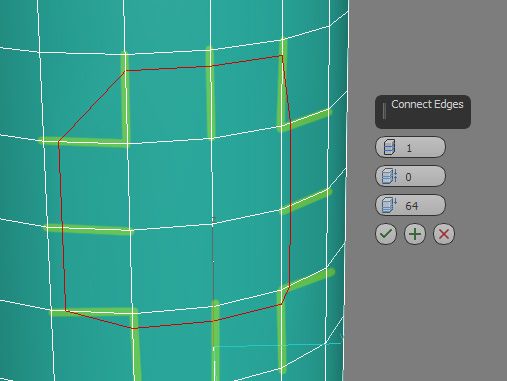
Example below shows the initial edge selection highlighted in yellow, and the wonky connecting edges created by Connect in red, w/ the Slide spinner stepped up to 64.
edit: facepalm, just realized what the behavior is, dur. Still would be good to be able to flip a given edge's Slide direction.
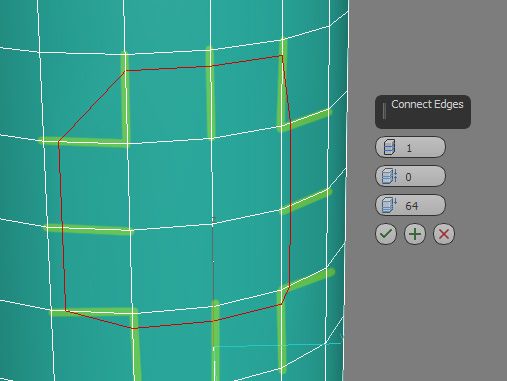

Replies
If you have UVs, Connect will generally keep them intact while you're sliding or pinching, but scaling or moving won't.
I can get still get Slide to act weird by using it on ngons and flipped faces. I have no idea WTF the logic is here: