The BRAWL² Tournament Challenge has been announced!
It starts May 12, and ends Oct 17. Let's see what you got!
https://polycount.com/discussion/237047/the-brawl²-tournament
It starts May 12, and ends Oct 17. Let's see what you got!
https://polycount.com/discussion/237047/the-brawl²-tournament
Maya: matching diameter to height
I'm trying to get this cylinder's diameter to match the box's height. I need the scale tool to work like it does in Rhino3d but it doesn't appear to able to do that, or at least I cant figure out how to get it to do it. I know in Maya I can just move the box's verts, snap them to the top and bottom of the cylinder and have the box meet the cylinder (and If there's no other way, then ill just try to get the diameter to as close as possible and then move the box's verts) but I would prefer the cylinder to match the box perfectly. I've come across other forms of this issue in the past, where I needed to do something similar to this, and I've never been able to figure it out. How can I accomplish this? Snapping vert/s to an edge/vert/curve radially while using a single vert as a reference. Thanks for any help.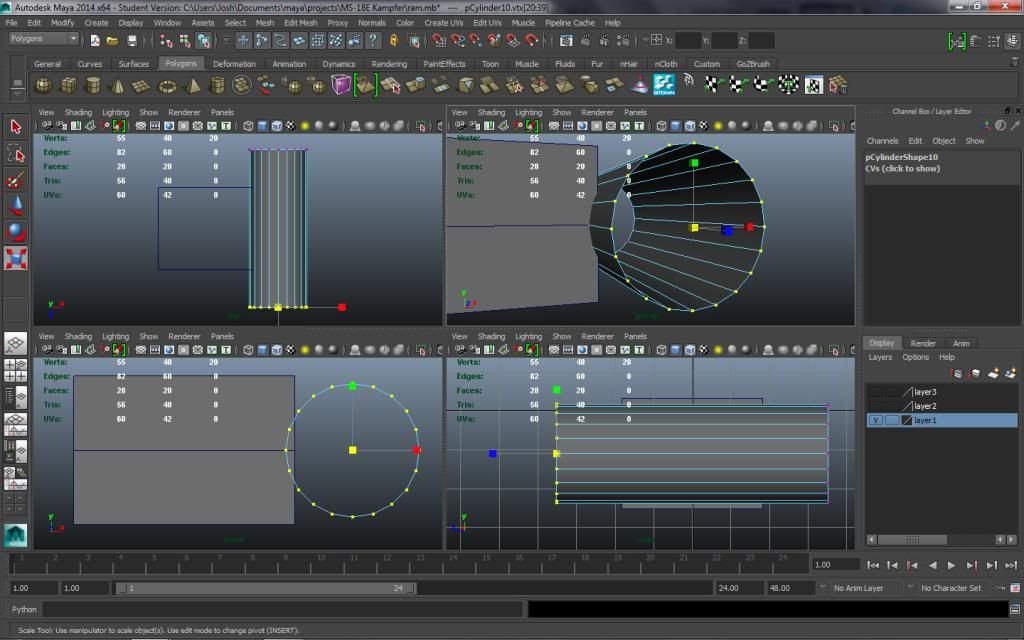
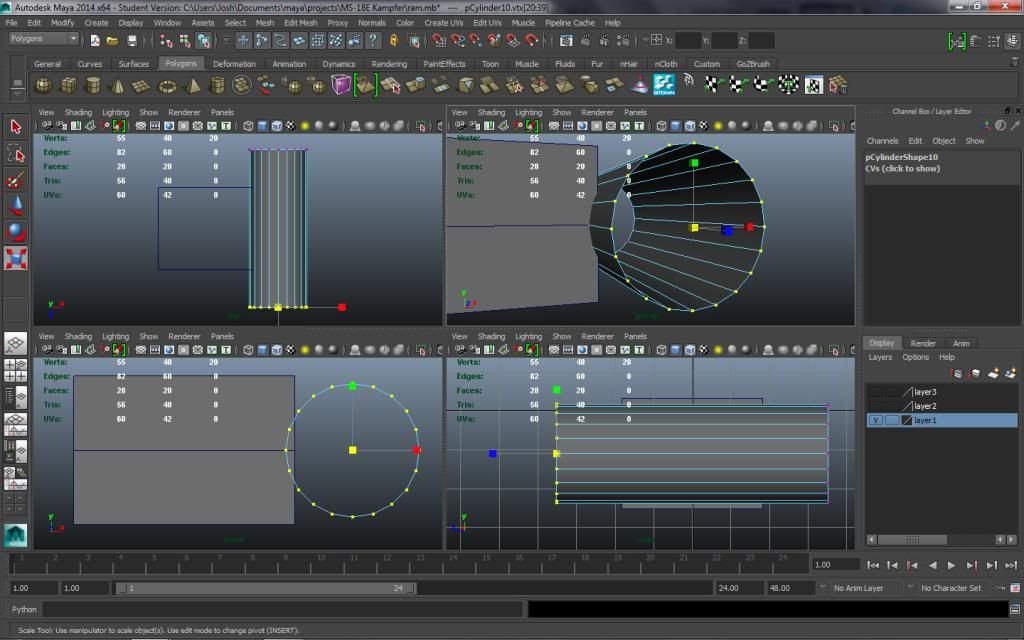
Replies
Sadly there's no such nice snapping tools in Maya/Max as in CAD softwares.
You' ll often have to mesure thing, use rule of three... if you want to be precise.
First select points from A to D like the image attached below, then run the mel.
I am beginner at scripting, hope it help :-)