The BRAWL² Tournament Challenge has been announced!
It starts May 12, and ends Oct 17. Let's see what you got!
https://polycount.com/discussion/237047/the-brawl²-tournament
It starts May 12, and ends Oct 17. Let's see what you got!
https://polycount.com/discussion/237047/the-brawl²-tournament
max: dealing w/ buggy infinitely-thin quads or n-gons?
Occasionally, while trying to deal with subD smoothing errors, I'll find that the cause is the presence of an infinitely thin quad or n-gon sitting in between verts that lie on top of one another in space, making it look like there's no intervening poly at all.
Here's an example. I pulled apart the edges of this really thin hexagon so that it's visible. Initially, verts A & C were right on top of each other, and so were verts B & D.
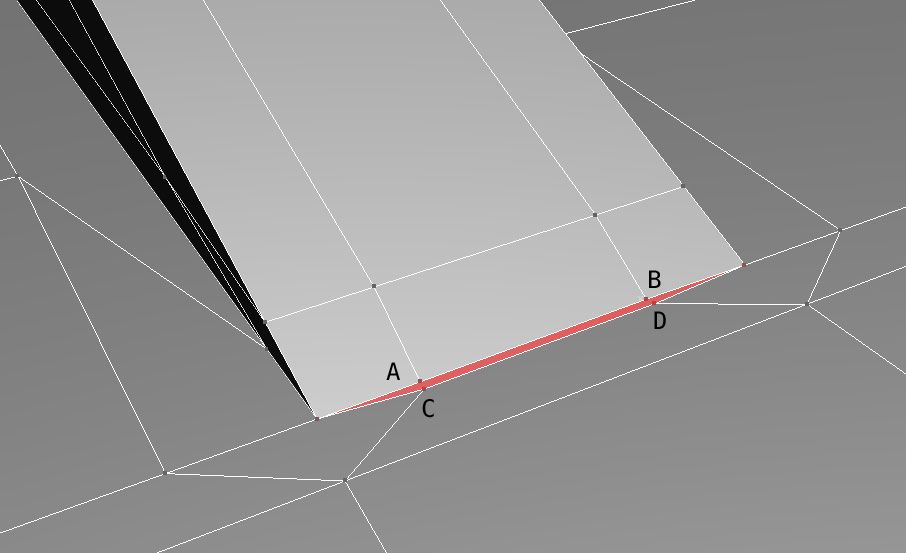
Questions:
1. How do these polys form? My own fault, or are there occasionally weird side effects to Max's modeling tools (extrude, chamfer, etc)? In the above example, vert pairs A & C and B & D and a couple other nearby verts weren't welded at first while I was modeling, and I might've accidentally capped that area while capping some nearby stuff, which would've created the thin n-gon, oops. BUT I've had these invisible polys show up in other instances, and I couldn't figure out how they'd gotten there.
2. How do you get rid of these easily, without having to manually find them, pull apart the edges, delete, and then fix? In the above example, if verts A & C are at the same point in 3D space, and B & D are also on top of each other at another point in space, doing a weld won't do anything, because A & C don't share an edge, and neither do B & D. Collapse won't do anything either. If the intervening poly were a quad, it would be fine, and a Weld operation would take care of it w/out me having to find it, but if it's an n-gon...
Here's an example. I pulled apart the edges of this really thin hexagon so that it's visible. Initially, verts A & C were right on top of each other, and so were verts B & D.
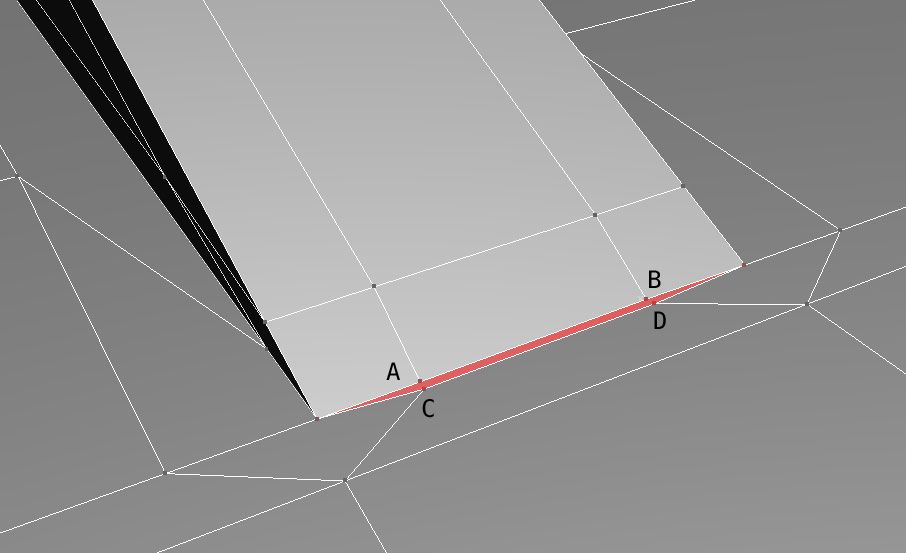
Questions:
1. How do these polys form? My own fault, or are there occasionally weird side effects to Max's modeling tools (extrude, chamfer, etc)? In the above example, vert pairs A & C and B & D and a couple other nearby verts weren't welded at first while I was modeling, and I might've accidentally capped that area while capping some nearby stuff, which would've created the thin n-gon, oops. BUT I've had these invisible polys show up in other instances, and I couldn't figure out how they'd gotten there.
2. How do you get rid of these easily, without having to manually find them, pull apart the edges, delete, and then fix? In the above example, if verts A & C are at the same point in 3D space, and B & D are also on top of each other at another point in space, doing a weld won't do anything, because A & C don't share an edge, and neither do B & D. Collapse won't do anything either. If the intervening poly were a quad, it would be fine, and a Weld operation would take care of it w/out me having to find it, but if it's an n-gon...

Replies
monster: righteous, I forgot xView had that option. That's a BIG help, thanks. This plus perna's selection trick solves everything.
I have ctrl+d set as duplicate and d set as extrude, so sometimes trying to duplicate my model with dodgy ctrl key, I'll extrude my whole model without an offset instead.