xNormal reimagination
Hey guys
I had the desire to work on a hypothetical design for xNormal for some time
and had some free time today and just started working on something
I know this rather belongs in the 2D section, but I want to ask you 3D guys what you think of it, as it is a 3D tool and the userbase is there and User experience is the most important part in designing an UI.
Would you enjoy it with such a design ? If no, what do you dislike ?
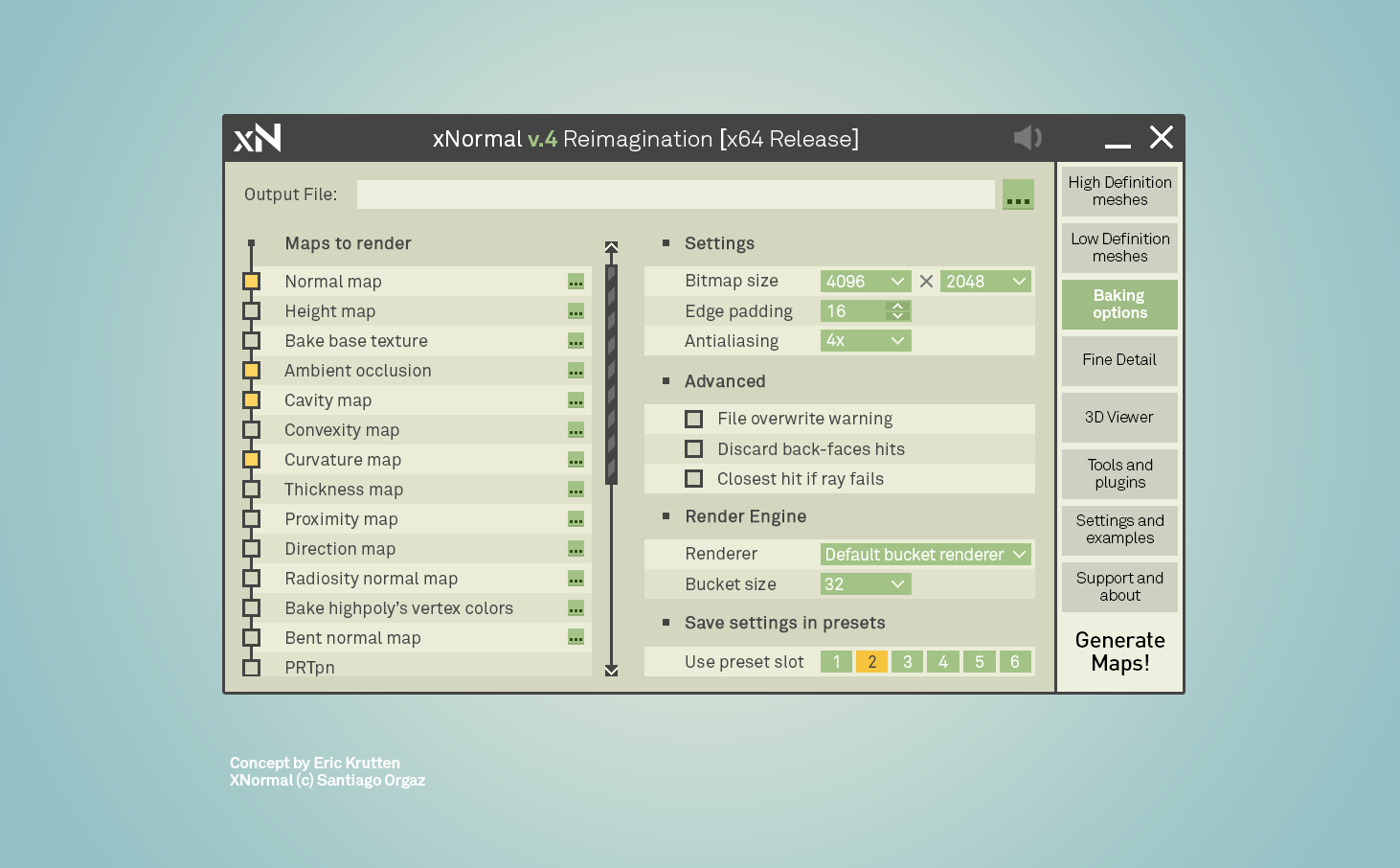
Keep in mind its just a concept as Interface exercise and not related to Santiago Orgaz / xNormal in any way
I had the desire to work on a hypothetical design for xNormal for some time
and had some free time today and just started working on something
I know this rather belongs in the 2D section, but I want to ask you 3D guys what you think of it, as it is a 3D tool and the userbase is there and User experience is the most important part in designing an UI.
Would you enjoy it with such a design ? If no, what do you dislike ?
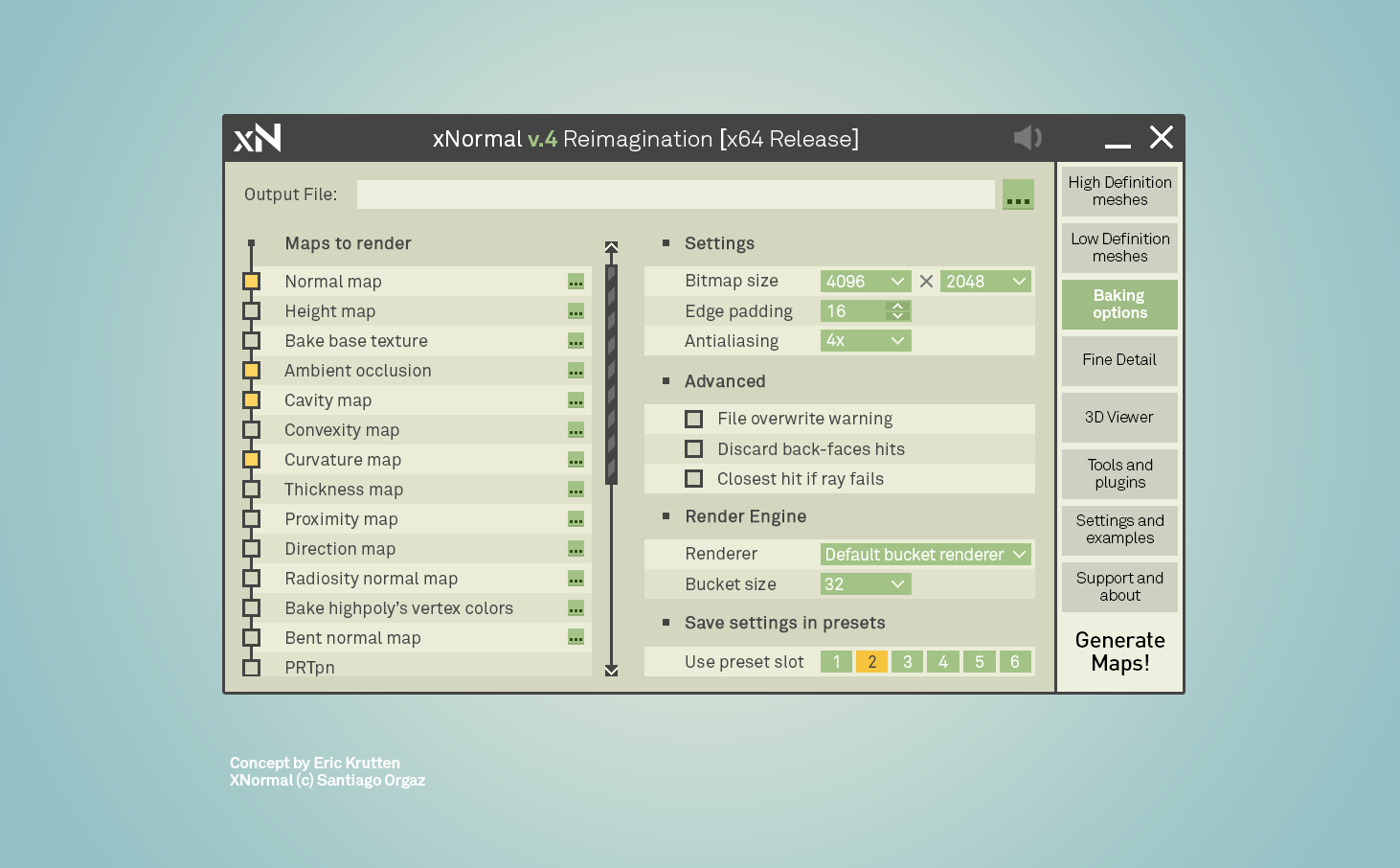
Keep in mind its just a concept as Interface exercise and not related to Santiago Orgaz / xNormal in any way

Replies
Also, please, keep tickboxes as *tick*boxes
(Now I personally don't mind the current design at all - its kinda ugly but it is familiar
From a purely functional point of view : Would love Object Space and Tangent Space normalmaps to be two different map types in the list as opposed to a switch within the "Normalmap" option.
(also this thread might be better off in Tech Talk ...)
The green boxes definitely dont have enough contrast, and I was wondering about the yellow ones aswell
Tick boxes as tick boxes ? You mean having a checkmark instead of a dot ?
I do not really see how it communicates the menu hierarchy due to the contrast, its pretty randomly arranged, but it easier to find buttons definitely, but mine uses color contrast and thats obviously not apparent on a black and white comparison ; )
But gotta work on contrast right!
Would love to do a pic for every map but that would be a lot of work for this purpose , and didnt want to break the old things too much to keep habits, and a list hierarchy seems to be the way to go for so many things
Here is an update, more obvious checkboxes, if not I go with checkmarks then, and made the middle less noisy
Not super sure about the text only layout, it looks better than before but not sure if thats worth it
How it should look like. How it should function.
+1 to this.
And maybe even user configurable suffixes for the output names for each bake type in the options.
While the focus of the mockup is on the baking options screen, I would like to see the high and low poly mesh screens combined, and what that may look like.
Have something like Max's material id baking so you don't need to explode your meshes.
Also a feature like in dDo where when you load a map that follows certain naming conventions, it would load the rest of the meshes (low poly & cage).
Maybe what a queue/batching window might look like.
Batch baking screen, hmm
I like how you did leave away things Pior, stripping it to the minimum, but Im not sure if thats what would be desired. Without those things it sure looks cleaner, but you cannot delete the name, or the version, the descriptions etc
New users would have problems, your version is basically done for the expert guy that knows it per heart. And per example your "Use preset slot" builds upon the fact that I explained it before on my picture. Take my picture away and its a lot more vague. But sure, your version would be the most straightforward for most of us, but then again it is not very visually pleasing, and my personal intention was to make it more fun to use through aesthetics with a friendly and inviting look. But I should totally take the checkmarks then, and maybe leave the submenu text away hmm
My other idea was going towards a "empowering" route, making it look like what you
did is like working on heavy powerful machines, with construction stripes and a fancy red lamp as button etc, to empathize the baking process as an act of power (which it kinda is) but it would probably be too cheesy
I am not sure to see the point of the category names/descriptions though - the user doesn't need to be told that "bitmap size" is a setting. Put differently : if a user needs to be explained that, then the user in question is not part of the target audience of the program in the first place. Keep in mind that anyone potentially using Xnormal, by definition, already knows Max/Maya/Zbrush/Mudbox/Blender - which are a gazillion times more complex than a relatively simple baking tool.
I think Handplane is a fantastic reference to look at - straight to the point and crystal clear.
UI/UX design sure is a fascinating subject ... Thanks for being open to suggestions !
(by the way : the Bitmap Size part should indicate which is W and which is L - I got tricked by that more than a few times, it certainly needs some clarification)
Sure, they may not be super stylish, and don't follow design trends from last few years - but they add clarity that flat color stuff just doesn't have.
This is precisely why I find handplane interface more appealing than xnormal redesign so far.
I second this one!
Seriously though do this!
Inb4 Xnormal UI competition
I like this one more, although there are few things bugging me.
Option to disable preview is missing (I sometimes bake models I can only view individual partsa of).
Size, Edge padding...Antialiasing don't show in any way you can't type in what you want rather than pick presets.
Plugin manager and sounds are missing.
I think this is pretty but it looks useless.
It needs slots for loading multiple meshes, so line items are going to be better since I need to be able to quickly reference what I have loaded and what I haven't (goes for both high and low poly lists), it needs slots for textures to be loaded, options for the maps.
Personally I think that Xnormal is well designed UI wise, it just also happens to be ugly. Fix the ugly part, but leave the UI alone would be my suggestion.
I also really dont want a live 3d preview, my system is being taxed enough and I have never gone into the viewer.
I'm not a huge fan of over-simplifying UI, in the high-poly/low-poly window where is the ability to load multiple meshes. Even if it is nested in some sort of settings menu, doesn't that just defeat the purpose of re-designing the UI by adding more steps complete a task in the re-design.
If it allowed shift clicking multiple meshes, it wouldn't be too simple. But there should be a cage button with it.
Yea, you shouldn't break user habits, and functionality wise is xnormal not really bad, it just dosnt look post 2000
I like the interpretation, but its missing tons of functionality , and with them it would not look as good anymore I guess
Yeh, but I guess having the word "model" implies singular, but even so on that design there isn't anything to indicate what meshes are loaded/selected to be baked which is sort of a step backwards IMO.
Even if you look at the handplane UI, it is pretty simple and has all the options you need in reach, but in xNormal many people tend to work with more files and more complicated setups than would ever be in handplane. I just think by over-simplifying things you might make it worse.
Edit: more contrast now
Anyone even liking the colors ? Its pretty nature-ish, like it tho, but kinda unusual however
Also I wouldnt use handplane as an example for ui, it has literally no functions and thats obviously the dream for a clean ui. Still it drives me crazy as I never know if something is inverted now or not because its very badly described imo. What please is default and what is inverted ?
And then if you are doing it right, it gives you an error message, saying it should invert the stuff, and if you agree it comes out wrong. Or maybe im dumb, but its always screwing me over, terrible UX for me.
That would be useful since I sometimes bake the same map time multiple times with different settings, such as multiple AO bakes, to get varying types of detail or bakeing a tangent space and a object space normal map.
Also for the ui feel, I would use native windows widgets, or go with a dark qt theme like maya
Here's another concept
Seriously, it would be great if xnormal gets a pretty makeover.
this!
I have to confess I am quite attached to the original Xnormal design too, if just for the fact that it makes the very clear statement that highly technical apps don't have to spend too much time on looking trendy. I feel like your spin on Shrike's design captures the feel of the original in that regard ! More precisely, I like the fact that you have both big graphic elements *and* clear text descriptions. It might not be as hip as the recent trends in UI design, but as far as UX goes this is unbeatable.
My only concern would be the horizontal scroll bar you have down there. I feel like a pro app like Xnormal should allow for very fast UI navigation (clicks, scrolls, and typing) ; having to grab a scroll bar and scrub it horizontally goes a bit against that.
I think it's awesome that this discussion originally centered around visual proposals is slowly incorporating UX and feature suggestions. Cool !
(on a side note, I'll admit that I do have a bit of pre-conceived negative bias against UI overhauls simply because of what happened to programs like Photoshop and 3DSMax, which both became slower and more glitch-ridden when new UI systems were slapped on them a few years back. I'll take a hard coded, ugly yet latency free UI from the late 90's over a modular yet micro-laggy UI any day !)
I used a bunch of stuff on here like the presets, and the always exposed map settings.
So I figured I would group together the high and low meshes into the same section.
A wishlist item for me would be to group high poly meshes under low poly ones, to sort of bake in batches, basically a way to not have to explode meshes for baking.
So the idea is you would select the low poly mesh on the left, and then check the boxes under the "G" (G means group) heading in the high poly section. Thinking about it now, there should be a checkbox on the map options to enable group baking if desired, ie: for normal, but not ambient occlusion.
The C and B stand for Cage and Blockers files.
Auto import meshes will load both low and high poly meshes based on some sort of naming pattern. ie: if you load char_body????-low.fbx it would load all the high files with that prefix.
Auto Group Meshes would basically group the corresponding high poly meshes under the low poly meshes. Some sort of standards for naming and delimiters would need to be established.
A lot of the other options for high and low poly meshes would be accessed by clicking the options wheel, would be good to be able to select multiple meshes and be able to edit the options on all of them at the same time. Often used settings can always be kicked out to the main list.
On the Baking options window, the "Maps To Render Section" would allow the user to render multiple of the same maps with different settings in one "job". There would also be custom suffixes for different types of bakes ie: If you wanted to bake a tangent space map and an object space normal space map in one go they wouldn't overwrite each other.
The Map Settings would be a quick way to get at individual map settings.
Bake Queue is just a way to batch files, but having it on in this section it would be cool to be able to select multiple jobs, and change similar settings. Like change resolutions, Map settings etc... across multiple files. This is also the reason I broke up filename and output directory, so you could feasibly change the output location on multiple files quickly. Should probably be a save button at the bottom too.
I'm sure Jogshy has lots of cool stuff queued up for xNormal 4, but hopefully stuff like this allows him to make xNormal even better.
A Bent Normal map is just another name for Object Space/World Space normal map so just choose that along with your tangent space normal map.
I think "Use preset slot" would make more sense as a drop down with a save, load and delete (buttons) presets options. Will allow for naming them and uses the space better. Also less of a limit in how many you can have.