The BRAWL² Tournament Challenge has been announced!
It starts May 12, and ends Oct 17. Let's see what you got!
https://polycount.com/discussion/237047/the-brawl²-tournament
It starts May 12, and ends Oct 17. Let's see what you got!
https://polycount.com/discussion/237047/the-brawl²-tournament
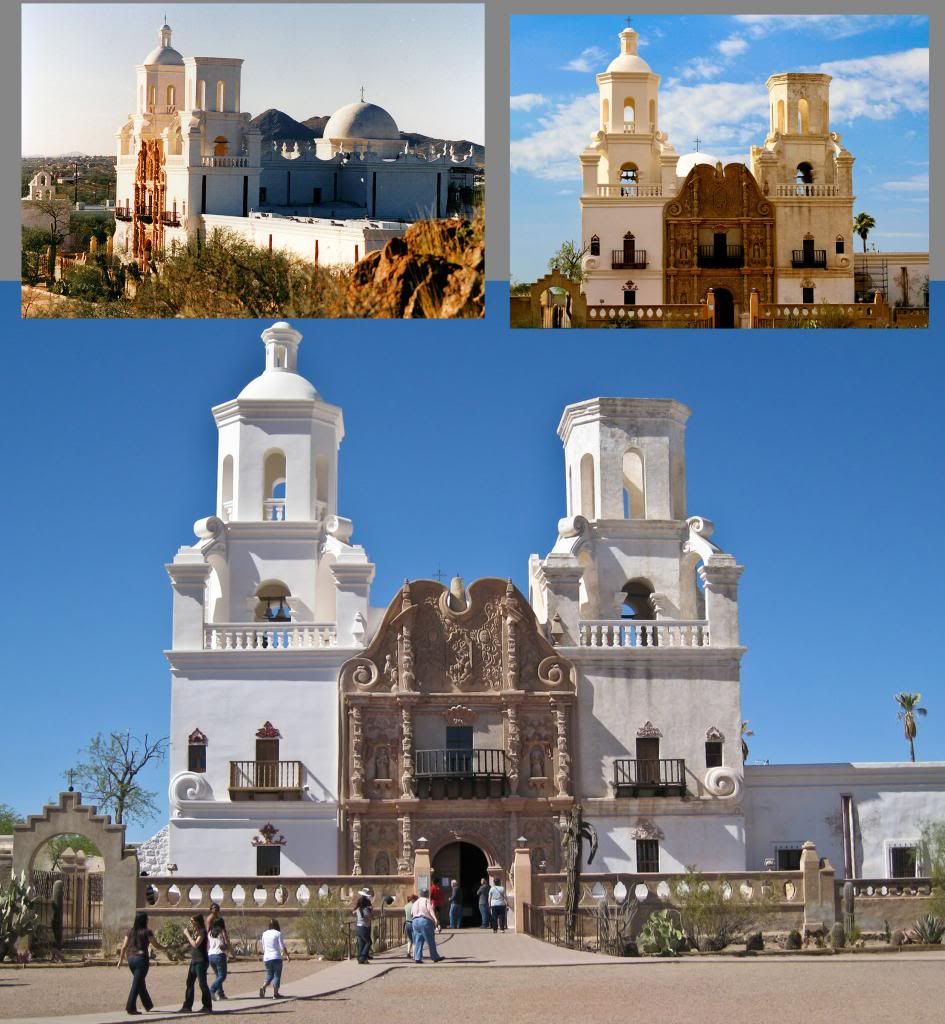
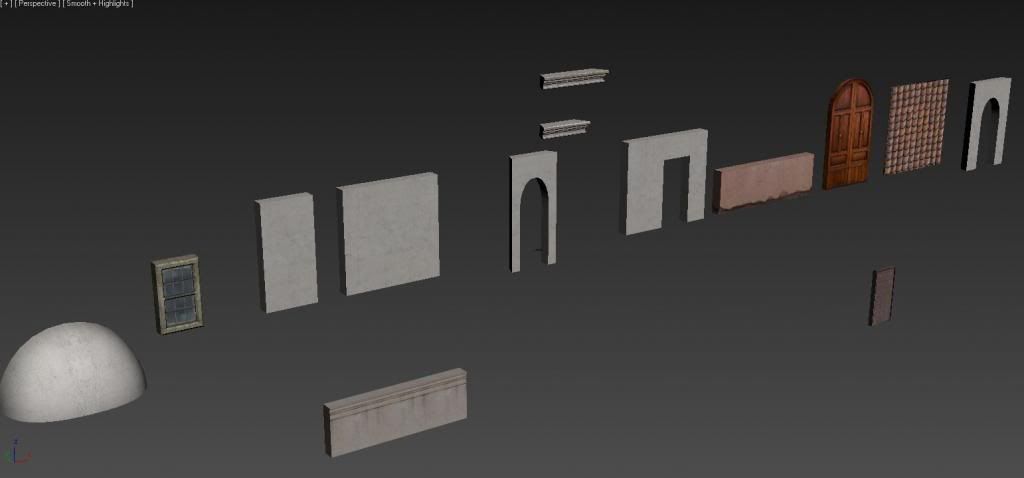



Replies
I'd suggest going with a number of unique tiling materials, versus attempting to pack it all into one atlas for now.
Hope that helps
Image heavy but heres an update to my scene.
Heres every mesh for my scene, all the ones with the hard edges are covered by other meshes so they wont be seen. Im not sure if i need to still take them further? The following notes on the things Im working on, things im trying to fix on. On the meshes with the jacked smoothing groups, I autosmooth mostly everything, then tried assigning indivdual smgroups, reset xforms, made planers to the sides and Im still getting these errors. The textures don't look as bad when applied, but none the less the smoothing groups are jacked up.
Textures, Materials
Vertex Paint,
Populate my scene
Fix my smoothing groups(Tried but cant figure out why I cant fix em)
Find My ScreenShot.
LightSource from ScreenShot,
Consider different offset color for the building trim
Change the roofing,
Postprocessing
[IMG][/img][IMG][/img]