The BRAWL² Tournament Challenge has been announced!
It starts May 12, and ends Oct 17. Let's see what you got!
https://polycount.com/discussion/237047/the-brawl²-tournament
It starts May 12, and ends Oct 17. Let's see what you got!
https://polycount.com/discussion/237047/the-brawl²-tournament
Help texturing light-bridges?
Hey there!
I've been trying to replicate that Tron/Halo style light-bridge texture for one of my projects, but honestly I've no idea where to even start! Other than turning transparency down and incandescence up when rendering in Maya.
Ultimately it will be in either UDK or UE4, but right now it's really important I get it right in Maya too.
Any help will be GREATLY appreciated.
For reference:
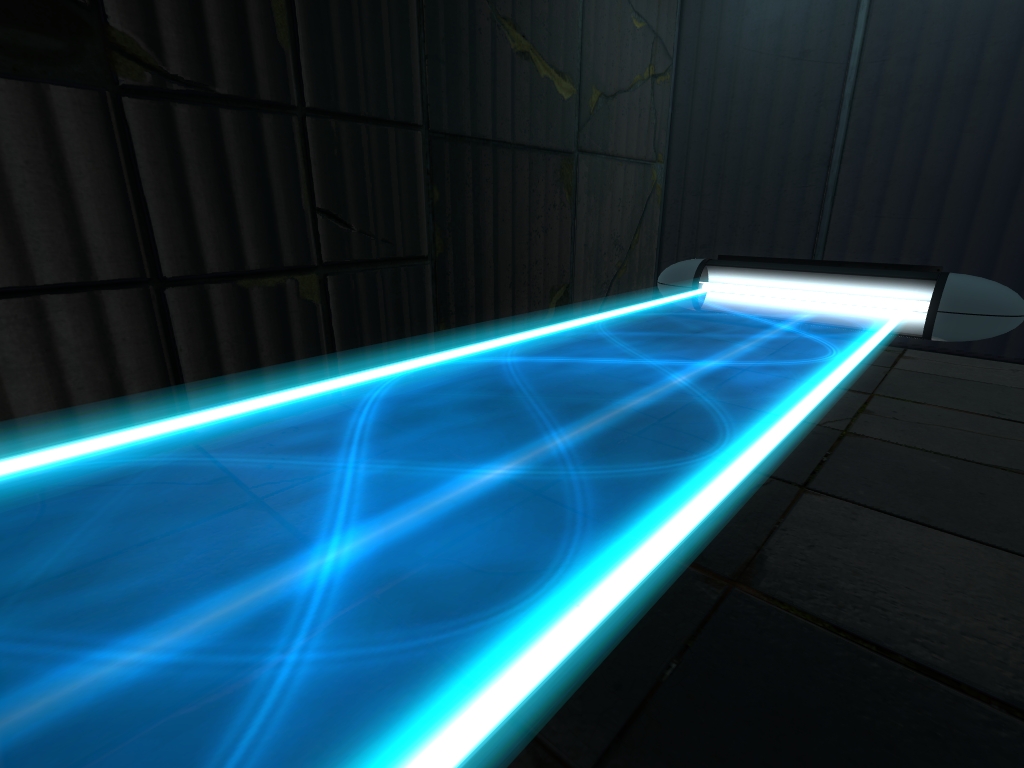
I've been trying to replicate that Tron/Halo style light-bridge texture for one of my projects, but honestly I've no idea where to even start! Other than turning transparency down and incandescence up when rendering in Maya.
Ultimately it will be in either UDK or UE4, but right now it's really important I get it right in Maya too.
Any help will be GREATLY appreciated.
For reference:

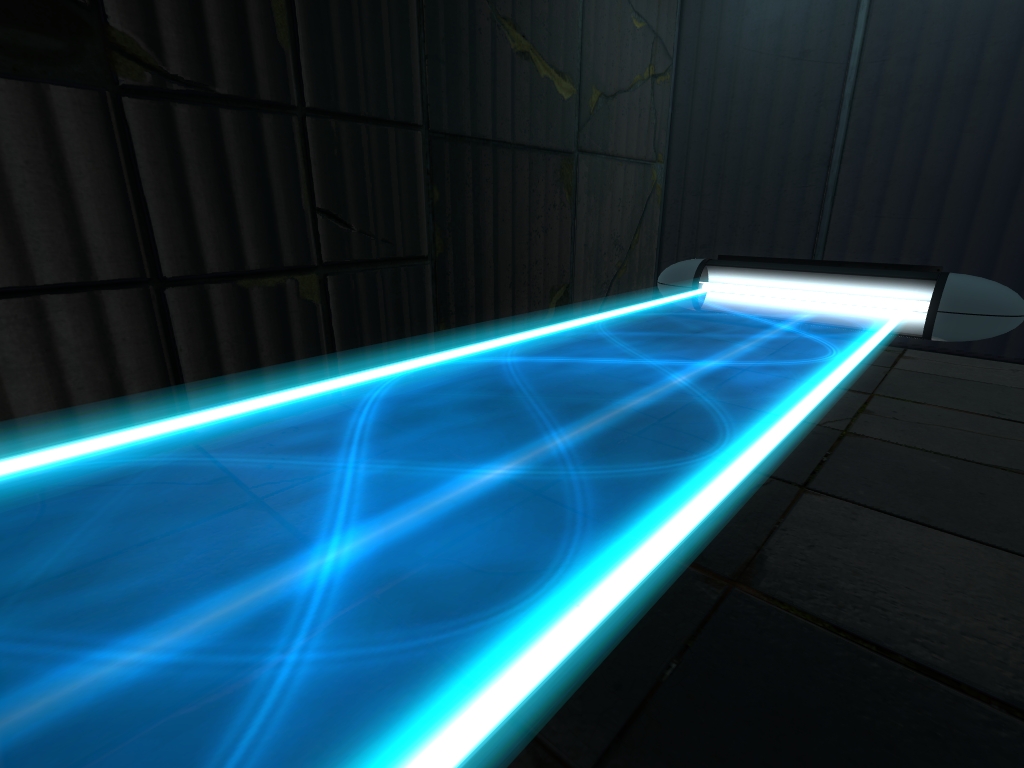

Replies
All done with a additive shader.
Could show you a example of one I made in udk a long time ago.
It's still missing the extra frills, but it's a starting point.
here is the node graph for it in udk, the exact same setup should also work in ue4.
[ame="
Alight the first section there distortion, is really just taking a panning texture coordinate, adding it, to some panning clouds textures i made in photoshop, with very little intensity, to add kinda a liquid look, and make the movement in the texture look more organic.
I just do this 3 different times, so different textures in the shader can get different speeds and amounts of distortion.
The Rippled+Noise section, is mostly just adding up all the the main elements in the shader, it has 3 main elements, to that are a water caustics like texture, and a perlin noise texture, im just taking each one of these, and multiplying it by a vector 3, to give it color, than multiplying it by a constant, to make adjusting the intensity of it easy.
I got the 3 textures in here plugged into my 3 distortion outputs we made eariler, to make the textures move and distort.
The edges section is just where i multiply the output of the ripples and noise, by a mask to mask out areas i want to be brighter. Such as the 2 edges of the effect, which i than add back into the rippled and noise output before putting it into the materials emmsive slot.
And Now the last part, this is just a simple normal map i made in ndo2, that i put a panner on and intensified by multiplying it by a constant, simply just using the red and green channels of this texture, as input to the distortion input of the material, to give it values to distort things you can see through the shader with.
That is it, i guess i could have taken it a lot farther, with some flickers, random noise, and some fresnel effects, but it works, and is cheap to implement. Just make sure the translucency mode in the material is additive, or none of this will work.