The BRAWL² Tournament Challenge has been announced!
It starts May 12, and ends Sept 12. Let's see what you got!
https://polycount.com/discussion/237047/the-brawl²-tournament
It starts May 12, and ends Sept 12. Let's see what you got!
https://polycount.com/discussion/237047/the-brawl²-tournament
Honda Lawnmower
Hello PC! I have this posted in the thread in my sig, but I'm beginning to think that it's getting a bit too cluttered with the other projects I'm working on, so I'm breaking them up into individual threads. (Should I even bother updating the other one anymore, or should I keep it?)
Anyway, here's a lawnmower I built. My teacher is more of a cinema quality person, so he wanted me to texture the high poly, but I'm still wanting to low poly it and just bake the textures on it. Right now, the low poly is just under 10,000 tris. I'd really like some feedback before I move forward, so please critique!
HIGH POLY (UNTEXTURED)

HIGH POLY (TEXTURED)


LOW POLY (9,764 TRIS)


Anyway, here's a lawnmower I built. My teacher is more of a cinema quality person, so he wanted me to texture the high poly, but I'm still wanting to low poly it and just bake the textures on it. Right now, the low poly is just under 10,000 tris. I'd really like some feedback before I move forward, so please critique!
HIGH POLY (UNTEXTURED)

HIGH POLY (TEXTURED)


LOW POLY (9,764 TRIS)



Replies
A+ work!
Billy: Thanks for the feedback. That was definitely one of the more challenging textures to do, but hopefully I'll do better with it when I can edit it within Marmoset.
A lighting as ambiant as you have here is maybe not the best scenario to make your asset pop... Everything is flat, it lacks proper shadow/edges highlight/specular and contrast !
Keep it up.
Somedoggy: I don't really know what you're saying. I am using an IBL in mental ray, so it is pretty much sunlit, unless there is something that I'm missing.
Redid some of the topology a little. Now sitting at EXACTLY 10,000 tris. If anyone sees any issues with the wires or shading, please let me know.
albedo
spec
gloss
I appreciate the feedback, however that render was done as a class project and now that the class has ended, I'm not looking to spend any more time on it.
You need more texture in your gloss map. It looks like you've got your gloss and spec maps switched?
You went a bit overboard with the dirt on the paint. Also I'd add some chipped away areas. The metal is all very grey. Give some color to the dust and add some rust or patina.
Look at this reference for texturing(not the same model): http://realdogboy.com/farm/toro-1.jpg
Thanks! For the gloss map, I was under the impression that more texture work goes into the spec, while the gloss generally remains a flat color. Is that wrong? I'll definitely go back and remove some of the dirt and color it a bit as well as adding rust where I can.
That used to be the case, but with PBR it's basically the opposite. Check out this page
The part highlighted in green would be painted metal or bare metal rather than plastic as it covers the exhaust, good place to put some marks from fumes.
The part with the red lines is the air filter cover, there should be some sort of join here, vertical or horizontal (check your reference?) to allow access to the filter. This part doesn't seem to make sense to me which suggests perhaps you've mixed references? It looks a bit like a fuel tank rather than an air filter but you have the fuel tank on the red part. the little screws on the top of the black part are used to remove the filter cover but the shape is typically more square than this.
Wow, okay I sure feel stupid now. But I now I feel like it finally all makes sense. Thanks a lot, I'll fix that as soon as I can!
Yeah, the whole black box part was probably the hardest part of modeling the piece, since I never really had any decent reference shots of what goes on underneath. I THINK the red part actually extends underneath it and that is where the fuel is held, and that just kind of sits on top of it.
I'll work on the lighting. I know the dirt is a bit too much right now, but I have been focusing on where it would show up. I just need to adjust the curves to pull it back some and hopefully it will look better.