The BRAWL² Tournament Challenge has been announced!
It starts May 12, and ends Oct 17. Let's see what you got!
https://polycount.com/discussion/237047/the-brawl²-tournament
It starts May 12, and ends Oct 17. Let's see what you got!
https://polycount.com/discussion/237047/the-brawl²-tournament
BRUTAL issue with getting my rig/animation into Marmoset 1.10...
Everything was going great until Marmoset 1.10 tore my rig and animation to pieces.
I spent 2 days following this tutorial to rig my creature in Maya
http://www.digitaltutors.com/tutorial/1371-Rigging-Quadrupeds-in-Maya
He uses some kind of "flexi" rig system that relies on nurbs deformation and even a bit of n-hair I believe.
It's not like the conventional solely bone and IK based rigging we're taught in school, it feels a bit "extra", and I'm not sure that this tutorial is quite video game friendly. Here's the rig I've set up in Maya...


Now the animation and everything plays fine in Maya. I created everything in Maya 2014, but I had to "export all" as FBX to Maya 2013 so that I could export this to Marmoset, because Marmoset 1.10 Stooge exported plugin doesn't support Maya 2014. After exporting the scene as .FBX from Maya 2014 to 2013, the animation, rig, and mesh still all behave accordingly. My idle cycle plays fine, and is seemingly ready for export for marmoset. But when I export to Marmoset using stooge, the flexi joint part of my rig that controls the neck and torso part of my creature doesn't seem to be aligned with my Mesh in Marmoset... causing major deformation in those areas when the animation plays..
This really sucks because If I can't get this rig that I'm using into Marmoset properly for animation, I will be forced to either have a static mesh pose in Marmoset with no animation, or seek an alternative real-time render method so I can still have my creature animated.
Is anyone familiar with the issue I'm having? I exported using Stooge from frame 1 of my idle cycle in Maya, so I know that's not the issue with the misalignment. Something tells me this flexi rig courtesy of Digital Tutors is NOT marmoset compatible, which is really going to mess me up...
I spent 2 days following this tutorial to rig my creature in Maya
http://www.digitaltutors.com/tutorial/1371-Rigging-Quadrupeds-in-Maya
He uses some kind of "flexi" rig system that relies on nurbs deformation and even a bit of n-hair I believe.
It's not like the conventional solely bone and IK based rigging we're taught in school, it feels a bit "extra", and I'm not sure that this tutorial is quite video game friendly. Here's the rig I've set up in Maya...


Now the animation and everything plays fine in Maya. I created everything in Maya 2014, but I had to "export all" as FBX to Maya 2013 so that I could export this to Marmoset, because Marmoset 1.10 Stooge exported plugin doesn't support Maya 2014. After exporting the scene as .FBX from Maya 2014 to 2013, the animation, rig, and mesh still all behave accordingly. My idle cycle plays fine, and is seemingly ready for export for marmoset. But when I export to Marmoset using stooge, the flexi joint part of my rig that controls the neck and torso part of my creature doesn't seem to be aligned with my Mesh in Marmoset... causing major deformation in those areas when the animation plays..
This really sucks because If I can't get this rig that I'm using into Marmoset properly for animation, I will be forced to either have a static mesh pose in Marmoset with no animation, or seek an alternative real-time render method so I can still have my creature animated.
Is anyone familiar with the issue I'm having? I exported using Stooge from frame 1 of my idle cycle in Maya, so I know that's not the issue with the misalignment. Something tells me this flexi rig courtesy of Digital Tutors is NOT marmoset compatible, which is really going to mess me up...
Replies
Look at this Tutorial, which is bit outdated, but provides a good concept of this:
http://seithcg.com/wordpress/?page_id=1303
most game engines will give you similar trouble if you just try to export rigs with 'fancy' controls. if it's your goal to show off animation, wouldn't you want to render your asset offline instead? motion blur and all?
game engines do nasty things like animation compression that can further mess things up. also skinning can be quite limited compared to what you can do inside e.g. maya.
if it's about showing a posed model then creating the pose in your 3d package, freezing that and hand-tweaking it prior to export would be preferable over importing an animation IMO.
Here's the process I've been following for doing this to further clarify.
http://pierre.graph.free.fr/load_mesh_and_animations_in_marmoset_toolbag_EN.pdf
What does render offline mean? I've never seen the term "offline" applied to rendering until last night.
You don't duplicate the IK's.
Copying from the other thread you abandoned:
I will try applying these steps shortly, and get back to the thread.
Try selecting all your bind joints, bake the animation down, delete the control rig and then try exporting it with stooge.
How do I "bake the animation down" in Maya before exporting with stooge?
So if you bake your anim down to the bind skeleton and delete your control rig, everything left should be fully compatible.
Make sure you select all bind joints before baking. - Remember, you need to select the joints, no the controllers.
edit, you can double check your joints after baking, before deleting the rig, to make sure they have all been baked on by selecting the joints and checking your timeline for the keys.
This is strange because yes, I am selecting my joints via the outliner window which are labelled under the prefix "bind", and after having them baked, any joint I select after displays keyframes on all of the keys from 1 to 230...
Deleting the controllers still messes it up though...
I'm not by my pc right now but if your willing share it somehow, I can have a look at your file tonight,