The BRAWL² Tournament Challenge has been announced!
It starts May 12, and ends Oct 17. Let's see what you got!
https://polycount.com/discussion/237047/the-brawl²-tournament
It starts May 12, and ends Oct 17. Let's see what you got!
https://polycount.com/discussion/237047/the-brawl²-tournament
Dota 2 Monthly Community 'Noob' Challenge - February 2014


Meranth Executioner's Blade. A sword for Sven created by Valve.
Wiki's link
Dota 2 Character Art Guide
Dota 2 Character Color Texture Guide
Dota 2 Character Shader Masks Guide
Polycount Wiki
Polycount Dota 2 Google Hangouts Thread
Tutorials, Guides and Resources for Dota 2 Workshop Thread
[ame="
 http://www.youtube.com/watch?v=-X5QGx2TP_8"]HellJumper's Blender 2.5 Modeling Tutorial for TF2[/ame]
http://www.youtube.com/watch?v=-X5QGx2TP_8"]HellJumper's Blender 2.5 Modeling Tutorial for TF2[/ame][ame="
 http://www.youtube.com/watch?v=y8OWy1QJN9c"]HellJumper's Blender Tutorial for the Dota 2 Workshop[/ame]
http://www.youtube.com/watch?v=y8OWy1QJN9c"]HellJumper's Blender Tutorial for the Dota 2 Workshop[/ame]Weapon Creation Tutorial - Pudge's Offhand
Guide on the creation of your own Dota 2 items by Vladimir the Implyer
CG Cookie
Digital-Tutors
3dmotive
handplane
Blender
Character Tech Requirements Spreadsheet
Feel free to suggest extra resources for the list!
Replies
Haha, thanks! I'm a sucker for pretty threads. Used to do loads and loads of this stuff for a gaming forum I used to post on
I posted it on reddit here, hope we can get some more people to join up!
Just to clarify, since the color scheme and whatnot.
I remember that from the Hangouts! Amazing spreadsheet mate, thanks a lot! Added it into the resources.
@Baddcog
Yup! It's for Sven. I added his pic to the side of the sword and a link to his files on the tech requirements, but let me know if it's not clear enough. I'll add some extra description under the image.
lets see if this wont be my first / last post.
A looooot to clean up before starting on the straps!
Can you give us a rough timeline of how long it would take an experienced modeler to make this sword and maybe a difficulty rating?
As a monthly challenge, the deadline is on the last day of the month (February 28th).
An experienced modeller can make this is less than a week. I bet that a 1-3 days is enough for someone who is already used to the whole process.
Looking good! Only suggestion I'd give is to add more edges around the parts where you will be sculpting (like the straps) and keep everything as quads.
@TeriyakiStyle
Nice one! Really like the extra geometry for the straps. Are you making the low poly at the same time as the high poly? Or are you getting that mesh subdivided? Adding some more loops to the handle where the straps should be would help while sculpting if you're doing it with that mesh. Also, why so many triangles?! haha
Yeah, I used ShadowBox to get the initial shape then began using Move and ClipCurve to clean a bit of the silhouette. After that, some masking and transpose move to get that red part thinner and the sharpness of the blade. Now I'm mostly cleaning with TrimDynamic, hPolish, Smooth and ClayPolish.
@TeriyakiStyle: wow your blade already looks great, and i havent even started yet
I don't think there are any. It's a Valve concept for a weapon. Best bet is probably just to DL the Sven pack and try to match that weapon.
As I mentioned earlier, it's a tad confusing because the colors don't match Sven's. But it's clearly a weapon for him.
So IMO the final texture shouldn't even be red even though the concept is.
Well, here's what I mean: silver/gold/blue. It's a good reference anyway if anyone is wondering scale or while the blade has the hole in it.
So far I've spent just over an hour - No Z-brush for me, I prefer to model my high poly hard surface objects rather than sculpt.
Yeah I was a little annoyed about that one set, would have look much better in a shade of blue rather than red
interesting thought on the holes though
Some of my friends who are really into the Dota cannon speculate Sven has to bind part of the blade because he doesn't know how to properly wield it in the first place
must give sven some awful back problems
I wonder if we should allow contest entrees to modify or improve on the design such as changing small details/colours
Anywho, this is how I start out:
Very initial addition of polys, using the flat view to line up verts with silhouette key points:
Then eventually I add more divisions to add to the general form, using the split selected edge ring tool-
I like having a custom shelf in Maya so I can access 95% of the tools I need all within view, as shown here- I believe you just ctrl+shift click them from their menus to add them :
And a quick update with the lowpoly mesh, I reckon I'll follow the advice with the creasing etc to get a nice output to mudbox
Dayumm, that is looking pretty! Really nice work!
@FlashL
Is that modo? Anyway, it looks pretty solid! No major issues I can think of
@ponyplop
Nice start! I think that you did a great job with the blade, but I'm not sure if you should be making the circular part a separate mesh. It's not a hard shape to create, and can easily be extended from the blade.
@Baddcog and Hawt Koffee
The weapon is indeed red in-game. I agree that blue would work better, and I wouldn't mind people changing the color, since it's not a major thing and could even look better as blue. I just don't want people doing stuff like changing it to green or pink, but if it's a color that makes sense, why not? Changing colors around from the concept is something really common after you get the item in-game, since some colors may not work as well as you think would.
@Hawt I think we should be able to modify the design a bit. Just to the point of colors and small silhouette changes. Maybe make the ring a bit bigger or smaller.
i strongly recmand everyone to make a base model without looking at polycount or care about the topology because after the sculpt a retopo will make the sync between lowpoly and high poly perfect
also for the maya users (i don't know for the rest of programs but i think it should be something similar) add some subdivisions from maya(press 3 and after that the use crease on the edges that you want to be sharp/hard and after convert from smooth mesh preview to poly ) so when you export in zbrush just dynamesh so you won't need to add subdivs that will change the silouete of the model.
another tip that i used on the hole is just make a simple cilinder ,place it on the sword and make it long enough to go trough it ,and after select your sword and after shift select the cilinder and perform a boolean difference and that will make a nice perfect hole where the cilinder was placed.
@TeriyakiStyle
nice nice nice but i have 1 question,when you creased the edges on the ring part where the cloth stripes were applyed, you let it smooth without creases ,wasn't easier to sculpt it in zbrush if you had applyed some creases there too to keep the shape better?
@belkun
that's a quite nice shape for a model without a basemesh.you used zspheres? or you had the patiecne to sculpt a default sphere into a sword? XD
edit : just finished my very first polypaint XD
The circle looks a bit off. I'd suggest to nail the silhouette as soon as possible, in this case on your base mesh, so you don't need to keep fixing it on ZBrush.
@Andumy
Really nice base mesh! I like that you did the straps on the blade there instead of sculpting! That polypaint also looks great! Spotlight I presume? haha
I'm not that crazy to use ZSpheres to make a sword, haha! I used ShadowBox to get the initial silhouette and then it was just a lot of move, transpose and cleaning.
Here's mine so far! Again, I'm using only ZBrush, no base meshes! Still some cleanup to do, but it's way better than yesterday. I also extracted some geometry to make the straps.
1 hour to that point.
Just got ModoSE so I am trying to use it for everything start to finish if possible. Probably have to photoshop at least the promo, and maybe some material touch ups.
I decided a 4 piece breakdown was the best approach. By floating the blade spine I can save a lot of tris on the low and keep the edge nice and round.
I traced out the blade, extruded it and booleaned the hole. Same for the spine.
Handle is a cylinder that I bent/scaled/edited a bit. Really couldn't think of a more elegant approach.
Not worried about tris as I plan on using hard edges and p-subs, they come out great!
The wrap is just a bent box. I plan to sculpt it since I need practice at this very thing. And I'll probably sculpt the handle just a little to make it more organic (I have edge loops to scale for the separations in the wraps.
That's why I decided to make a new base mesh. but then at the end I decided to go on with the first sculpt and used dynamesh to solve that problem. Is there any other way of solving that problem?
Here is the final sculpt:
I felt like changing the design of straps of the handle (not sure if that's alright).
Tomorrow I will be doing my very first poly painting
Thanks a lot for this Belkun. It was a really good idea
My high poly is now complete, any input?
Some really neat work here, especially TeriyakiStyle.
@reza, I'm not sure the handle strap is working in your favor, it reads a lot like rope - if I was Sven swinging that sword, my hands would be torn to shreds!
Looks really really solid! The shapes all read very well, it's not over or under detailed. Nice job!
@Reza
I agree with Flash, it does look like rope. I think that it's okay to vary a bit on the concept, but it looks like it would be really uncomfortable to wield the sword with some thick rope.
I just realised there is no scratches in the sword so only think in high poly is handle parts. Maybe I should continue as well.
Sorry mate, I missed the mention - yeah, modo Steam edition. & Thanks! I have work today, but I'll be planning on finishing up tomorrow evening.
Thought I'm not familiar with that work flow, but I tried to do that too. The problem was that I lost the borders since the creasings will not be imported to Zbrush (from blender):
And if I crease and subdivide it in blender, I lose the sharp edges:
I'd appreciate it if you tell me how I can solve these.
http://cgcookie.com/blender/2013/06/21/tips-creating-sharp-edges-modeling/
The method I'm talking about is under the proximity loops section.
I'll try it and post the results here later.
I gotta go get someschool works done. To be continued ...
How did you get your polygroups to be super accurate with 'Groups By Normals'. I can't I keep getting these very small polygroups that are basically behave like artifacts.
You need to crease the edges that I highlighted in green to maintain that hard edge.
You tried to export the creased mesh into ZBrush using an OBJ right? That's the problem, OBJs don't save crease information. I don't know if there's something similar on Blender, but on Maya you can just use GoZ to get the mesh into ZBrush with creases. Alternatively, you can do as GhostDetector said, ditching the creases and going the way of using support edges.
EDIT: What about that Zbrush issue? How can I solve that one?
So yeah the vertices are not connected.
Here, each color indicates a separate mesh