GOLF-Kinetic Temple
Alright, so after working with my initial Koi Pond idea, I really just found I wasn't in love with the concept. I flew on a red eye last night to Los Angeles and came up with a new concept on the plane that I am pretty pumped about. The sketch is rough and the picture was taken on my ipad on the bumpy flight, so please excuse e poor quality of the sketch. I'm excited to hear some feedback and maybe get a word from Anarchy about feasibility, but here it goes...
The concept is a layered jungle temple where there are several combinations of shots to get to the end. Starting at the top, the player moves the ball down each level by reaching one of the holes on the preceding level. My vision is that either the camera will move as you descend into each successive layer, OR the layer you just completed will lift away.
Block out in-engine and some more refined sketches to follow.
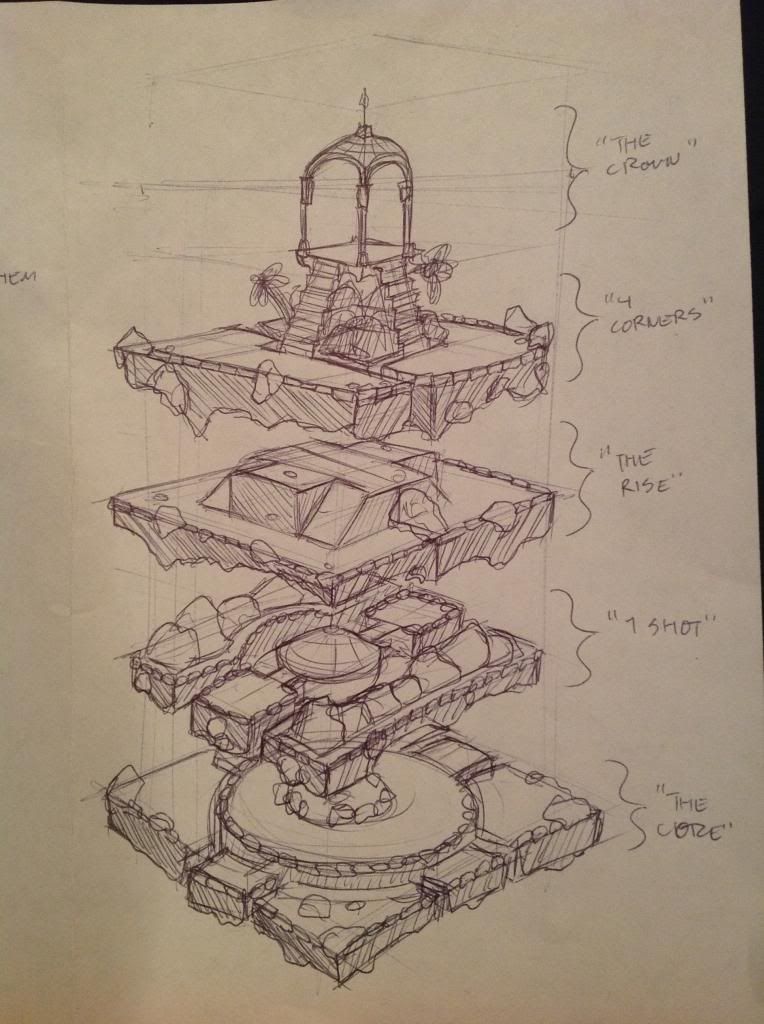
Feedback is always welcome!!!
The concept is a layered jungle temple where there are several combinations of shots to get to the end. Starting at the top, the player moves the ball down each level by reaching one of the holes on the preceding level. My vision is that either the camera will move as you descend into each successive layer, OR the layer you just completed will lift away.
Block out in-engine and some more refined sketches to follow.
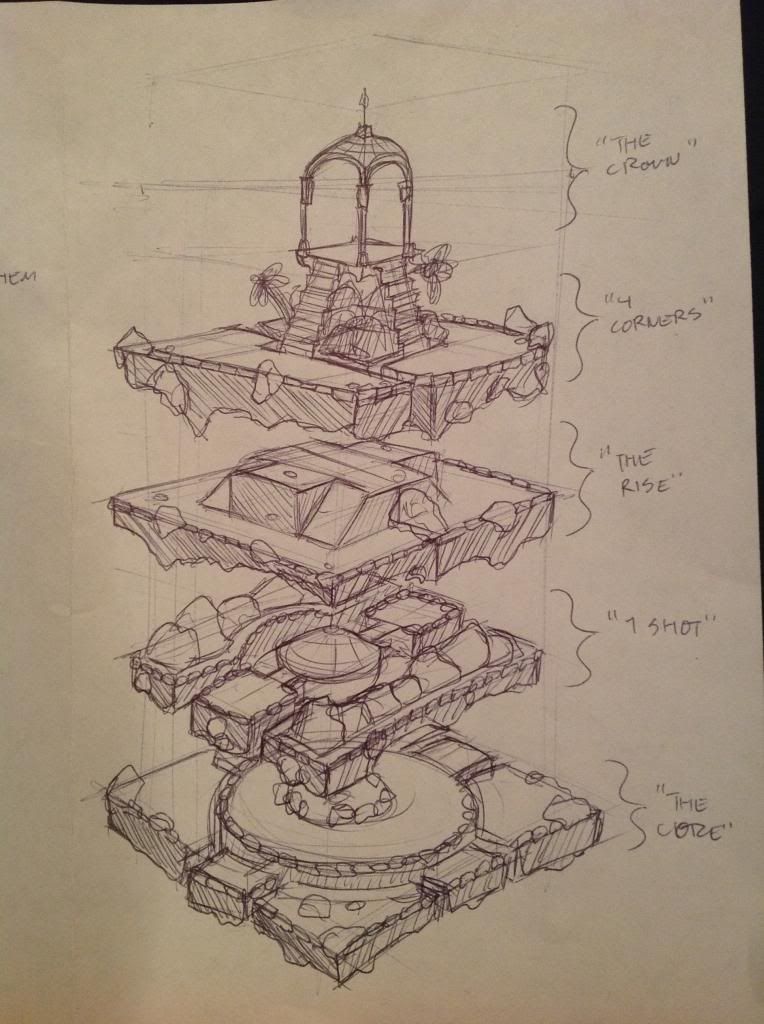
Feedback is always welcome!!!
Replies
All the best!
http://email.pinterest.com/mpss/c/bQA/0NUJAA/CUD4Vm04TiWkzv4740AZCA/h4/33lpGjfYrO3Hjsigk-2FI1FLGl3a5ywZnmroEUS14LRsTH0RzFAT5VtKjSFYbHJGfCq4rGyQoby-2Fqk8v-2BAa8UXfjYtMd-2BQxpCat3Er-2FD-2FRIxbjYy2yXraTeHfN5NPVehZ5TXqzn6YuyYcQIdM2A-2FIDQb4QRapWHZmjpZ8VD1xfUXPogN6bRpldwrRq9FmNTU7d73-2FjxRgxjfB4caj5LM5u2pO1QmLXHB5r9vY88qCdvUalNd9aRBChcNAcjE-2FCK-2B4kzbcl3vlVNwV7U-2FNrb4tnCwSeaSqW3ghl7quTeMyTsRdL9dAP4rmDgLDEmWaUQK9KvpK64u7kjtBuIZvY4Qe5ms4UcNdg2pJdzI1PBCjVeNlRLftVrtM3hHxJRLPF2s3QOvX20iaJBJKv4hnK3KBIwA-3D-3D
I think we've got a definite contender here for top 9 for sure!
I started a block out in engine, but was wondering if anyone sees issue with me making a simple collision mesh blockout in the engine, then going back in and adding the pretty stuff on top of that after the fact.
First time actually making a level in an engine, so if that is a stupid question, please let me know!
Screenshots or video of blockout in engine to follow! Initial setup for the FBXimporter I found very frustrating. Worth noting that the download from GITHUB is uncompiled source files, and the download from the Havok website is ready to go .EXE files.
Importing to engine for testing now!
If played perfectly, it is a par 5. Likely will take longer for most people.
I might remove one of the bottom 2 layers as they are really the least compelling, though something interesting happens where if you miss the cone on the 4th level, you drop down to the bottom level.
More on the story of level.... Essentially, this is a floating temple where the bottom layer houses the "temple core", which for whatever reason (let's say the end of the world.) has to be stopped by putting a key (the ball) into its center
Looking forward to feedback!
Playable may be a strong word....
I got the ball working and I can move it from tier to tier all the way to the bottom, but after the 2nd tier, the player's view becomes pretty darn obstructed.
I am going to PM the Havok folks and try to get some help with scripting a trigger box to simply hide or move each tier as the ball falls through (unless someone here knows!)
Again, color coded for readability.
Just drop me a pm I will be more than happy to help.
It's up to you, but as a blender user as well, I have built my track out in blender first, but you really only start with some like what you have.
You should try testing applying textures, I think you might find that you need to separate each part of an object that needs to be a different material/have a different texture as a separate object.
Then select those objects in blender and export selected objects. Also use 50-100 scale with the exporter or you won't see it in vForge. Plus make sure that all your scaling when working in blender is done in edit mode so everything reads 1,1,1 in the object scale box.
Its a lot simpler like that. If you don't have to separate the parts and can just select areas of an object and assign a material and texture and that works, do let me know the workflow because its the easier way to do that. It might be my uv unwrapping isn't right though.
Good luck with the hole.
PM sent to Mangled Poly, so hopefully I can get the movement working and post a stream of the course with triggers.
@JamesR
SO my plan is to have the collision meshes be the actual playable area, then load completed layers with all props as single meshes from blender already attached to my 1 1024x1024 UV map. Is there any reason why that is a bad idea/won't work? I have really only worked in Blender and dabbled in Maya but this is my first time actually getting something into an engine and working properly.
We will see how that pans out. I found that a scale in vForge of about 70 made my size about right from blender.
More to come!
So I got my collision mesh blockout into the engine.
Ryan from Havok (Mangled Poly) was awesome and walked me through setting up the triggers via skyps (great support from Havok!)
So what the triggers do is make every tier of the course invisible as you pass through it, such that your view is never obstructed by the higher tiers.
Yay!
Here is a youtube vid of the entire hole played through.
http://www.youtube.com/watch?v=n61-wF-nE6A&feature=youtu.be
Please excuse my terrible virtual mini golf skills, the materials are all solid color at the moment and I didn't spend any time on the lighting yet so it is very hard to see where the ground ends and walls begin, so I did a lot of bouncing off the walls.
Still though, the triggers actually work.
Glad you got it working! One each of those meshes, I would select them then in the properties turn on Welding Type to AntiClockwise.
This should help weird collisions.
Ryan
I was preening my blender model trying to figure out why my simple geometry was creating such strange collisions. That completely fixed it and the gameplay is a lot smoother across the level, but especially on the yellow tier I was so stuck on in the video I posted.
Thanks!
Ignore the little bits under the moss, just proving the concept
All feedback welcome!
This is a very satisfying game making process with the help they give.
Select the object, go to material tab, Select the texture, in shaderlibrary field load in the BaseShaders available in the Data folder., Then go to the tintcolor effect, under that expand the effectparams and change the color to tint it.
-Ryan
So I spent the evening looking over my mood board, and trying to reconcile the premise of a floating temple with the theme of a jungle ruin. I decided to change the idea a little and go for an ice themed environment, since I have never tried to hand paint ice or snow, and this is all about the learning for me. layout and concept are still the same, just switching gears to a more icy environment with an eerie blue glow emanating from everything in the level.
Still a lot of tweaking to do on the colors and textures, but my essential plan is to get all of the pieces modeled and textured, then create a single 1024 texture with all of the UVs for the whole map on it. Once complete, I will use that little collection of pieces to build out my level.
All feedback welcome!
So I got all the textures onto a single 1024 map, and still have some room in there for a few other doodads I want to add.
I blocked out the first of the 5 tiers, just to see where I was at with the polys.
This is one of the more poly intensive tiers because of the 4 bridges, so I figured this would be a good gauge.
Total tris = 5312 before optimizing and cleaning up a lot of the faces you don't see, so if every level is this intensive I will still be around 25k tris and well below the 35k limit. Yay!
A lot of the textures are just placeholders because I really wanted to get the whole thing blocked out, but those are my next task once I get more of the level blocked in.
EDIT: In looking at this render, I think I need to pull one of the planks from each of the bridges and spread out the planks and chains. It looks a little more solid than it should for an old ruin, and I would like the player to be able to see through the cracks to the layers below. I think some hanging chains would make a nice touch too.
Also, stuff I still want to add: A couple snow patches that I can hang off of ledges and in a few parts of the scene.
All feedback welcome!
Also, any ideas for what the skybox should look like?
Be careful about the gaps between planks. I was playing around with an idea that had something similar and the golf ball can have issues with the gaps. The ball tends to get hooked on them
You just need to setup a proxy collision instead of using the render mesh as physics to solve the problem.
(I don't know how yet, but I know it's possible and I will need to do it
Thanks for feedback guys. So I already build out simple collision meshes for the course, which is what I have been testing in the engine. I am basically just going to skin the collision meshes with the actual visible geometry, so as EzMeow said, I should be able to use an invisible collision mesh over the render mesh. I just need to find the happy medium where the planks are seperated enough to feel precarious, but not so seperated that the smooth collision geometry will feel wrong.
You just select the model you want to use as the collision and export it as a vision collision mesh with the same file name as the render mesh. Though it does seem a little buggy about whether it updates and uses that new collision.
It is a good idea to deform and spread the planks on bridge to break the symmetrical look, it will appear more rugged and old - at the moment it does look quiet solid.
Adding a bit more color and dark / light variation to the bricks can strengthen the appearence even more. By blending inn more blue and greenish color to the bricks on the floor will make it appear more cooler and icy.
I hope that any of this feedback is of use and I cant wait to see more progress.
Best of luck
I started over with the bridges and I think they came out a lot better the second round. I still havn't touched the textures, just trying to get the whole level blocked out with the final geometry before I go back in with the textures.
Here is the first 2 tiers and part of the 3rd complete.
Some obvious seams and texture stuff that needs to be fixed, but it is starting to look full!
All feedback welcome!
Your theme park is really looking great. I hope you post the scene files at the end, I would love to play it! I was really impressed by the slide you built out, it looks very fun!
@Mangled Poly: So the layers are all separated meshes, one mesh per layer. Are you saying that you would like to see more visual separation, or were you referring to separation for the actual trigger and gameplay aspect?
@Dustykhan: Thanks man! I really hope I can finish too. I am also getting married in April (yay!), so most of my "free time" is spent on that, so I really hope I can get this completed in time...
I just wasnt satisfied with the direction of the rocks, and I wanted to go for a slightly less intense layout. It felt like a lot of the details were sort of blurring together, so I started over with the texturing. I'm sure it will change another half a dozen times, but here is a quick update. Feeling good about the chains and wood planks. The stones are obviously still very WIP.
Thanks for all the feedback!
And thanks, the Helter is quite cool, (lol, no-one replied on the thread, so...). Hopefully I should make it available, although I don't know about taking the whole idea further or wondered whether there could be an idea to package up the holes and release them, but I thought just focus on the hole for now. (One thing that I'd have thought we should have had to let them play with our game rather than just post a video and screenshots. seemed weird.) Especially as I wouldn't mind playing other people's courses.
I was more meaning to break up the same textures between the layers.. maybe some foliage?
So I agree with Mangled Poly that there really needs to be some foliage to break up the harsh lines and dull color of all the stone.
I played around with omni lights in vForge for a while, and got pretty excited about using lanterns, so I modeled and textured a lantern and mocked it up in blender this evening. I will add chains to suspend the lanterns from different parts of the level, they will not be free floating in the final.
Also, here is a look at the single texture as it stands now. All extra room will go to grass and some other foliage to break up the color and lines a bit more.
Thanks for the encouragement all!
At the moment for me the holes are really hard to spot, will you be highlighting them with vegetation? Could really help a lot!
Or maybe you could use a lighter part of the texture to create a ring around them.
The lanterns are a cool idea where you placed them. It can be quite good to have some geometry just around the camera line.
Its quite an interesting design thing as having a beauty shot and course layout suggests create your layout and place emphasis in xy, then as a 3d game xy and z come into play. Which is controlled by the camera and not a single shot...
So I agree with Mangled Poly that I definitely need to add in some foliage to break up the lines and drap color as much as possible.
I am thinking I will do some foliage around the holes, but a particle effect could be very cool...Originally when the texture had a lot of blue glow happening, the holes were mapped to a very bright blue part of the texture that have them a lot more readablility, so I completely agree that as they appear now, they are very hard to read.
The theme is very fluid and just sort of keeps changing, but for now I am thinking some yarrow and other flowering mossy ground cover kinds of plants with a couple tall grasses that I cn have stick out of the bottoms and edges of the stones.
So the plan right now is to do a pretty vertical play camera, so that you really get a sense of the descending layers beneath you, but have the zoomed out camera be a nice beauty shot angle of the whole scene, so that the art is not wasted. I am really grateful that Havok added the tools for a fixed camera location on zoom out.
Hope to have the modeling and texturing done by Sunday evening so I have coming the week to really nail the collision mesh, lighting, and particle effects in engine and get out of Blender.
Thanks for all the feedback and encouragement, lots of really cool projects happening.
So...Flowers!
Still going to refine the textures a bit once I get in engine, but the modeling I am going to call done unless anyone points out a glaring issue.
Any ideas for the skybox?
In engine with collision meshes and some lighting. Still more to tweak and particle effects to add, but it's almost there!
Super excited!
All feedback welcome and please excuse the soundtrack, I am new to livestreaming and I didn't realize it would capture audio as well, just happened to be listening to Pandora when I made it.
[ame="
Also, how do you directly embed youtube on Polycount?!?!