GOLF - When in Rome
My initial idea is to do an Ancient Rome inspired hole. Taking you through the sites of the city. I haven't looked at the tutorials yet, but I hope to have the city as if it was sieged so fire and damage all over the place in a cartoonish style. Some concepts to follow I think... For now just a little title idea.
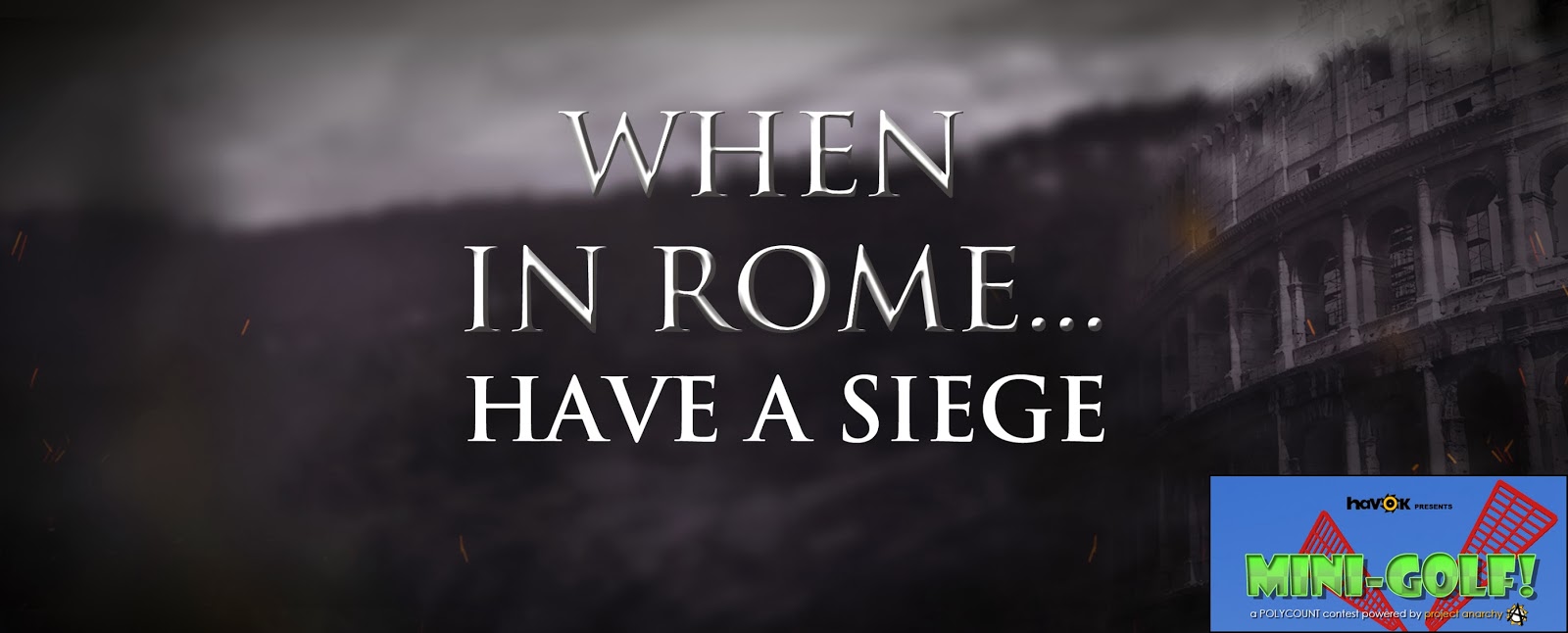
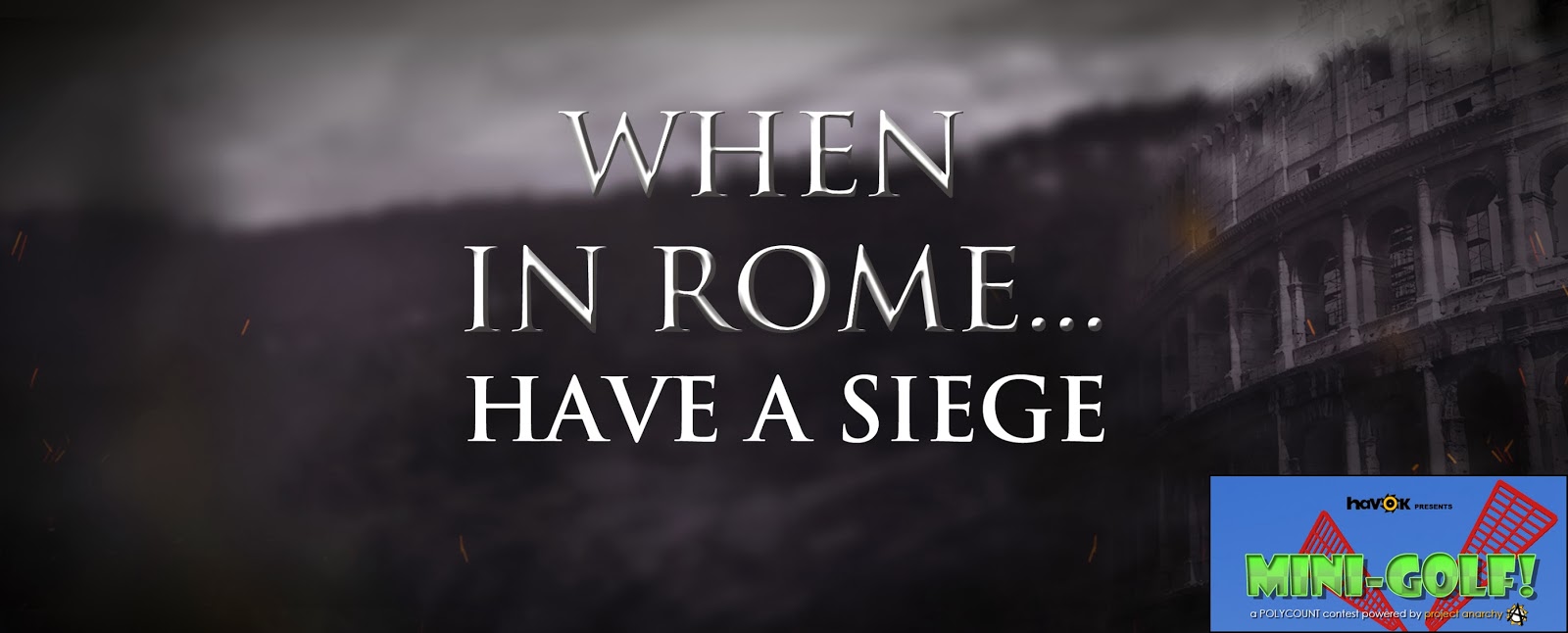
Replies
I have finally got what I have in engine basically the end of the hole is when you put it into the Pantheon.
Model wise I still need a few variations of houses, another tree or two, doors, windows, rubble and misc. stuff.
I then need to work on the textures a bit more and make sure I don't go over the limit!
Just starting to create buildings now to go along the course. Also having some trouble with meshes that i have flipped (via scale in maya so they are -1) which then makes my normals the wrong way i flipped them but they then have dodgy lightmaps? Will take more screenshots if required maybe this evening tomorrow. If worse comes to worse i will just remodel it wont take too long
So list of stuff to create;
Tree of some kind
House blocks x 3
Aqueduct
Rubble x 2
Crate
Barrel
Barricade
Washing line x 2
Bunting
If time -
statue
flowers
grass
damaged house x2
Plus relevant textures...
Also want to find out about particles would love to have GOD RAYS, mist, smoke and fire. Dont know how feasible that all is.
Plus some vertex colouring, i did a test with a shader, but did not like the results. How can i multiply a diffuse with vertex colour and adjust the amount the vertex colour has produced, plus allow the fog to still effect it.
I actually wanted to do the opposite (have colours not be affected by the fog). For your shader, make sure you have a lighting node in there, if you don't have it before your rgb output, fog won't affect it.
For the blending the vertex colours by a certain amount (I'm sure there is a simpler way to do this) I would feed each channel of the vertex colour into a lerp channel, which would blend between a min and a max scalar value (black or white) which basically set the levels of each channel, then combine those with a vector assembler node which I would multiply by some sort of scalar (if you don't just want it to darken everything) then multiply that over your diffuse texture.
Hopefully my shoddy shader explanation doesn't confuse :P
Had a bit of time though during lunch to work on this and have created some rubble objects and some building blocks for houses etc. Will post some screens tonight hopefully.
Anyways a picture of where I am...
An image to show what's happened
Let me know if you still can't find it and I will post some screenshots.
Thats going to be awesome
But just want to say if you have any crits on the map i would really appreciate it as i only have tonight to work on this as i am away from then and not sure if i will be able to do much.
I will be doing some final colour corrections, collisions, texture fixing and making up my beauty shots, technical and hopefully a video. I havent done video capture before, but think i will use Open Broadcaster Software as that looks the easiest and was spoken about in the Q&A.
I feel the mid/background is a bit empty at the moment though i was thinking of adding some hills in with my remaining poly budget, but not sure.
As said any advice would be greatly appreciated.
Im having a problem in maya or I am doing something a bit wrong but I cant edit my mesh to allow it for collision should I have a ok box to allow me to say what it is?
Also for collision you want to change as from default to colmesh
-Ryan
I also tried duplicating the mesh and having one as static and one as collision but that hasn't changed anything?
I can use use the in engine smoke effects, but wasnt sure if this affected my polygon limit as i assume that would take it over and my texture limit! If i am allowed to please let me know.
As of that i am pleased with what i have achieved in the time frame, grateful for this last week and i think everyone is, as we have really pushed it this week.
But here is an image of where i would like it to be when it is finished... Now looking at my colour choices i think i should have gone for a bit more of a brown feel? So may try and change that as well.
I have entered polycount competitions before, but have never got to the end of one, but I have finally succeeded. Might be that I love a bit of mini golf
However, as an artist I always think I can do better and improve, I would have loved to get a bit more atmosphere in the piece, I think that is really lacking at the moment. I envisioned a big siege going on with fires and smoke but time and understanding pushed it away and I wanted to make sure the level was playable and not just look nice as at the end of the day when you play mini golf its the playability which I feel is key. I wasted a few polies in areas such as the aqueduct, but I did stay in budget.
I think I could have thought a bit more about the playability of the hole and the crazy/mini golf side of things. Instead of the three lane system, I could have just had the one and concentrated on that and polished it up real nice, but then again I guess the three lane gives the player the opportunity to try different tactics to beat there score, which I also tried to allow. To allow the player to make decisions on the best possible route and see the obstacles that are in there way.
Any way enough writing as I can go on all day
[ame="