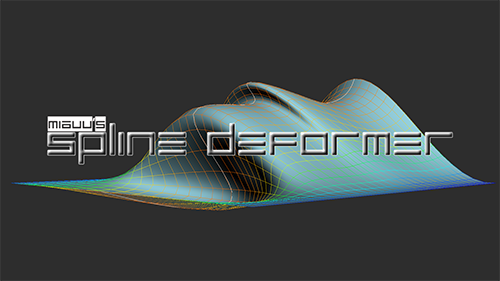
miauu's Spline Deformer allows you to manipulate rows of edges as if
they were splines. The big advantage is that you can use Soft Selection to helps you on the modeling process.Now all is up to you and your imagination.
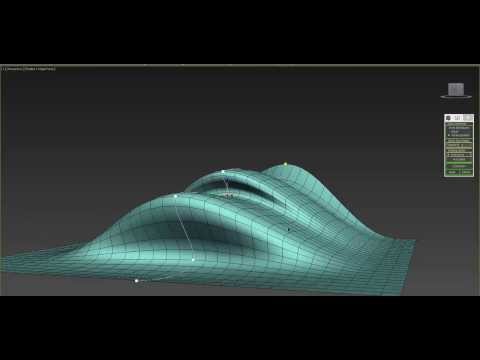
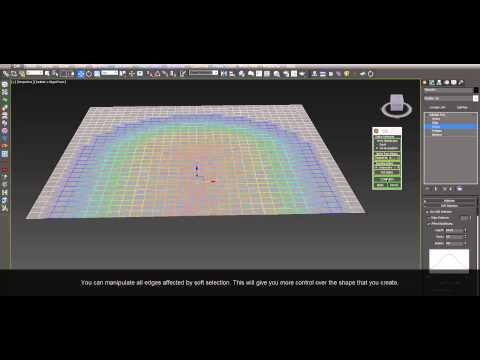


This is a commersial script.
You can find more information here.
Replies
Undo for soft selected edges not works. The reason:
- when MAX moves soft selected edges the amount of used RAM increase and increase and increase.
My PC have 8 GB of RAM and during the tests that I made I manage to crash my PC several times. The reason - max starts to eat memory one every movement of the spline's knot.
So i decide to turn off the undo for soft selected edges and to add the CANCEL button which returns the object and the spline(if it is existing and not generated by the script) to their initial states.
So, use the CANCEL button and you will be able to undo all the changes.
Maybe it is a good idea to add a button that will allows you to save the shape of the object when you still can move the spline. For example
1- you press the Confrom button
2- you move the spline's knots
3- at some point of your modeling your are satisfied of the shape that you have and you press the button. The script will create its own undo record.
4- you continue to manipulate the spline and the shape.
5- you decide that the shape from step 3 is what you wants to use in the scene
6- you press the "Reset to saved shape" button(or something similar as a name)
7- the script performs its own undo and the object have the topology from step 3.
8- if you want, you can press the Cancel button and all changes will be "deleted" and you will have your objects as it was at step 1.
Is this a good idea?
I will add the ability to have several undos while the script is running.
Changelog:
-- added ability to save and restore the shape of transformed Editable_Poly object during the manipulation with the spline.
[ame="
Changelog:
-- Added support for Edit Poly modifier with Soft Selection.
-- Save/Restore options now support up to 10 saved shapes. Previwe image of the object will be created when the Save are created.
[ame="
Changelog:
-- Fixed some errors when the vertices are positioned across the spline.
Changelog:
-- when the [CONFORM] button is pressed the spline will be created in the same layer as the selected object. This way if the active layer is hidden the spline will be visible and accessible.
miauu's Spline Deformer version 1.8 is available.
Changelog:
-- fixed error when non english version of 3ds Max is used
An example of how miauu's Spline Deformer can be ised can be seen here: Create Nature Scenes in No Time.
miauu's Spline Deformer version 1.9 is available.
Changelog:
-- pressing the [Conform] button with LMB+Shift will reverse the verts distribution along the created spline.
Video demonstration: