Foxhound vehicle - Portfolio piece
Hey everyone,
I'm currently working on a British military off road vehicle called Foxhound. This vehicle (highpoly+lowpoly bake only) is going to be part of my bachelor thesis and it's also going to be the main portfolio piece when I'm going to apply for a job in the game industry within this month.
I'm planning to create some modular pieces (like a transport or recon version) but these version only exist in my mind so far. Maybe I'll show them off later on in this thread as well.
As I said before, I would like this vehicle to be my main portfolio piece, so if you have any feedback how to improve the look and feel of it, please don't hesitate to tell me.
Edit: Nearly forgot to mention- if you still have some time left and feel like criticize something, feel free to check my website ( www.mathiswidrat.com screenshots below aren't uploaded to the main site yet).






Last but not least- the highpoly:


I also would like to show of one weapon I made for the Foxhound, even so it's not the official weapon used by the British army.
The M2 Browning with 5,6k Tris / 3k Polys:
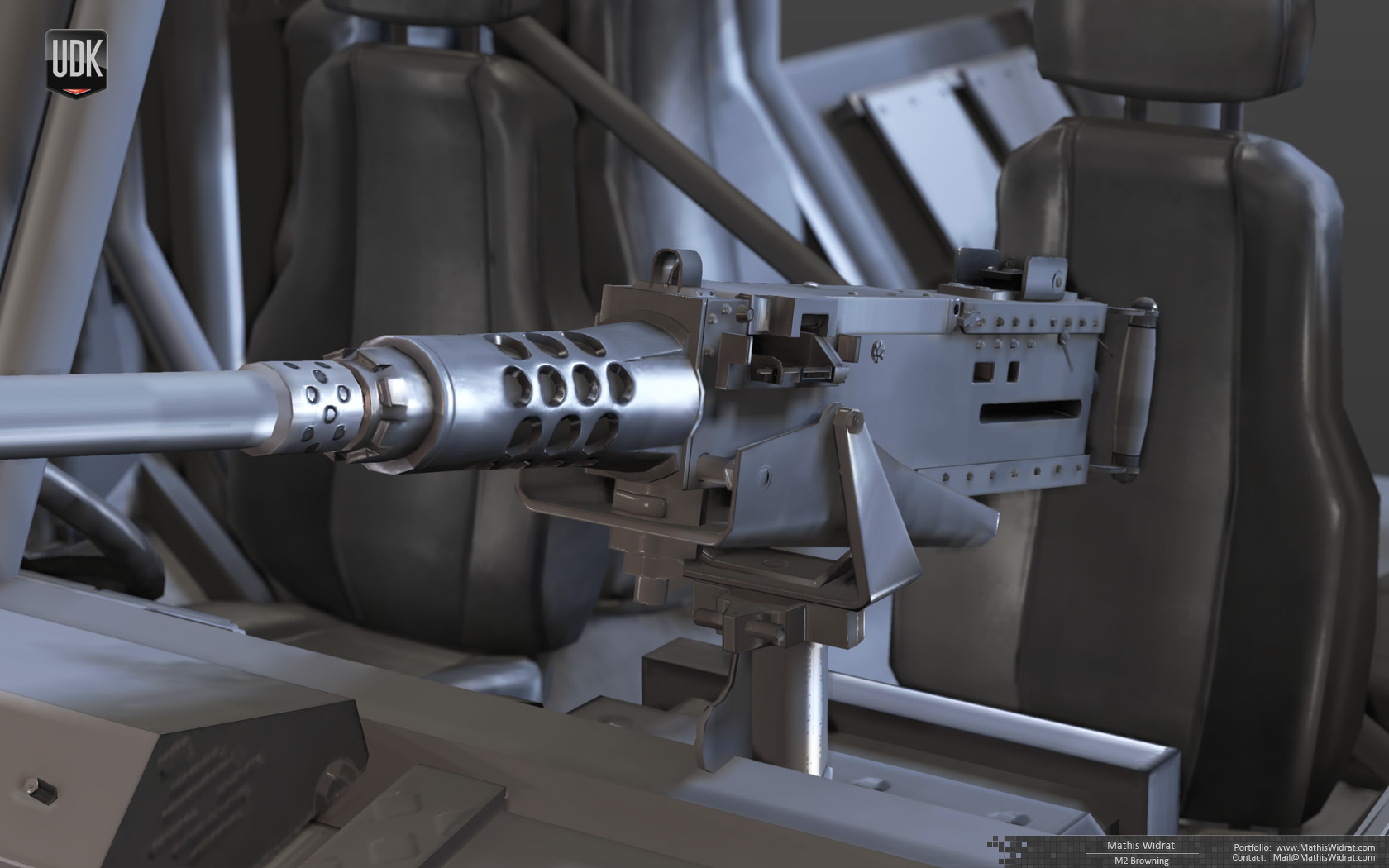
Please let me know what you're thinking
I'm currently working on a British military off road vehicle called Foxhound. This vehicle (highpoly+lowpoly bake only) is going to be part of my bachelor thesis and it's also going to be the main portfolio piece when I'm going to apply for a job in the game industry within this month.
I'm planning to create some modular pieces (like a transport or recon version) but these version only exist in my mind so far. Maybe I'll show them off later on in this thread as well.
As I said before, I would like this vehicle to be my main portfolio piece, so if you have any feedback how to improve the look and feel of it, please don't hesitate to tell me.
Edit: Nearly forgot to mention- if you still have some time left and feel like criticize something, feel free to check my website ( www.mathiswidrat.com screenshots below aren't uploaded to the main site yet).






Last but not least- the highpoly:


I also would like to show of one weapon I made for the Foxhound, even so it's not the official weapon used by the British army.
The M2 Browning with 5,6k Tris / 3k Polys:
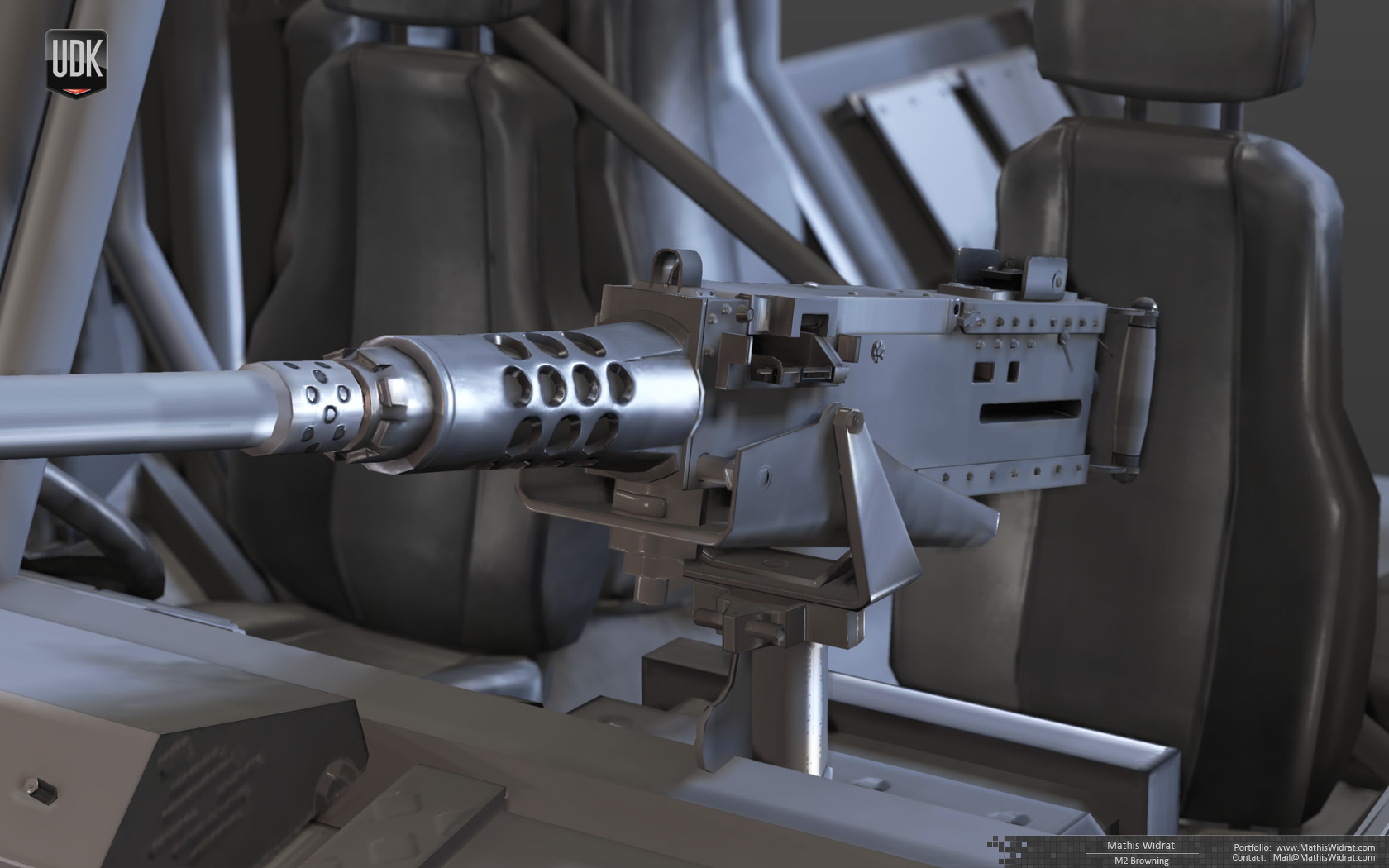
Please let me know what you're thinking
Replies
Your highpoly's look nice (although depending on map size you'll probably want to loosen up some of the edges); you might as well spend the extra time getting a better bake. And as Beefaroni pointed out the tyres are quite obviously wrong on the lowgreen channel needs to be flipped perhaps?
I Do agree, there are some Projection Errors in the Gun which you might want to get rid of. Also 17k Polys is pretty low for a Vehicle, so you might be able to invest a couple more polygons on the gun (like on the round holes on the barrel).
Also, I noticed a couple of bolts that are baked into the normalmap where you clearly see they were baked (due to the perspective distortion). Making those bolts flatter in the Highpoly and rebaking would make that problem much less obvious.
But as I said, very nice model and overall a pretty nice and clean bake.
Great work on vehicle and interior!
And yeah, the tire's normal was mentioned quite often (beefaroni and bek), should spend some more work on those as well.
From different sources in the world wide web. Sadly there aren't so many interior shots...
3dsmax render with Mental Ray.
yeah those large holes keeping me busy. Also I will try to flatten some parts like Fraeger told me, hopefully I'll get rid of most of the distortion.
Me too
Thanks again for all those constructive comment, going to post the reworked screenshots soon.
Great work.
Thanks for the feedback. I just imported the model+normalmap+ao into the Udk. Even so there are still some baking errors left (e.g. on the interior seats) I'm still happy how it came out. Some screenshots:
Hope I fixed most of the stuff you guys mentioned. If anyone still sees something that should be fixed... well, you know- don't hesitate to tell me
Oh and thanks Bek and beefaroni for another hint, I indeed just forgot to flip a channel for the wheel's normalmap
I also worked on the M2 BRowning, mainly to fix those cuts on the holes at the barrel. I think they are quite fine now, what do you guys think? click me to view the image
Finally I also managed to upload the Mk19 grenade launcher to my website. You view the two images here and here. Unfortunately I only created the highpoly so far.
it might fix some of the normal map issues on the UDK display of your model.
I have a small question, how do I render on gray background in UDK?
thank you for your response.
handplane only throws some odd textures into my face. I baked another normal in xnormal anyway, hope you like it more (updated the images). Please keep in mind that some errors might be caused by lightmap/AO, I think I didn't fixed all of those errors yet.
Simply place a exponential height fog and nothing else and play with the setting. It's quite a simple way I guess.
Green channel is fine. Anyway I'm still trying to fix some errors and uploaded a new version with less visible errors (many were caused by the lightmap). You can check the new version right here. Still fixing last errors.
Also started to make another scout version of the Foxhound by removing and adding modular pieces. The pipes are not ready yet btw. Feedback still welcome.
Anywhere you have a hard edge (smoothing split), you MUST have a shell split in your UV map. You also MUST have padding in your normal map.
I haven't seen your normal map so I don't know if you are following this rule or not, but that would be my guess as to what could be causing it.
Thought that the green channel should only be fliped if it's baked with 3dsmax, not xnormal, am I right? Also the green channel itself looks good to me in photoshop. But take look for yourself, I uploaded the normal below.
As far as i can say I did like you mentioned with the smoothing and the cuts. But if you still want to you can take a look at the normal- that would be great (left 1/2 exterior - right 1/2 interior):
I split the chart and re-baked the Normal and AO.
In addition I created another version of the foxhound, some kind of transporter. Also (hopefully) finished the final bakes/lightmaps. Please let me know what you think.
(click here for more screens and click the images itself to view larger screens)
Looking forward for some additional feedback
I noticed that the green channels of two of your normal maps are flipped (Scout and Transporter).
Good Luck finishing your model!
But now I'm receiving some strange normalmap error on the wheels in 3DS Max. Seems like the normals are flipped or something... no idea. Already reset XForm, normals, STLcheck, remade 3/4 of the wheel and still- no change.
Does anyone knows what is causing the error on the wheels?
Edit:
Still no diffuse, but I hope you like it anyway: