The BRAWL² Tournament Challenge has been announced!
It starts May 12, and ends Oct 17. Let's see what you got!
https://polycount.com/discussion/237047/the-brawl²-tournament
It starts May 12, and ends Oct 17. Let's see what you got!
https://polycount.com/discussion/237047/the-brawl²-tournament
clipcurve question
how do u get rid of or prevent getting this flatten out portion when using the clipcurve?
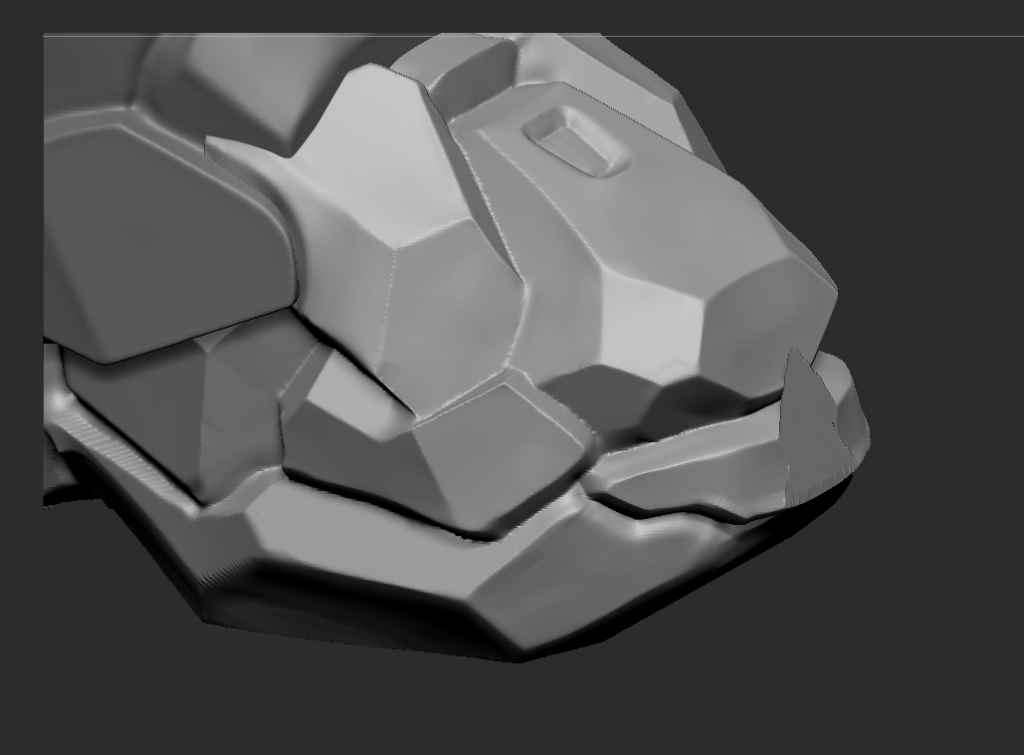
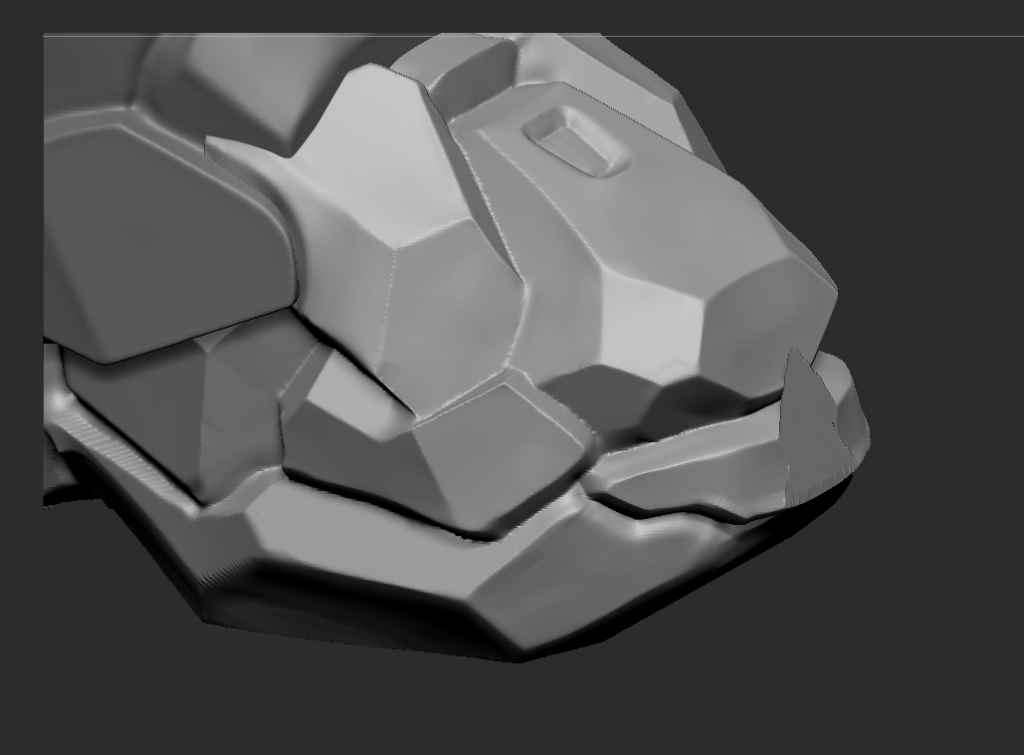
Replies
Whay I usualy do is, I use the clip curve brush again on the artifact to push it back into the shape I want, smooth it and use the hpolish brush to make the correction invisible. Using dynamesh afterward would be a good idea to eliminate the exceeding geometry.