Great Helmet
This was my second attempt at modelling and texturing a Great Helmet. I only learn't how to paint "decently" in photoshop pretty recently even though I have been modelling for awhile.
Polygon Count: Low Poly (296 Tris)-(150 Verts)-(328 Edges)-(180 Faces)
Tips & Crits are welcome
Clean helmets



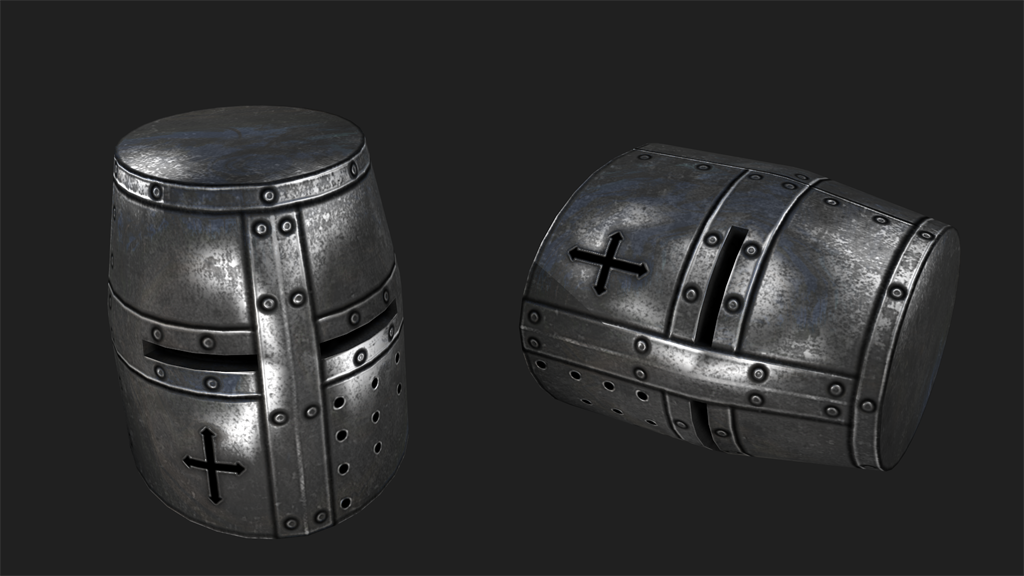




Wireframe
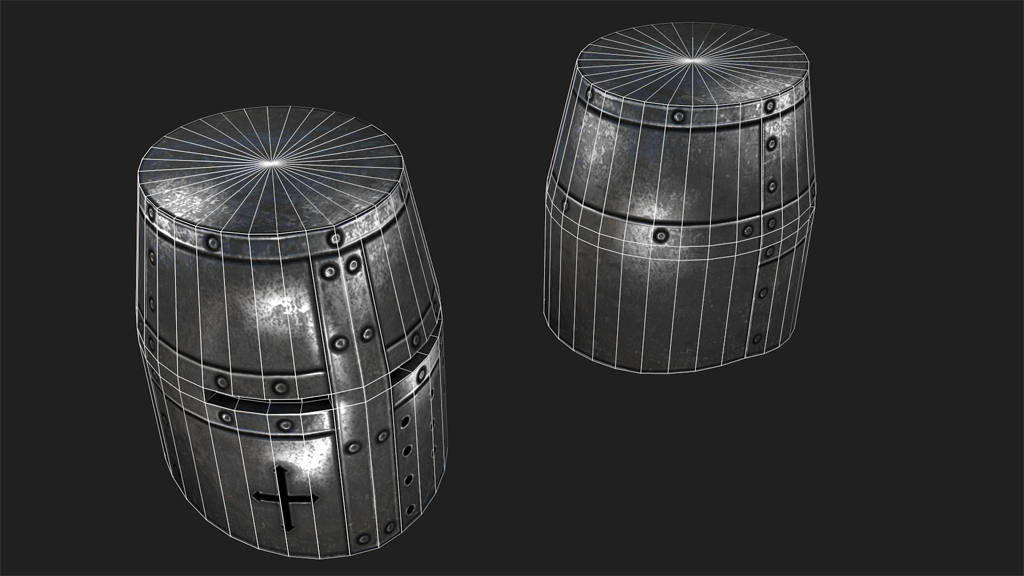
Worn Out Templar Helmet

Polygon Count: Low Poly (296 Tris)-(150 Verts)-(328 Edges)-(180 Faces)
Tips & Crits are welcome
Clean helmets



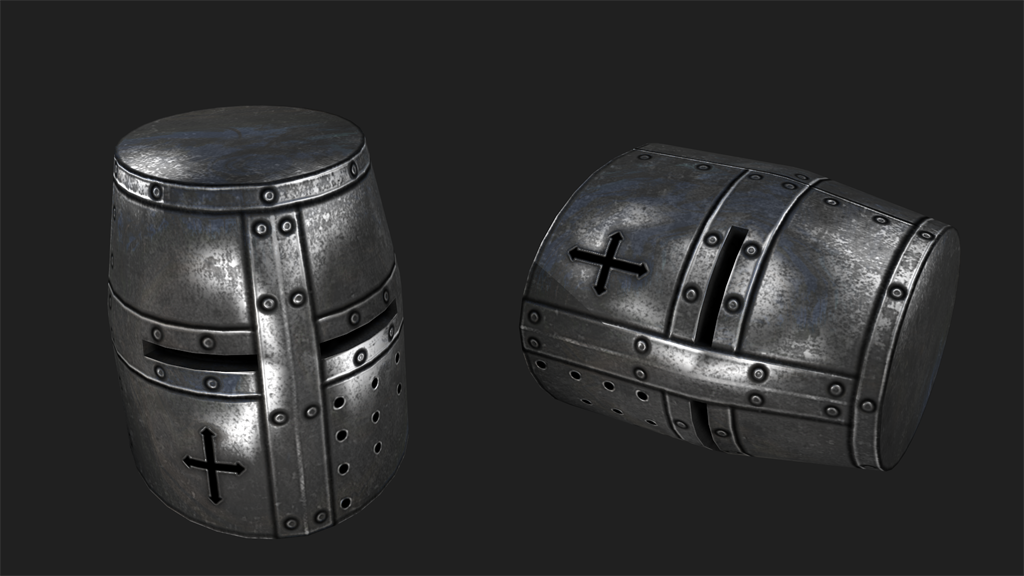




Wireframe
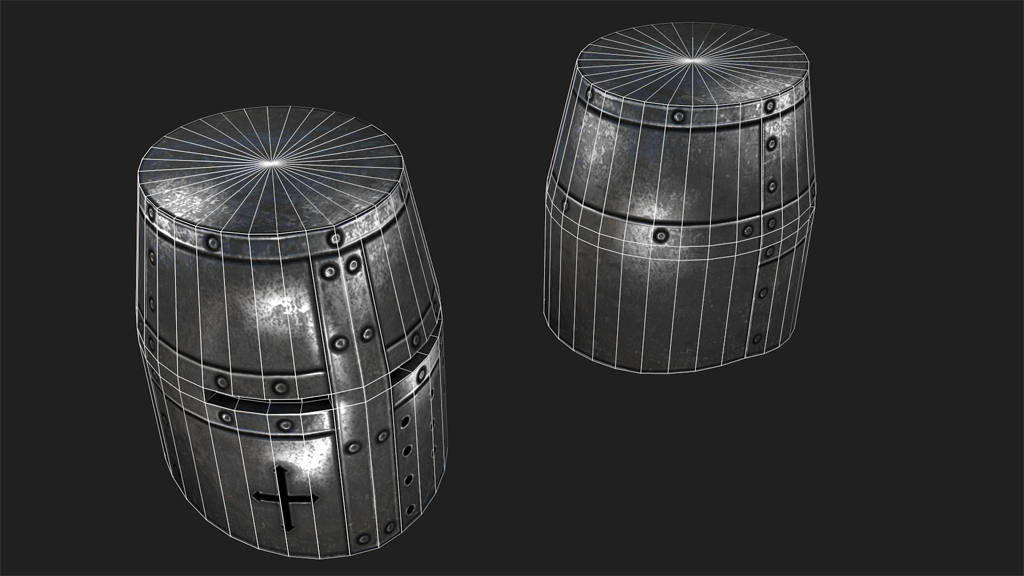
Worn Out Templar Helmet

Replies
On the bright side, your diffuse and specular are looking pretty good!
For the holes you might find this thread interesting: http://www.polycount.com/forum/showthread.php?t=124852
The wear and tear is kinda weird on the white version, I doubt many helms would be painted white anyway. There are some obvious texture seams at some points too.
Showing this off with a normal map + cube map reflections would definitely help. A normal map will also let you have some larger scale damage and wear on the helm. You could also save verts by not pushing the eye slits in, rather the normal map would fake the depth. You also don't need to continue both of those edge loops from the eye intrusions around the model.
1. I will cap the top end as you said. I always wondered why people did it that way.
2. Alpha maps for holes would be epic! I will try that with the next helmet I make.
3. The white helmet with the wear and tear was done pretty quickly as a demonstration. It's pretty obvious there are areas where the paint coming off doesn't look right at all.
4. There is a normal map and an HDR map applied but both of them don't seem to be doing much.
5. This is all 3 texture maps (Specular Map, Normal Map and Diffuse Map)
These are demonstrations to show that the normal map is there but not doing much (I didn't include damage or scratches into it.)
From left to right - Normal Only / Normal + Specular + Diffuse + HDR / Diffuse + Specular / Diffuse Only
This is the helmet with the HDR Map enhanced which doesn't look great.
PS: Helmets were painted sometimes for decoration - http://en.wikipedia.org/wiki/Great_helm
I also think it could use a little more geometry to add to the silhouette making it a little more interesting and could help it match the high poly more.
As it is the silhouette and normal map are very flat.