Seams in normal mapping.
There are a handful of military weapon models created from scratch that I would love to put onto a 3D asset store and see if they sell but before that must first conquer these normal mapping noob mistakes that always turn out horrible.
Tomorrow the whole day will be dedicated to creating super simple normals and going from there and hopefully answer my own question but in the mean time do you know what would cause these seams to form?
These are from high to low using topogun. All I wanted was to bevel the edges a bit.
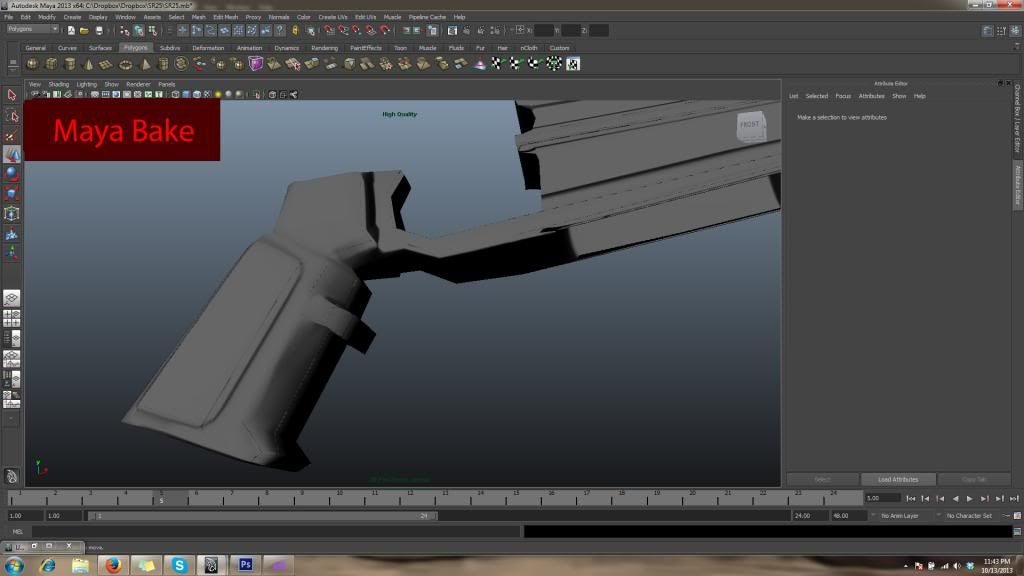
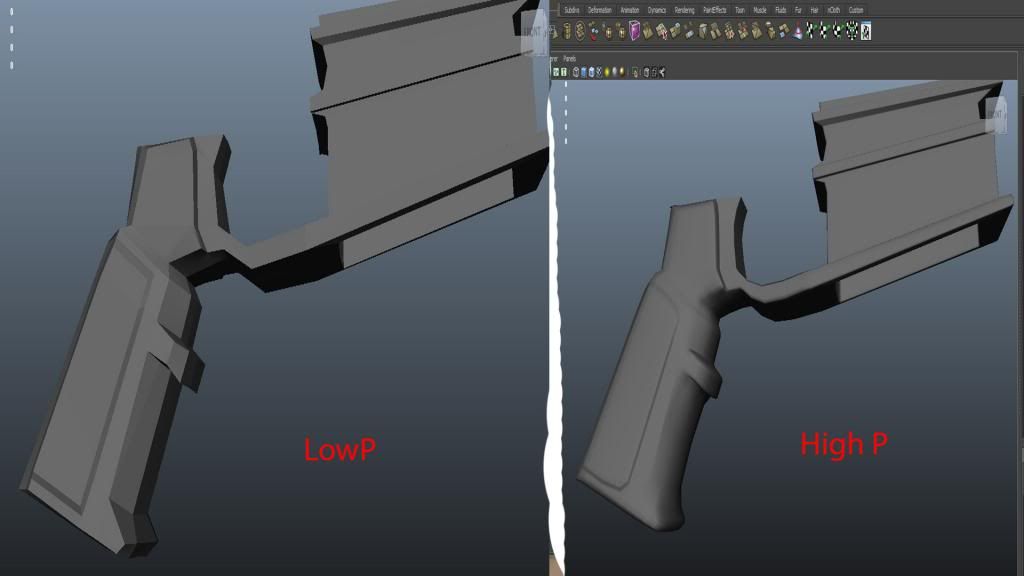
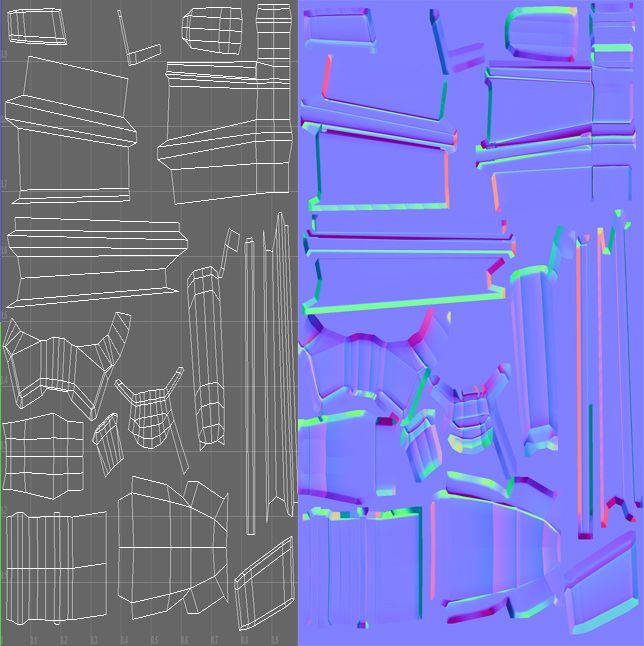
I've tried baking in Maya and XNormals with the same results... Perhaps the retopoe'd mesh isn't being aligned close enough?
Tomorrow the whole day will be dedicated to creating super simple normals and going from there and hopefully answer my own question but in the mean time do you know what would cause these seams to form?
These are from high to low using topogun. All I wanted was to bevel the edges a bit.
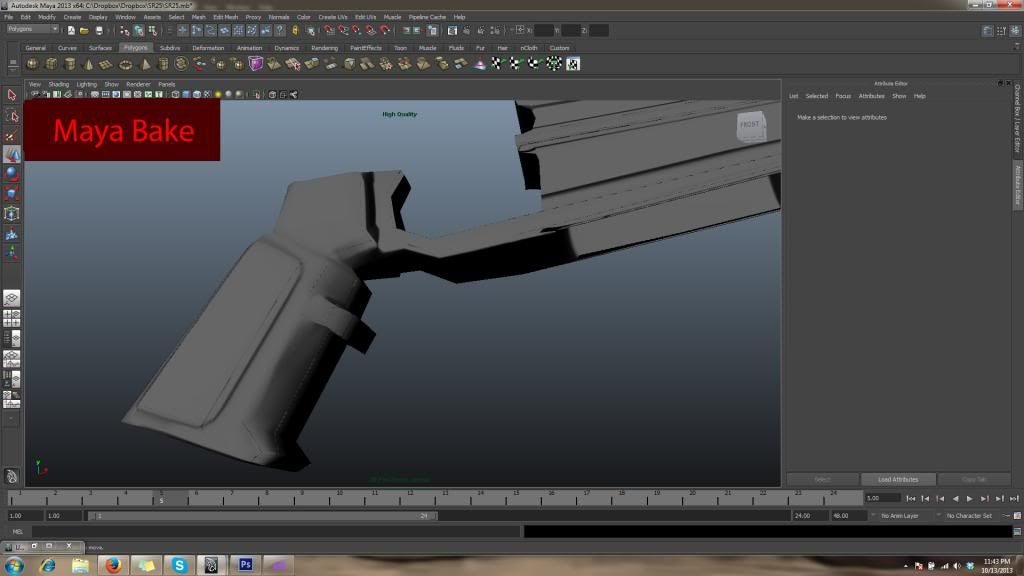
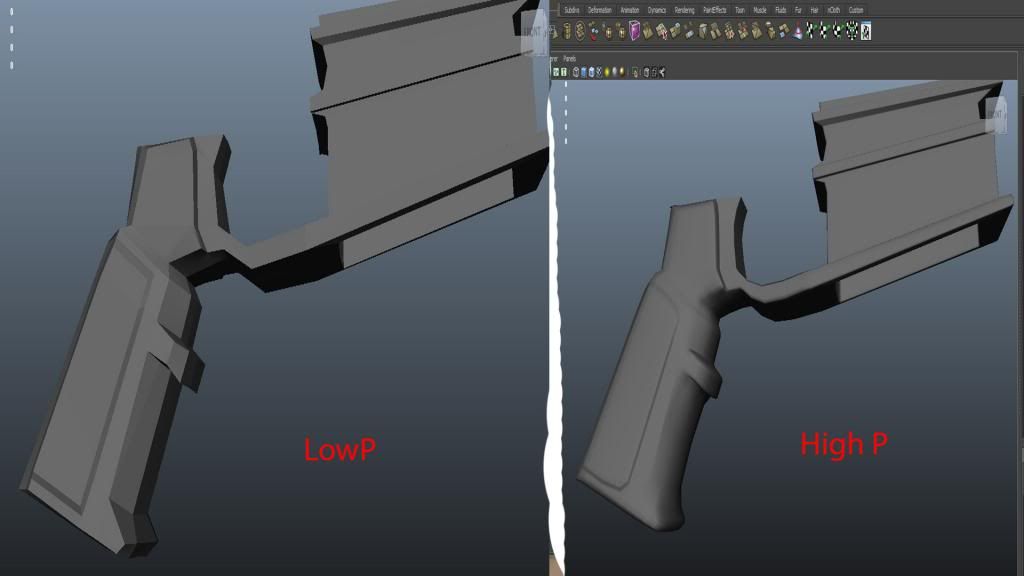
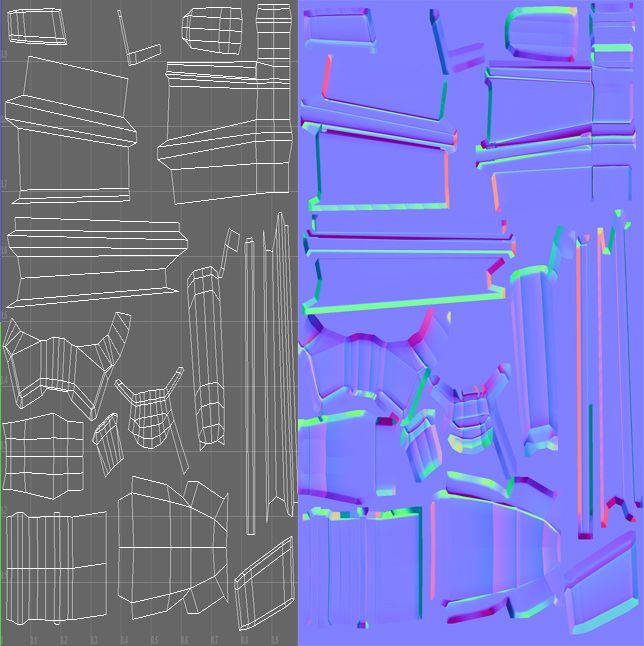
I've tried baking in Maya and XNormals with the same results... Perhaps the retopoe'd mesh isn't being aligned close enough?
Replies
That's a lot of problems for such a simple operation! Looks like I've got a lot of thread reading to do in the morning.
These are the seems I had in my normal map a while ago. they aligned on the same seems of my unwrap. and appeared to be a green channel that was flipped the wrong side. I think someone said it only happens in 3ds max. But it wouldn't hurt flipping your green channel in photoshop and see if it looks better.