Streching Texture on some parts of level + Other issues
Hi Peoples of polycount!
First let me say a big welcome to you all, I cam heard after reading many great threads and hearing how this is the place for help,feedback and inspiration..:D
Anyway,
On to my issue/s:
First for a bit of of background:
I am a 3rd year uni student and I am working my final project.
This project involves me designing a living environment (looks lived in) within the UDK engine (I had a choice between UDK or Unity 4 and chose UDK after asking fellow classmates)
I have chosen to do a Scandinavian (Inspired heavily by norway) Viking Village situated in a fjord area. Something Like This In terms of colours,trees etc.

This Enviroment will have a fjord running down it and small village in one part of it. I have to create buildings for the environment still as well as a viking ship (I am unsure of a quick fast way to do this was suggested spline modelling?)) for the village to give it life.
So far I have managed to create the environment and texture it (no assets yet) and it looks good except for these 3 issues which after much searching and trying to fix are doing my head in (is why I ask here for help)
Issue 1 (main Issue):
Some small parts of the environment texture is stretched and also shows visible tiling. I wish to fix this. I have tryed playing with the tex cord values but no go on it. I am hoping to get the right blend of textures to create a realistic look.
Stretched texture (look how only some part is stretched whereas others are fine):

Material Editor Setup:

Tiled texture and stretched texture:

And this is how my level looks for top view:

Very tiled as you can see.
Issue 2:
How do I Create Good Water,that bends around the Environment?
I have made water following a tutorial and it turned out great (though could be a deep shade of blue) but I have the issue of how do a place it so that it can move around the environment and look natural?
This is my Setup for the water Texture:
Plane Attempt for Water Texture:
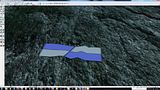
The texture Applied to plane mesh:

Material Editor Setup:

Issue 3:
Trees:
As My Environment is based on Scandinavian/Norwegian Landscape I need to get the trees to look right. So far I have created some trees but I can get the look right.
Does anyone know where I can get good tree models of trees that are in this location? I wish to have a mix of trees to break it up a bit and variation to give life to the place.
I have heard of Xfrog and seen some of their models (free ones) but I am unsure if these work in UDK and speedtree you have to pay crazy money ($50) for one tree which I dont have (As said,Im a student)
So this is what my issues are and hopefully the great people of polycount can help me!
thank you,
Jimba
First let me say a big welcome to you all, I cam heard after reading many great threads and hearing how this is the place for help,feedback and inspiration..:D
Anyway,
On to my issue/s:
First for a bit of of background:
I am a 3rd year uni student and I am working my final project.
This project involves me designing a living environment (looks lived in) within the UDK engine (I had a choice between UDK or Unity 4 and chose UDK after asking fellow classmates)
I have chosen to do a Scandinavian (Inspired heavily by norway) Viking Village situated in a fjord area. Something Like This In terms of colours,trees etc.

This Enviroment will have a fjord running down it and small village in one part of it. I have to create buildings for the environment still as well as a viking ship (I am unsure of a quick fast way to do this was suggested spline modelling?)) for the village to give it life.
So far I have managed to create the environment and texture it (no assets yet) and it looks good except for these 3 issues which after much searching and trying to fix are doing my head in (is why I ask here for help)
Issue 1 (main Issue):
Some small parts of the environment texture is stretched and also shows visible tiling. I wish to fix this. I have tryed playing with the tex cord values but no go on it. I am hoping to get the right blend of textures to create a realistic look.
Stretched texture (look how only some part is stretched whereas others are fine):

Material Editor Setup:

Tiled texture and stretched texture:

And this is how my level looks for top view:

Very tiled as you can see.
Issue 2:
How do I Create Good Water,that bends around the Environment?
I have made water following a tutorial and it turned out great (though could be a deep shade of blue) but I have the issue of how do a place it so that it can move around the environment and look natural?
This is my Setup for the water Texture:
Plane Attempt for Water Texture:
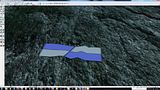
The texture Applied to plane mesh:

Material Editor Setup:

Issue 3:
Trees:
As My Environment is based on Scandinavian/Norwegian Landscape I need to get the trees to look right. So far I have created some trees but I can get the look right.
Does anyone know where I can get good tree models of trees that are in this location? I wish to have a mix of trees to break it up a bit and variation to give life to the place.
I have heard of Xfrog and seen some of their models (free ones) but I am unsure if these work in UDK and speedtree you have to pay crazy money ($50) for one tree which I dont have (As said,Im a student)
So this is what my issues are and hopefully the great people of polycount can help me!
thank you,
Jimba
Replies
You could use the world position as the texture coordinates and then blend between the X, Y and Z tiled textures based on the direction of the normals.
For the tiling, using one color map for the whole terrain + a mask for different materials (grass, rock etc.) and then blending in the detail diffuse maps and normals when the camera gets close enough would be something I'd look into. Alternatively you could use a mask to blend between either the same texture at two different scales, or between two (or more) different textures to break it up a bit.
Issue 2:
Vertex displacement (needs a rather tessellated plane to begin with) with good wave displacement math, nVidia has a GPU gem article about this. Or you could just use a few sine waves to offset the vertices on the Z axis along with scrolling textures. You'll need a few textures at different scales and speeds to make it look even remotely natural, but distorting the texture UVs tends to help sell the look and break up the tiling.
DepthBiasAlpha or vertex color based opacity to make the transition on the shores smoother, and if you have rivers and other places where the water doesn't always move in the same direction, flowmaps are something you should take a look at.
Issue 3:
UDK comes with Speedtree and if I remember correctly, also with pine or fir samples + textures. It's easy to generate several different looking trees with Speedtree, so you should be able to get some nice variation with the trees.
So after posting the question I have made some progress (before I saw your answer)
Issue 3:
I have managed to create some good trees (well 1 tree) that fits the environment well, I made a norway Spruce tree and I am looking for other trees to fit in with it. So that is issue 3 fixed (found out I was doing speedtree entirely wrong so I looked a youtube tuts and founds my answer (always good to refresh,right?)
As for the trees I am trying to create one of each of these trees and so far have been able to create one as I cant seem to get the others to look right:
http://sciencenordic.com/trees-top-10
Issue 1:
NO Progress here yet,but When I attempted to add a World position, it threw up 2 errors of coercion failed which I dont know what this means. I will look into your answer and try it.
But I am a little stuck on your answer to number 1, I get the 2nd bit but im not sure I understand the first bit,could you explain it better?
Issue 2:
Well I have found the document of the user Rebox on the epic forums who made the water material so I copied that on my plane as a test but it still doesnt look right. I mixed it with the tut that I followed (a diffrent one) and looks ok but no great.
If you want to see the files I can upload them to a dropbox folder and you can check them out (send me a PM if so)
thanks once again.
Works great with noise textures. You might be able to break up the stretching enough with this only, and then add the diffuse. Or you can try with this.
Another thing that came to my mind: you could try adding a constant to the U/V coordinates multiplied by the normal direction, so when the surface is facing the X axis for example, and barely moving in the Z axis like on a hillside, you could add that to the U component of the coords to tile it more on the X axis.
I Will try that and report back!
Also another question, I attempted to package the game through unrealfrontend but it came up with errors,cant find game etc so Im not sure why it doesnt work. also when lighting is built it doesnt complete and is really slow,shouldnt the swarm thing make it faster?
and another wierd issue came up today, I was working fine and then the gizmo which has move,scale etc had disappeared and is only viewable in non game mode, once I click view in game mode I get a red cross..any ideas?
swarm only increases the speed if you have more than one machine running the swarm client.
game mode hides the gizmo - it's not for editing but for previewing how things will look.
oh, thanks for that I didnt know that, it makes sense.
So swarm only works on one PC if you have 1 PC running? I thought It had many PCs running it through the internet?
I tried the noise texture fix that santewi posted and on its own it seem to work but no textures are showing up.
I am still new to UDK and have issues getting it looking good.
When I combined the noise texture fix+ my mixed textures it came out blurry also I couldn't get the 2.222e+004 to work as seen in the image, I used a constant and typed that in and it didnt work.
if it is not too much trouble I can dropbox someone my texture file and maybe they can have a look at it?
Also good news on issue 2! By combined a few of the water tutorials I managed to get great looking water!
My new Water:
Blurred texture (again) after attempt to fix blurred texture..:( :
speedtree Forest Start:
With the combined noise textures you could lerp between, say, .8 and 1, and then multiply your original texture by that. You could also try using your grass or rock texture with the method I posted, just remember to lerp between the RGB value from each one instead of R from the first, G from the second and B from the third.
Oh, and I just noticed, the second divide on the worldpos is completely useless if you only have one of these. I was blending between several noise textures and the first worldpos divide was for the base scale and the second was for individual scale. You can safely remove them as well as the power node with the exponent of 1, although as far as I know, UDK's material editor automatically skips those nodes in code if they aren't needed (like multiplying/dividing by 1, which results in the same value).
swarm only works on a LAN - it's not WAN compatible. You need to install swarm server on a machine for it to work and then you need to set the swarm server in the swarm client.
http://udn.epicgames.com/Three/Swarm.html
it's really designed for studios to use within an office with multiple machines.
Thanks for that, I will give that I try. If it is not too much trouble I will PM you a link to my texture package and maybe you can check it out?
@sprung: Good to know. So I guess lighting will be slow..:( even though I have pretty fast PC.
Every time you double the lightmap res, the amount of pixels in the texture quadruples. So usually that means doubling the resolution makes the build 4 times longer.
Most of the time you can get away with rather small lightmap resolutions, as the textures hide the pixelated/blurry look pretty well.
Also, I replied to your PM.
Water texture is done but getting any sort of plane or flat surface to put the texture on is a major issue.
Another is I am trying to follow this tutorial to model a viking ship in blender but am having the issue with the spin tool not working like the video says it should.
This is the video I am trying to follow:
https://www.youtube.com/watch?v=iIMR8RY21cU
I will post a most recent screenshot of my work once I upload it to my image hoster.