Weird shadow seam beetwen mesh ?
hi everyone !
I have a problem with shadow in UDK
in the image below is a simple wall that I modeled, I Unwrap the second UV channel for lightmap ( the UV is snap to the grid and have enough padding )
every thing work just fine
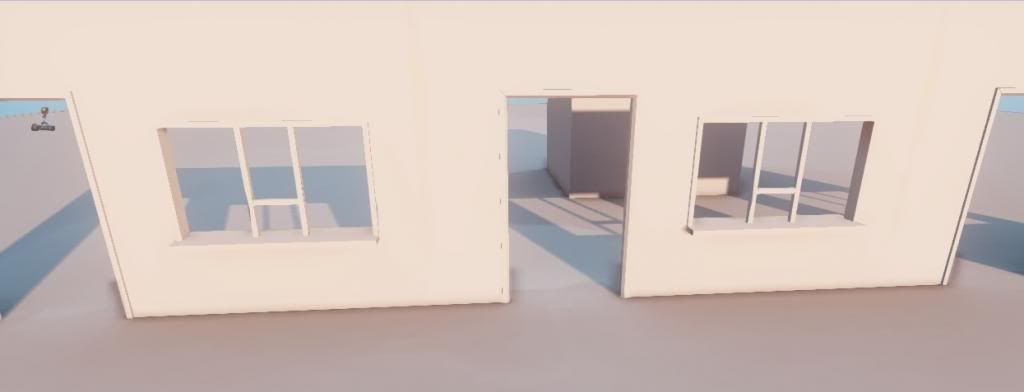
but when shadow casting between 2 wall, it's start showing the seam :poly127:

and here is my UV unwrap for Lightmap
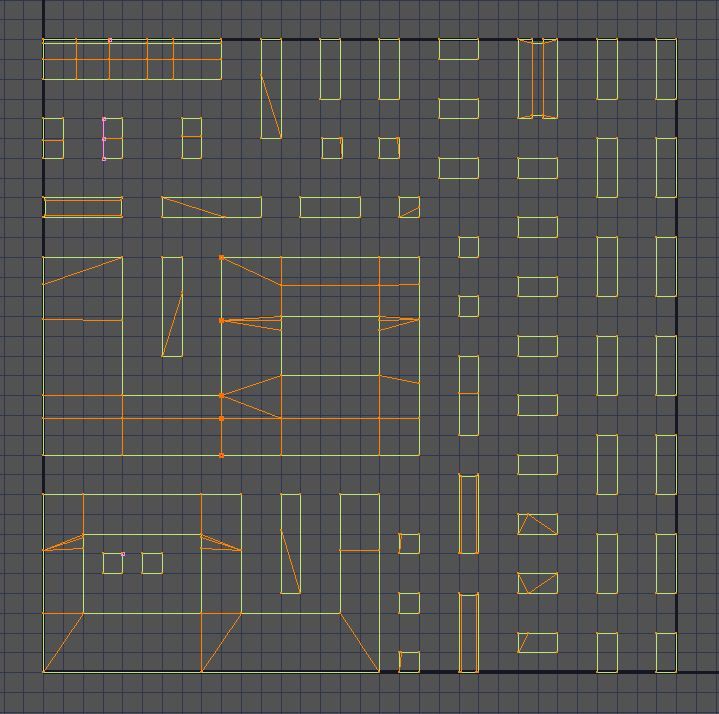
DO you guy have any tip and trick to do with the lightmap UV, because Unwraping UV for entire environment with everything is snap to the grid and each shell have constant padding is just a real pain in the butt...
.
.
.
.
.
.
.
.
.
I have a problem with shadow in UDK
in the image below is a simple wall that I modeled, I Unwrap the second UV channel for lightmap ( the UV is snap to the grid and have enough padding )
every thing work just fine
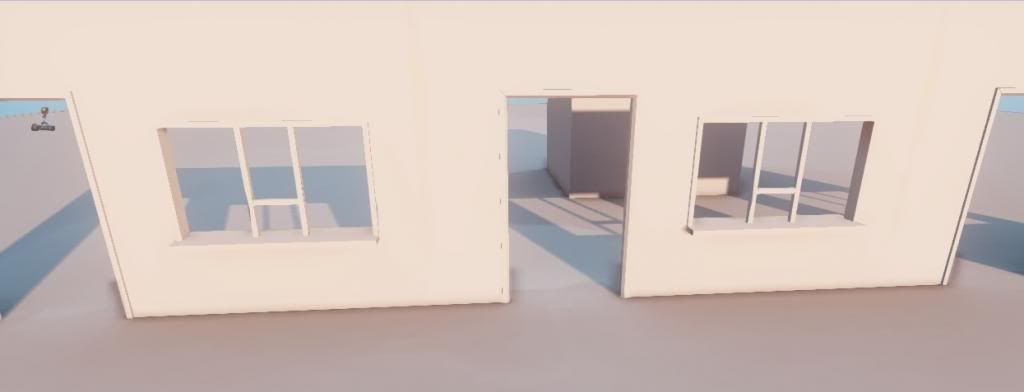
but when shadow casting between 2 wall, it's start showing the seam :poly127:

and here is my UV unwrap for Lightmap
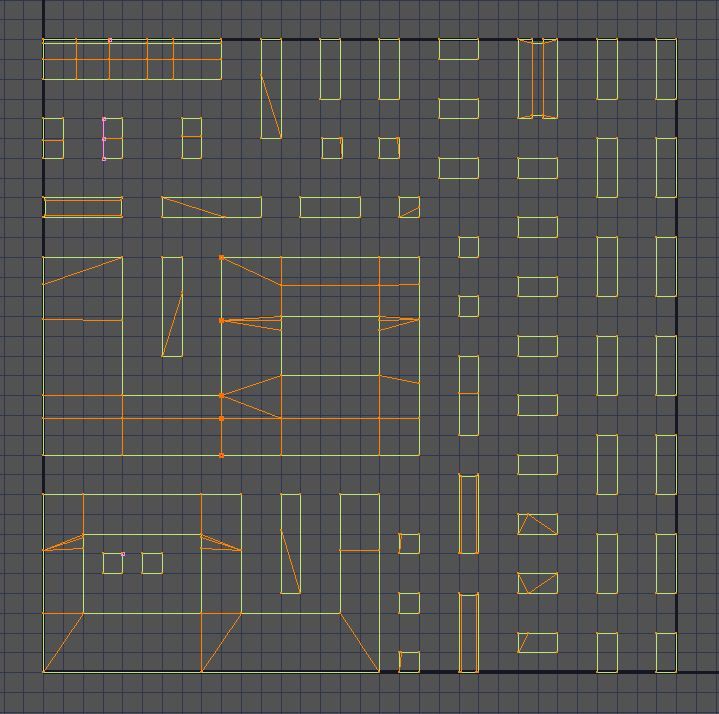
DO you guy have any tip and trick to do with the lightmap UV, because Unwraping UV for entire environment with everything is snap to the grid and each shell have constant padding is just a real pain in the butt...
.
.
.
.
.
.
.
.
.
Replies
And it has the curves because of how it's drawn the lightmap, curves up on the right where it touches a dark part of your wall, and down on the left because it's light on the touching UV., For a wall this size,
I would budget about 64X64 for this wall, and tweak the small UV pieces to the left a little bit, off the edge.
I tried higher res > didn't work
they said that was waste
http://udn.epicgames.com/Three/LightMapUnwrapping.html#Contiguous UVs and Padding
"Padding around the edges of the lightmap UV layout, however, is not necessary as Lightmass automatically pads around the edges by enough to prevent bleeding artifcats."
I tried to stay away from the UV border but it didn't work
ex : a simple plane, duplicate a few time
here is before I built the light
and here is after
UV
the main problem now is the seam still appearing
Instead of placing multiple flat planes next to each other without a trim in between, merge them to a single larger mesh. If it's one mesh already, stitch the UVs.
I planned to make a modular environment using some static mesh and one master material
seem like I need another plan to cover the seam
thanks you all for helping me
As suggested, hide it with a trim of some sort. After a while, you get used to building with this in mind. Good Luck!