
is one of the leading choices for accurate and high performing Industry Level Color Grading. Extremely easy to use and to integrate in your project, no coding required. An efficient color grading extension comparable to industry standards used in VFX and Film, future proof and high-performing even on mobile devices.
Any artist can pick up this extension and quickly color grade a Unity scene. Be it via the semi-automated workflow where it actually connects to Photoshop or with other software such as Nuke, DaVinci Resolve or After Effects using the file mode.
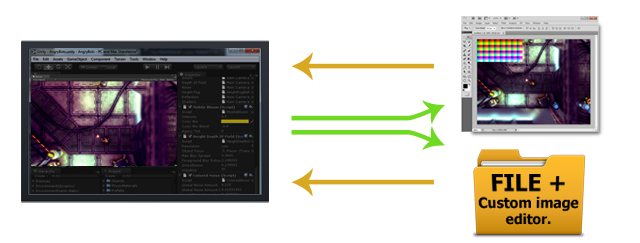
What does Rust, p.a.m.e.l.a., Manifold Garden, Firewatch, The Forest, Night In The Woods, Broforce, The Divine Unity Shrine, Soul Axiom and Star Wars Journeys Ep 1 to name a few have in common? Visit our
Customer Showcase and
Product Page to find out.
By using LUT's (Lookup Up Tables), any color profile created can be adjusted and even loaded at run-time allowing users to seamlessly blend between various looks. Users can also use Color Volumes, Dynamic and Depth masking to extend their color based effects.
LUT's combine and retain all external color alterations; among other effects, Color Balance, Curves, Exposure, Contrast, Saturation and Hue adjustments will all apply to your in-game assets. Users can also take advantage of commercially available LUT packs and apply them directly to Unity Exported Reference Images using the File Mode or Photoshop connection.
There are many types of LUT file formats but Amplify Color will only be able to read compatible Look up Tables in bitmap format(1024x32), as do similar effects in Unity; below is an example of a LUT image.

What can a LUT do for RAW media? Check out the video below by the great team at
Vision Color to find out and be sure to try out their LUT Packs.
Amplify Color Features:
Industry level color grading for 3D/2D Games
High-performance and Mobile-ready
Semi-automated Photoshop workflow
File-based workflow for any other Image Editor
Dynamic blending between profiles
Texture-based per-pixel masking
All Color Alterations Supported
Oculus/VR friendly
Color Volumes
Third-party Effects Volume Blending
Base and Volume LUT mixing
Optimized for mobile
Complete source-code
For Desktops, Consoles & Mobile Devices
NEW! 2D Color Volumes
NEW! Depth-based Masking
NEW! HDR Tone Mapping
NEW! HDR Dithering
NEW! Broader mobile device support
NEW! Improved tools
Amplify Color Volumes empowers your artists by allowing them to use volumes to efficiently define color correction, effects & events by area. Volumes automatically blend between LUT's, support Base and Volume LUT mixing and Third-party Effects Volume Blending whilst maintaining volume detection accuracy.
Tonemmaping allows for quick and lightweight adjustments without the need to rely on additional camera components or 3rd-party effects, it also provides a HDR Dithering solution allowing for even more accurate results.

allows you to blend different LUT’s based on depth information by simply adjusting a curve as you would with similar Unity components. Create interesting and dynamic scene moods or simply isolate certain assets based on their depth value such as skyboxes or backgrounds models.

provides a quick and easy way to isolate assets by taking advantage of the built-in Unity Culling Mask options

Masking assets is extremely quick to setup and it also works great with 2D Games, be sure to check the
Project Samples in the Manual Page; section 6 – Dynamic & Depth Masks.

Be sure to
contact us if you run into any problems or if you have any questions regarding our products, we would be happy to help. You are all premium users to us, stay in touch, we would love to hear more about your work.

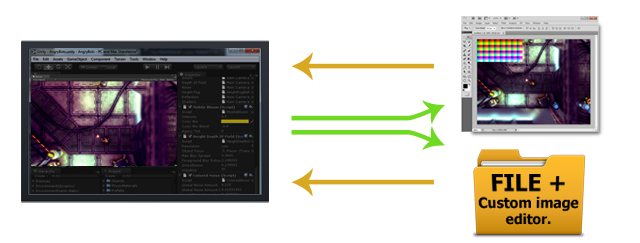





Replies
Nope, pro only.
If you have not already, check out their subscription plans Unity Pro
Amplify Color is available on the Unity Asset Store and our Website.
We recently expanded our licensing offer. All Amplify Products support up to 3 seats per license.
Looking forward to all your awesome work!
In this new stylized web demo you will be able to test most of the features provided by Amplify color. Color profile blending, object isolation and much more.
Short answer, it runs great on mobile devices!
We recently released a mobile performance update.
Test it out for yourself, we offer fully functional watermarked versions of all our products.
Downloads
A must have for any survival horror fan, follow it on Steam.
Amplified by our color grading and vector based motion blur solutions. Amplify Color & Amplify Motion
[ame="
Blog post and Screenshot Gallery.
The Forest
On a related note, I'm glad to see this plugin getting more attention. I've been a proud Color3 user for a while now and it has been working great for me. I definitely recommend it!
Wow those comments on youtube escalated quickly :poly142:
Happy to hear we still have some Color3 users out there (btw Upgrade to Amplify Color for free on the Asset Store). We don't know many of our unity asset store customers but we would love to feature your work if you are interested.
Take advantage of the limited time 50% off sale, try it today! Amplify Color - Asset Store
The following techdemo demonstrates some of the improvements and extensively uses TC Particles, Skyshop and Amplify Color.
Download the demo: Elemental Sword
We would also like to remind you that Amplify Color is currently 50% Off - Amplify Color Asset Store Page
Awesome, you wont be disapointed. We have some cool updates coming soon to Amplify Color Volumes, stay tuned @amplifycreates.
An awesome looking game, amplified by our color grading technology and developed entirely by one person, Philip did all the code, graphics, music/sfx, writing, cat-petting and PR. We also suspect he taught dinosaurs how to pilot spaceships and for one we welcome our new reptilian overlords.
[ame="
Amplify Color - Unity Asset Store
Fully functional watermarked trial version - Download
Stay tuned we included a special preview near the end of this video.
Visit our product page for more information, fully functional trials available: Amplify Product Page
Amplify Color is also available in the Unity Asset Store: Asset Store Page
Features:
Industry level color grading
Semi-automated Photoshop workflow
File-based workflow for any other Image Editor
Dynamic blending between profiles
Texture-based per-pixel masking
All Color Alterations Supported
Oculus/VR friendly
Color Volumes
Performance/Mobile Mode
NEW! More Source Code
NEW! Third-party Effects Volume Blending
NEW! Better Volume detection accuracy
NEW! Base and Volume LUT mixing
NEW! Unity 5 support
**We also updated our customer showcase, check it out!
Thanks! We hope it fulfills your needs.
[ame="
Amplify Color - Unity Asset Store
Check out our Blog Post for additional info: Firewatch
Fully functional watermarked trial version - Download
[ame="
Amplify Color - Unity Asset Store
Check out our Blog Post for additional info: Null Operator
Fully functional watermarked trial version - Download
[ame="
Amplify Color - Unity Asset Store
Amplify Motion - Unity Asset Store
Check out our Blog Post for additional info - Amplify Blog
Fully functional watermarked trial version - Download
Quick reminder, Amplify Color & Motion are currently 50% OFF exclusively at the Unity Asset Store.
We would like to thank everyone that took advantage of our promotional offer and if you have not already check out our fully functional Trial Versions.
Exclusively on the Unity Asset Store:
Motion Product Page
Color Product Page
Latest Builds:
Amplify Color: Download
Amplify Motion: Download
Amplify Texture 2: Download
All builds were recently updated to accommodate Unity5 Beta Updates. If you experience any issues in U5 B19 with Amplify Motion after importing the trial; install the following package: Assets/AmplifyMotion/InstallForUnity5.unitypackage
The Unity related issue only affects trial version; the full version doesn't need extra installs.
Thanks!
[ame]
Fully functional watermarked trial versions - Download
Today was a great day for Unity users all over the world. With the announcement of the new and unrestricted free version of Unity 5 the possibilities are virtually unlimited. A very warm welcome to all free users, we look forward to your creations!
Great to see some amplified projects up there, looking at you Divine Unity Shrine, Rust & Firewatch! Let us know if we missed any, we would love to help promote your project.
We would like to invite you to try our fully functional Trial Versions and see for yourself what it can do for your project.
Thanks!
Full Post: Amplify Blog
Amplify Color - Unity Asset Store
Amplify Motion - Unity Asset Store
Exclusive for Pro and Level 11 subscribers: Product Page
Thanks!
Night in the Woods
Great article about color grading and look development in Unity. Check it out if you want to learn more about the awesome product offering in the Unity Asset Store. Quick reminder, our own color grading solution is currently available at half-price for Level 11 Members.
COLOR GRADING WITH UNITY AND THE ASSET STORE - Unity Blog Post
Amplify Blog - Star Wars: Journeys
Fully functional watermarked trial versions - Download
Exclusive for Pro and Level 11 subscribers: Product Page
The Asset Pack contains several types of LUTs:
Get it now: Asset Store Page
Flow Fire Games: Assets
Amplify Blog: Full Post
Works best with Amplify Color Advanced Color Grading
Our grading solution brings industry-level color grading to your Unity game by mimicking the color transforms made inside a tool like Photoshop or typical grading software such as Nuke, After Effects, Fusion or similar; e.g. change contrast, color curves, exposure, saturation, hue and more, or a combination of all transforms at once. For Desktop, WebGL, Mobile & Consoles.
Product Page - Download Trial - Web Demo
Fully functional watermarked trial versions - Download
Amplify Color - Asset Store Page
Amplify Blog - Soul Axiom
A new major Amplify Color update is now available, directly trough the Asset Store or our own website. We would like to start by thanking you all for your patience when it comes to our occasionally slower iteration rate, we might seem silent but we are hard at work in the background with developers such as yourself; always exploring new features and improvement or providing the kind of premium support that you can always expect from us.
Among other improvements in version 1.5.1 we introduce a lightweight Filmic Tonemapping option, appropriate HDR Dithering & adjustable Exposure. It's now possible to use Depth-based Masks via a curve controller and we also added 2D Collider support. By working closely with a few select developers we also found a critical workaround for a HW Clamping related issue plaguing the iPhone5s/iPAdAir, we also improved color space conversion, shader optimization and error handling in Unity 5.
Be sure to visit our blog for the full change list, try it today!
Stay tuned, we are working on innovative tools that will greatly improve your workflow and ease of use.
Check out our Blog Post for additional info: Amplify Update 1.5.1
Fully functional watermarked trial version - Download
Amplify Color - Unity Asset Store
It's hard to believe that p.a.m.e.l.a. is being developed by a team of 6, we are very happy to see our products in action on this type of project; it's a great example of how much they simplify and improve overall workflow and visual capacity. Color Grading and Quality Vector Based Motion blur without any hassles, reliable and high-performing across multiple platforms.
1st place on Greenlight in 48 hours, be sure to follow it on Steam for instant updates.
Be sure to check out the NVYVE Unite 2015 session: Fallen Utopia Bringing the World of PAMELA to Life with Unity 5. In this session Adam Simonar goes over the concept and design process behind the games unique aesthetics.
Check our full post for additional info - Amplify Blog
Fully functional Trials - Amplify Color, Amplify Motion
Unity Products - Asset Store Page
Amplify Color - Asset Store Page
Amplify Color LUT Pack - Asset Store Page
Fully Functional Trial Version - Download
What does Firewatch, p.a.m.e.l.a., Manifold Garden, Rust, The Forest, Night In The Woods, Broforce and Star Wars Journeys Ep 1 – to name a few – have in common? Check out our full suite of Amplify Unity Products and find out what they can do for your project.
Full Post - Amplify Creations Blog
Amplify Color - Product Page
Fully functional watermarked trial version - Download
Full Post - Amplify Creations Blog
Amplify Color - Product Page
Fully functional watermarked trial version - Download
Virginia is a single-player first-person thriller set in a small town with a secret. Experience a missing person investigation through the eyes of graduate FBI agent Anne Tarver. Making full use of Amplify Motion, Amplify Color and the Amplify LUT Pack, Virginia delivers a unique and immersive experience.
Virginia, by Variable State - Get it on Steam!
Full Post - Amplify Creations Blog
Amplify Color - Product Page
Amplify Motion- Product Page
Amplify LUT Pack - Product Page
Fully functional watermarked trials - Download
Fully functional watermarked trial version - Download
Night in the Woods is finally out! Be sure to check it out on Steam. It's a great example of how Amplify Color can help you tweak 2D game visuals. We invite you all to check out the fully functional trial, see for yourself what it can do for your project.
Amplify LUT Pack - Product Page
Amplify Color - Product Page
Get Amplify Bloom for only $17.50.
Amplify Color - Asset Store Page
Fully Functional Trial Version - Download
What does Firewatch, p.a.m.e.l.a., Manifold Garden, Rust, The Forest, Night In The Woods, Broforce and Star Wars Journeys Ep 1 – to name a few – have in common? Check out our full suite of Amplify Unity Products and find out what they can do for your project.
Play it on Steam - Party Hard
Amplify Color - Asset Store Page
Amplify LUT Pack - Asset Store Page
Fully Functional Trial Version - Download
LAST CALL!
Now is the best time to get our packages at half price!
MADNESS SALE - Amplify Products at 50% OFF