How do you create normal maps for hand-painted textures?
Hey there, I've googled around and either this is hard to answer or I'm using all the wrong keywords.
How does one go about creating a normal map for a texture like this one? I've tried using nDo2, but I apparently know a lot less about that workflow than I thought. I just don't get how this artist made this normal map so clean/precise? I'm guessing it was a height to normal or something of the effect, but I definitely need some advice because I'm spinning wheels.

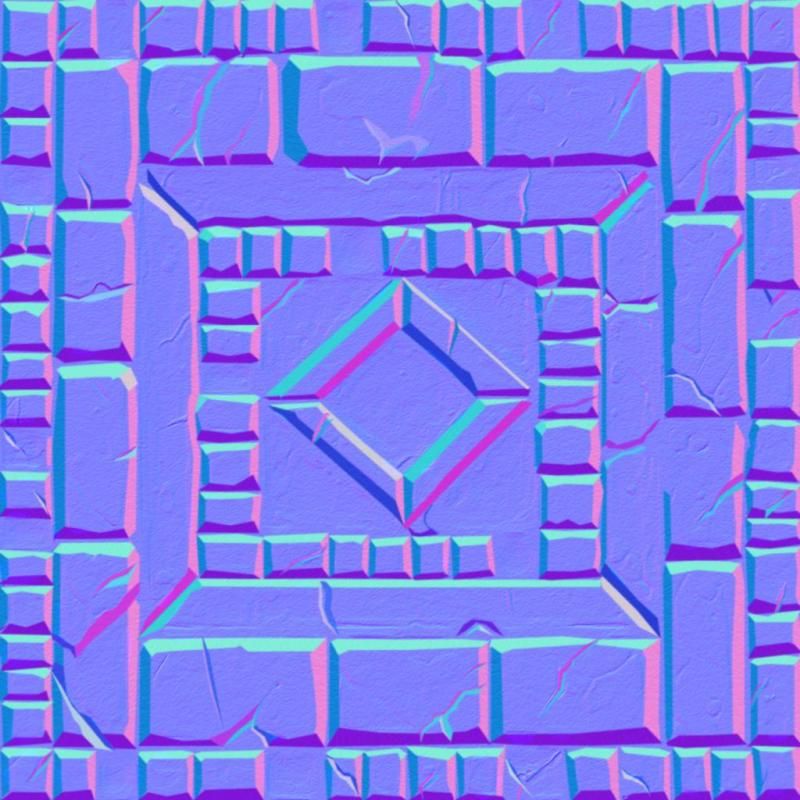
How does one go about creating a normal map for a texture like this one? I've tried using nDo2, but I apparently know a lot less about that workflow than I thought. I just don't get how this artist made this normal map so clean/precise? I'm guessing it was a height to normal or something of the effect, but I definitely need some advice because I'm spinning wheels.

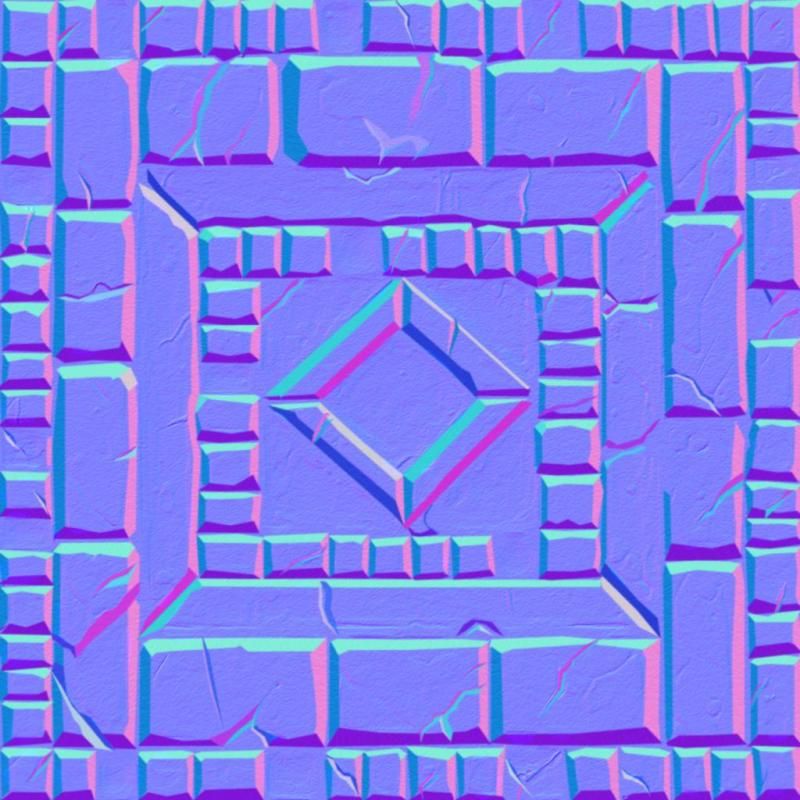
Replies
Well thanks! This probably answers my question, then.
Edit: Oh shiz, ty for the vid too!
What I usually do myself though is just paint a custom heightmap, convert it to a normal map and manually edit the channels of the normal map.
That way all I gotta do is paint with black and white (gresyscale) and not worry about the fancy normal map rainbow colors.
Would the results from method in the linked video be "accurate"? This seems to even take more time too.
I agree with bb0x, you better paint a black&white heightmap and use it to generate a normalmap. But I guess she did a great job at handpainting her normal map, the result looks good !
Of course quickly sculpting the rocks would have worked too. Knowing how to do both is very valuable.
Or turn it into geometry using a displacement map and bake it however you want.
I'm probably just gonna try every single method--haha
Thanks, everyone!
http://www.polycount.com/forum/showthread.php?p=1745478#post1745478