The BRAWL² Tournament Challenge has been announced!
It starts May 12, and ends Oct 17. Let's see what you got!
https://polycount.com/discussion/237047/the-brawl²-tournament
It starts May 12, and ends Oct 17. Let's see what you got!
https://polycount.com/discussion/237047/the-brawl²-tournament

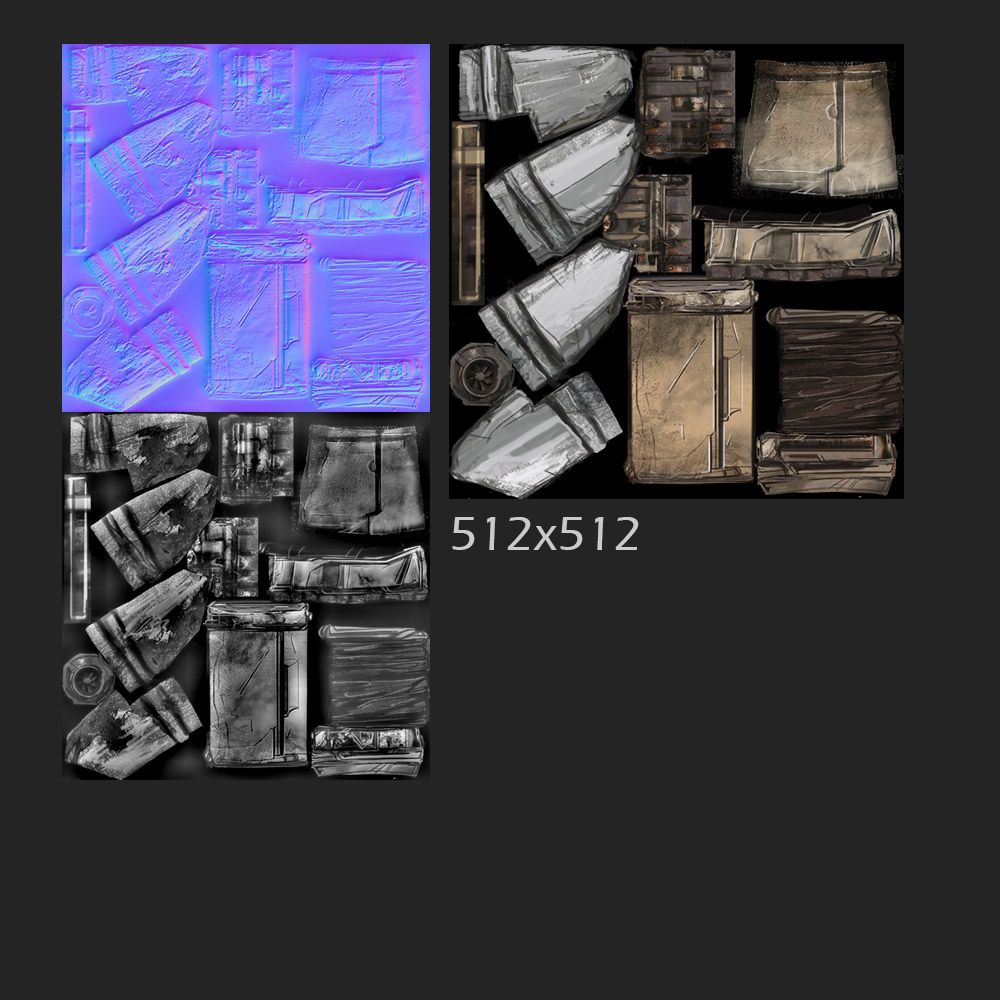
Replies
Duplicating would be cheaper.
As for the black outline, what engine are you using for rendering? Marmoset simply has a button that lets you draw an outline, which is super easy.
Right now this is in UDK, I believe duplicating the mesh will cause some issues cause my mesh isnt super simple. So it will create a lot of artifacting. There is a method on the UDN site as well but it is kind of ridiculous the way the node tree is set up.
As far as the normals go, crazybump was a fast and dirty way to get it done, theres not to much information in this model to do a transfer from high poly to low poly but for my new models that is what I am going to do.
anyone know?
the exterior cell edgeing can come from 3 main ways. 1: duplicate the mesh, push it, flip normals, and apply the edge color.
2: a fresnel operator with a hard clamp set to black and multiplicative on your diffuse.
3: a sobel kernal operating on the framebuffer with a depth mask for input. This one is likely a good way to go with UDK, and I believe it is the one you found with the ridiculous node tree.
internal lines can be a separate texture or channel of your texture which are faded in and out via whatever masking method looks good. wider fresnel node, or a normal dot camera setup, that kind of thing.