The BRAWL² Tournament Challenge has been announced!
It starts May 12, and ends Oct 17. Let's see what you got!
https://polycount.com/discussion/237047/the-brawl²-tournament
It starts May 12, and ends Oct 17. Let's see what you got!
https://polycount.com/discussion/237047/the-brawl²-tournament
ZBrush Tiling Sculpts
Here's another way of going about making a tiling texture, it requires a pre-setup tool that I've created which you can find here
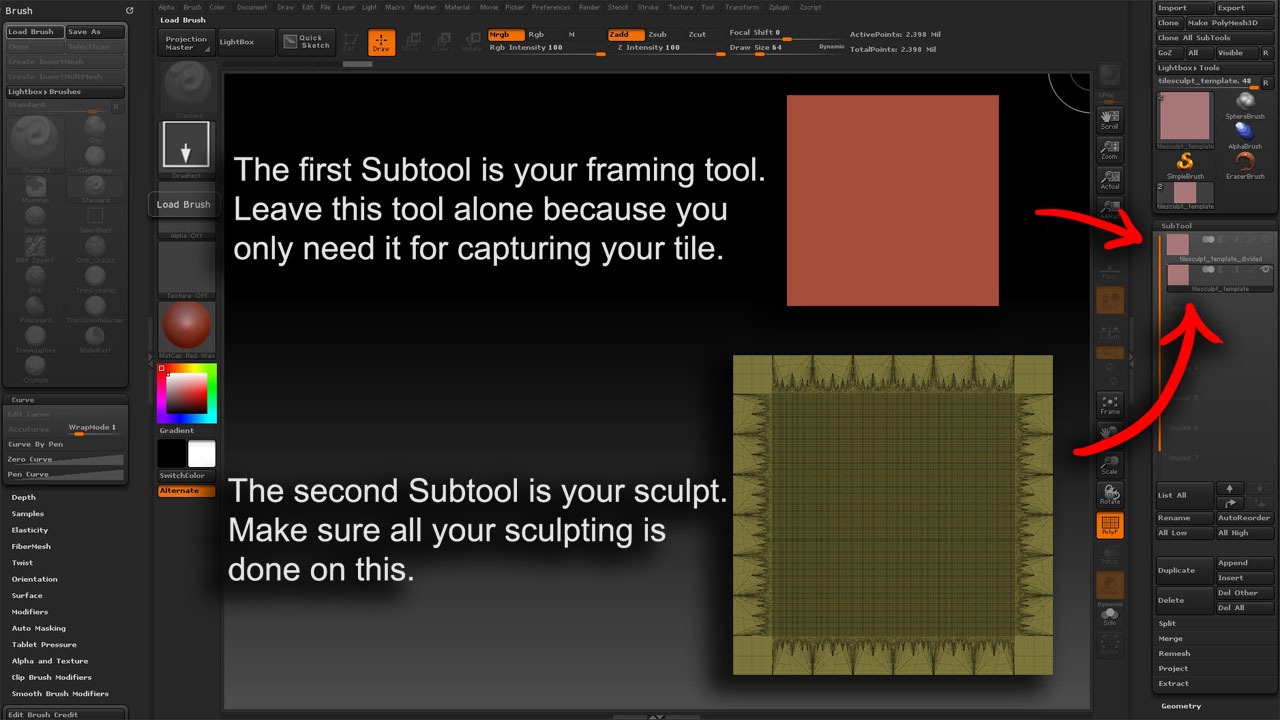
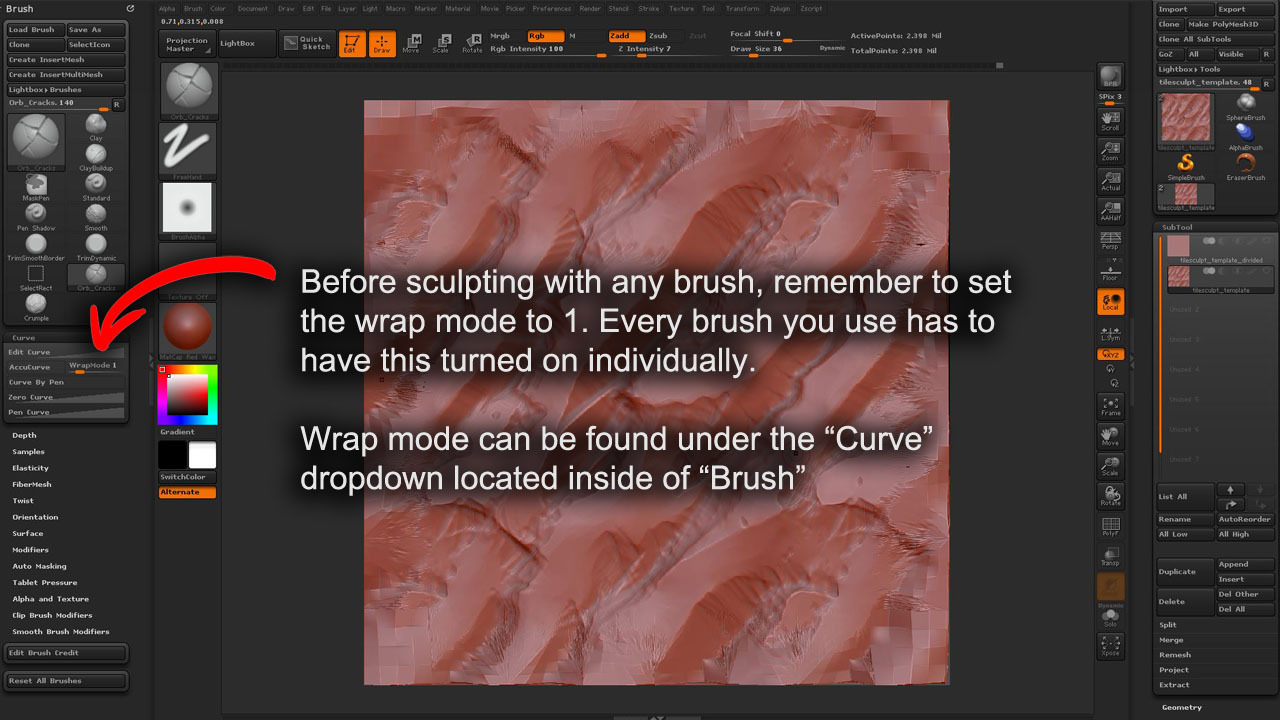
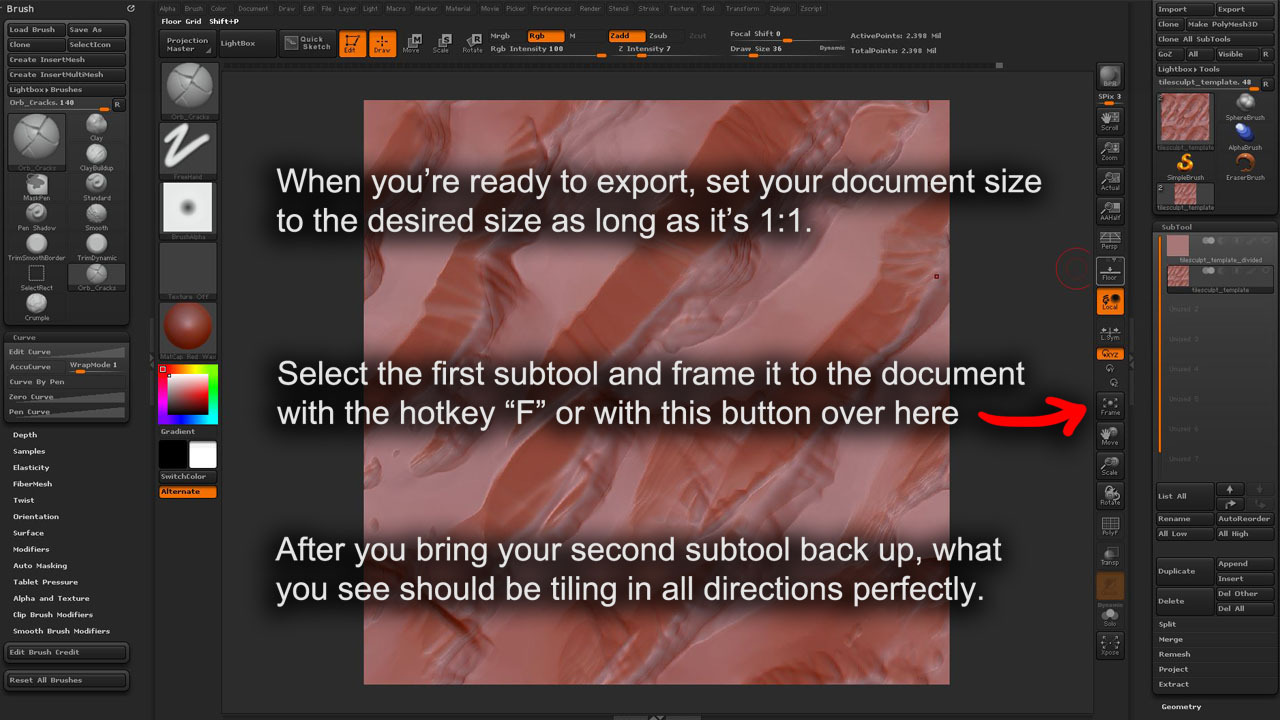
Heres a video explaining the process as well:
[ame=" http://www.youtube.com/watch?v=e04k4Cz8UBo"]http://www.youtube.com/watch?v=e04k4Cz8UBo[/ame]
http://www.youtube.com/watch?v=e04k4Cz8UBo"]http://www.youtube.com/watch?v=e04k4Cz8UBo[/ame]
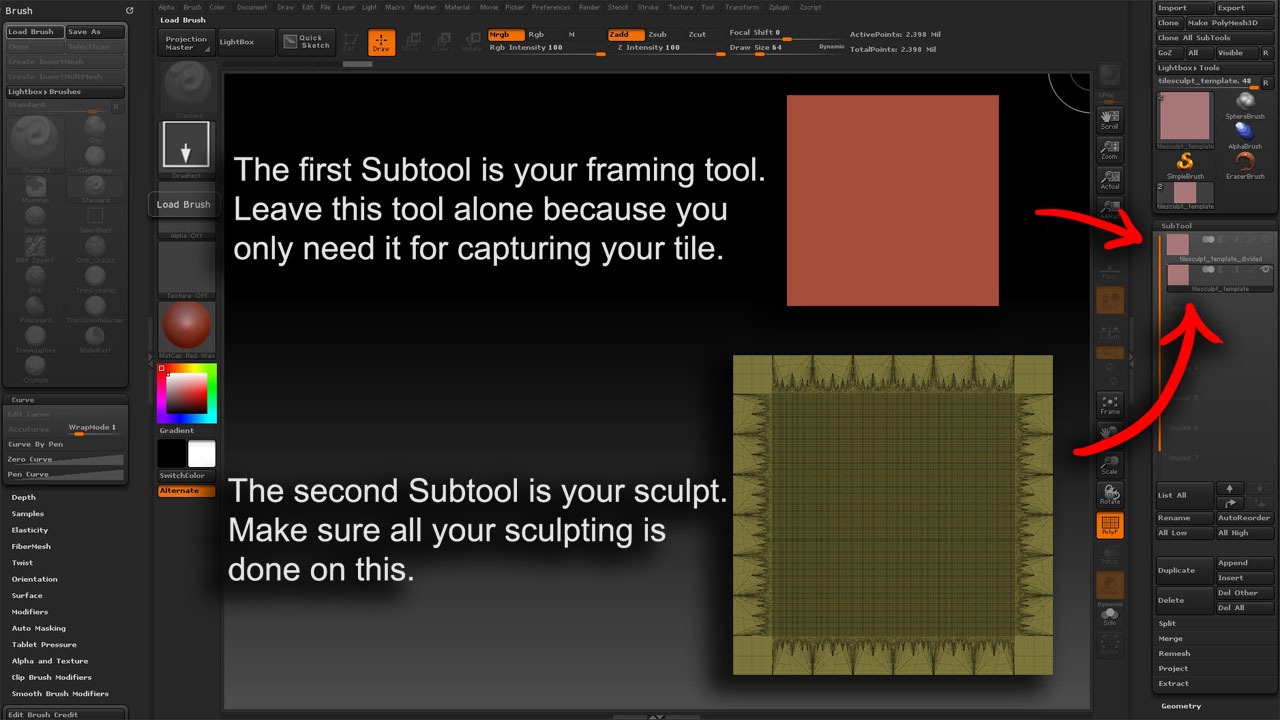
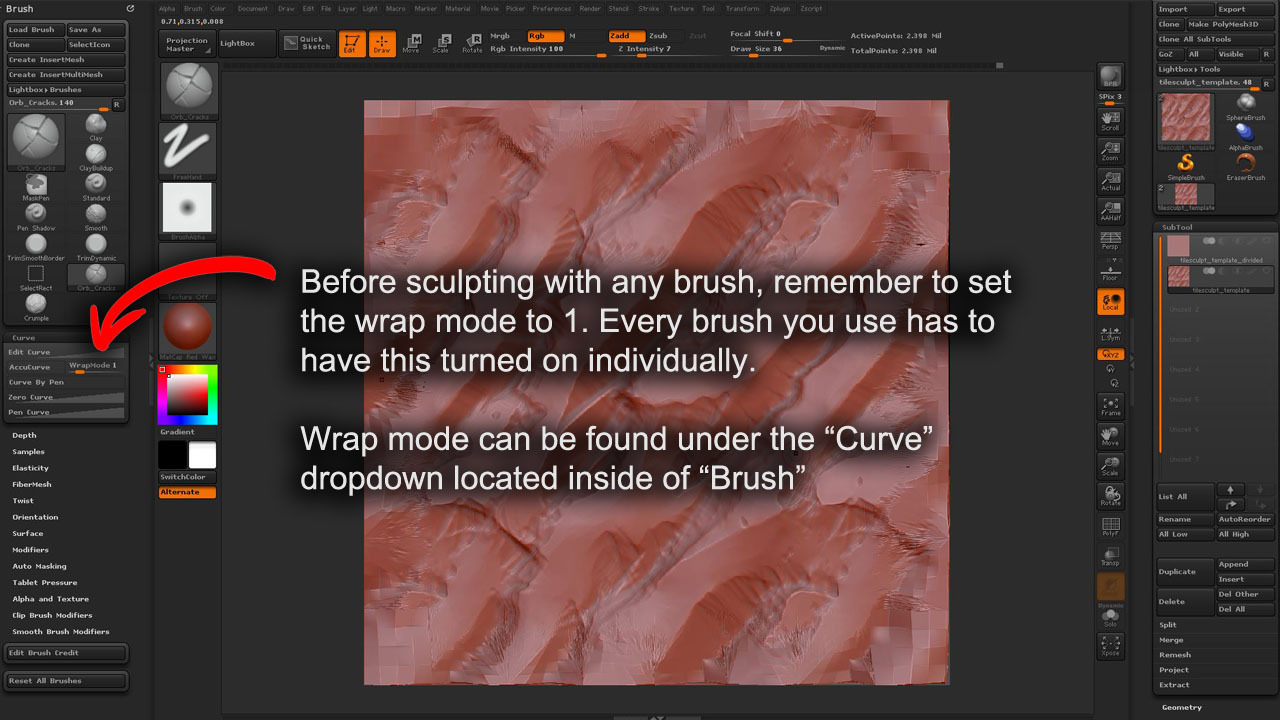
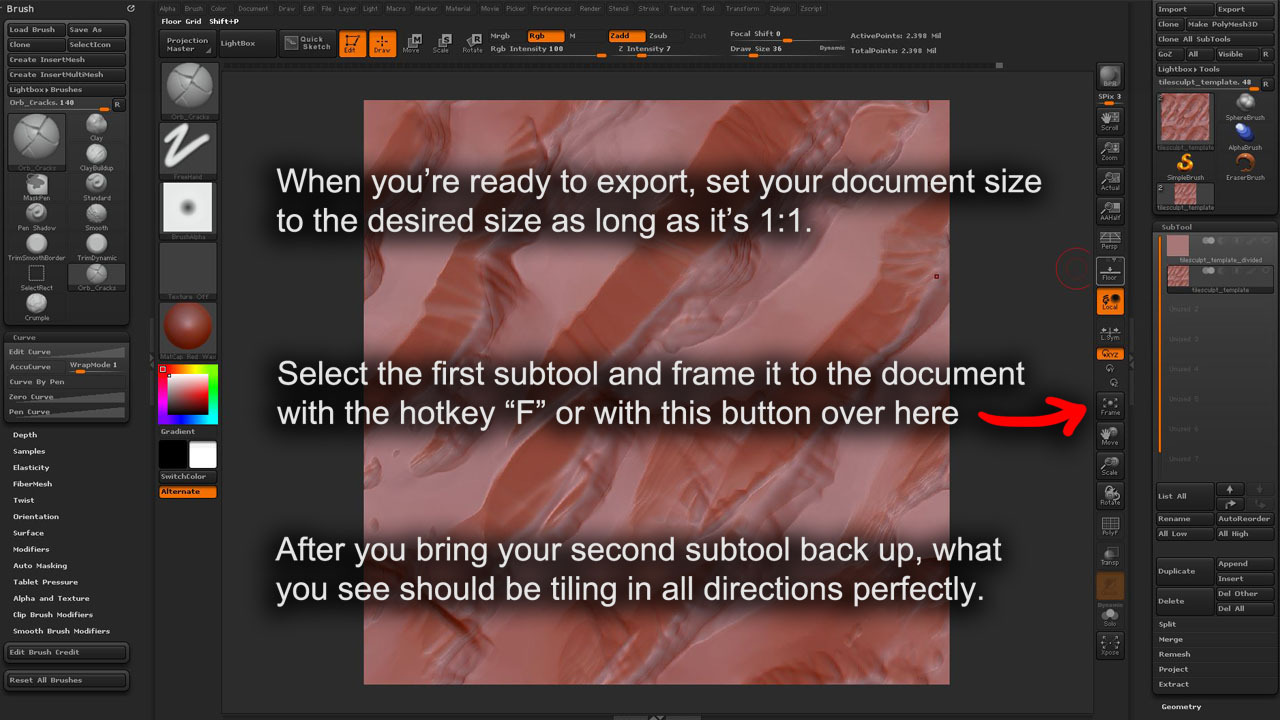
Heres a video explaining the process as well:
[ame="
 http://www.youtube.com/watch?v=e04k4Cz8UBo"]http://www.youtube.com/watch?v=e04k4Cz8UBo[/ame]
http://www.youtube.com/watch?v=e04k4Cz8UBo"]http://www.youtube.com/watch?v=e04k4Cz8UBo[/ame]
Replies
This method is less intensive on your computer than the other because it uses wrap mode 1 instead of 2 but take a tiny bit more prep, I prefer it more though.
Heres a video explaining the process as well:
[ame="
Thanks for posting man.
http://www.zbrushcentral.com/attachment.php?attachmentid=287372&d=1324640357
If someone could make a video (or take some screenshots) actually showcasing this method using highly detailed sculpts then I would be very greatfull !
ps. My specs: 16GB ddr3 ram, AMD Phenom IIx4 ~3,20GhZ, GTX 570,1.5GbRam.
It should be noted that my memory
the active memory stays low, yet the lagg is incredible. CPU issue ?
Yup, wrap mode has a performance penalty, especially when set to 2. Basically don't use the method in the video where it says to use wrap mode set to 2.
 http://www.youtube.com/watch?v=Wu_p-l9TMjY
http://www.youtube.com/watch?v=Wu_p-l9TMjY
I actually made a short tutorial myself a few weeks ago to help someone out and what I call "wrap mode bounds" in the video is actually zbrush unified space. Basically the unified space is a set according to the furthest bounds of geometry you import into zbrush, it is also why the axis of symmetry can be messed up sometimes.
When you understand using unified space, you can do a bunch of other cool tiling tricks, one example would be having solid columns that tile in the middle but have a unique base and top, like this quick example:

You can see where unified space was set to.