The BRAWL² Tournament Challenge has been announced!
It starts May 12, and ends Oct 17. Let's see what you got!
https://polycount.com/discussion/237047/the-brawl²-tournament
It starts May 12, and ends Oct 17. Let's see what you got!
https://polycount.com/discussion/237047/the-brawl²-tournament
How to invert a value in max?
Hi guys. I recently got playing with the expose tool seen here [ame="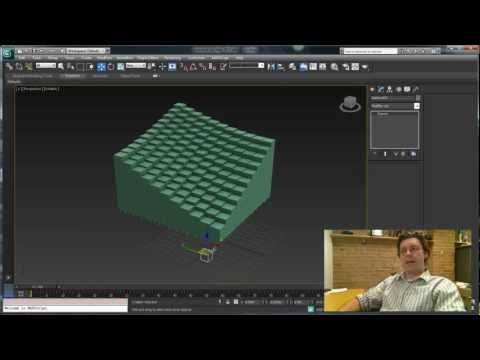 http://www.youtube.com/watch?v=qzw_X-vxwYU"]Expose Transform Trick for 3ds Max - YouTube[/ame]
http://www.youtube.com/watch?v=qzw_X-vxwYU"]Expose Transform Trick for 3ds Max - YouTube[/ame]
Its awesome but I am wanting to invert the effect, so the height gets larger the closer the dummy is. Essentially I need the height number to increase as the distance decreases. Can someone give me a clue as to how to go about this please?
I believe I need to invert the number output from the distance slot in the expose tool in the wire parameters as in the video he uses some basic math to divide and multiply the output but inverting the value seem to be above me, that or I am overlooking some simple solution.
Thanks for the help.
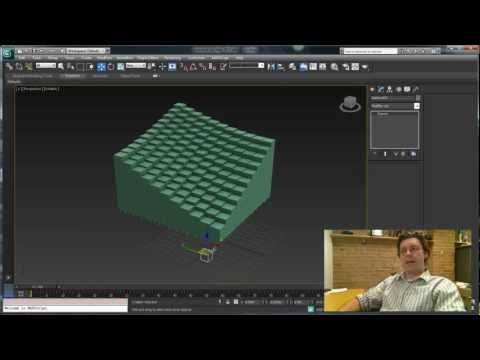 http://www.youtube.com/watch?v=qzw_X-vxwYU"]Expose Transform Trick for 3ds Max - YouTube[/ame]
http://www.youtube.com/watch?v=qzw_X-vxwYU"]Expose Transform Trick for 3ds Max - YouTube[/ame]Its awesome but I am wanting to invert the effect, so the height gets larger the closer the dummy is. Essentially I need the height number to increase as the distance decreases. Can someone give me a clue as to how to go about this please?
I believe I need to invert the number output from the distance slot in the expose tool in the wire parameters as in the video he uses some basic math to divide and multiply the output but inverting the value seem to be above me, that or I am overlooking some simple solution.
Thanks for the help.
Replies
You will need to have some sort of maximum value. (if the dummy is on top of a box, it would be impossible to know how what the height of the box should be without some sort of relation to something else).
So take the amount of boxes on a row/column * the size, and use the number.
so 500 (for example) - the distance.
The answer was to divide 1 by the distance then multiply the result. So in the wire parameters box I put (1/Distance)*10. I did some tweaking and ended up with (10/Distance)*30 which gave me the result of the box getting bigger the closer the dummy is.
If I am honest I cant explain why this works as I ran the numbers in the calculator and didn't get any minus results, just 0.0002 e.t.c.
[ame="
Check this video out for the tutorial.
Thanks for the help guys.
edit: tested and worked fine
Thanks
I am studying Maxscript now. I think it is about time I get to grips with it. I have another question relating to this.
I have a path of blocks arranged like dominos. I want the dominos to move upwards on the world Z axis like a Mexican Wave. The plan was I would use the method mentioned above to lift the blocks up by moving a dummy object along a path underneath them and the blocks will lift as they go.
This was working in a roundabout way until I tried to switch out the height function in the wire parameters for Position Z. I thought this would be a simple switch but when I attach the distance to the Position Z it doesn't do anything.
I think I am punching above my weight at the moment but am going to give this one last shot before I scrap it.
Cheers