Shading errors on rotated objects
I know this subject has been up before, and I am yet to see any real solution to it. Usually this pops up as a problem with mirrored UV's and normal maps, but the issue seem to run much deeper. There's a huge error in how tangents(?) are being calculated that messes up mainly the light bakes but also the dynamic specular on objects.
In short you cant' rotate assets, objects, or UV's without getting shading/baking errors(!!)
I've done some simple tests just to see what happens. None of these uses any normalmaps and it's all flat surfaces (boxes and planes). The material is a standard UDK phong with a grey color and white specular. The specular power is set at 50.
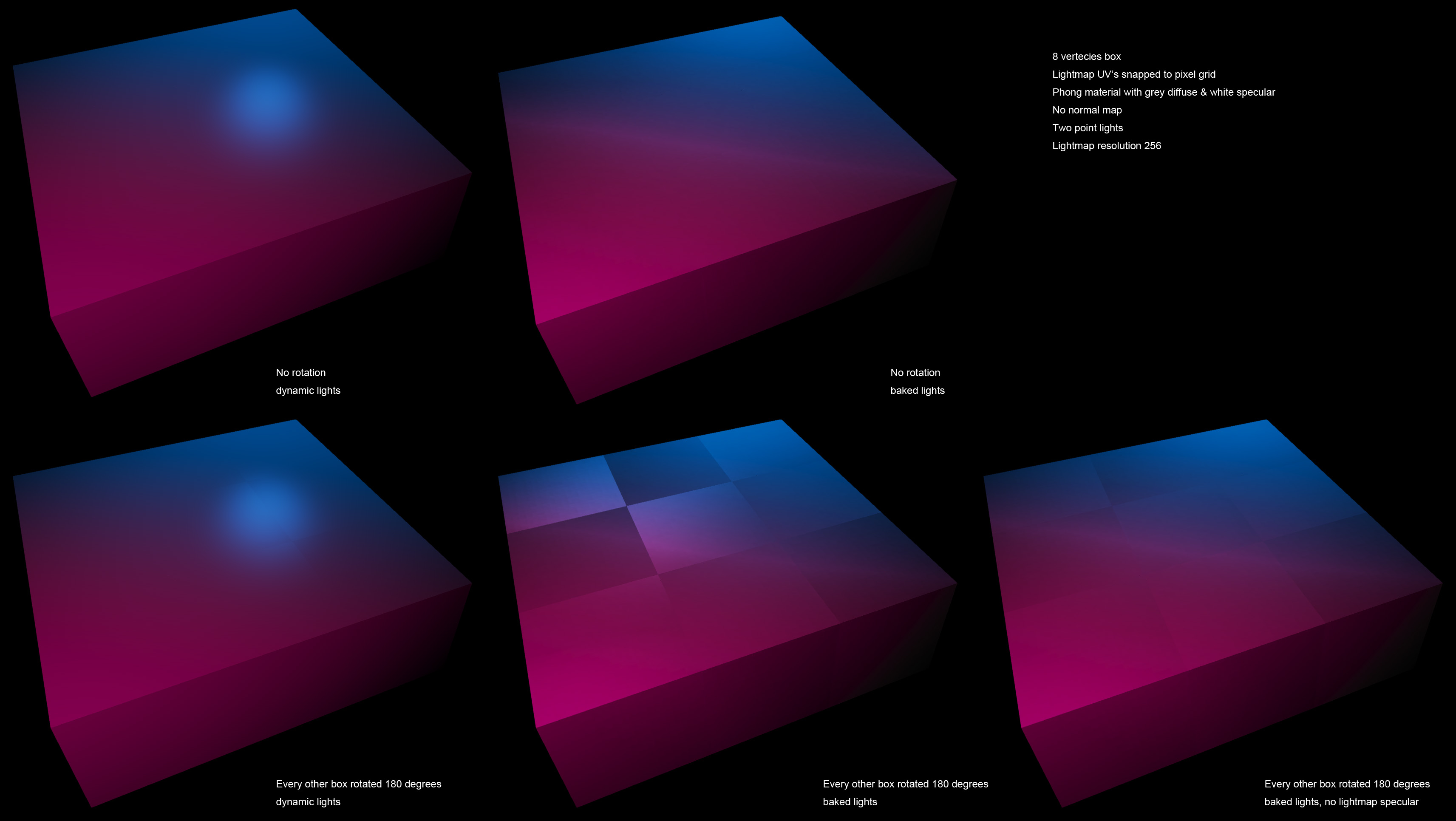
This is what happens when the same box is rotated inside UDK. You can see that there's errors to the dynamic specular as well as the baked lights and the lightmap specular.
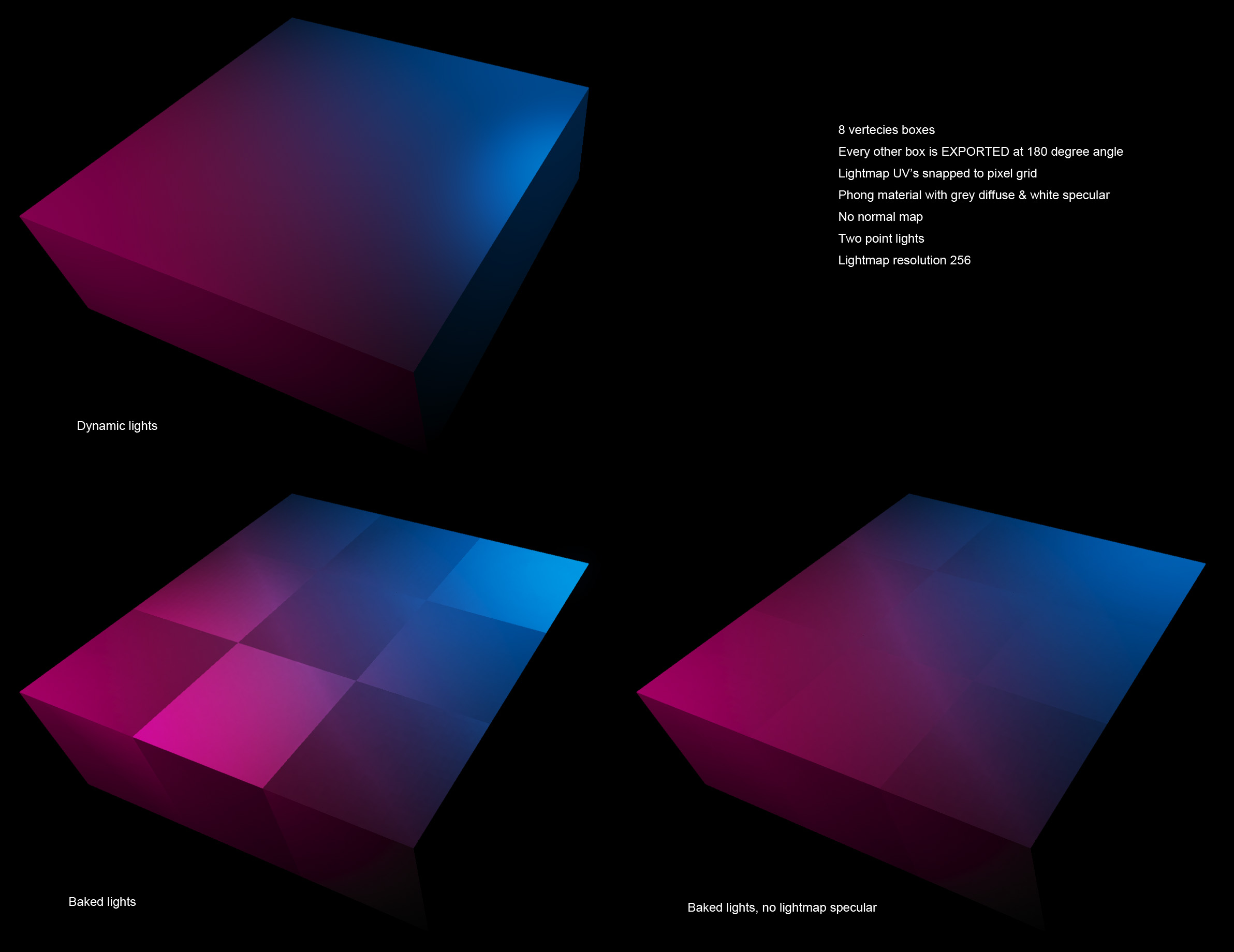
In this case the box was rotated 180 degrees before export. So the scene contains 2 separate assets, none of them have been rotated inside UDK. The dynamic specular looks accurate but the baked light and spec still looks terrible.
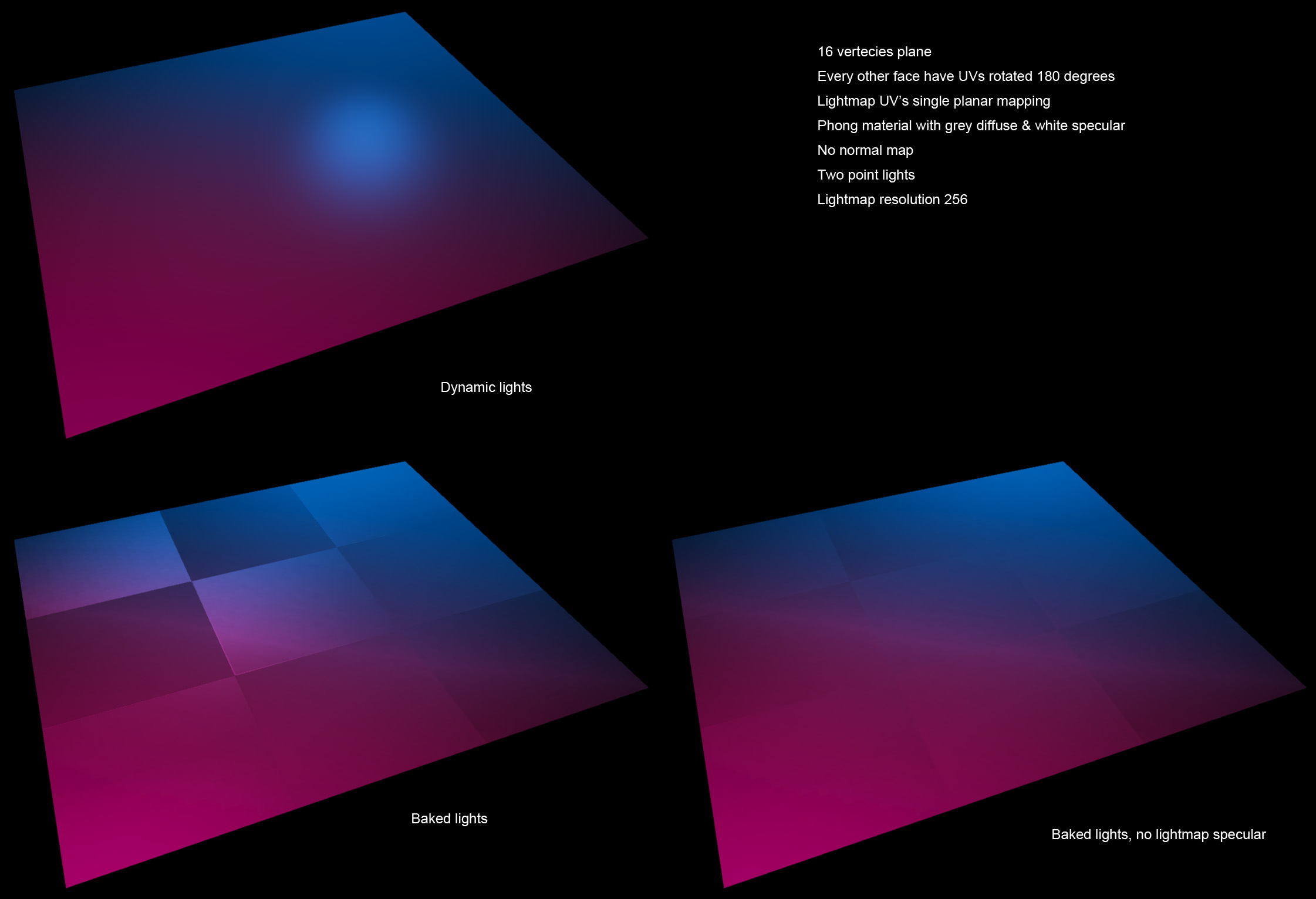
Here all squares are part of the same mesh, but the faces have separate UV-shells where haf of them have been rotated 180 degrees. The lightmap UV's are still just a planar projection with no seams. The dynamic specular holds up but the baked light and specular breaks.
It has been suggested to solve this problem by swapping the UV-sets for lightmap and diffuse, since the tangent i calculated based on UV0. But if you introduce a normal map to the material you can see that it's not a viable option since it will then mess up your tangents compared to the normalmap.
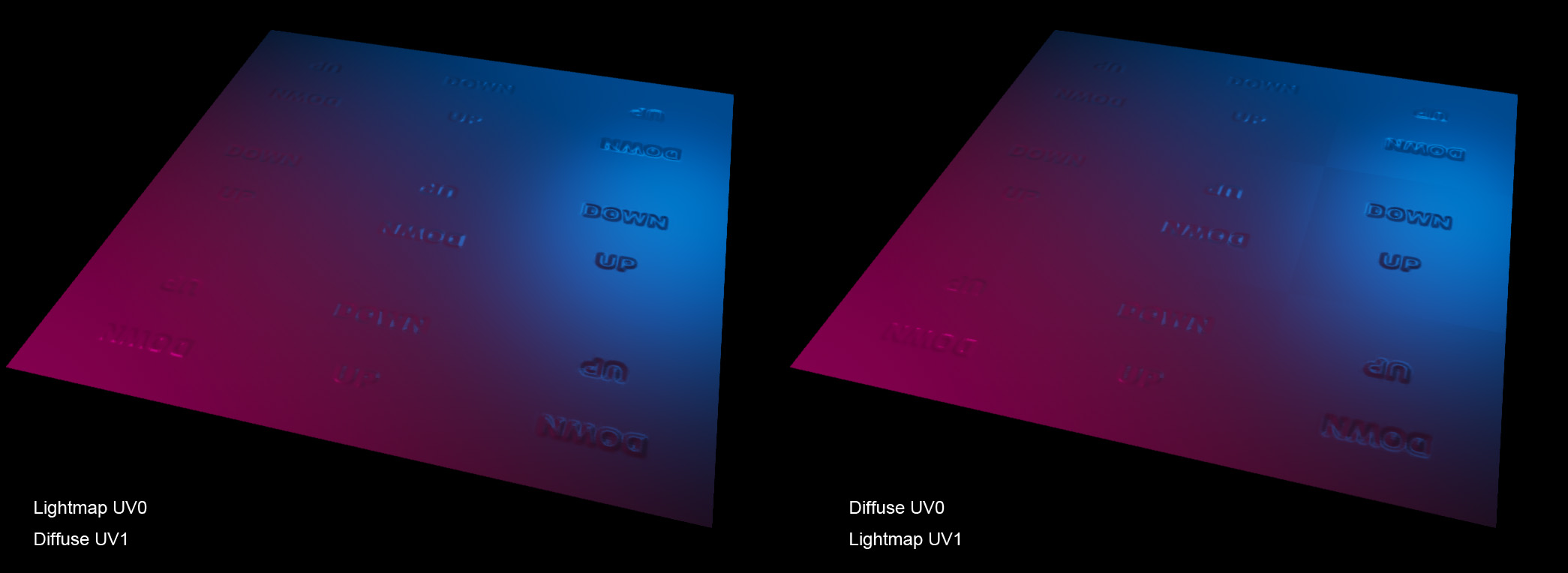
Now this is the most simple case I could find. The problem only increases if you have a more complex object. UV seams become very visible between rotated shells. Even just slightly rotated UV's create shading errors, not to mention mirrored UV's which are even worse.
At this point the only "solution" available seems to be to hide the errors in excessive normalmap detail, grungy textures, noisy specular maps and always model your assets with some sort of natural seam along the border. Or just don't put rotated objects too close to each other so that the error becomes less obvious...
I am either missing some super important setting somewhere, or this is just really broken....
Please let me know your thoughts on this, or if you have any better solutions!
In short you cant' rotate assets, objects, or UV's without getting shading/baking errors(!!)
I've done some simple tests just to see what happens. None of these uses any normalmaps and it's all flat surfaces (boxes and planes). The material is a standard UDK phong with a grey color and white specular. The specular power is set at 50.
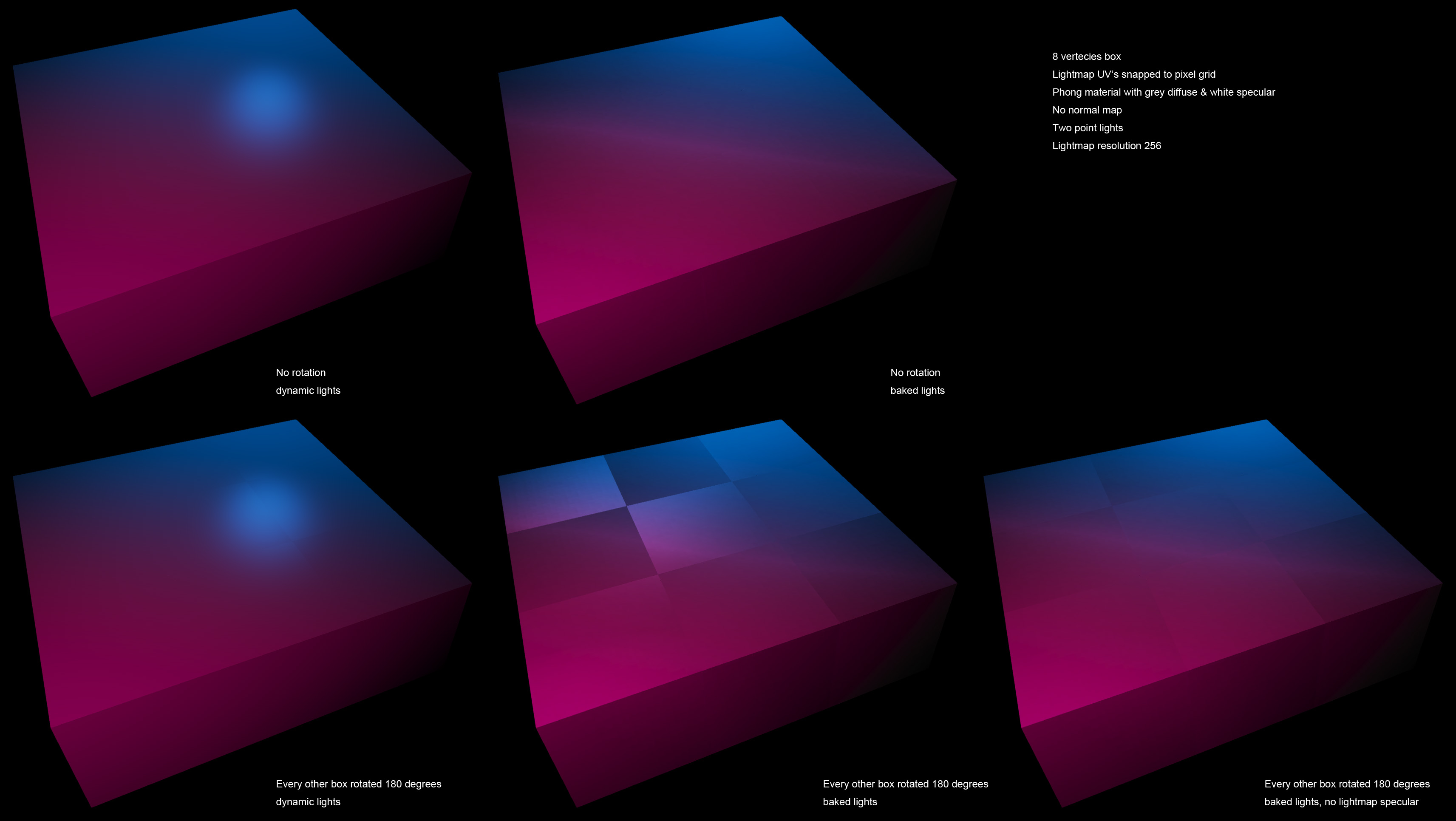
This is what happens when the same box is rotated inside UDK. You can see that there's errors to the dynamic specular as well as the baked lights and the lightmap specular.
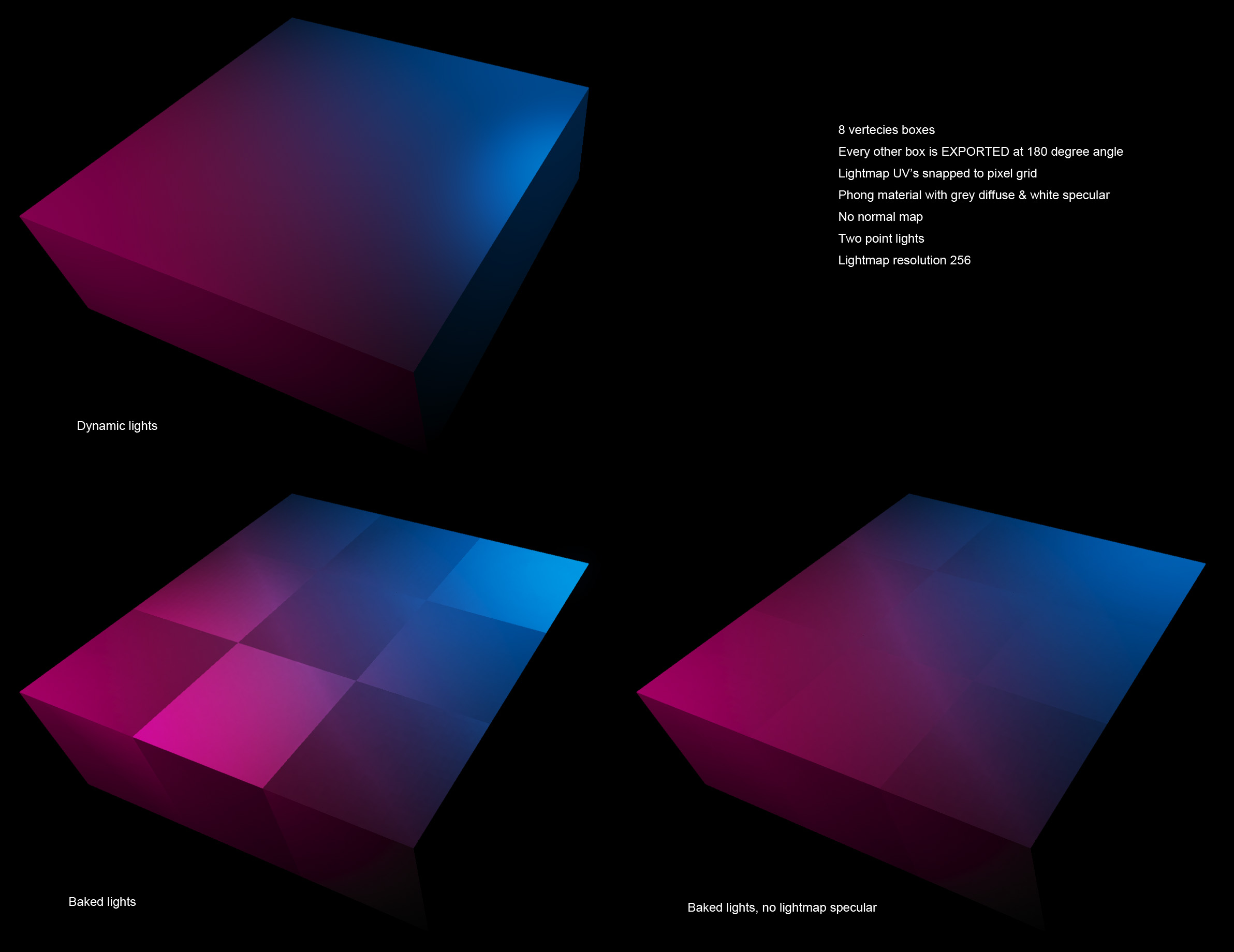
In this case the box was rotated 180 degrees before export. So the scene contains 2 separate assets, none of them have been rotated inside UDK. The dynamic specular looks accurate but the baked light and spec still looks terrible.
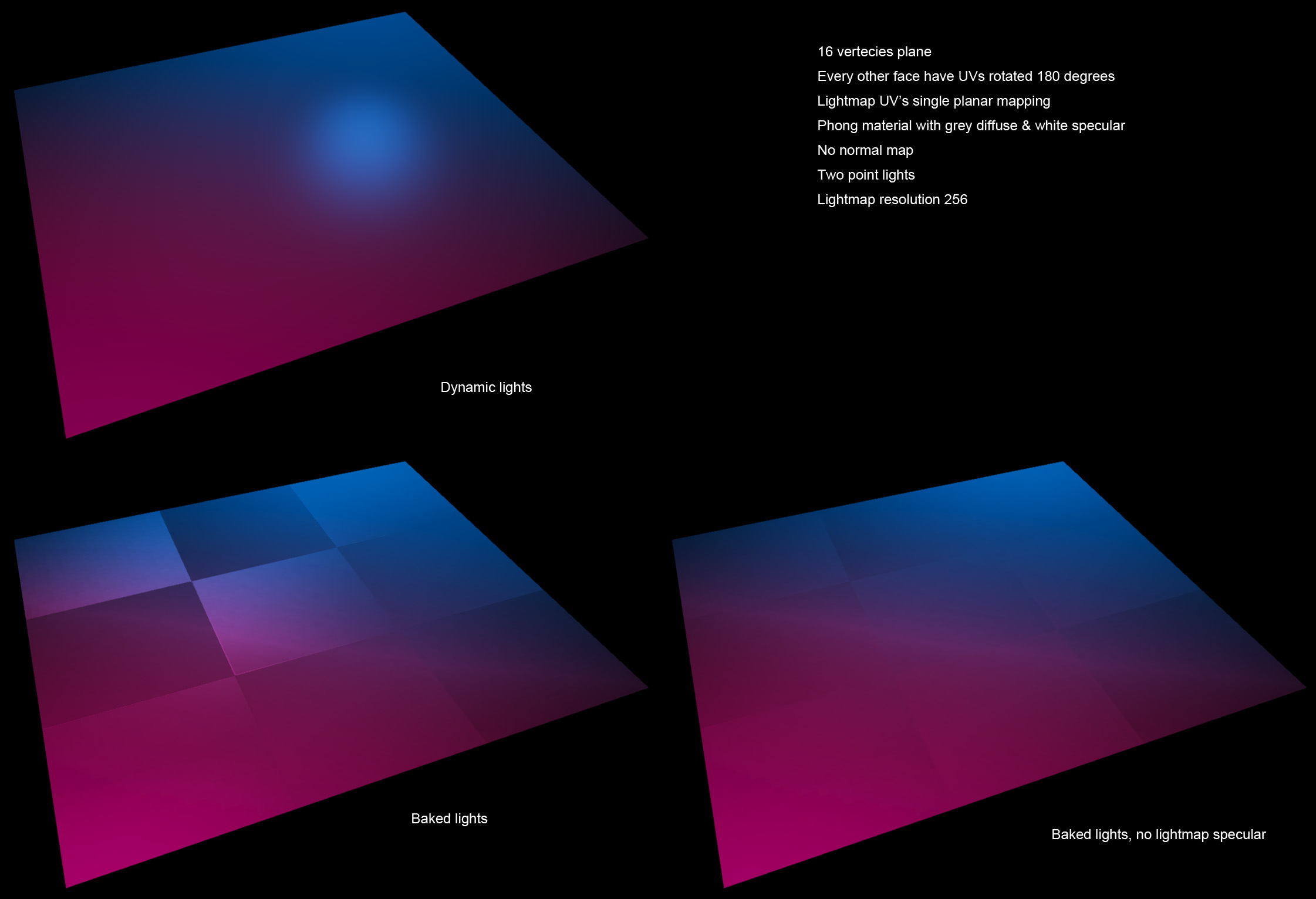
Here all squares are part of the same mesh, but the faces have separate UV-shells where haf of them have been rotated 180 degrees. The lightmap UV's are still just a planar projection with no seams. The dynamic specular holds up but the baked light and specular breaks.
It has been suggested to solve this problem by swapping the UV-sets for lightmap and diffuse, since the tangent i calculated based on UV0. But if you introduce a normal map to the material you can see that it's not a viable option since it will then mess up your tangents compared to the normalmap.
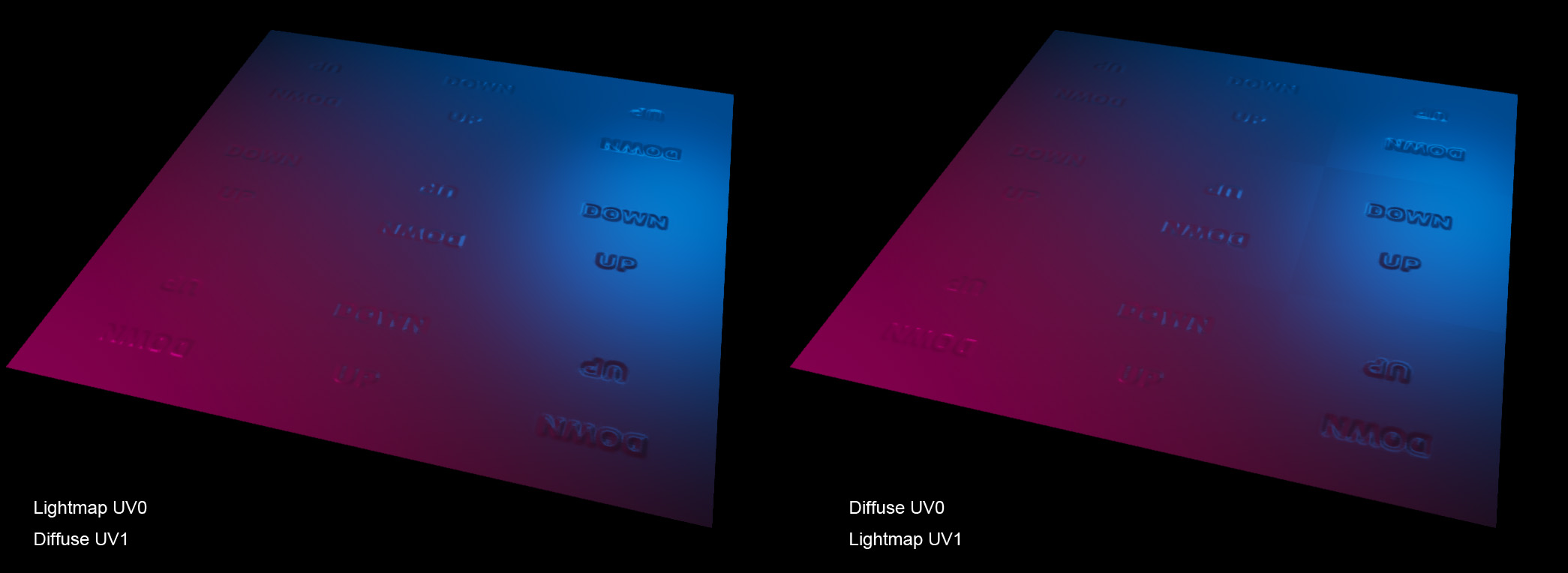
Now this is the most simple case I could find. The problem only increases if you have a more complex object. UV seams become very visible between rotated shells. Even just slightly rotated UV's create shading errors, not to mention mirrored UV's which are even worse.
At this point the only "solution" available seems to be to hide the errors in excessive normalmap detail, grungy textures, noisy specular maps and always model your assets with some sort of natural seam along the border. Or just don't put rotated objects too close to each other so that the error becomes less obvious...
I am either missing some super important setting somewhere, or this is just really broken....
Please let me know your thoughts on this, or if you have any better solutions!
Replies
Dominant directional light works fine since it doesn't use baked specular lighting.
This, and related issues, seem to be popping up all the time, but I've yet to see any official explanation or fix.
There was this mention: http://udn.epicgames.com/Three/ContentBlog.html#Fixing%20specular%20highlights%20when%20using%20X%20and%20Y%20symmetrical%20texture%20mirroring
...but it doesn't seem to work, and it looks like it only address dynamic lights and specular anyway.
My point about floors applies to any piece you might want to make for an environment. There are a limited number of objects you can draw so wasting object count on simple objects isn't a good idea. Especially when it creates obvious lighting seams.
Here is what you should try, cause i first also thought UDK screwed up some stuff. Yes there are bugs and all but for most part I have seen they happen due to some wrong setup in the engine. Stuff like forgetting flipping y channel, inverting the back face in UVWs etc.
with that being said.
change your UV grid snap size to 1.163 units (in max or maya) doing this will make your grid 128x128 unit size of UDK.
unwrap your boxes and make sure there are no overlapped faces in lightmap / inverted faces as well in Lightmap. Turn snaps on and snap the box uvs on grid. To keep things simple I would suggest you use a plane instead of a box and snap the UV all the way in 0 1 space in editor.
Now goto world properties in UDK and set your diffuse boost to 1 , Indirectnormalboos to 0.0. turn off Ambient Occlusion.
Bake light on production settings and see what happens.
Bottom line is any break in geometry or UV will cause mess of some sort. That is why Modularity is king and unwrapping UV is an art form of its own.