The BRAWL² Tournament Challenge has been announced!
It starts May 12, and ends Oct 17. Let's see what you got!
https://polycount.com/discussion/237047/the-brawl²-tournament
It starts May 12, and ends Oct 17. Let's see what you got!
https://polycount.com/discussion/237047/the-brawl²-tournament
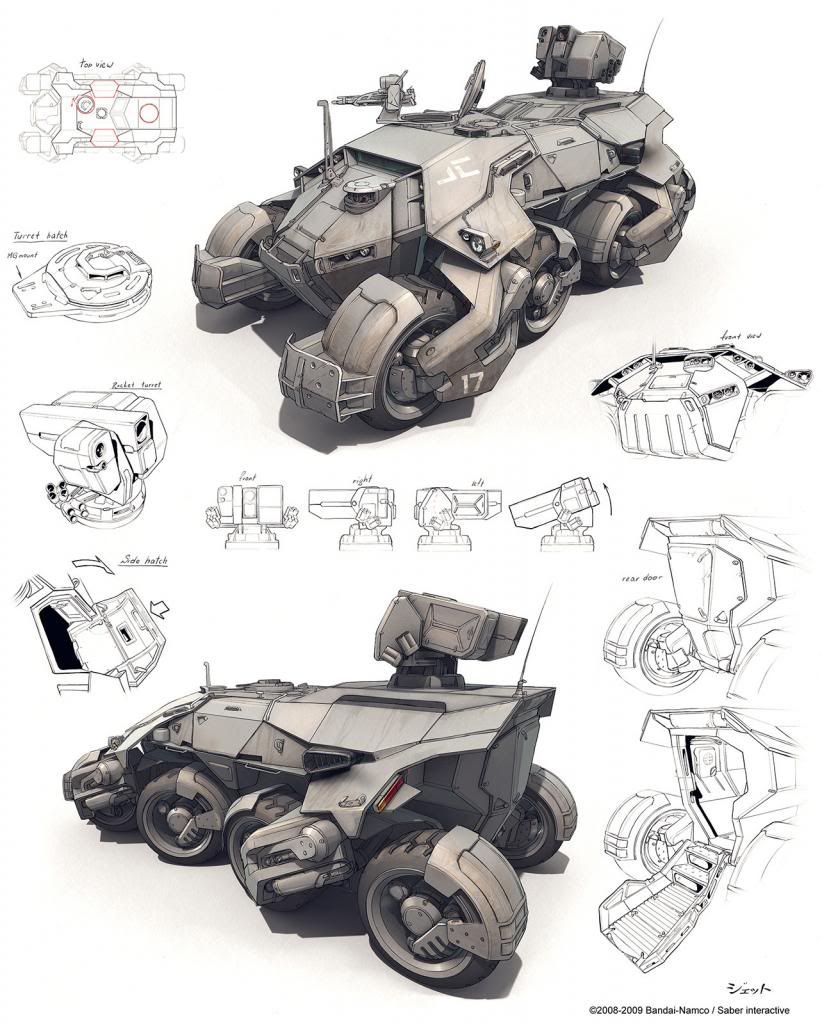
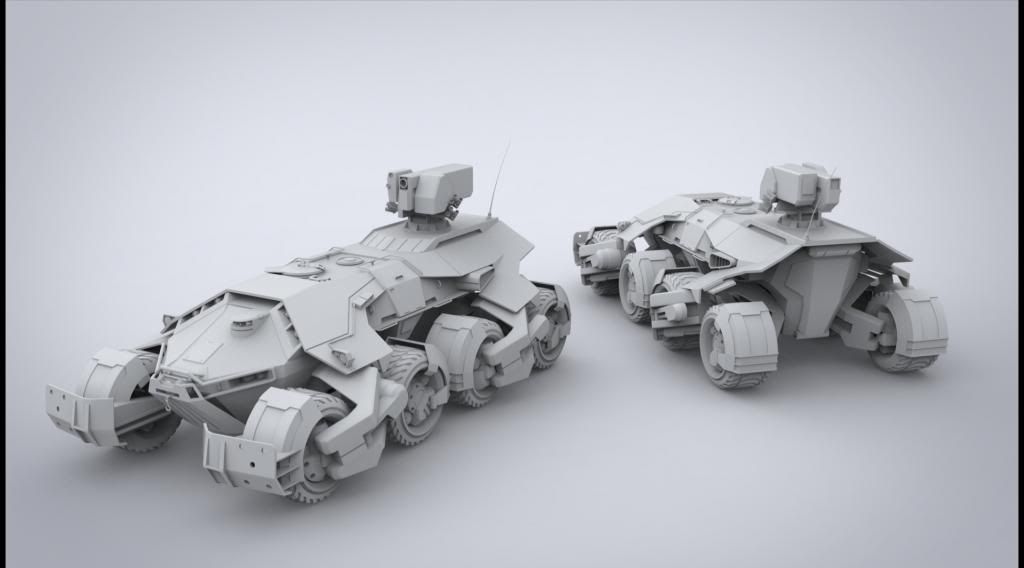
Replies
Low Poly Bake:
WireFrame
Great bake too, looking forward to the texture, keep it minimal don't screw it up with too much noise, let the shapes breath! This is going to be awesome.
Loving this good work keep going can't wait for them textures.
one more thing that stands out to me is that the low poly shouldn't feel low poly in the edges where it transitions to another plane? i don't know if that makes sense but basically on the larger shapes of the mesh i think it could really help to bevel the transitions. this of course is for the High Poly to be baked down.
overall though this is looking awesome and im just being picky. keep it up!
Thanks Frozen for the advice I kinda get what your saying, more I look at the model I see issues. Ill go back and do some bakes to fix those issues and re-post.
Thanks again Frozan for the advice I went in and tweaked some high poly meshes aswell as my low to fix some issues you saw, mostly the wheel wells and the front mesh that beside the tires.
For my bakes I used maya and Xnormals. I just compared both bakes and used what looked better. Mostly Maya bakes came out on top just because the high poly was done in maya.
Also some normals are done in ndo2.
[VEROLD]524c7a2cae89b70200000049[/VEROLD]
for your base texture I think you are giving it a bit too much occlusion. I think toning it down will help to see the details and forms that are located in the tighter areas of the model. So Maybe tone down the occlusion or brighten your basecolor.
Another thing I really like to do is to color the occlusion with a gradient map. Because the AO map thends to wash out the colors and some times causes too much ugly desaturation. But thats personal taste.
Second point: I think you should have spend more love to the rear hatch. I can spot som nice detaisl in the concept. And they would be really worth to be included in your model. Especially as the rearhatch is an area where a player can get pretty close the to vehicle. Maybe you find the time to adress this. Shouldn't be too hard to add those detaisl as floating geometry and just rebake your base-maps.
Anyway you've done a very good job so far. Keep it on!
Edit:
I just took a closer look in your lowpoly. I would estimate it has a polycount of 40.000 tris. Would be interesting if you gave some numbers. While the tri count is acceptable I think you are wasting a lot polygons on areas where you don't need them. I've marked some of those areas in the screenshot:
A) Those cylinders have way too much edges loops. Some of those don't even support the silhouette but the cylinders are also only half the size of the large cylinder in the center of the wheel but they are using the same degree of subdevision.
C) The handle also has much more polys than needed. It shouldn't be more subdevided than the handle on the top of the vehicle.
D and E) While you spend too much polygons on the cylinders inside wheels and underneath the vehicle for the suspension-system (didn't include this in the picture) you didn't bother to merge the rear hatch and the air-exhaust-thing with the body of the vehicle. Although this would have been possible with only adding a few polys. Combining those parts with the body will improve the transitions between them and the body (smooth edges) and will make your baking easier (less parts to explode etc.)
There are many other areas where your mesh-density is inconsistent and things can be optimized.
I hope the last update didn't came too harsh. I still think you did a good job. And at first glance the model looks great. But especially when you present this in your portfolio maybe with a 3D mesh-preview the issues I've mentioned above will be spotted and might not be judged in your favor.
Thank you for the critique it really helped alot I see what you mean and thanks ill go back and address those issues with the mesh and clean it up more. Ill post as soon as I can with the updates and the tri count. Also thanks for the tips on the occlusion I found i tend to make the same mistake and i tried to avoid it this time around but I did it again lol ill go in and try the gradient technique and lower it and hopefully get rid of that issue.
Any critiques at this point will be appreciated
Texture size:
1-4096 : Main Apc
1-1024 : Misc props like clamps and windshield
Tris all together: 135136
Slave_Zero: Thanks again for the changes to the mesh Ill make sure to get around to them later on, Just got so into texturing I never went back :P your advise is not ignored
I'm happy that you keep at it. Nice work so far. Here is some feedback if you don't mind:
- as you said you'll care about the mesh optimization later on. (which I wouldn't suggest because it will likely cause some additional rework in your textures later on) Concerning your polycount of about 135000. It is HUGE. When you optimize your mesh you should ask yourself what polycount you are roughly aiming for. I would say if you are going for 50 k. It would be possible to have the pattern of the tires modeled. I'm just mention this because I was playing GTA V lately and there are quite a few vehicles there that have theier tire patterns modeled with geometry. So I think it could be a nice addition to your mesh because you can show many details in places where a player will notice it.
- Texturing:
It is obvious that your are trying to fit the style and color-choice of the concept. But there are a few things that keep you from achieving the same quality.
First thing I notice is the lighting: The light in the concept is a very bright daylight situation. The main lightsource is nearly on top of the vehicle. The shadows in the concept are toned down, as if there is a significant ambient light that is brightening the whole scene.
Your actual renderings show a strong main light-source with strong shadows. I think your current lighting doesn't work well to visualize the details of your model in the same clean way like the concept does.
If you want to make sure you achieve the same look like in the concept I would suggest you first try to replicate the light situation in the concept.
For marmoset I would suggest to use a skylight preset with only ambient light, e.g.: riverside ambience, overcast ambience. Tone down the skybox brightness to maybe 0.1 - 0.3. Now use a spot light on top of your asset to mimic the sunlight and the shadows.
From this light-situation you should continue to refine your textures. Your diffusemap should probably be rather bright with darker details where panels and smaller details are located. The overall AO effect should be adjusted to fit into your lighting (toned down from what I see now).
You can also try to do an AO-bake from your lowpoly. This will ensure that your have one AO map where all the smaller surface details like bolts, panels and stuff are present and one AO map were you only have the occlusion caused by larger shapes. Both maps can be controlled independent. Of course this only makes sense if the first AO with the surface details is not effected by AO from your overall shapes. You could use Knald for creating an AO map that only includes your surface information and also to create the second AO map from the lowpoly. You could do same with xNormal but it will take longer to setup and render two different ao bakes.
Once you have this bright clean lighting situation and your base-textures like depicted in the concept your dirt, rust, and grime details can be seen better even if used subtly.
I hope this helps. Keep on!
Thanks for the feed back again and the advise on the model, It never crossed my mind to make the tire tread itself on the low poly and it makes alot of sense to do so with this model so ill definitely look to do that with my other changes. As for the texures ill try that render setting in marmo to see what I get.
Thanks for the help
My project over the winter break is to make a vehicle to this quality.