3ds max 2013 skinning mirroring issues
Hey Polycount,
I was just wondering if any of you could help me out please, regarding a strange skin weight mirroring problem that I am getting in 3ds max.
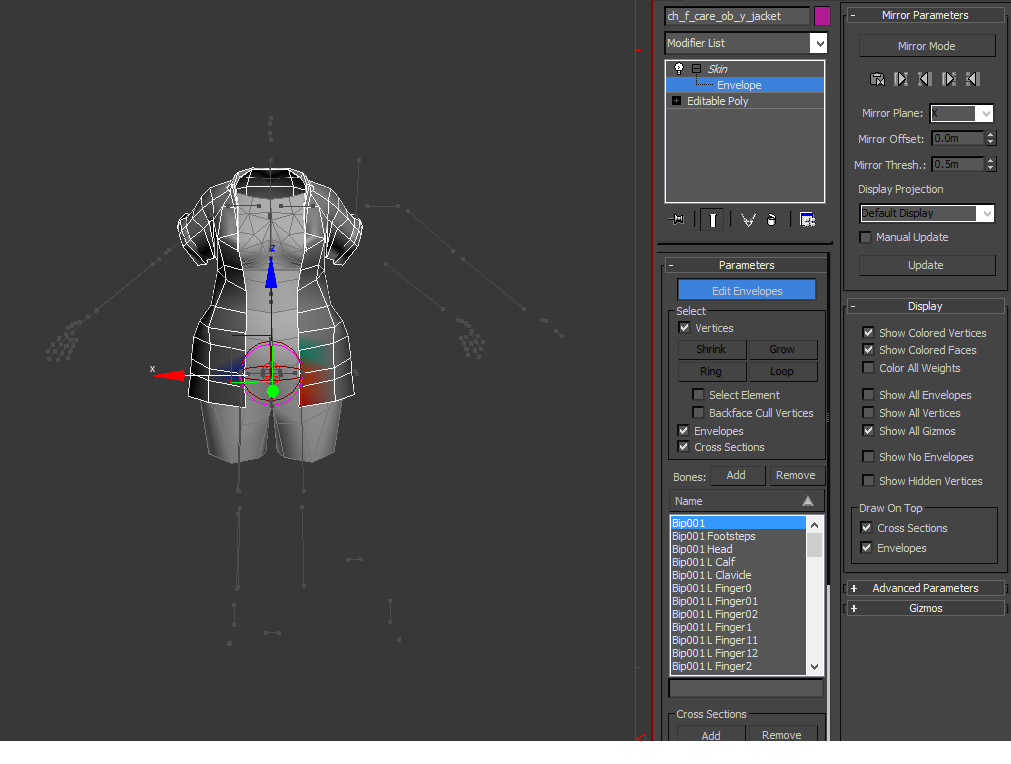
I am trying to mirror the skinning weights but for some reason the envelopes appear to be offset to the left hand side of the body, they also appear to be in different positions as well. The repositioned envelopes means that I am unable to mirror the weights.
Is there anyway that I could reset the position to the original position or will I have to manually reposition them?
Thanks,
Mike
I was just wondering if any of you could help me out please, regarding a strange skin weight mirroring problem that I am getting in 3ds max.
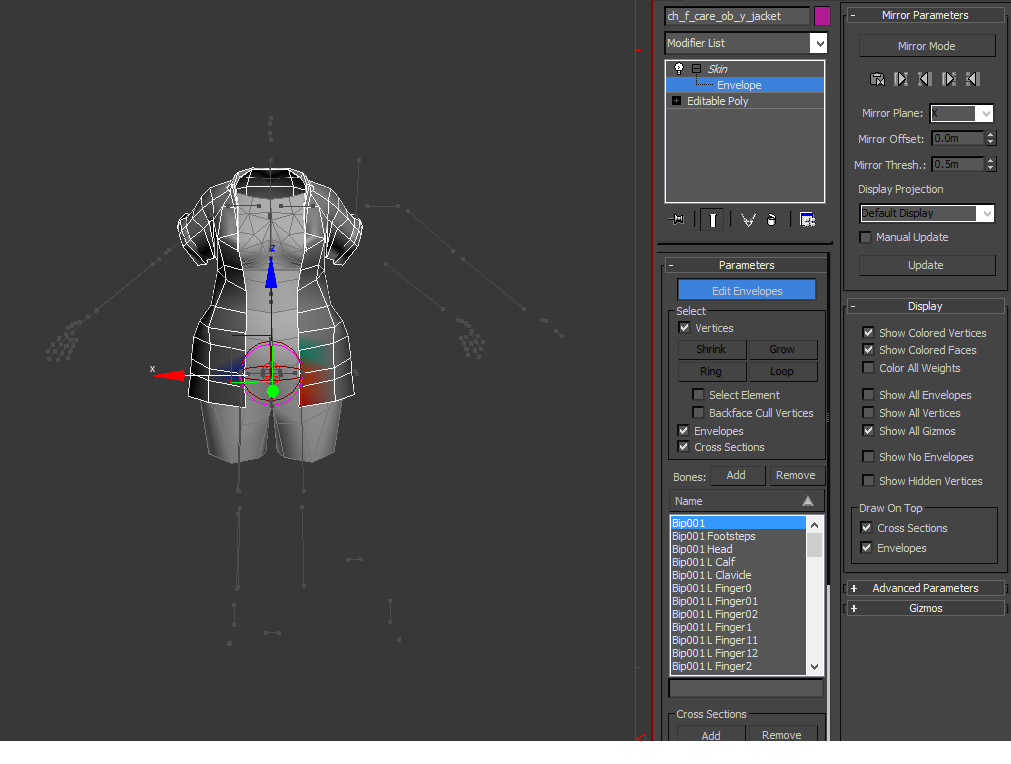
I am trying to mirror the skinning weights but for some reason the envelopes appear to be offset to the left hand side of the body, they also appear to be in different positions as well. The repositioned envelopes means that I am unable to mirror the weights.
Is there anyway that I could reset the position to the original position or will I have to manually reposition them?
Thanks,
Mike
Replies
- bones being added after skinnning has begun (perhaps due to bip animation being loaded in such as a skintest.bip).
- forgetting to reset the transforms (reset xform) before adding the Skin modifier.
Not sure exactly what's happened in your case but a good way to get around the issues I mentioned is:
1. Duplicate the skinned mesh (mesh>mesh001)
2. Collapse mesh001 to an editable poly
3. Reset transforms on mesh001
4. Add skinWrap and choose mesh (original) as the target
5. Play with the inflate settings and scrub the timeline to check deformation matches your test.bip
6. Click generate Skin
You should now have a clean mesh with all transforms (mesh and bones) zeroed. I've found I've needed to do this after forgetting to add the twist links (due to them being frozen).
I've tried that, my mesh refuses to mirror weights over to the other, any other suggestions? I have a character model in which the right half have been weighted properly, but I've tried mirror the weights and it refuses to corporate. Any help would be greatly appreciated.
In this case I think it might be your Xform that needs resetting.