The BRAWL² Tournament Challenge has been announced!
It starts May 12, and ends Oct 17. Let's see what you got!
https://polycount.com/discussion/237047/the-brawl²-tournament
It starts May 12, and ends Oct 17. Let's see what you got!
https://polycount.com/discussion/237047/the-brawl²-tournament
Artifacts, not sure where they're coming from.
Hey guys been working on a Halo: Reach DMR for a few weeks on and off http://www.polycount.com/forum/showthread.php?p=1910155#post1910155, and when I first baked everything out it looked fine, until I started adding in some color, then I noticed some artifacting. I know I probably checked or didn't check some specific box, or compressed something I wasn't supposed to compress. Anyways, I'm pulling my hair out trying to figure out where these artifacts are coming from.
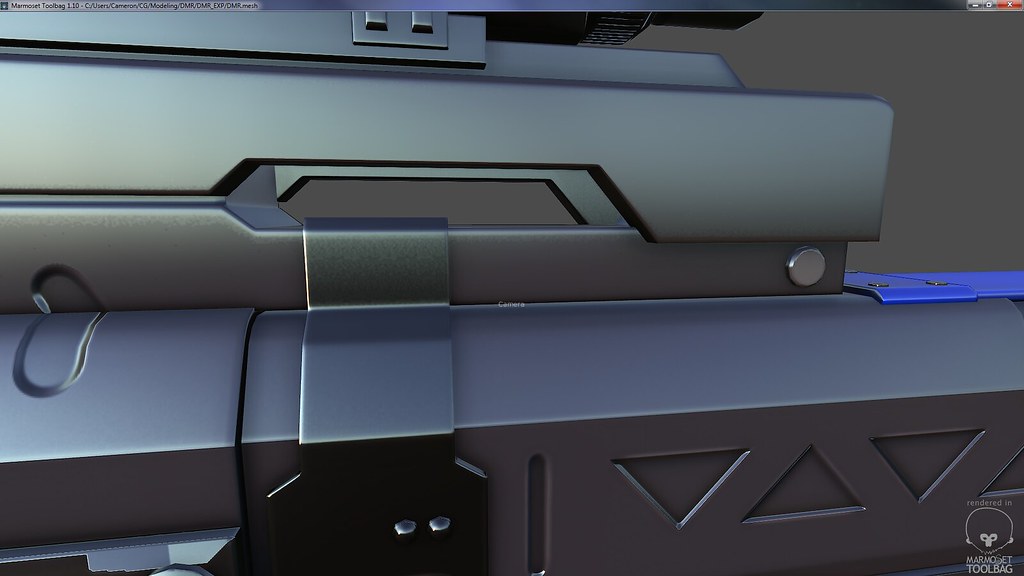
Artifacts by camraab, on Flickr
What I've tried so far....
A friend said I should try rendering out my normal maps with a different super sampler, and at first it looked like it worked. I'm using Max,and I switched from Hammersley to Max 2.5 star. However, when I ran everything through dDo, I got a whole new type of artifacting, as you can see in the image above. The effect is severely more pronounced in dDo, this is a shot of it from the standalone Marmoset.
Everything looks fine on the files I put into dDo, something, somewhere along the line isn't right obviously, I just don't know where to look.
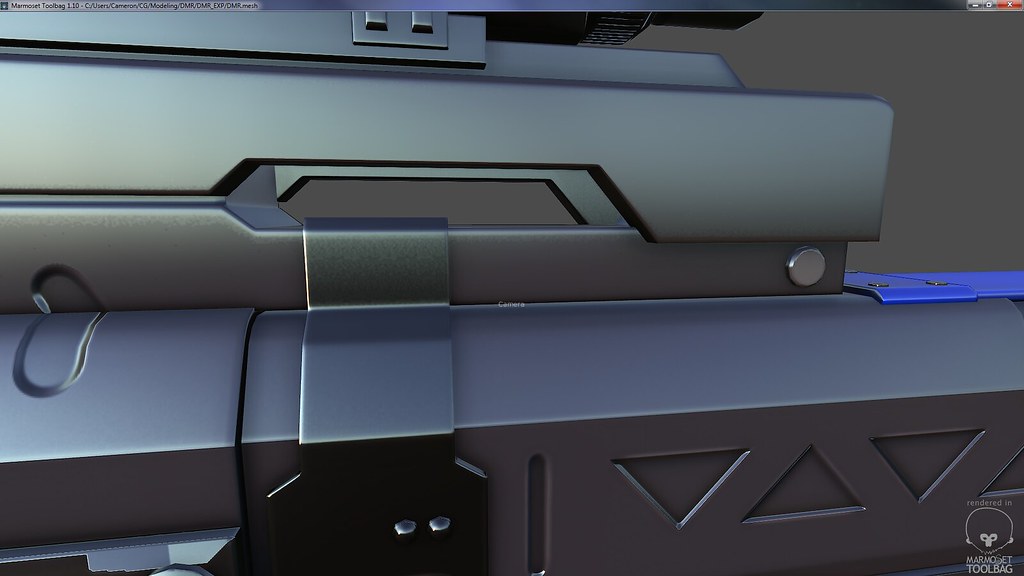
Artifacts by camraab, on Flickr
What I've tried so far....
A friend said I should try rendering out my normal maps with a different super sampler, and at first it looked like it worked. I'm using Max,and I switched from Hammersley to Max 2.5 star. However, when I ran everything through dDo, I got a whole new type of artifacting, as you can see in the image above. The effect is severely more pronounced in dDo, this is a shot of it from the standalone Marmoset.
Everything looks fine on the files I put into dDo, something, somewhere along the line isn't right obviously, I just don't know where to look.
Replies
Ok, so in looking closer at the normal map bake, I can just barely make out some of the artifacts that I'm seeing in Marmoset. Not sure what I'm doing wrong in the bake to make that come about, apart from baking an 8K texture, which seems absurd, what am I missing?
Normals:
DMR_LOW_N by camraab, on Flickr
You can download the original from Flickr if you really want to look at it closely, this is straight out of max, no edits/fixes whatsoever.
EDIT:
dDo Examples
Artifacts3 by camraab, on Flickr
Artifacts2 by camraab, on Flickr
what kind of changes to the normals are you making in DDO? I would be cautions about modifying your baked normals with a 2d tool.
Any subtle texture detail will cover this up. However, working with 16bpp normals should also help.
I'll give tif files a shot, see what I get. Thanks for all your help so far, I really appreciate it.
EDIT: Sorry, should have waited for your response, this is just going to be a portfolio piece, so I can hide it if need, be, but I'd prefer not to, even if I'm the only one that will know, I'd rather have the correct process when I come out the other side of this project, as I've had this problem before. I render out my maps from Max in .tga format, but as I said, I'll give tif a shot.
The last shot, you're 100% sure you dont have any detail layers affecting the height map in dDo? The height map is combined with the normals on export in dDo.
Possible stupid questions incoming:
Alright, so I've rendered out my .tif, and I.....go where from here. As I've said, I struggle with the technical side of things, so bit depths, bit conversions. file types(and their subsequent strengths/weaknesses), all that stuff, confuses the hell of me. I've got my 16 bit .tif, but marmoset won't accept it. I've already got my NDO2 file that has all my added detail, is it as easy as placing my .tif normals on the base layer and just overlay everything? And if that's possible, what do I save it as to ensure I don't lose the cleanliness? of the .tif file?
I also notice I can't save the .tif directly as a .tga, or .dds, what's the normal plan of action for you at that point? I'll say it again, thanks for the help thus far guys, much appreciated.
Though the majority of game engines will not take a 16bit normal map, its just a really poor use of resources memory wise, so best not to stress too much about minor bit depth issues (again, that should go away when you actually texture the asset). Once an asset like this is in an actual game you'll have texture compression to worry about that will do more harm than the minor artifacts you're seeing here.
Also, sometimes saving an 8bit per channel file generated from a 16 bit file in photoshop will provide better results than a file baked to 8 bit.
Blessing in disguise maybe, I need to work on my texturing skills in general, so doing it by hand will be good practice, I just wish I knew why it was so messy in dDo, I'm not blaming the software, far from it, I know it's something on my end, just can't figure out what.
the truth of this cannot be overstated