The BRAWL² Tournament Challenge has been announced!
It starts May 12, and ends Oct 17. Let's see what you got!
https://polycount.com/discussion/237047/the-brawl²-tournament
It starts May 12, and ends Oct 17. Let's see what you got!
https://polycount.com/discussion/237047/the-brawl²-tournament
[UDK] Asturia Environment
Latest Progress:


I'm currently working on my first environment in UDK. I wanted to do foliage and use World Machine with the Landscape system. Any c&c is welcome!
I'm roughly following this overpaint:
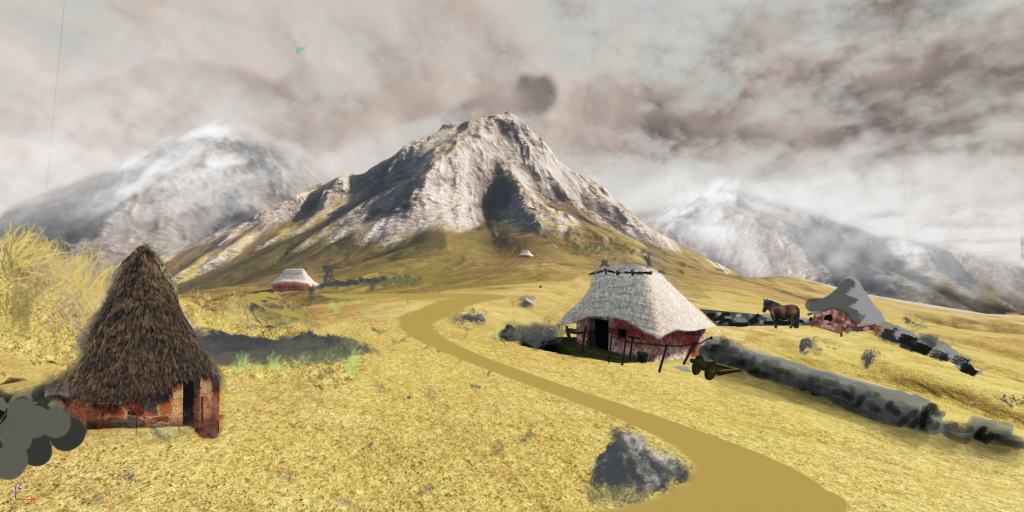
Ma ref sheet:
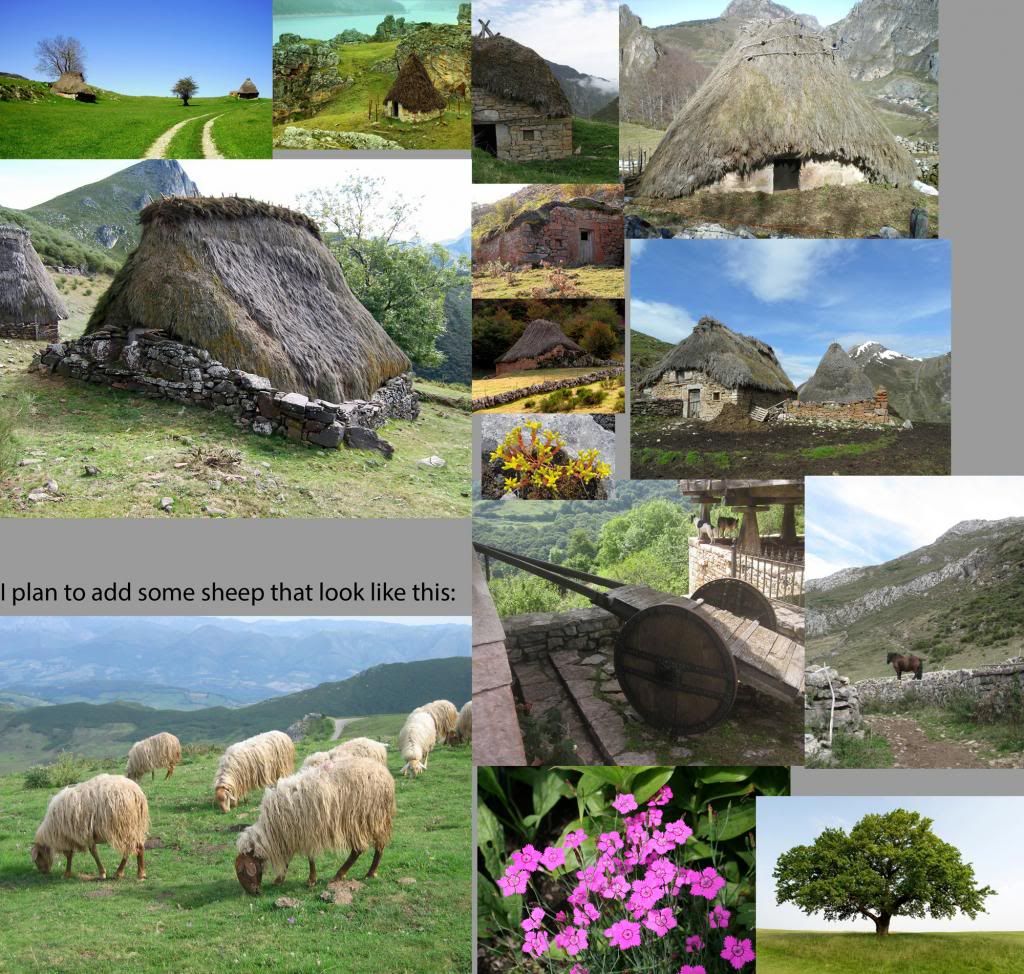
This is my current progress:


Currently I'm working on the last piece of blockout: The stone walls.
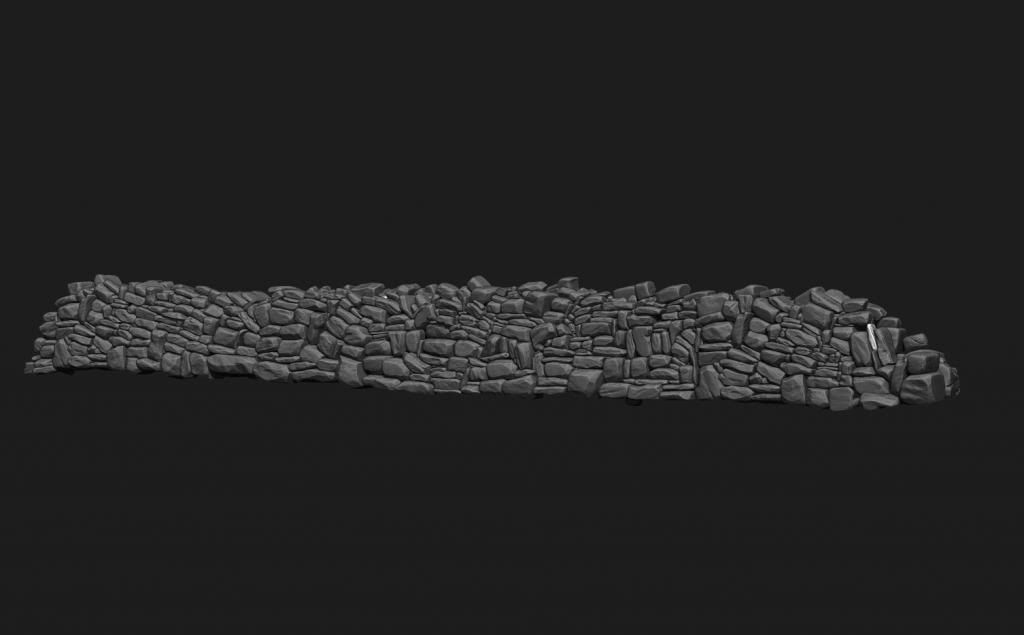


I'm currently working on my first environment in UDK. I wanted to do foliage and use World Machine with the Landscape system. Any c&c is welcome!
I'm roughly following this overpaint:
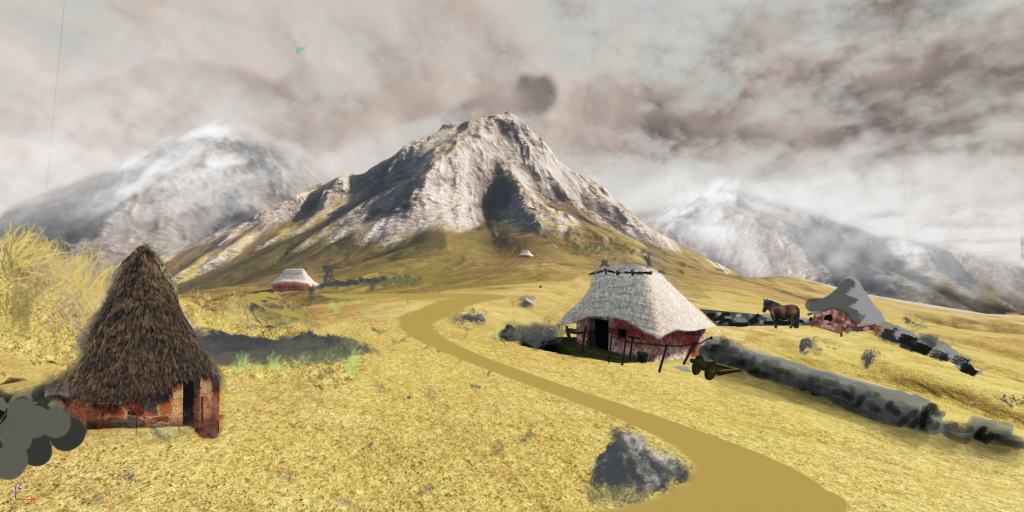
Ma ref sheet:
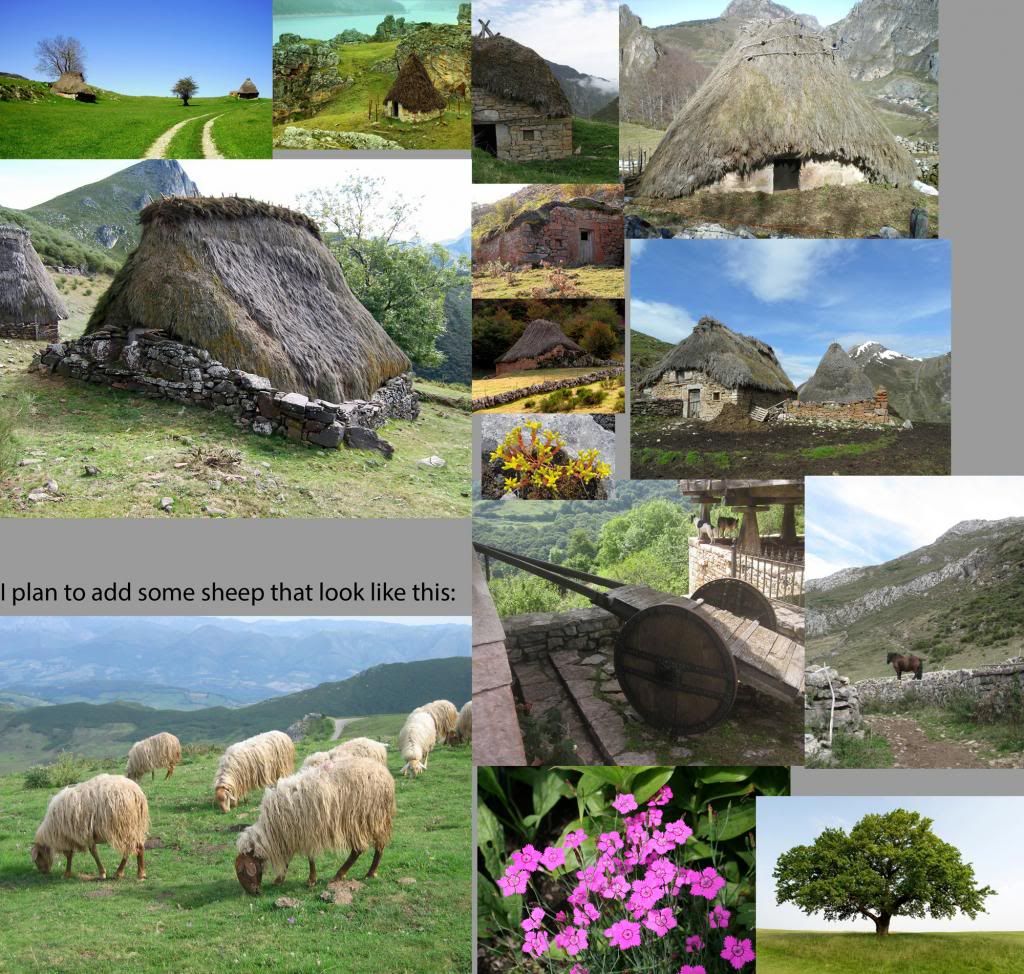
This is my current progress:


Currently I'm working on the last piece of blockout: The stone walls.
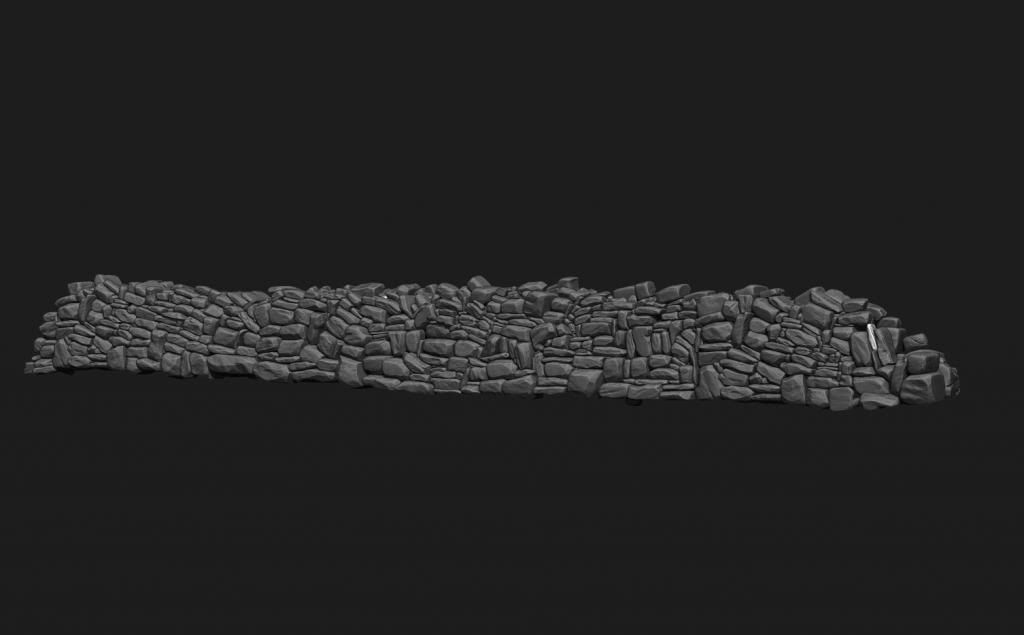
Replies
Thanks for the reply!
It would be nice if you could share some of WM nodes, aswell as UDK Material show off that is Landscape/WM using. Thanks in advance.
Yeah, I'll have to tweak almost all of the assets but now my focus is to create them in the first place. Shading and Lighting are all WIP as well as postprocess effects.
In terms of World Machine and UDK setup I followed chocos Tutorial. Here are the nodes:
Thanks again.
I'm using a 4k map for the landscape and my detail textures are 1k. That Is probably too high but it's just one texture with four channels (RGBA). Each channel is used for one Landscape Layer.
No, I painted them using the Landscape Layers of the UDK. Its a really nice way to paint and blend textures.
Oh ok, I didn't know that.. But how is it possible to have more than four textures like in this example?
Just clicking to the new layer button not?
http://udn.epicgames.com/Three/LandscapeMaterials.html
I mean, if it's vertex color driven then you just have four channels: R, G, B and A. That is also how my shader is set up. What I don't understand is how it is possible to have more than those channels.
You can have as many layers as you want, but no more than four used on a single component. The landscape system automatically generates shaders on a per-component basis.
Looking forward to see the progression of this! Neat concept
Sure, I used some sculpted some bricks that I used for the brick texture as an Insert Multimesh Brush in Zbrush. I have to admit that I haven't thought it through completely.. Would I have to do this again I would experiment with some dynamics simulation techniques in 3ds max or Maya.
Thank you ambershee and Nosslak for your insight for landscape!
I'm having some problems with the mipmapping or streaming in UDK. They look horrible from a distance and look good only from about a foot away!
Changing the LODGroup to RenderTarget didn't work, setting Mip Gen settings to NoMipmaps or even turn Texture-Streaming off via command line didn't do anything either..
So... I'm kinda bummed about that. But anyway, I'll work on the props and setdessing next!
looks cool so far. I my opinion it could be more crowded with trees, bushes (especially around the treetrunks) and stones clustered all around. ATM it is a bit empty.
Maybe do one stone and scale it and use it repeatedly. When I am cognitively overwhelmed by your piece, I am happy
yeah you are right, it feels very empty. I'll probably add create some bushes and that kind of stuff. Thanks for your feedback!
I can't promise you anything about toe cognitive overwhelming part but I can try for sure!
I like it for a couple of reasons.
1: I feel like its uncommon.
2: The rest of the presentation appears to be set in a high mountain range, possibly above treeline, or close to it, so having few trees makes sense.
Thanks! I will in no way clutter it but I think some different foliage will break it up a bit.. Maybe something similiar to this.
Like the stones you did.
The problem that I am running into is the lighting on my grass cards. The is very dark shading on the back of the cards in many cases. I have given all geo a separate UV channel just for light maps and I have tried exporting normals so the are straight up as well.
I was wondering what your options are for your grass cards to get them to render correctly.
Thanks!
Do your Meshes already have a second UV-Channel? Creating one (in UDK) did the trick for me.
Oh and welcome to Polycount!
@silkroadgame: Thank you
Yeah I changed the orientation to avoid getting a gradient.
Here's my material setup, I hope it is of some help!