The BRAWL² Tournament Challenge has been announced!
It starts May 12, and ends Oct 17. Let's see what you got!
https://polycount.com/discussion/237047/the-brawl²-tournament
It starts May 12, and ends Oct 17. Let's see what you got!
https://polycount.com/discussion/237047/the-brawl²-tournament
Maya to UDK - normal problems
Hello all,
So I have read a lot of the threads about normal on here and watched videos from handplane etc. But I still have problems when going into udk.
I think it might be to do with face normals, I have not corrected them. Is this something I should do? I have created soft and hard edges though. Here are some pictures below outlineing some things;
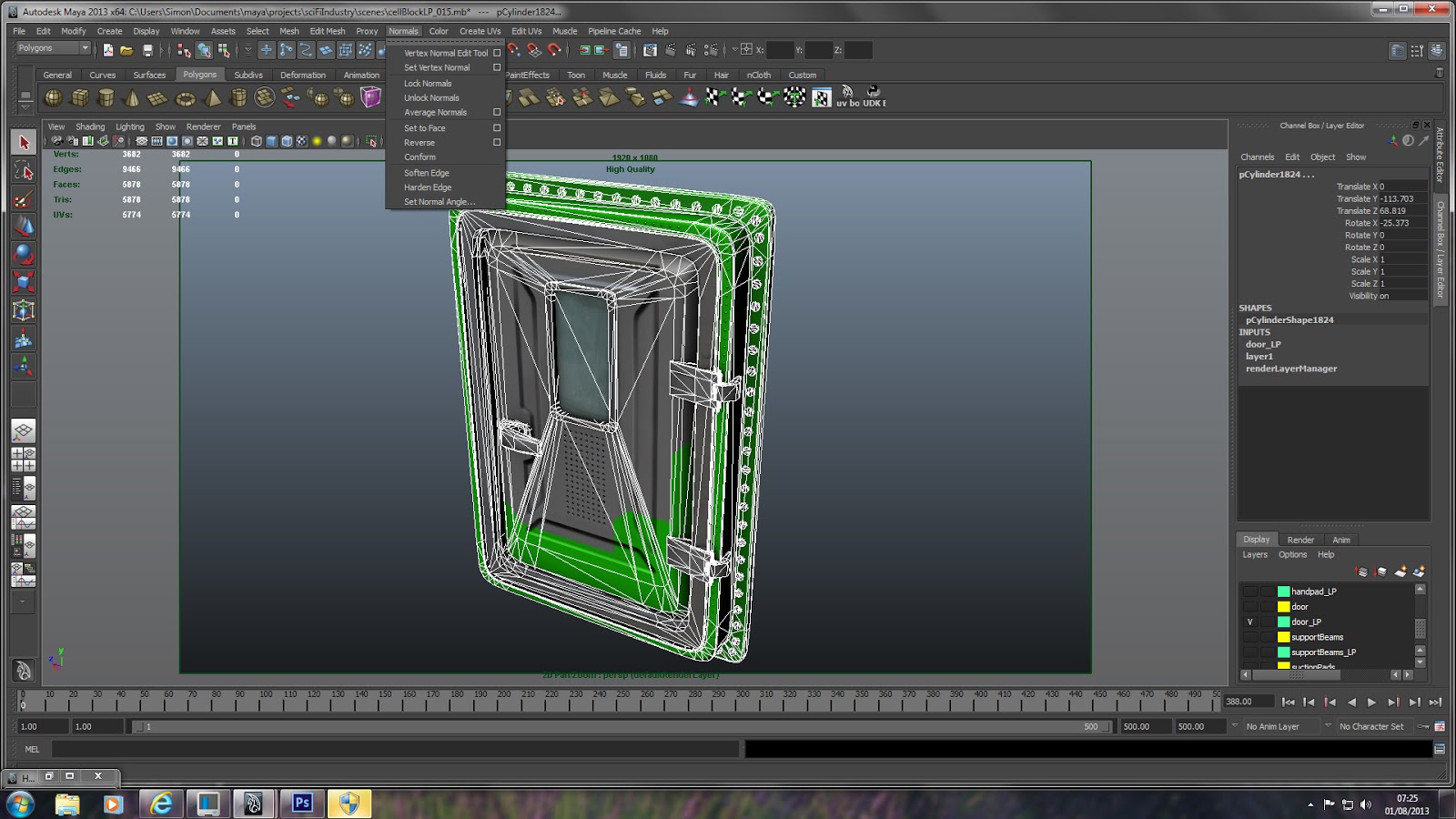

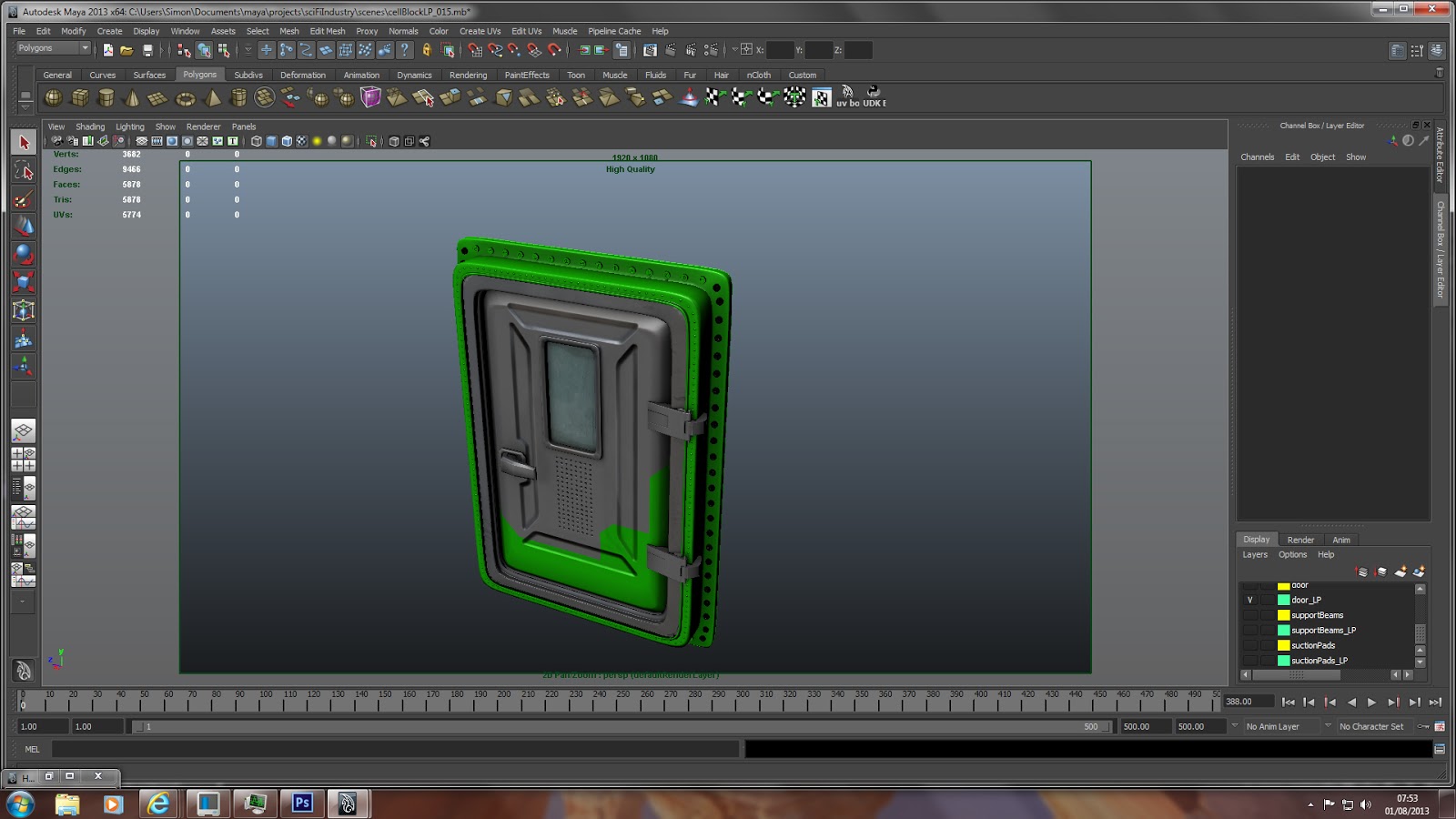
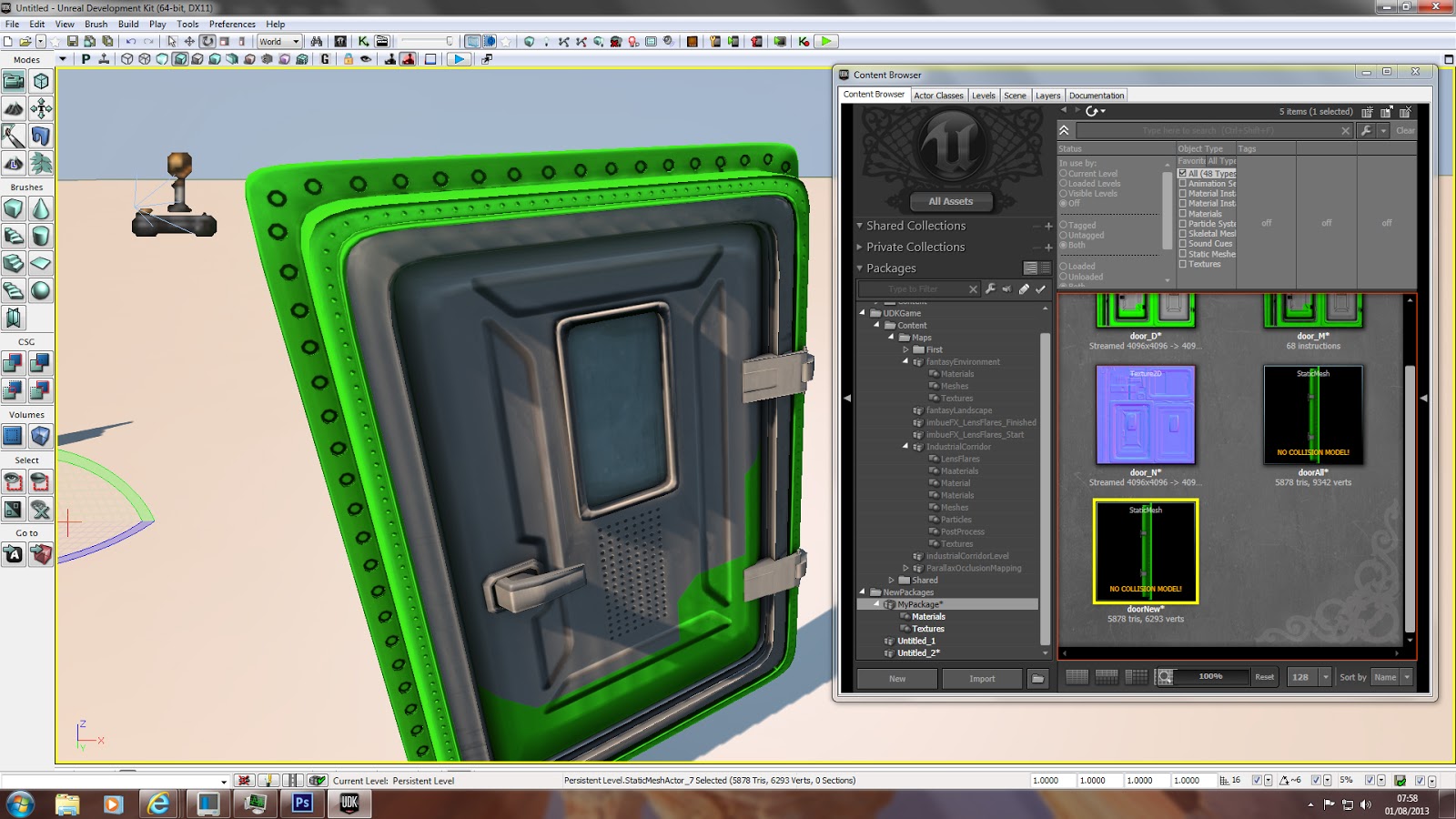
So got a few images in here.
1. Showing of the model a bit and the tab I use soft and hard edges - do I need to do the face normal stuff?
2. Is the low poly.
3. Is low poly in high quality mode with normal map.
4. The result in udk.
As you see in udk I get some horrible seams at my uv borders. Which are the hard edges. Is this normal. I would love it if I imported and it looked like the high quality in maya, but I just cant get that.
Would handplane be a useful tool to use here - I don't have it at the moment but if this will help me then I will defiantly look into getting this. If you need any other images let me know
Thanks
So I have read a lot of the threads about normal on here and watched videos from handplane etc. But I still have problems when going into udk.
I think it might be to do with face normals, I have not corrected them. Is this something I should do? I have created soft and hard edges though. Here are some pictures below outlineing some things;
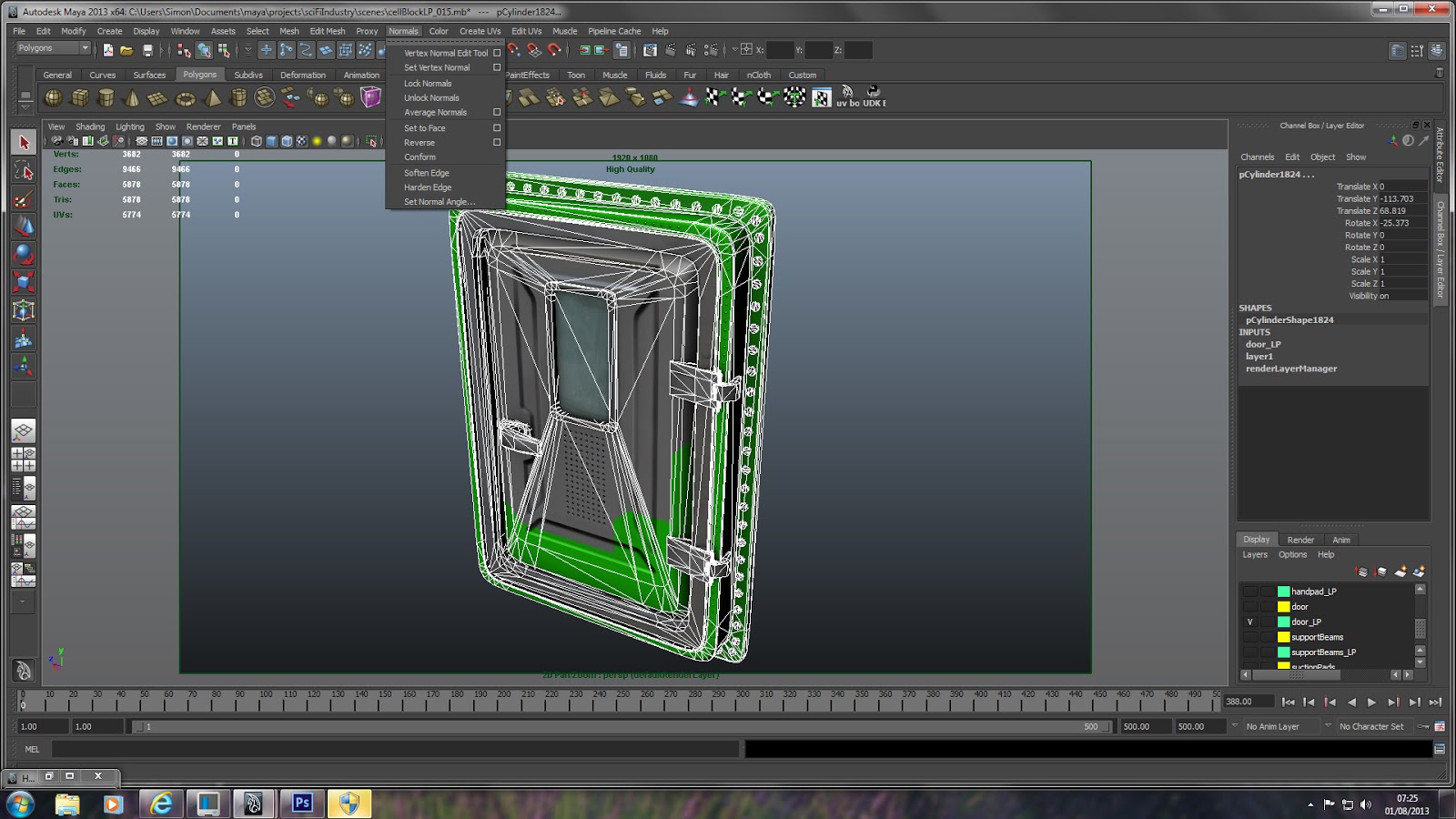

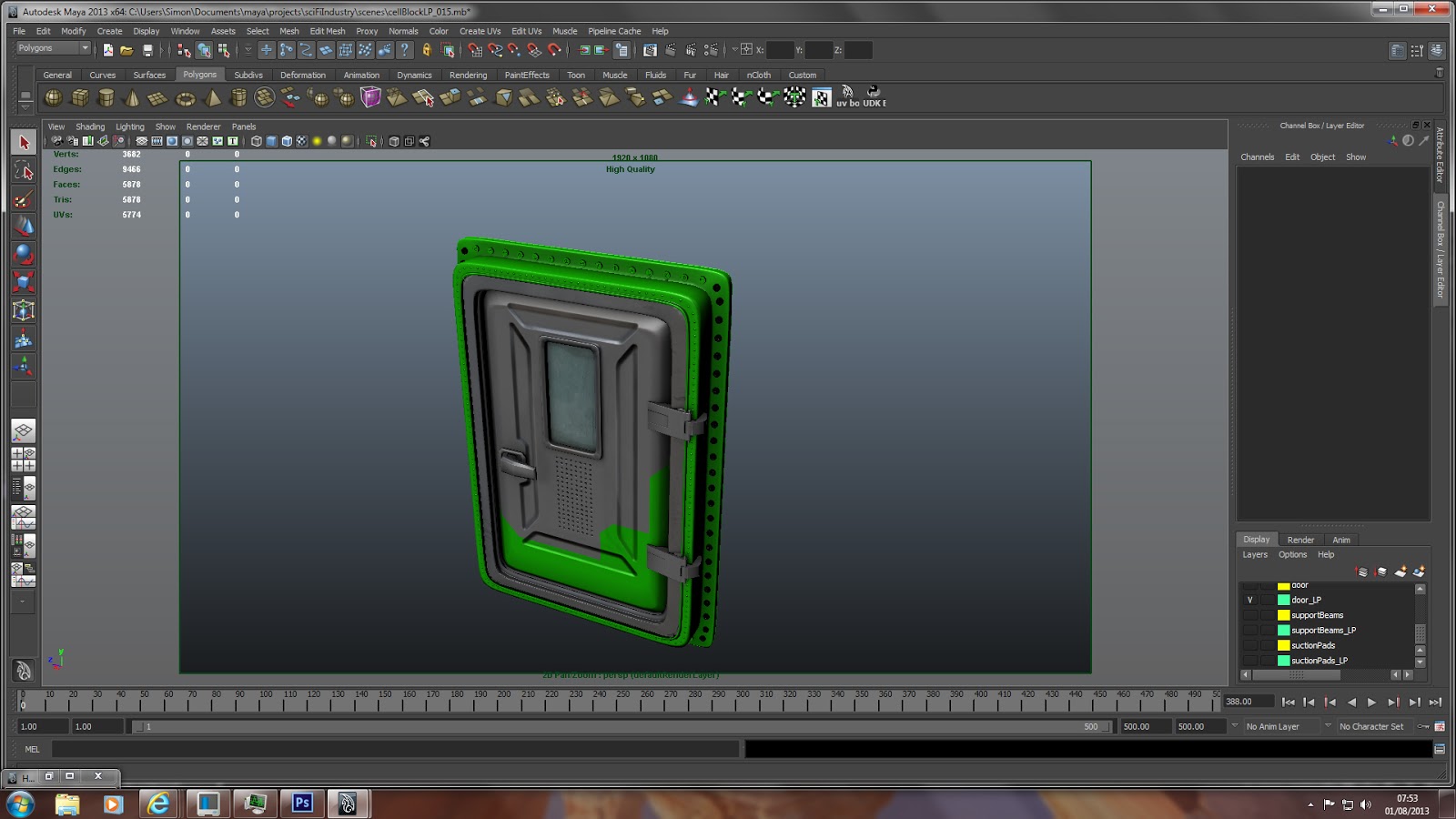
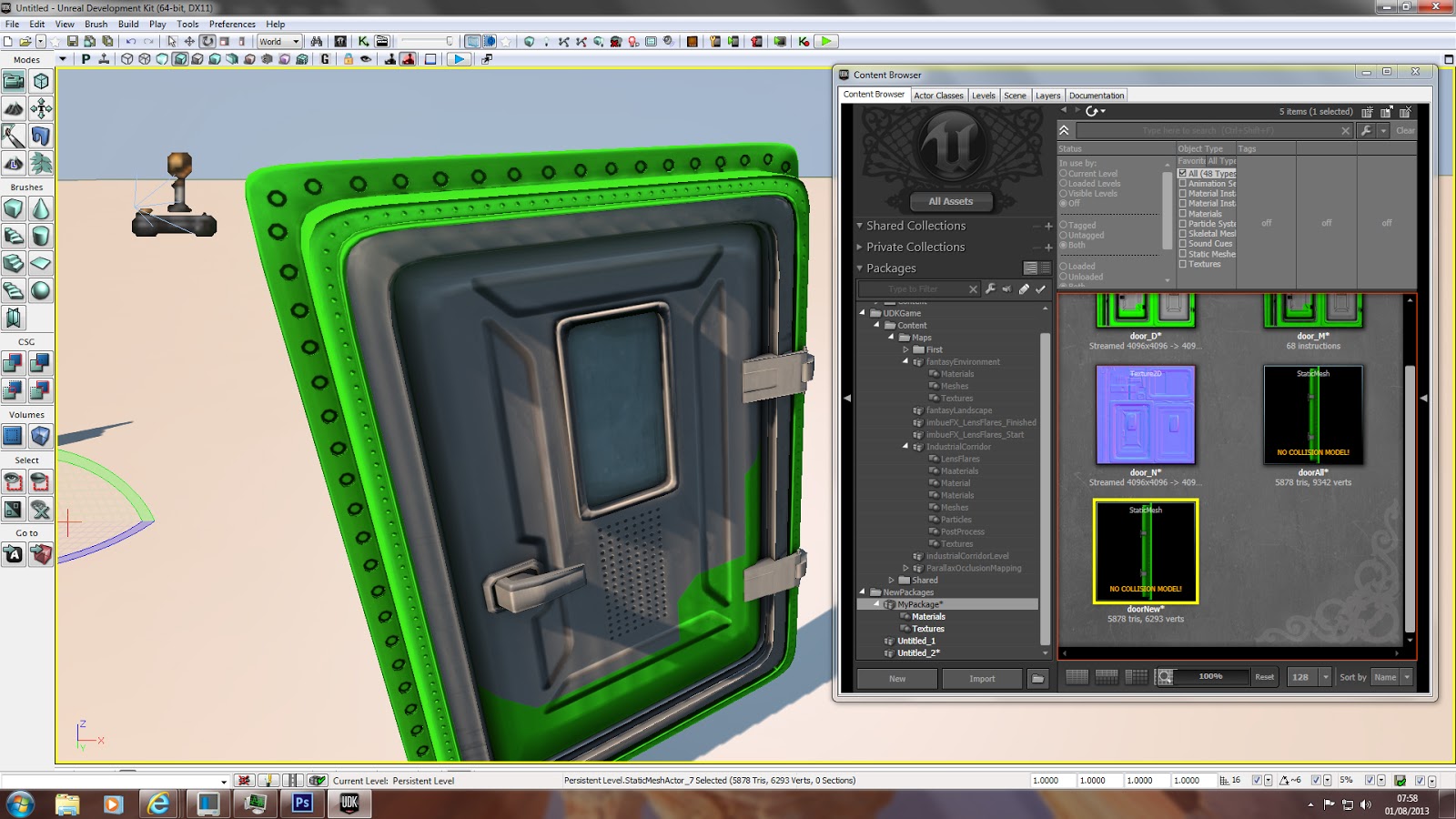
So got a few images in here.
1. Showing of the model a bit and the tab I use soft and hard edges - do I need to do the face normal stuff?
2. Is the low poly.
3. Is low poly in high quality mode with normal map.
4. The result in udk.
As you see in udk I get some horrible seams at my uv borders. Which are the hard edges. Is this normal. I would love it if I imported and it looked like the high quality in maya, but I just cant get that.
Would handplane be a useful tool to use here - I don't have it at the moment but if this will help me then I will defiantly look into getting this. If you need any other images let me know
Thanks
Replies
* See if your G channel is not inverted.
* When you imported your model, did you check the explicit normals and import tangents?
* When you exported, did you set the correct settings?
And yes, handplane could help you out here, but I'd say try and get it as close to looking good as you can without any external tools, to truly understand how maya and UDK and uv-island and normals and tangents work together
My import export is all correct as well.
So two things i can think off on the original post the first image showed the tab for normals, do i need to lock, unlock or average normals. Are these things i need to do when baking i have never used average normals etc, i just leave it as default and thought that i just needed to tweak soft and hard edges.
Do normals have a major imapact on the look of the object in game. Once again i have looked on the internet but see nothing about normals, i thought that 3ds max smoothing groups were the same as mayas soft/hard edges.
The only other option i see is that if i chamfer/bevel the edges?
Maya has Y up while UDK has Z up
A quick fix is to invert the green channel of your normalmap texture and re-import it
Will check again though.
Thanks for the thoughts.
right fix for the normalMap wrong concept, inverting the green has nothign to do with maya being y=up, it is because UDK uses a normal map swizzle of "+X -Y +Z" while maya is "+X +Y +Z"
for udk i export as fbx, with (smoothing groups, Tangens and binormals, and triangulate) checked off in the export optins, and in UDK in import options i got (Explict Normals, and Import tangents).
that along with making sure my normal map uses -y, gives me pretty close to perfect normal maps in udk.
hmm you have those options unchecked? those are the very options i have checked on when i export fbx to udk.
no got them checked
Could you post your 2nd uv set and 1st so we can analyze it?