{UDK}- Crash Site Mayday -{WIP}
Finalised Landscape Screenshots 17th September

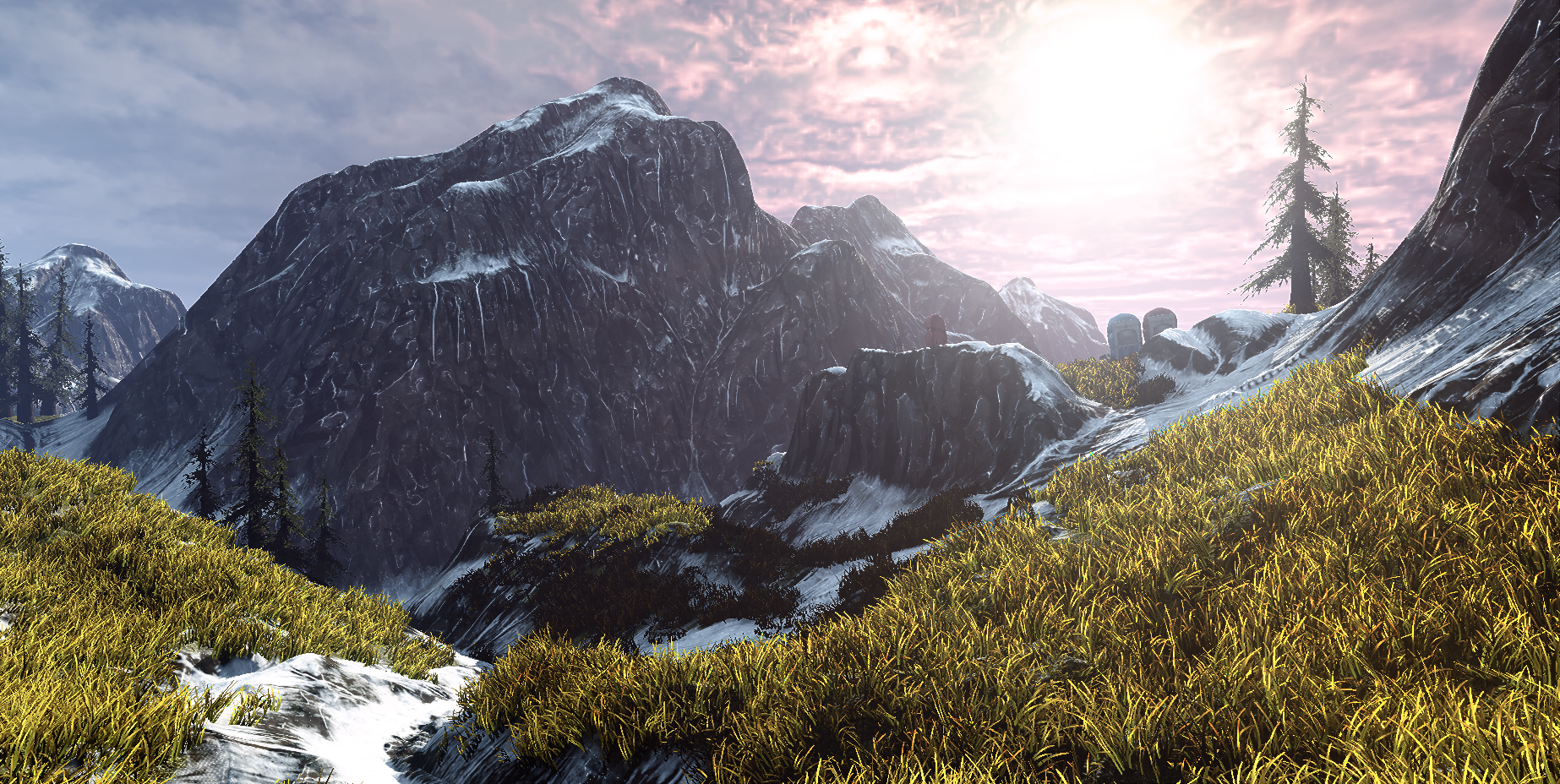
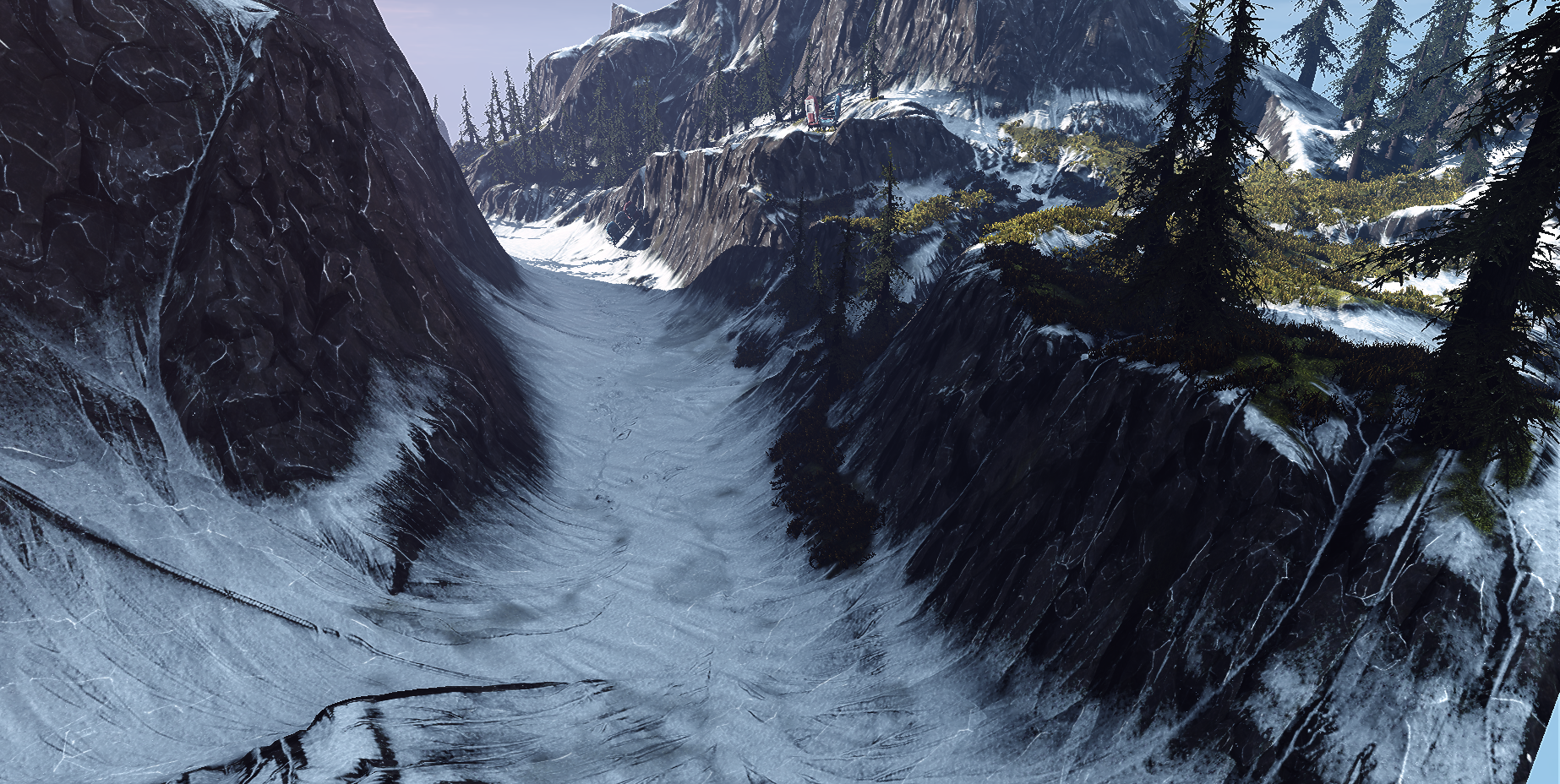

Check through the thread for Development Blogs
First Post 31st July
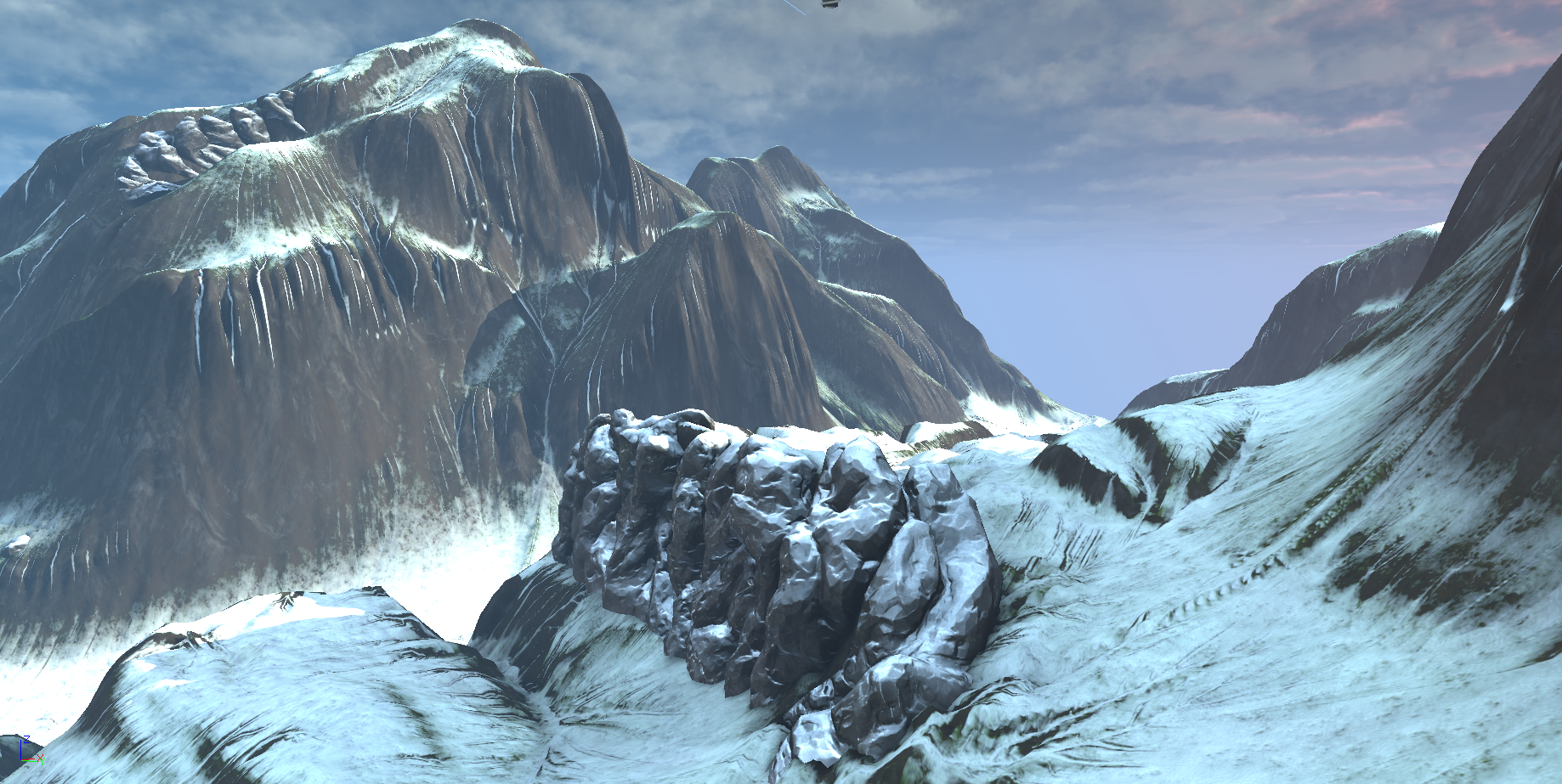
Resources
World Machine
WM Fewes Snow Generator (PC Thread)
WM Buzzcore's Advanced Colorizer (PC Thread)
Choco's Tutorials on Youtube
UDK
UDN Article on Landcape

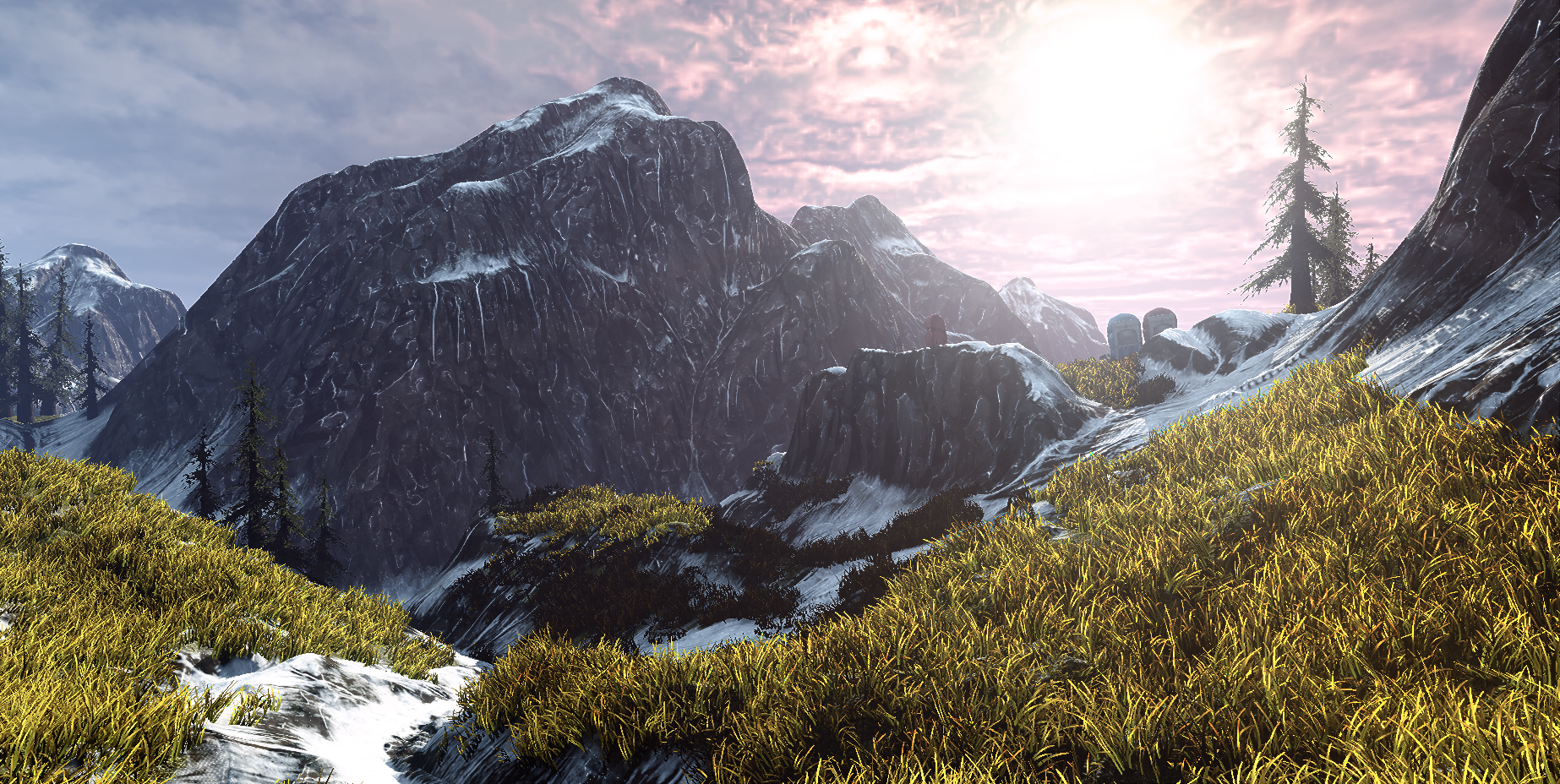
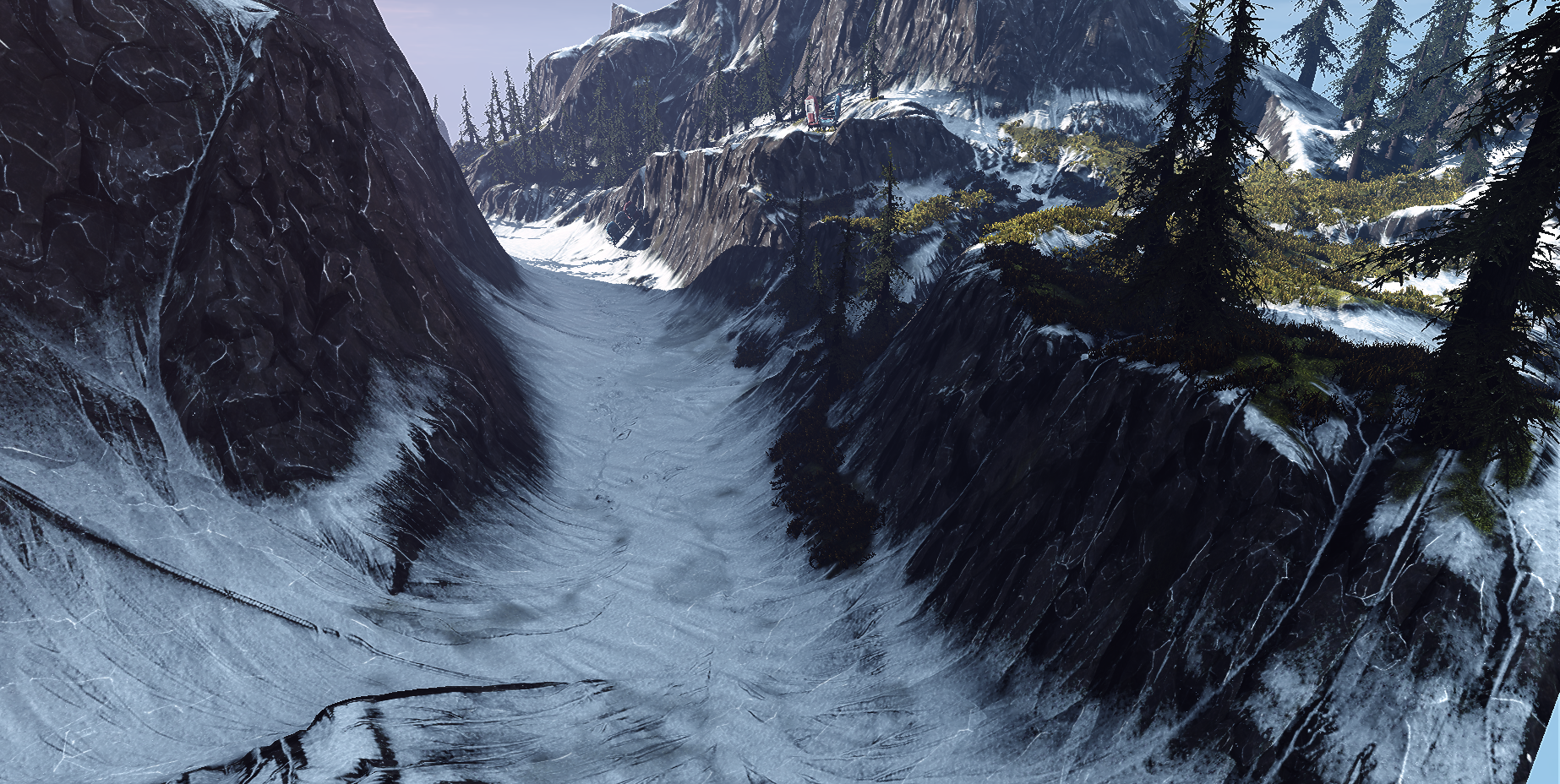

Check through the thread for Development Blogs
First Post 31st July
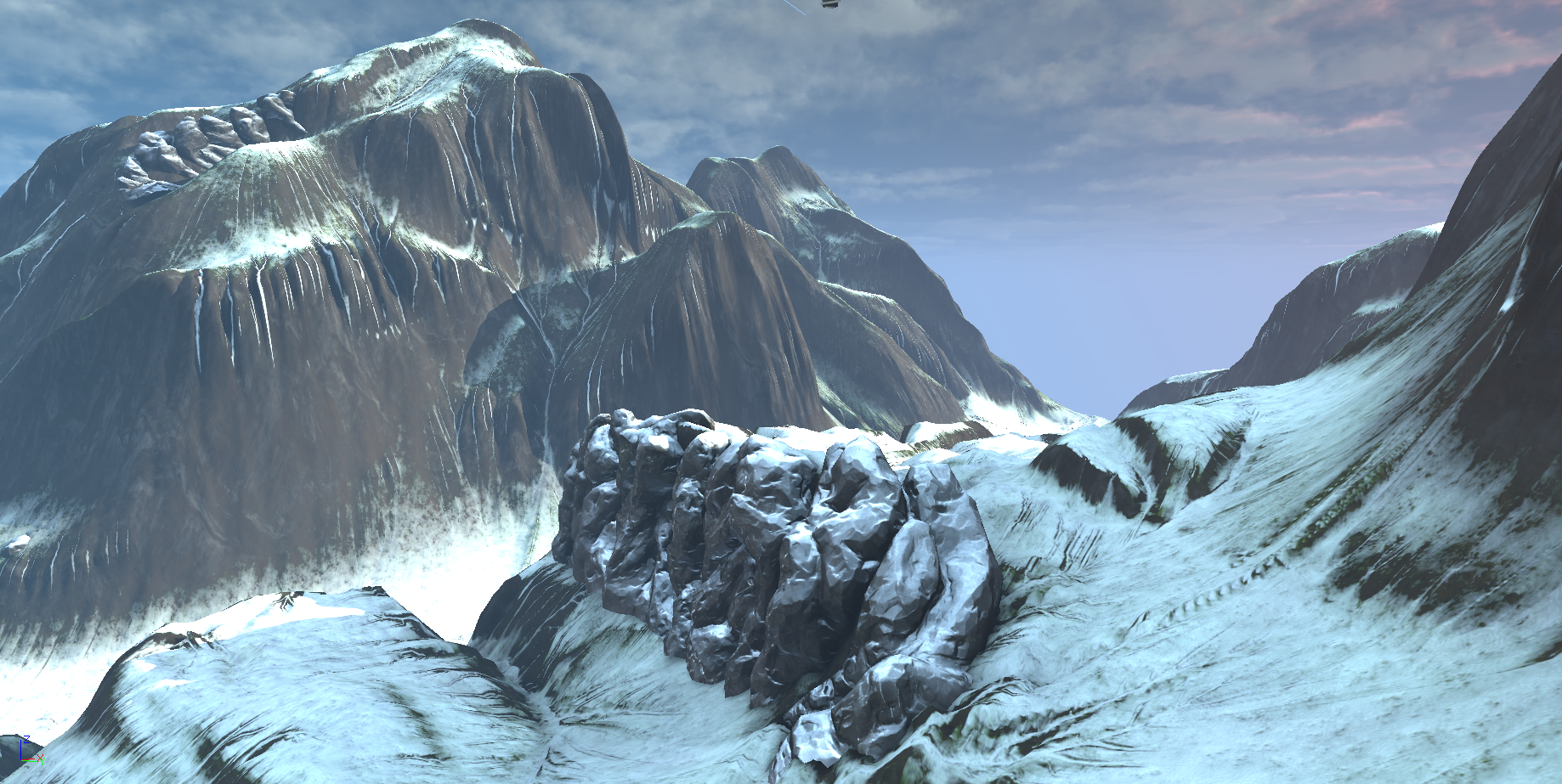
Resources
World Machine
WM Fewes Snow Generator (PC Thread)
WM Buzzcore's Advanced Colorizer (PC Thread)
Choco's Tutorials on Youtube
UDK
UDN Article on Landcape

Replies
About Concept and Changes
For this project I am taking the concept for inspiration, in the concept you can see the plane has been sitting on the mountain side for a reasonable time as the hull has been oxidised, but for this project I am hoping to cut it to a more recent window for the crash set in a more spring time environment.
Terrain Creation / World Machine
For the major development of the terrain I have decided to use World Machine, so I created a base mesh in Max and created the major forms in ZBrush and baked it out to a heightmap for WM, first base mesh below
The above is one of the first base meshes I used for the Final WM output, as I had a learning curve for the program, I used WM to further the refine the forms and its various settings so I had a more intended result, below is the final base mesh, Node Network in WM and various Node Previews
Final Base Sculpt
WM Node Network
WM Thermal Erosion / Fluvial Erosion
WM Fewes Snow Generator (PC Thread)
WM Buzzcore's Advanced Colorizer (PC Thread)
UDK Landscape from WM
Over the next while I worked on getting the WM final output into UDK below is a few of the WIP shots
UDK Landscape from Height
UDK Landscape from Height and WM Diffuse / Normal Output
UDK Landscape from Height and WM Diffuse / Normal Output + Tessellation
Current UDK Terrain 31st July (No Tessellation for Performance)
For the Environment there are two main unique rocks, in the sense that they are modular for reuse in the environment, however they have two key placements this is the forefront cliff face and the right side slope rock.
Slope Rock
This piece was the main piece for the style of the rocks, when used with a vector snow shader I was aware that it would dull some of the detail of the rocks on which it had the most coverage so it was better to have a lot of detail in the rocks and allow for some of the detail to be pulled back by the rocks. The style was a more blocky style which gave some terracing to the snow through the shader.
Sculpt
UDK with basis of Snow shader
Cliff Face
Sculpt
UDK
Point Rock and Split
This asset is both a point rock asset and broken into seperate meshes for terrain detailing
Point Rock Sculpt
UDK Point Rock and Split Rocks
I'm sorry. They do look really good though! My main critique would be on the second rock formation (the cliff face) I would add some more snow/white to the sections were the rocks meet. In the grooves. To show some snow pileup. Keep up the great work.
However I have one question. Recently I decided to go over World Machine and it's creation for UDK. Any chance you make tutorial on have to export color map and all other maps needed for UDK Landscape from World Machine ?
WM Fewes Snow Generator (PC Thread)
WM Buzzcore's Advanced Colorizer (PC Thread)
@Griffin - Thanks for showing Beno09 that link Im gonna check that out too!
@Prtofdacrowd - It would be amazing if you do that for me. The results you made so far are incredible and I would like to see how everything goes behind the scenes.
I'm about to watch Chocos complete tutorials of making landscape. About the Snow Generator, it's not working on World Machine version 2.2, not sure which one are you using, I guess 2.3
Anyway thanks again for help both to you guys, amazing community here and I will PM you right away.
Can't wait to see more of work
I know that u watched similar work long time ago but i cannot remember the name of it if anyone of you guys know what im talking about pls send me the link
Quick Update: Been working on getting the landscape shader complete, using UDK and WM outputs to composite tileable textures together while keeping the snow flow map, and getting the up vector snow shader working on the tileable rocks in the shader itself for more flexibility with the snow. Still have some things to retouch and add and especially the normals concerning the up vector in the landscape shader. Other than that I have retextured all the rocks redoing parts of the diffuse and spec to add a bit more detail into the rocks.
Hi guys, in the last few updates you probably noticed the landscape's shader having some interesting effects. Now the shader and landscapes are complete and I would love some feedback, but first a taste of what has been happening in the background.
Adding Tileables for Landscape:
Shader Functionality Complete:
At first I worked on having as much of the key features of the environment or what I would like to convey in the shader for testing, as you can see here there are many layer nodes and networks. This allowed for fast testing and quick iterations of the environments, but using it all would not be practical.
Shader Finalised:
After testing the functions of the shader and determining the necessary layers needed, I simplified the shader. Sometimes simple is better
Working on the Landscape:
Before setting down to do a final landscape paint, using the UDK standard skydome I designated an East and West and did 3 separate lighting bakes for Morning, Mid-day and Evening lighting. I then hunted the internet for the changes in temperature during these times of day in a similar environment. This is called Diurnal temperature variation, by the way. The best part of environment art is all the crazy things you would have never have guessed you learnt today just to add realism and storytelling into the world you create
Suppose I have to show you the results! At the moment I have two variations of the environment, one straight snow and the other with grass (note the meshes need fixed). I would love some critique and feedback, and if you have a preference, for now I think its time to start this plane!
All this other than the grass is just landscape, no meshes and no tesselation.
keep it up!!!
@Mr Significant - For the rocks, since they are largely an organic piece, they are more suitable to decimation than a full retopo, Usually I use Topogun for all my retopo-ing but this time I tried Meshlab after I seen the sea defences thread. Turns out it was great for the rocks! So looking forward to testing more stuff in it, but I'll probably turn back to Topogun.
@Beno09 - Thanks man, gonna post it up here soon with the map files
@Tierzilla - Yeah the grass is a sticky issue at the moment, its self shadowing or something through the foliage painter, so its going to need a few tweaks, but its top of the fix list
Thanks guys!
Good luck, best wishes
@chrisradsby - Thanks man, always reading your crit to others, awesome your doing your part in the community
@Striker - Thanks, experimenting with taking the scene to a more sandy environment as well, Ill post an example soon.
@Beno09 - Yep, incoming!
So, been dormant the last few weeks took a last minute trip to Gamescom, and been working on getting the plane ready, turns out that is a great challenge! Working on the interior at the moment, getting the key pieces made.
Will post update soon when I get back into UDK
Sneak peak at Dev Blog 3
First Post 31st July
Hi guys, here is the final development blog of the crash-site scene, and the development process behind it and what led to the final piece.
Inspiration Concept
Initially this project was drawing inspiration from the above concept, this involved the creation of a plane crash in the scene.
However in an effort to create the best final piece possible, I felt my focus at the beginning to planning the plane crash thoroughly whilst researching how to create a quality landscape for the plane crash. Whilst I have used terrain in the past iterations of UDK, and just prior to this project the new landscape system, I was never satisfied by the final result.
Although these instances typically revolved around an environment focusing on gameplay than an environment art piece, they served a purpose but did not add any great detail or wow factor into the environment.
After much effort in working towards and researching the landscapes, close to the beginning of the project, I made a conscious decision not to pursue the creation of the plane, and rather focus on the landscape. This resulted in the inspiration concept moving from an inspiration and informative piece to the final environment to more of a reference for the final landscape itself, creating the cliff face focal point and setting the landscape in a spring season following the plane crash.
Final Landscape Breakdown
In the final landscape you can see in the above screenshot, is pure UDK landscape and material utilizing the following texture sets:
It also contains a sample of foliage meshes, a set of grass patches and a set of two pine trees.
The meshes were also vertex painted to utilise a wind direction actor to influence their vertex movement.
Plane Seat
Towards the end of the projects development, as I had already fallen in love with the plane crash scene, I wanted to include a sense of the plane crash that happened just prior to the final environment. I decided to focus on the creation of a makeshift memorial that someone created by leaving the plane seats of the fallen plane on the site of the disaster facing east.
As in previous posts, I noted that I had used diurnal temperature changes and the direction of the suns positions throughout the day to create the final foliage layer of the landscape. I also noted East and West in this in regards to the suns travel.
However in Christian belief it is that Jesus will rise again and return from the east, as the sky will open and Jesus will shout. So in the makeshift memorial I placed the seats facing east, as after all this is a place that has seen death and disaster.
Low Poly Normals
Final
Modular Creation led to variation
You may notice artifacts baked into the normal map and other maps due to the method of texturing deriving maps from the normal. Although initially this was a simple case of not realising that these were present due to the lack of mesh integrity in the final sculpt due to using morph targets and projecting this detail to another morph. Although it was an easy fix, I feel that the artifacts actually lend themselves to the worn and exposed leather material on the seats. I did rebake the mesh after fixing the problem, to make sure to better judge this.
Sculpts of Seat:
I would also like to mention that in the final landscape, no rock meshes were added, as although they were produced, the final landscape stands on its own without these as a more technical and aesthetic achievement.