The BRAWL² Tournament Challenge has been announced!
It starts May 12, and ends Oct 17. Let's see what you got!
https://polycount.com/discussion/237047/the-brawl²-tournament
It starts May 12, and ends Oct 17. Let's see what you got!
https://polycount.com/discussion/237047/the-brawl²-tournament
3DS max, Symmetry, and Normal maps.
Google has failed me yet another time. The sadness of poorly documented problems.
Anyways! I am having some real issues with normal maps in 3ds max 2011. I've been using the symmetry modifier to preserve some UV space, and I'm getting all sorts of issues such as overly visible seams and normals on one side of the model not facing the right direction:
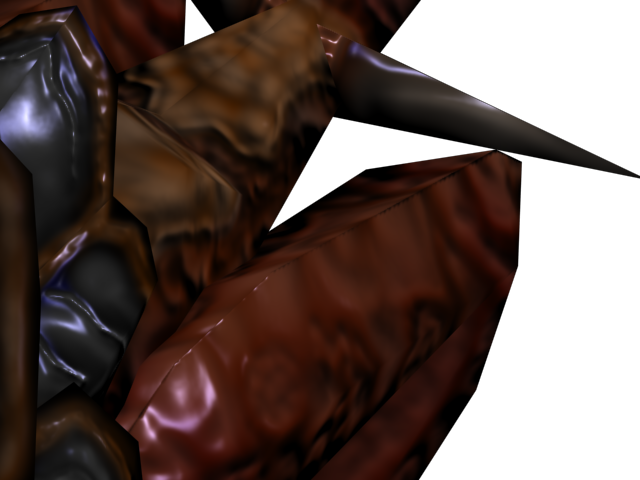

Edit: image appears broke, here's a link: http://s1343.photobucket.com/user/beng128/media/hydraliskissue_zps17a369d7.png.html
 dis make me sad.
dis make me sad.
I am aware of the thing where you move one set of Uvs over one space to make it work, but I tried it and I dont think its working, also I'm fairly certain that the engine I'm exporting wont support it.
I call upon the combined human intelligence that is the internet! Thanks in advance for any advice.
Anyways! I am having some real issues with normal maps in 3ds max 2011. I've been using the symmetry modifier to preserve some UV space, and I'm getting all sorts of issues such as overly visible seams and normals on one side of the model not facing the right direction:
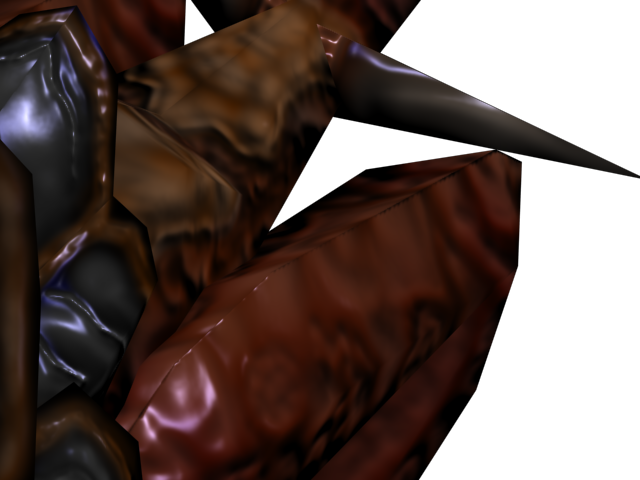

Edit: image appears broke, here's a link: http://s1343.photobucket.com/user/beng128/media/hydraliskissue_zps17a369d7.png.html
I am aware of the thing where you move one set of Uvs over one space to make it work, but I tried it and I dont think its working, also I'm fairly certain that the engine I'm exporting wont support it.
I call upon the combined human intelligence that is the internet! Thanks in advance for any advice.
Replies
Edit: what EQ said, i forgot to mention i keep my stack empty (collapse everything and throw on a reset xform) whenever i bake.
Not sure if max default shader displays it correctly. What's your engine ? Anyway, this isn't really a matter of engine, but shader and mesh exporter/importer as it has to keep the same tangents and binormals as max.