Normal Map Workflow
Hi there. I've been modelling 3D art for a couple of years now. But despite that my normal map, baking and retopology skills aren't that great.
I've tried various methods creating normal maps and textures. But to be honest every method I've tried turns out pretty ugly various problems include artifacts, stretching, blurred texture etc I'm aware that stretching and blurred results are due to poor UV unwraps etc. I'm also aware of the high poly baking onto low poly method. I'm pretty much at a loss with what method to use and why my normal maps and textures turn out so bad. I used a xnormal photoshop plugin method for this tower. Since it's the one that works out the best for me. But it has it's limitations. Please let me know your methods and/or how you got over these issues. Since this has been stopping me from creating quality game ready art. I greatly appreciate your time.
I modelled the tower first. Then I created some seams around the tower and unwrapped that section. Next I imported the UV map into Photoshop and painted black lines on a white background (to create depth) then after that used a custom scratch brush also in black. I then created a new layer with a photo image. for some colour and detail then slightly changing the opacity. This served as the diffuse map. I then ran the Xnormal plugin which created a normal map out of the diffuse. Then to create the specular map I desaturated the normal map and changed the levels to create the specular map. I then applied the textures in Blender 3D. The indented lines were slightly too large (mean't to be panels on the tower) but other than that it turned out well with no artifacts. This is the only method I can use without having major problems at the moment.
Texture Sheets -
DIFFUSE

NORMAL

SPECULAR

Tower with Maps applied


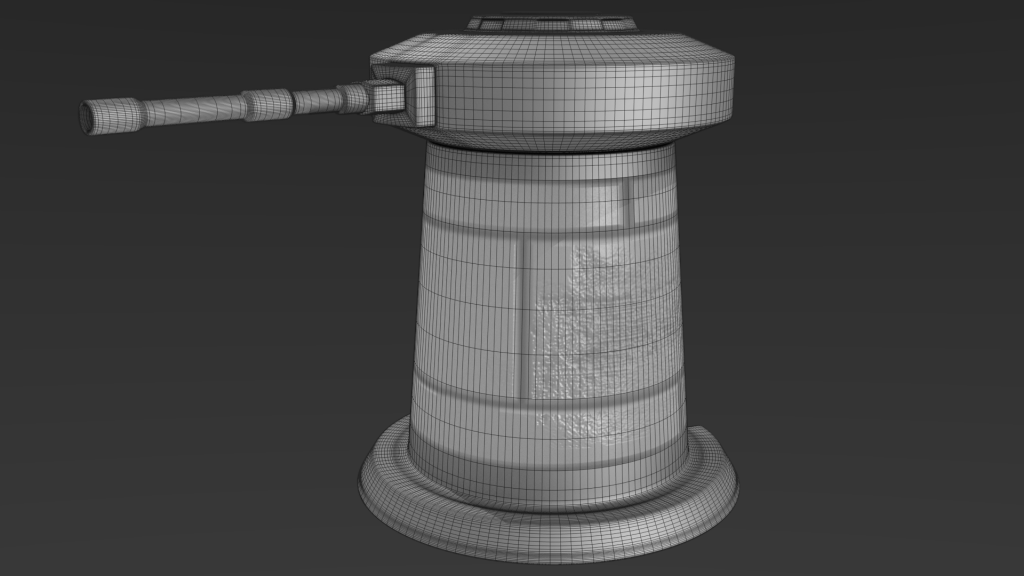
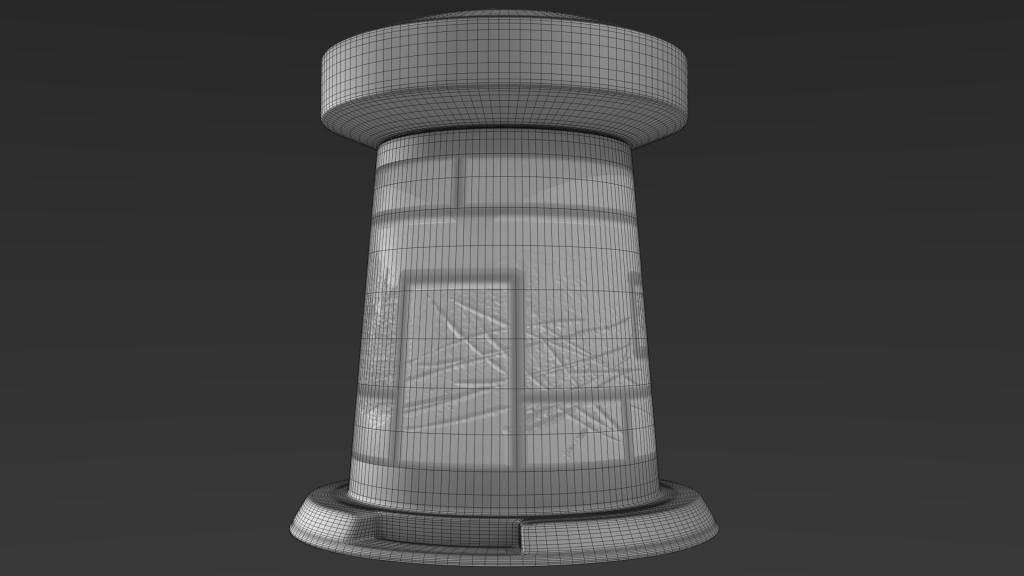
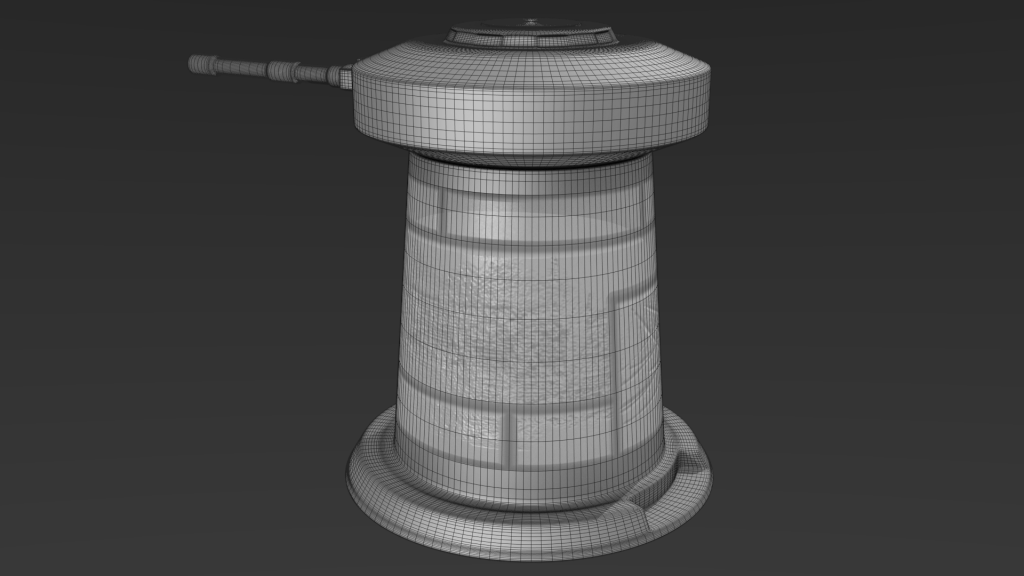
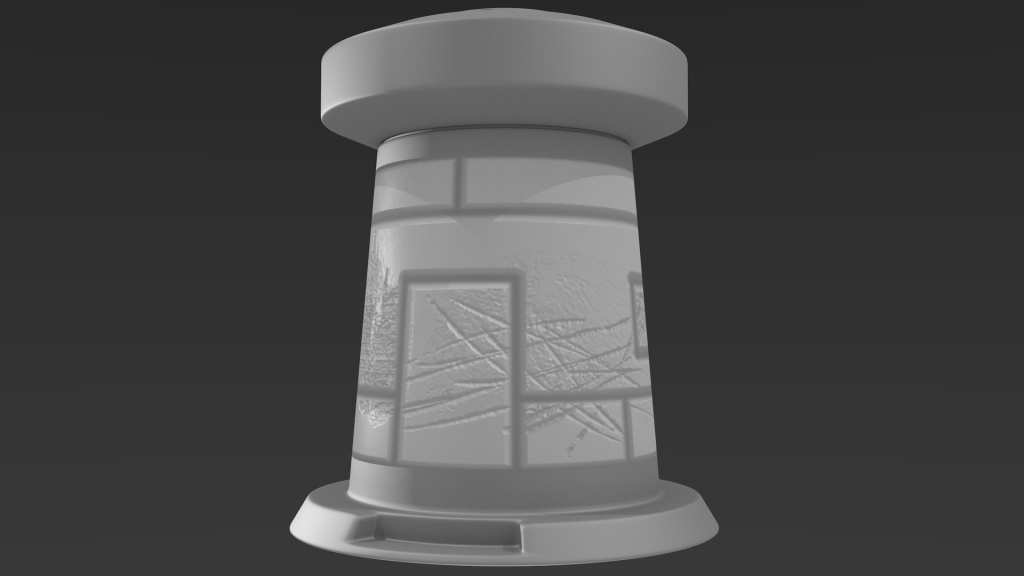
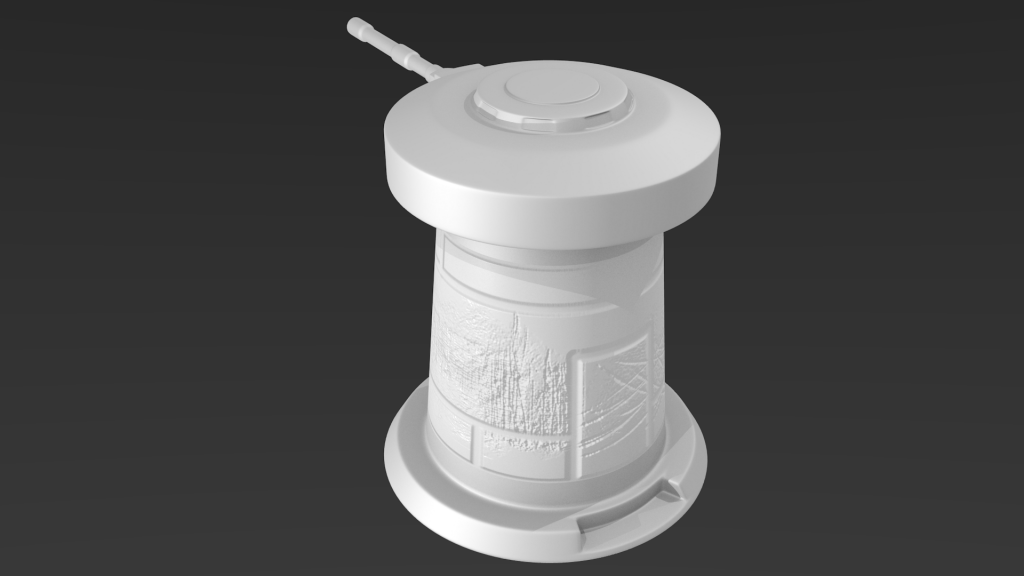


I've tried various methods creating normal maps and textures. But to be honest every method I've tried turns out pretty ugly various problems include artifacts, stretching, blurred texture etc I'm aware that stretching and blurred results are due to poor UV unwraps etc. I'm also aware of the high poly baking onto low poly method. I'm pretty much at a loss with what method to use and why my normal maps and textures turn out so bad. I used a xnormal photoshop plugin method for this tower. Since it's the one that works out the best for me. But it has it's limitations. Please let me know your methods and/or how you got over these issues. Since this has been stopping me from creating quality game ready art. I greatly appreciate your time.
I modelled the tower first. Then I created some seams around the tower and unwrapped that section. Next I imported the UV map into Photoshop and painted black lines on a white background (to create depth) then after that used a custom scratch brush also in black. I then created a new layer with a photo image. for some colour and detail then slightly changing the opacity. This served as the diffuse map. I then ran the Xnormal plugin which created a normal map out of the diffuse. Then to create the specular map I desaturated the normal map and changed the levels to create the specular map. I then applied the textures in Blender 3D. The indented lines were slightly too large (mean't to be panels on the tower) but other than that it turned out well with no artifacts. This is the only method I can use without having major problems at the moment.
Texture Sheets -
DIFFUSE

NORMAL

SPECULAR

Tower with Maps applied


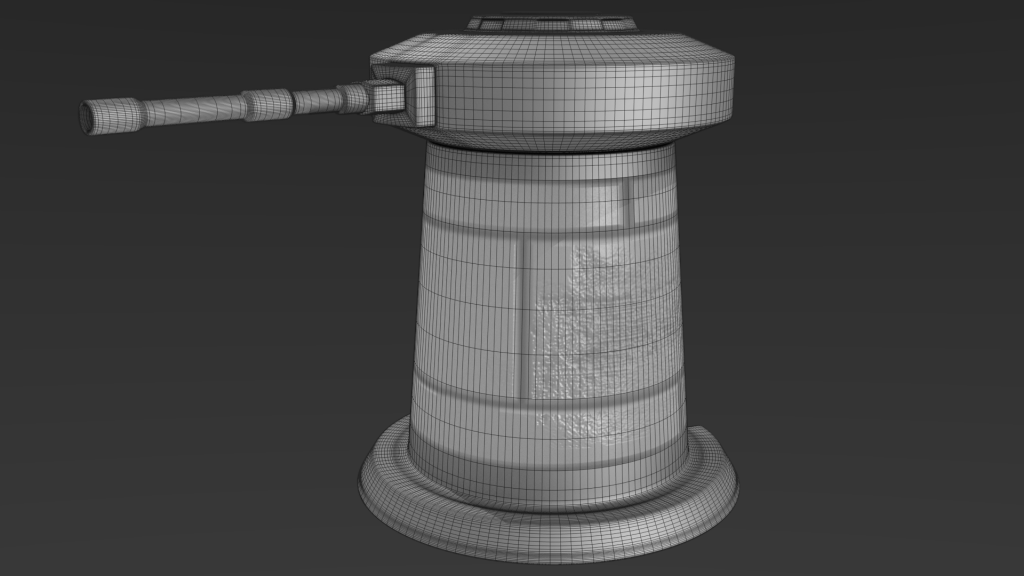
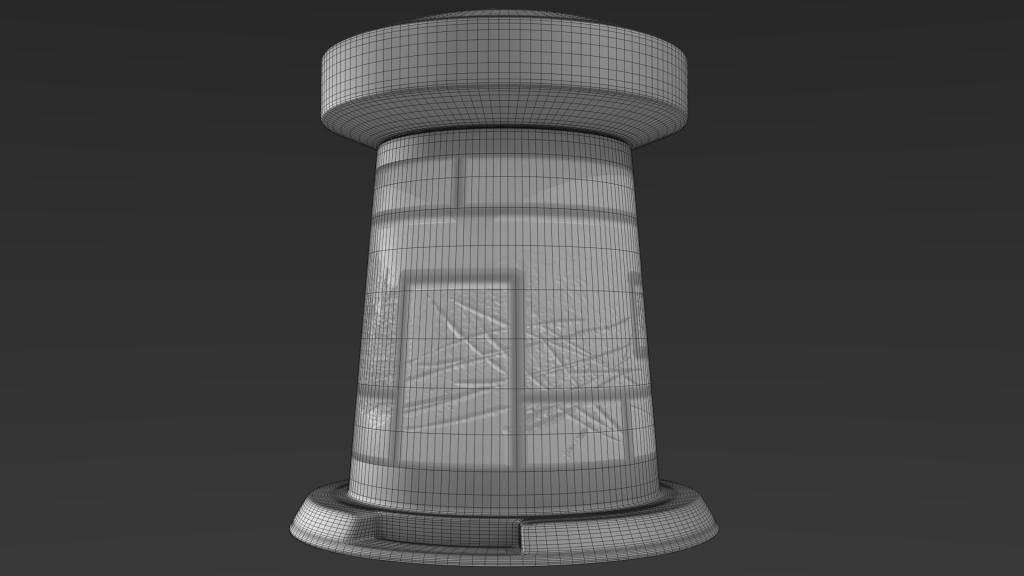
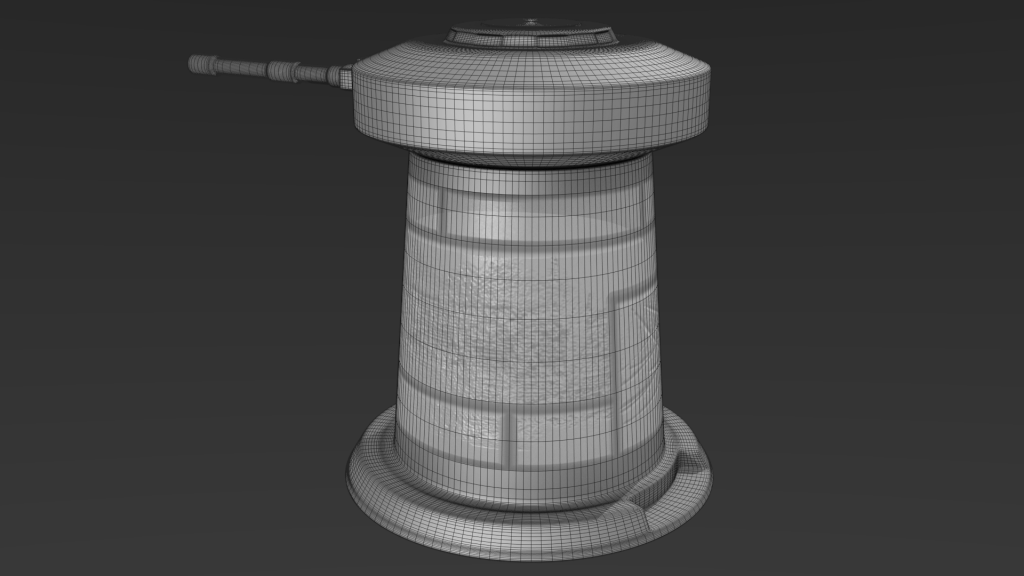
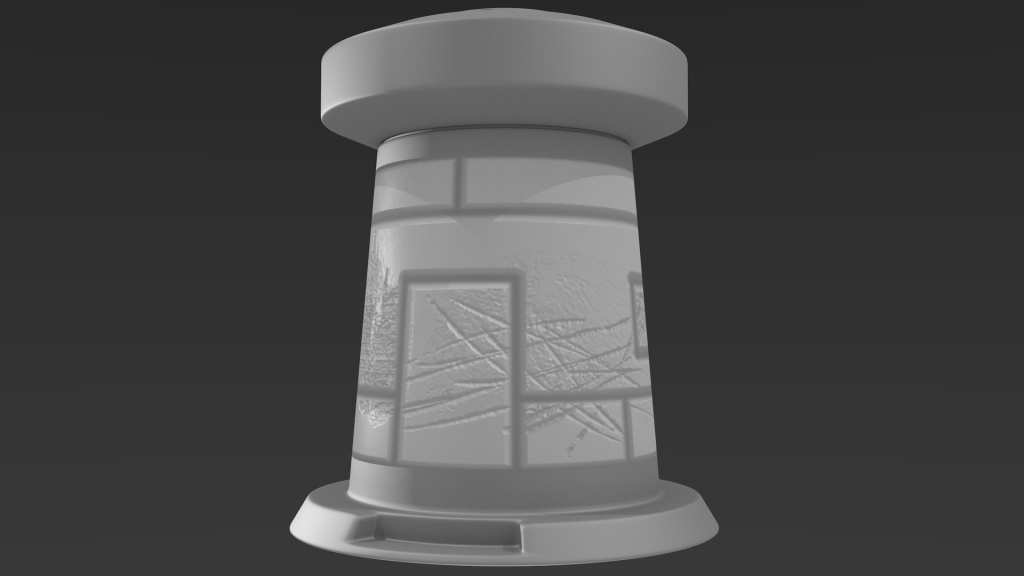
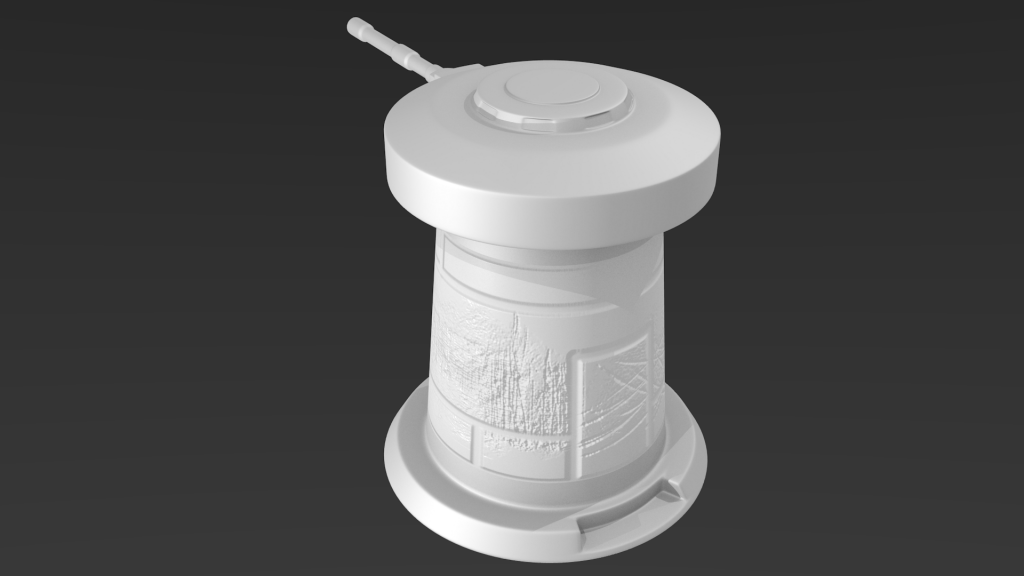


Replies
As for baking normals in xnormals have you tried calculating the ray cast distance? This will increase the accuracy of the map hugely in some cases.
As for Ndo I've tried it before a long time ago. So my 30 day trial is up =/ But I think there is a free version though? Most people prefer Xnormal though if I'm not mistaken.
http://www.polycount.com/forum/showthread.php?t=81154
http://www.polycount.com/forum/showthread.php?t=107196