Mechanical Rigs - Catapult
So i am trying to rig this thing for use in a video game.... problem is we are using a custom engine and I have never done this before in any game so the idea on how to do it escapes me
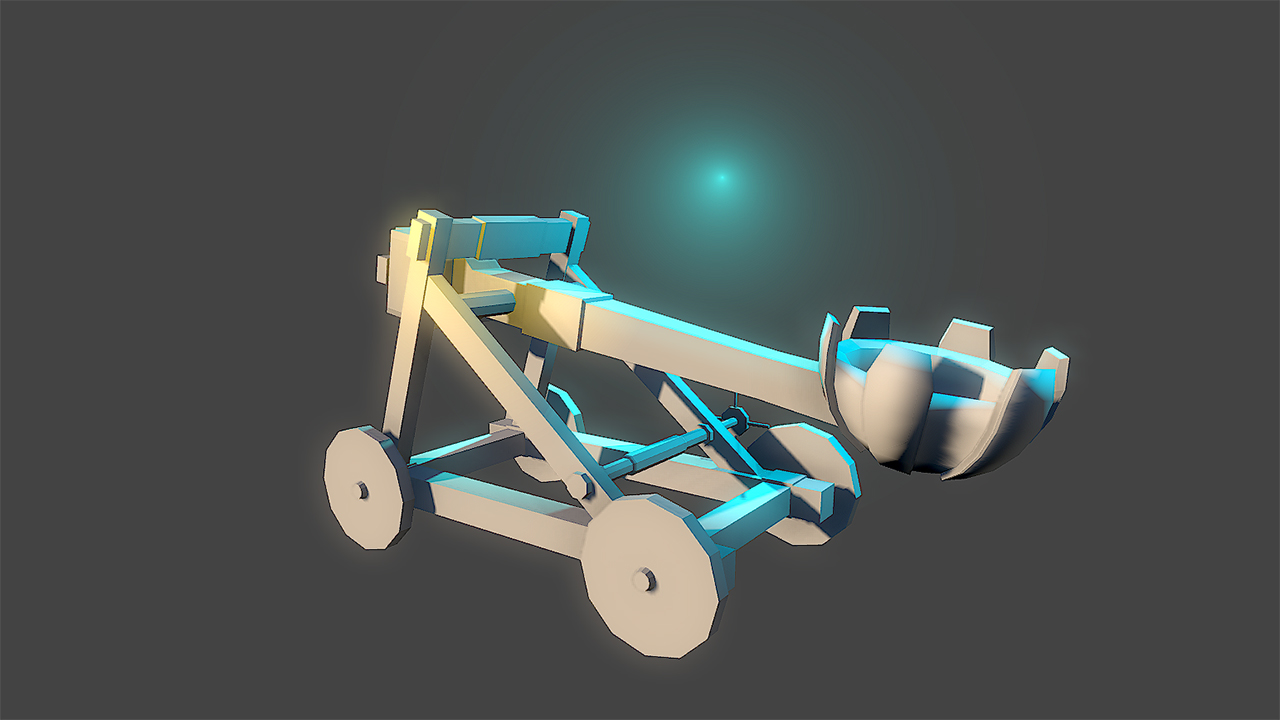
Is the object, and the rig looks like this:

This rig just animates the objects, the issue is our engine requires a bone set. If i add a bone set... i dont even know where to begin to get this thing to work the way I want. Any ideas would be GREAT!
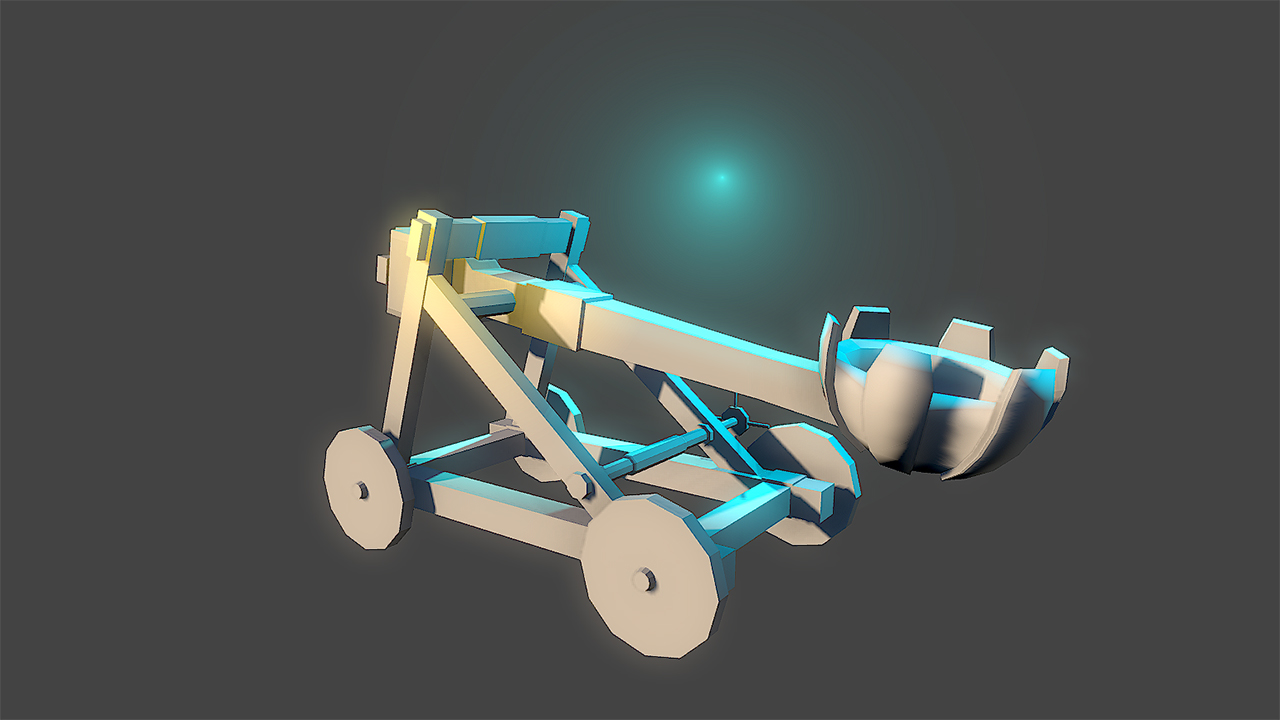
Is the object, and the rig looks like this:

This rig just animates the objects, the issue is our engine requires a bone set. If i add a bone set... i dont even know where to begin to get this thing to work the way I want. Any ideas would be GREAT!

Replies
If you are having trouble understanding what I am talking about, then look up some basic rigging tutorials in Maya.
You don't even need to flood the weighting. You'd have a root bone which would contain everything that doesn't move individually and nothing else, they'd have 1 influence maximum, then for each other bone the corresponding object would be bound in the same fashion to it. No weighting necessary.
Then make extra bones which do move, and rig the respective parts.
Like a character...but without all the fancy framwork.
http://www.youtube.com/watch?v=ckcACebCUlg&feature=youtu.be
Looking at your model, you should only need 5 bones - Root, Front Axle, Rear Axle, Winding Arm, Launcher Arm. Weight the appropriate vertices to each bone and make each bone a child of the root.
To make your model look convincing, you'll have to add a rope between the winding arm and the launcher arm. Also, in my experience it's easier to rotate the wheels and winding arm in the game engine.
So the first image ( left ) is the 4 bottom bones ( none of them are connected or parented as I have no clue how to parented them when they are not connected. ) I did add the chassis to the rootbone via skin > bind smooth. My question is... i could bind the other parts to the other bones... but how do i get all the bones to be one set?
So something like this?
Maybe talk with your code team to see how joints are used? Will they need animation on it or will their code animate it? You may need to provide limits of movement.
As far as the bones arrangement, I think your post #16 pretty much nailed it. The root provides a point on the origin that identifies the ground plane and the wheel offsets are good. The Arm is correct too, though if the handle needs to wind you might want to add an additional bone off the root for this. I'd keep each axis consistent througout, so the primary axis of rotation would be ,say, Z throughout.
http://www.blendswap.com/blends/view/17016
License: Creative Commons Attribution 3.0