Another: m4a1 wip, asking for feedback
Hi all,
This is my second work I post here and.. I do realize all of you are tired of people posting their AR-15 rifles and stuff . However, I'm practicing and learning subdivision modelling in Modo on this one. It's part of my little job anyway so I don't waste my time and I put more and more effort into things, just to develop my skills and techniques.
. However, I'm practicing and learning subdivision modelling in Modo on this one. It's part of my little job anyway so I don't waste my time and I put more and more effort into things, just to develop my skills and techniques.
So: It's a project of a full AR-15 style set, from standard "old" m4a1 to latest block II sopmod with vast choice of accesories.
It's my first model I make with subdivision modelling, so the topology might not be perfect- I do realize it. However, if you have any tips on how I can improve it, please, comment.
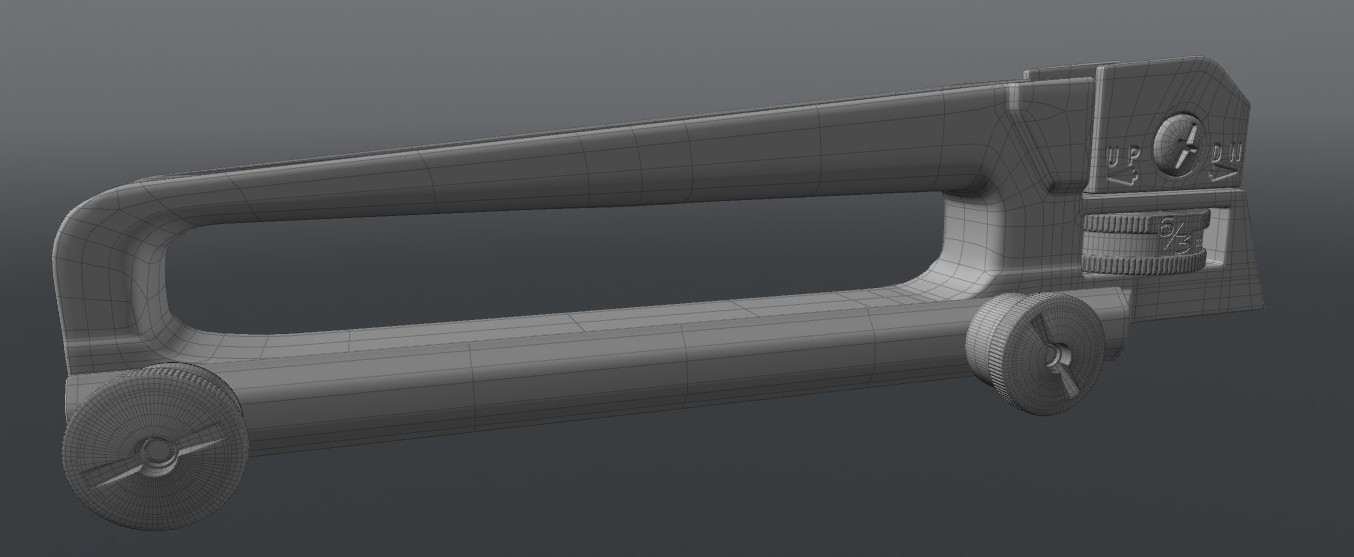
Also applied some basic materials to have some basic view on the model texture:



Thanks in advance!
This is my second work I post here and.. I do realize all of you are tired of people posting their AR-15 rifles and stuff
So: It's a project of a full AR-15 style set, from standard "old" m4a1 to latest block II sopmod with vast choice of accesories.
It's my first model I make with subdivision modelling, so the topology might not be perfect- I do realize it. However, if you have any tips on how I can improve it, please, comment.
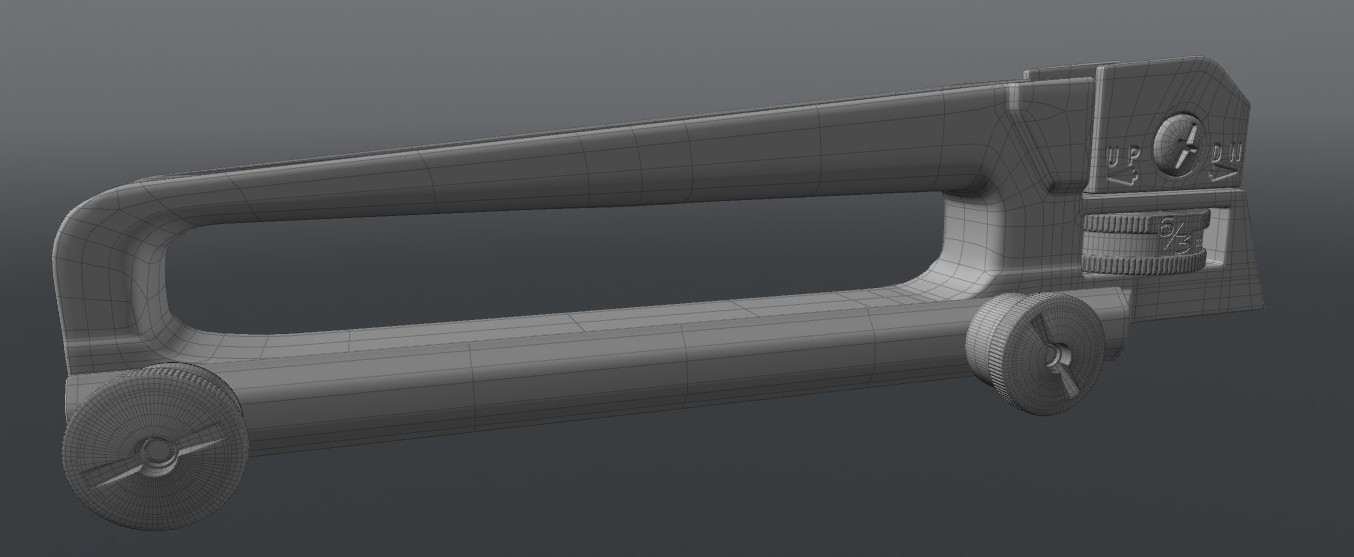
Also applied some basic materials to have some basic view on the model texture:



Thanks in advance!
Replies
the topology looks fine to me, tho it depends on whether this is for game design or purely hp. if it is for cgi, then you might want to consider incorporating those floaters into the main body.
cheers
I don't mind sharing that basic set, but as I said, I work in luxology modo (unlike most of people here I guess), so it's a mix of material with gradients, noise and some greasy normal map applied to the whole model (it kind of works like a specular map) that adds the greasy noise.
Also, both the pieces have some simple noise that is set as bump, to add them some roughness and matt feel.
Also I used a trick (that you propably all know already). I added a cubically projected NORMAL map(was too lazy to UVmap it), properly adjusted, so no repeats are visibl, with 3% opacity. It gives that greasy look that everyone likes that much
And that's all about materials. Then just the global illumination (default modo setup), environment map taken from an office photo for the reflections and 2 additional weak directional lights (they messed up the shadows under the model) with 35 degrees spread. Oh, and shadowcatcher plane. It's renderred with alpha layer, so I just placed grey layer in photoshop, to cover the bad quality photo of the background
No idea how useful it can be for you. And no idea if it makes any sense for 3ds users.
i, for one, didnt know that normal map trick
cheers
They make their edges round, so that the normal map is visible from afar. But if your model has hard edges then keep them that way. if the m4a1 is far away in real life, you won't see much of an beveled edge why should you see it in game then?
It will just look funky and cartoonish.
cheers
what's your problem?
If you use it in a reasonable manner, i guess it can look good, too, but the problem is similar to worn assets: people add excessive grime to the textures, because they think a lot will help a lot. tho keeping it as it is and not over exaggerating something (like edges or grime (unless it is intentional)) is the more photo-realistic approach.
And I totally understand both- gametime and Racer445. I've done some high poly models before, just without using subdivision tools. Usually I had to make the edges more round than they use to be in real. Key is not to overdo it. It can brings-as gametime said- cartoonish result and on the other hand, give better feel of the lights on it.
That's basically it. I will work on the roundness later, when I get to make some test bakes.
+1 @ Racer. Dude's got hot bakes, and sexy game models. He need not persuade with words. Post pics man
But yeah. +1 for wider edges, and simpler renders. And +3 for seeing racer drop a writeup.....:smokin:
Edit: and possibly an explanation to why i keep thinking that other people are you cause dat GIF. ....Just sayin.
I haven't posted any update for a long time, but lately I finally found time and bought a new computer to work on. Decided to continue this project, as every gun modeller has to have a decent M4a1 in their portfolios. So should I! :P
Here's plain model:
And lately had some fun with rendering stuff and Modo materials + postprocess. I have no idea what I'm doing.
Hopefully I will finish it sooner than in another 6 months.
Simplier render:
And with materials:
I know it's not perfect, but I can't help myself and I just play with those materials every day, having a dream of getting perfect, procedural metal material for my hi-poly models. :P
Does anyone know how a similar material could be achieved in blender?
I look forward to more updates on this project in the future.
@commandor: Lets say I've had a lot fun with AR styled carbines, mostly HK416 in the past and I know a lot of the details about mechanics and complete strip of the AR based guns. I needed, indeed, a lot of reference images to get all the proportions right.
My inspiration was also Lonewolf. This guy has amazing models and I do adore his texturing. I want to make something spectacular too
Some minor things:
Selector Markings (Safe, Fire etc), appear to buldge out?
They are usually stamped or engraved.
Stamping or engraving depends on the manufacturer.
Issued Colt´s Markings are usually stamped and not as clean looking as engraved Markings on commercial receivers.
The phosphated parts could use a bit more of a yellowish tint.
Upper and Lower Receiver are usually also in different hues, due the eloxation process.
And they arent entirely black, but have spec hues of blue and violet.
Mistook that one for a RS shot. Nice.
Keep it up.
Might be the best AR i´ve seen so far.
About the markings, they are normal mapped on planar projection, placeholder so far. About the receivers- They sometimes even come from different producers. The hue diferrence seems to be really small in this case (got the real thing on my desk) and I wouldn't even notice the difference if you didn't tell me. So thank you! The shaders should be a little different too. Seems a bit less roughness on the upper receiver. Will surely redo it for the final version. So far, I'm back to modelling.
Yeah the difference is subtle and mostly only visible in harsh lights.
Gives a nice touch tho.