The BRAWL² Tournament Challenge has been announced!
It starts May 12, and ends Oct 17. Let's see what you got!
https://polycount.com/discussion/237047/the-brawl²-tournament
It starts May 12, and ends Oct 17. Let's see what you got!
https://polycount.com/discussion/237047/the-brawl²-tournament

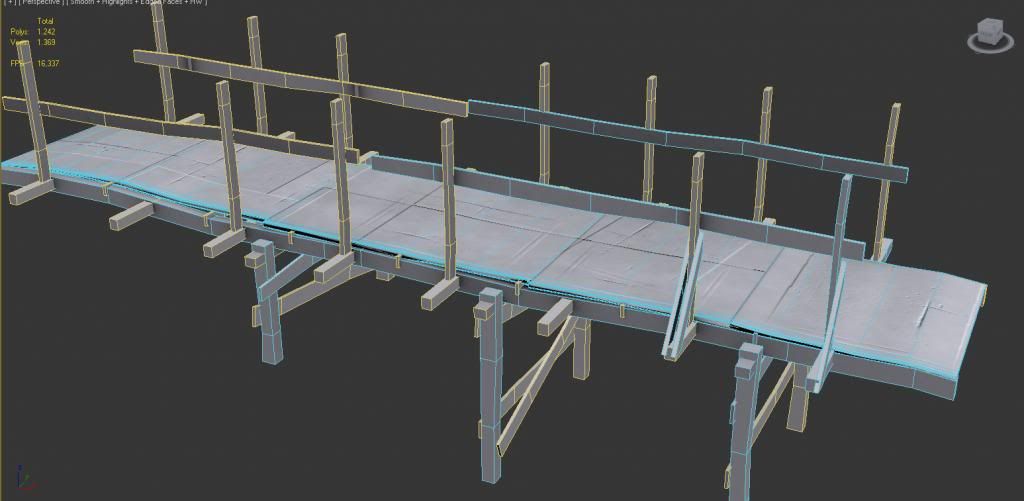
Replies
*I say correct only to mean when you baked it It did exactly what it was suppose to.
- manually move the copied piece around so the AO go to where they should be at. Then adjust vertices to get variation.
- give each piece their own texture.
- or do render time AO.
Solution would be to change some of the mesh if possible. For example: offset and scale your mesh so the ao lines up. Or modify/offset your UV so it works.
BY THE WAY I just used 2 textures now for this Asset.
AO came out really nice.
Thank for the suggestions.