Sketchbook: Screamheart
Thanks for looking at my sketchbook! I've been doing artwork all my life, but I've never taken the step to become truly good at it. This sketchbook is the start.
My first Z-Brush project! Go easy on me. xD ANY tips will help at this point, I've only been messing around on Z-Brush for a couple days. Thanks!
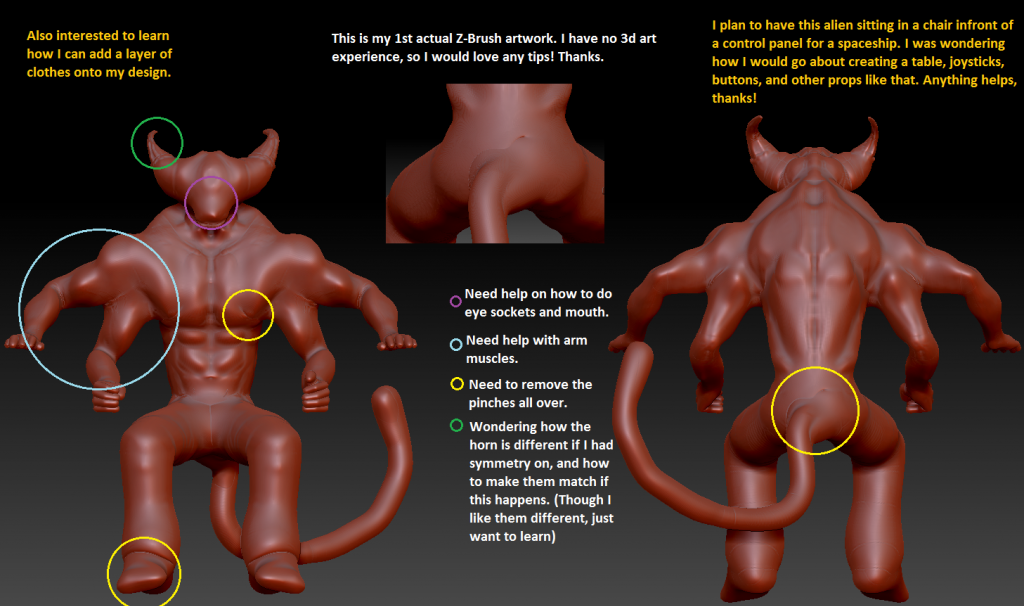
My first Z-Brush project! Go easy on me. xD ANY tips will help at this point, I've only been messing around on Z-Brush for a couple days. Thanks!
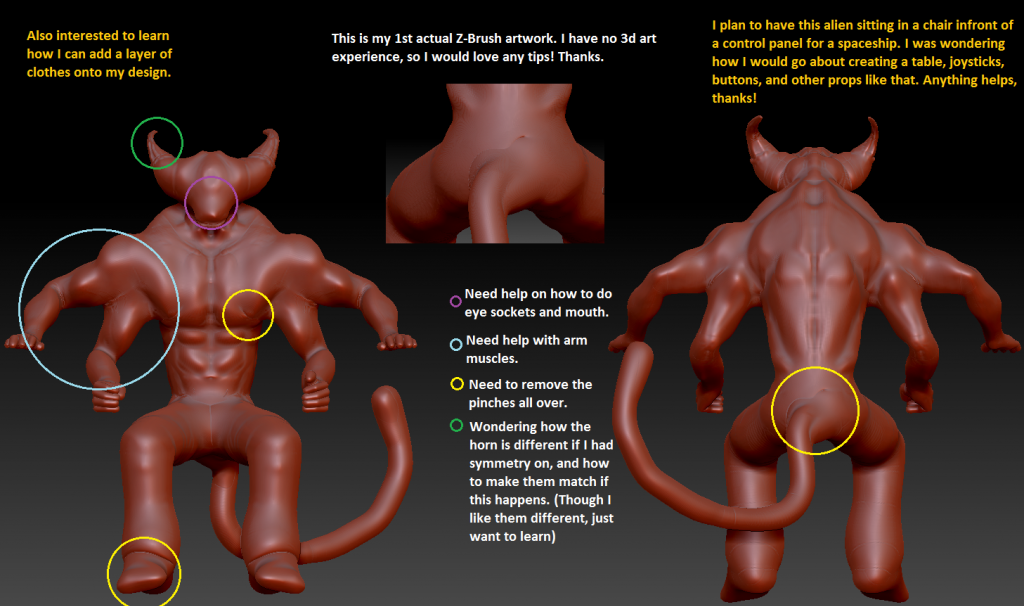

Replies
http://www.youtube.com/channel/UC9PuRZJTTclRD3ez1Cswsng
http://www.youtube.com/channel/UCxtf-DIf5QoyrMZF0z8WuZg
http://www.youtube.com/channel/UC-1AILnDBKsenN-2awbwBzw
http://www.youtube.com/user/moondonghwa
http://www.youtube.com/user/Zbrush3Dinfo
it's traditional, but the concept applies, make a base, get the major forms and work from there. for 3d, start from a low res and get as much of the details you can, then bump up another level in res.
i don't know about those arms, id think the anatomy needs more research
the pinching you should see if it's an issue with the mesh topology or the simple fact that it needs to be smoothed out.
----
make one horn as a subtool, duplicate and mirror. most likely you had topology issue why it came out weird.
----
hope that helps, later!
Smoothing doesn't work, and I'm not sure what mesh topology is. How do I go about making a horn a subtool? I do know how to duplicate and mirror though. xD
[ame="
-
topology info
http://wiki.polycount.com/CategoryTopology
image reference
https://plus.google.com/photos/114074008528400978659/albums/5283421451604722753?banner=pwa
old way to retop
[ame="
[ame="
somewhat new
[ame="
- new
http://pixologic.com/zbrush/features/QRemesher-retopology/
I am also wondering how I can get the sliced areas of this model to stay as they are, so that I can work on the space of each piece without effecting the rest. I want to make some flat/hard edges.
Here, I had some fun messing with it since the pinches are finally out.
And here's without the crazy black/green to see muscle.
Also.. How do I make perfectly flat surfaces, edges, and corners?