Landscape/Light Building Issues
Hey, I am about 10 weeks into a environment project. Im having a ridiculous but also very frustrating lighting problem. I have a perfectly contempt computer, but when i try building my lighting with lightmass, i either get a message saying i ran out of memory after about 30mins. or it will run over four hours! I have a lightmass volume in a cave section, and chose not to have it cover the entire level. Based on what I've read this seems like a good idea. I also only have two main lights, a Dominant Directional for shadows, and a skylight to give the shadows light. I have worked with massive amounts of lights in other projects and never had this build problem. I have a feeling that the problem lies in the Landscape. Im not a huge expert but what I know i have learned from Wenda, and his great tutorials. [ame="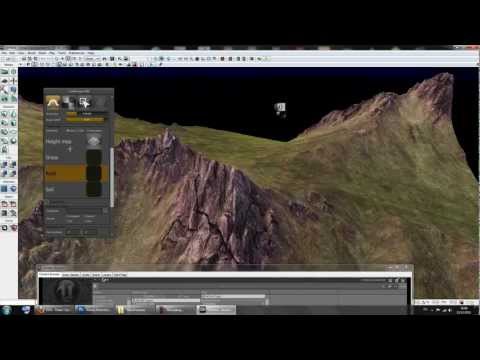 https://www.youtube.com/watch?v=EtR-4vA6wAg"]How to import a terrain to UDK - YouTube[/ame] on the subject. How ever i have a feeling that my issues are stemming from my landscape when i click the texture density view mode, the landscape is completely red! But even when i took out all the textures from it and just applied a simple tex. The texture density was still the same, so i really am not sure where to look anymore. Anyone know what im doing wrong or what i can try?
https://www.youtube.com/watch?v=EtR-4vA6wAg"]How to import a terrain to UDK - YouTube[/ame] on the subject. How ever i have a feeling that my issues are stemming from my landscape when i click the texture density view mode, the landscape is completely red! But even when i took out all the textures from it and just applied a simple tex. The texture density was still the same, so i really am not sure where to look anymore. Anyone know what im doing wrong or what i can try?
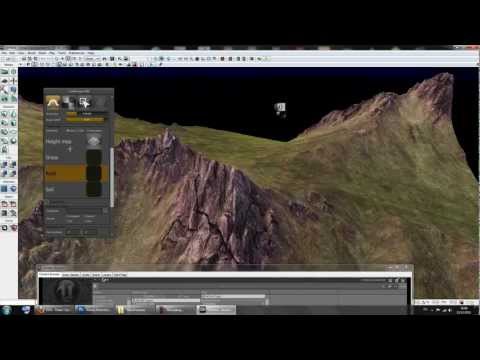 https://www.youtube.com/watch?v=EtR-4vA6wAg"]How to import a terrain to UDK - YouTube[/ame] on the subject. How ever i have a feeling that my issues are stemming from my landscape when i click the texture density view mode, the landscape is completely red! But even when i took out all the textures from it and just applied a simple tex. The texture density was still the same, so i really am not sure where to look anymore. Anyone know what im doing wrong or what i can try?
https://www.youtube.com/watch?v=EtR-4vA6wAg"]How to import a terrain to UDK - YouTube[/ame] on the subject. How ever i have a feeling that my issues are stemming from my landscape when i click the texture density view mode, the landscape is completely red! But even when i took out all the textures from it and just applied a simple tex. The texture density was still the same, so i really am not sure where to look anymore. Anyone know what im doing wrong or what i can try?
Replies
http://udn.epicgames.com/Three/LandscapeCreating.html#Recommended%20Landscape%20Sizes
Note correct resolutions there + expected number of components. Your size should have been 1009x1009 with 256 or 64 components, you instead have 1021x1021 with 4623 components (!!)
Restore your dom light properties to default while you are at it.
Material is ok.
If so:
-I would make a larger entrance mesh (modeled), so you have more of a margin to transition from landscape to mesh.
-And it sounds like you are hiding entire components? There is an hide quads tool also. Was a bit bugged last time I used it though (shadow cast, collision remains in stand alone game).
Also done some research into landscape stuff. If I understand correctly if you're landscape component sizes are to large. You can scale your land scape down. This way you have more resolution to work on. More detail so when you paint in stuff (landscape tool) there arent big chunks to work on. You might be able to get in a cave.