The BRAWL² Tournament Challenge has been announced!
It starts May 12, and ends Oct 17. Let's see what you got!
https://polycount.com/discussion/237047/the-brawl²-tournament
It starts May 12, and ends Oct 17. Let's see what you got!
https://polycount.com/discussion/237047/the-brawl²-tournament
UDk lightmap Artifacts
((I just realised there was a specific UDK section, apologies about this))
Hey guys,
I usually don't want to bother the community with problems but this one has been pulling my hairs out and i could not figure out was was going on.
I have this building in UDK, and i'm currently working on the lighting to get render with nice shadows.
- On this picture each floor is an individual object. To get nice bake i unwrapped each floor on UV2 with no overlap, mergin uv bit when i could.
- I've tried with different lightmap resolution and different quality when baking light, it's still doing it.
- I've tried to use UDK auto unwrap reshufling the bits i unwrapped, still doing it. with a different pattern.
-It does it on my 3 floor on the shadow side. So i doubt something is somehow castning a shadow from the other side of the object
detail to now, the bamboo blind is a place floating just fron of the window. Do you think this poly proxymity of large planes could somwhoe interfere?
What startle me is the impresison the blobs are bleeding between surface like they where world mapped.
Any help or idea would be Hugely welcome!

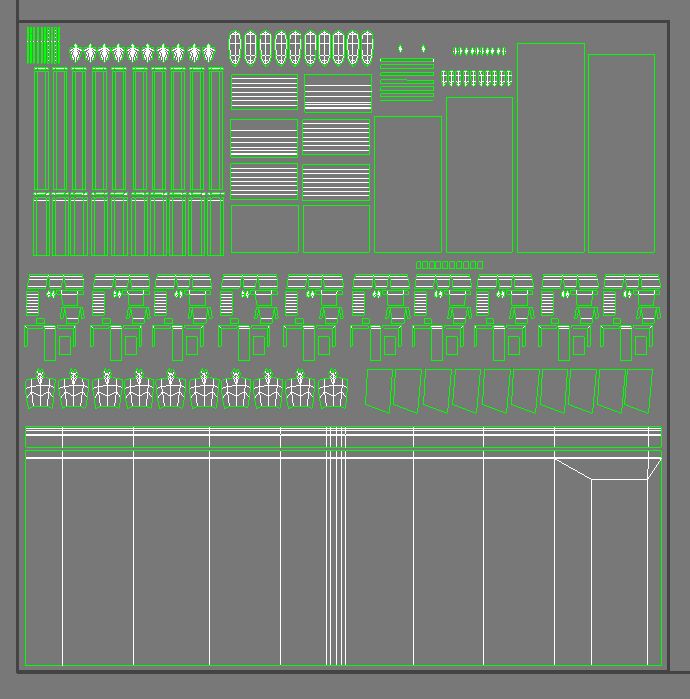
Hey guys,
I usually don't want to bother the community with problems but this one has been pulling my hairs out and i could not figure out was was going on.
I have this building in UDK, and i'm currently working on the lighting to get render with nice shadows.
- On this picture each floor is an individual object. To get nice bake i unwrapped each floor on UV2 with no overlap, mergin uv bit when i could.
- I've tried with different lightmap resolution and different quality when baking light, it's still doing it.
- I've tried to use UDK auto unwrap reshufling the bits i unwrapped, still doing it. with a different pattern.
-It does it on my 3 floor on the shadow side. So i doubt something is somehow castning a shadow from the other side of the object
detail to now, the bamboo blind is a place floating just fron of the window. Do you think this poly proxymity of large planes could somwhoe interfere?
What startle me is the impresison the blobs are bleeding between surface like they where world mapped.
Any help or idea would be Hugely welcome!

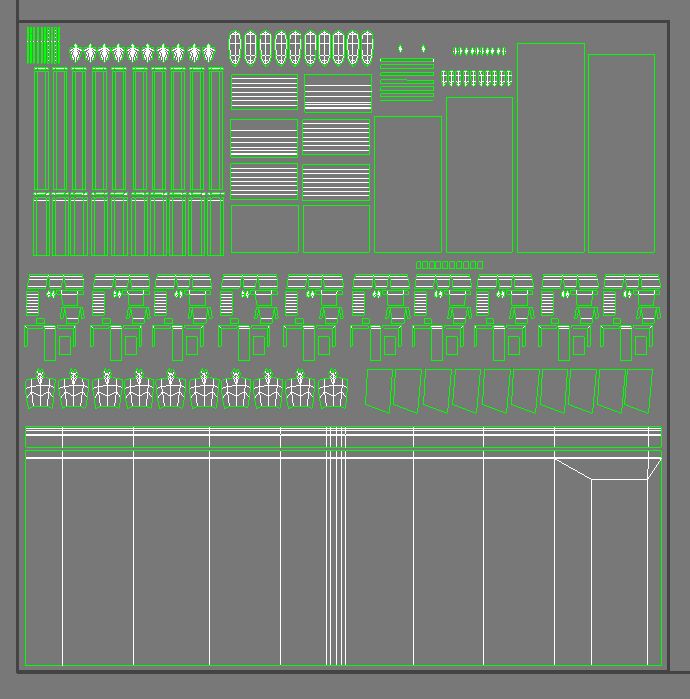
Replies
I'm not an expert with unreal so i'm not sure if the problem come from the model, the Uv or udk set up.
I'll run some isolated bake on those pieces later today to try to narrow the issue. I did the Uv2 for those 3 floors yesterday, i don't think it's a coincidence only those 3 have problem
I've tried 256 512 1024 resolutions with medium to production light bake. In production some blobs are sort of merging and the whole blind and surrounding looks very dark
I've tryied to overwrite lightmap res int he actor proprieties but nothing seems to have any effect
Edit
I moved one of the floor away from the building and did a bake, the blobs did seem to disapear. i though maybe the shadow was casted by something somewhere, so i put a BSP block in the building, but blob where appearing again once in the building. I moved the piece again anad added a BSP inside. Blobs reapear with with a different shape and lesser degree.
I also join the combined lightmap after an original scene bake
Hope that helps!