The BRAWL² Tournament Challenge has been announced!
It starts May 12, and ends Oct 17. Let's see what you got!
https://polycount.com/discussion/237047/the-brawl²-tournament
It starts May 12, and ends Oct 17. Let's see what you got!
https://polycount.com/discussion/237047/the-brawl²-tournament
Female Base Mesh | Feedback needed
Mostly I do box-modeling. And I'm trying to get into sculpting, texturing, and animating (least priority at this point, however)
So, this one here is my base mesh that I have been using, projects after projects; each time it's getting updated and hopefully better.
Questions I have now is; will this mesh be good to sculpt on ?
Also, will this mesh deform or animate well ?
I would love to learn and improve in those two regards the most at the moment.
Secondary objectives are; topology and anatomy. How can I improve them further ?
Female Base Mesh (View in 3D)
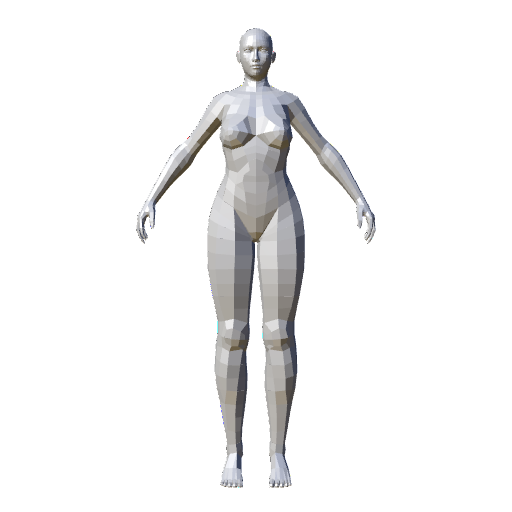

Thanks for your time, folks. If you need more shots from different angles, just say the word !
So, this one here is my base mesh that I have been using, projects after projects; each time it's getting updated and hopefully better.
Questions I have now is; will this mesh be good to sculpt on ?
Also, will this mesh deform or animate well ?
I would love to learn and improve in those two regards the most at the moment.
Secondary objectives are; topology and anatomy. How can I improve them further ?
Female Base Mesh (View in 3D)


Thanks for your time, folks. If you need more shots from different angles, just say the word !

Replies
The site at http://www.idrawdigital.com/2009/01/tutorial-anatomy-and-proportion/ has some good tips on human proportions, although it's admittedly geared towards comic-book proportions.
- avoid poles like the plague, when zbrush smooths it will smooth away from the pole and you get stuck with uneven poly distribution and a lump that needs further editing down the line. Best advice is to hide them best you can, On my example they are on the corner of the rib cage, the belly button, the niple and then on the inner clav, these are places that require little sculpting and so work quite well
- some places you will need more res, like the niples and abs so having a slightly denser mesh in these places (only slight) means that your subdivs wont go too high and you have a nice level of control
- Shoulders!!! lots of different ways, I like the full edge loops approach which allows more movement, it also excludes poles from the deltoids which can cause issue if you chose to give more res to the delts and close the edgeloops in doing so, only problem with the full edgeloop approach is sometimes if you are sculpting a relaxed T pose then you lose a bit of res on the shoulder/delts, so just add another edgeloop with goz maybe if that happens. Its all quads still just they bunch up under the arm pit a bit more. Animators should love you in low poly aspects too as its alot easier to skin. Ive also done a side shot on how I connect the arms to the body, this is so you can keep the clean polyflow going throughout the model
the main thing is to keep consistent edgeflow and polydistribution where appropriate, try to stay away from tris too, the more you fiddle though the more you will find out
just saw you added another post haha, what you have will work fine but you may get some issues in zbrush, You have nice shapes going on so if you really wanted to try some of these techniques out you could just smooth/turbosmooth what you have and then retop some of it. The chest actually looks great, the back is where you might find most issue now
also be careful of your shoulders arching back like that, you actually want a bit more back than arm there, this still applies to females but to a smaller degree
I love playing around with topology. Unfortunately I have little to no experience when it comes to sculpting or animating, so I dunno how to optimize a mesh for them.
And, this is what I have right now.
All quads so far
Will beef her up a bit, seeing as now she's super skinny O o' Wonder how this topology will flow... Thoughts ?